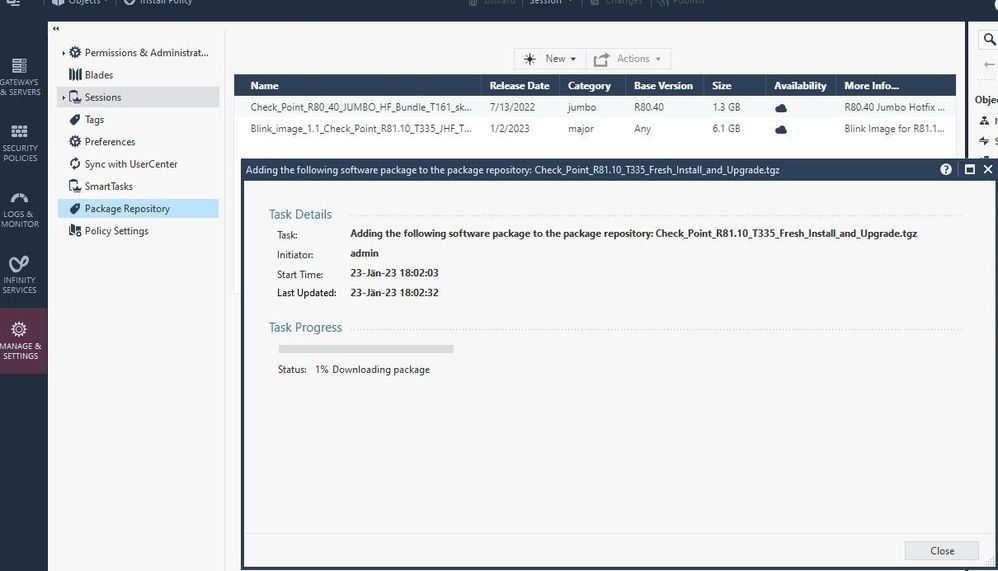- Products
Network & SASE IoT Protect Maestro Management OpenTelemetry/Skyline Remote Access VPN SASE SD-WAN Security Gateways SmartMove Smart-1 Cloud SMB Gateways (Spark) Threat PreventionCloud Cloud Network Security CloudMates General CloudGuard - WAF Talking Cloud Podcast Weekly ReportsSecurity Operations Events External Risk Management Incident Response Infinity AI Infinity Portal NDR Playblocks SOC XDR/XPR Threat Exposure Management
- Learn
- Local User Groups
- Partners
- More
This website uses Cookies. Click Accept to agree to our website's cookie use as described in our Privacy Policy. Click Preferences to customize your cookie settings.
- Products
- AI Security
- Developers & More
- Check Point Trivia
- CheckMates Toolbox
- General Topics
- Products Announcements
- Threat Prevention Blog
- Upcoming Events
- Americas
- EMEA
- Czech Republic and Slovakia
- Denmark
- Netherlands
- Germany
- Sweden
- United Kingdom and Ireland
- France
- Spain
- Norway
- Ukraine
- Baltics and Finland
- Greece
- Portugal
- Austria
- Kazakhstan and CIS
- Switzerland
- Romania
- Turkey
- Belarus
- Belgium & Luxembourg
- Russia
- Poland
- Georgia
- DACH - Germany, Austria and Switzerland
- Iberia
- Africa
- Adriatics Region
- Eastern Africa
- Israel
- Nordics
- Middle East and Africa
- Balkans
- Italy
- Bulgaria
- Cyprus
- APAC
CheckMates Fest 2026
Join the Celebration!
AI Security Masters
E1: How AI is Reshaping Our World
MVP 2026: Submissions
Are Now Open!
What's New in R82.10?
Watch NowOverlap in Security Validation
Help us to understand your needs better
CheckMates Go:
R82.10 and Rationalizing Multi Vendor Security Policies
Turn on suggestions
Auto-suggest helps you quickly narrow down your search results by suggesting possible matches as you type.
Showing results for
- CheckMates
- :
- Products
- :
- Network & SASE
- :
- Management
- :
- Package Repository - invalid extension
Options
- Subscribe to RSS Feed
- Mark Topic as New
- Mark Topic as Read
- Float this Topic for Current User
- Bookmark
- Subscribe
- Mute
- Printer Friendly Page
Turn on suggestions
Auto-suggest helps you quickly narrow down your search results by suggesting possible matches as you type.
Showing results for
Are you a member of CheckMates?
×
Sign in with your Check Point UserCenter/PartnerMap account to access more great content and get a chance to win some Apple AirPods! If you don't have an account, create one now for free!
- Mark as New
- Bookmark
- Subscribe
- Mute
- Subscribe to RSS Feed
- Permalink
- Report Inappropriate Content
Package Repository - invalid extension
Hi,
looks like I do not understand the Package Repository approach.
Goal is to put Check_Point_R81.10_T335_Fresh_Install_and_Upgrade.tar to MDS R81.10 repository so that the gateways T80.40/R80.30 in several domains can pick up this package from management.
- Check_Point_R81.10_T335_Fresh_Install_and_Upgrade.tar has been uploaded to into global Package repository.
- Connect now into a domain and selecting package source: Management
- When now Check_Point_R81.10_T335_Fresh_Install_and_Upgrade.tar is selected. It tells: "Package has an invalid extension"
When I try to upload the package into DMS Package repository, it errors with message: "Unable to upload the package. Make sure you are connected through the global domain and try again."
What kind of packages extension is expected?
Is the approach correct?
Thanks
Regards
10 Replies
- Mark as New
- Bookmark
- Subscribe
- Mute
- Subscribe to RSS Feed
- Permalink
- Report Inappropriate Content
- Mark as New
- Bookmark
- Subscribe
- Mute
- Subscribe to RSS Feed
- Permalink
- Report Inappropriate Content
Hi,
thanks for the tip.
File Name Check_Point_R81.10_T335_Fresh_Install_and_Upgrade.tar
MD5 7111558360b5d000e7452576fb76934b
SHA1 cd26cc0b793e80afead0cf559340c23fb9df7f3d
SHA256 0a56cf2a2c4c6b136f408d1827ddf4b18116ac6dbe512566a76a0cf7f71b2e6b
Download file with Iron Version 108.0.5500.0 (Official Build) (64-bit) to a windows box.
---
Appears on windows:
Check_Point_R81.10_T335_Fresh_Install_and_Upgrade.tar
PS C:\Users\... Get-FileHash Check_Point_R81.10_T335_Fresh_Install_and_Upgrade.tar
Algorithm Hash Path
--------- ---- ---
SHA256 0A56CF2A2C4C6B136F408D1827DDF4B18116AC6DBE512566A76A0CF7F71B2E6B ...
---
Upload to CheckPoint Management
[Expert@MDS:0]# find ./ -name Check_Point_R81.10_T335_Fresh_Install_and_Upgrade*
./var/log/CPda/repository/CheckPoint#Major#All#6.0#5#3#R81.10_ignis_main_T335/Check_Point_R81.10_T335_Fresh_Install_and_Upgrade.tgz
./var/log/CPda/metadata/CheckPoint#Major#All#6.0#5#3#R81.10_ignis_main_T335/Check_Point_R81.10_T335_Fresh_Install_and_Upgrade_METADATA.tgz
./var/log/opt/CPsuite-R81.10/fw1/tmp/RepositoryManager/Check_Point_R81.10_T335_Fresh_Install_and_Upgrade.tar
./var/log/opt/CPsuite-R81.10/fw1/tmp/RepositoryManager/Check_Point_R81.10_T335_Fresh_Install_and_Upgrade.tar/Check_Point_R81.10_T335_Fresh_Install_and_Upgrade.tar
./var/log/PackageRepository/Check_Point_R81.10_T335_Fresh_Install_and_Upgrade
./var/log/PackageRepository/Check_Point_R81.10_T335_Fresh_Install_and_Upgrade/metadata/Check_Point_R81.10_T335_Fresh_Install_and_Upgrade_METADATA.tgz
./var/log/PackageRepository/Check_Point_R81.10_T335_Fresh_Install_and_Upgrade/metadata/Check_Point_R81.10_T335_Fresh_Install_and_Upgrade_METADATA
./var/log/PackageRepository/Check_Point_R81.10_T335_Fresh_Install_and_Upgrade/metadata/Check_Point_R81.10_T335_Fresh_Install_and_Upgrade_METADATA_EXTENDED.tar
./var/log/PackageRepository/Check_Point_R81.10_T335_Fresh_Install_and_Upgrade/package/Check_Point_R81.10_T335_Fresh_Install_and_Upgrade.tar
./var/log/SOFTWARE/Check_Point_R81.10_T335_Fresh_Install_and_Upgrade.tar
So at the end
When I search in SmartConsole | Upgrade Version , there is a need to have the exact file name in tgz format
Check_Point_R81.10_T335_Fresh_Install_and_Upgrade.tar -> NOTHING found
Check_Point_R81.10* -> NOTHING found
Check_Point_R81.10 -> NOTHING found
Check_Point_R81.10_T335_Fresh_Install_and_Upgrade.tgz -> found
Digging into that, I can't see a browser issue.
However, doing now Package Verification for a specific gateway, it ends up with verification failed.
Package is not valid for installation on the relevant Security gateways.
b.t.w.
we used this package already multiple times on the same gateway model but with CPUSE/CLISH and it worked perfect.
Looks like I need to raise a TAC case.
Thanks again
Regards
- Mark as New
- Bookmark
- Subscribe
- Mute
- Subscribe to RSS Feed
- Permalink
- Report Inappropriate Content
name used in repository_domain.png has .tar instead of .tgz and can not work
repository_global.png looks correct with .tgz files
Why not install them ?
CCSP - CCSE / CCTE / CTPS / CCME / CCSM Elite / SMB Specialist
- Mark as New
- Bookmark
- Subscribe
- Mute
- Subscribe to RSS Feed
- Permalink
- Report Inappropriate Content
Hi
The files which CheckPoint provides are in *.tar and have been uploaded to Global domain.
Browsing in a local domain did not work last week.
Therefore I tried to type in the Check_Point_R81.10_T335_Fresh_Install_and_Upgrade.tar which gave no results.
After PhoneBoys tip, I typed in Check_Point_R81.10_T335_Fresh_Install_and_Upgrade.tgz and the image is then be shown.
Only using magnifying glass (search) does not work! (MDS HA related???, Global domain only on primary MDS)
Next challenge:
Seeing now the image, selecting a cluster(5000series,R80.40) an pressing 'Verify',.
It ends up with Verification failed: Failed to get the Cluster status from: ID=-1, IP=x.x.x.x, State=uninitialized
Needless to say the cluster is up and running and SIC is fine.
We used this package already multiple times on the same gateway model but with CPUSE/CLISH and it worked perfect.
Regards
- Mark as New
- Bookmark
- Subscribe
- Mute
- Subscribe to RSS Feed
- Permalink
- Report Inappropriate Content
It definitely has to be .tgz extension, otherwise, as @G_W_Albrecht said, it will not work.
Best,
Andy
Andy
- Mark as New
- Bookmark
- Subscribe
- Mute
- Subscribe to RSS Feed
- Permalink
- Report Inappropriate Content
Hi
Actually, when you have the package in the repository you can select from the drop down. No need to search for the package (see image)
It should be the tgz since when you upload a tar file the repository extracts it to a package (tgz) and some other data
If it doesn't work - please send me a screenshot and let's handle it offline (boazo@checkpoint.com)
- Mark as New
- Bookmark
- Subscribe
- Mute
- Subscribe to RSS Feed
- Permalink
- Report Inappropriate Content
Try a different browser, the extension should be .tgz
- Mark as New
- Bookmark
- Subscribe
- Mute
- Subscribe to RSS Feed
- Permalink
- Report Inappropriate Content
- Mark as New
- Bookmark
- Subscribe
- Mute
- Subscribe to RSS Feed
- Permalink
- Report Inappropriate Content
The Download Wizard is wrong for CDT / Repository ! Download the .tgz in Repository using New... and the name as shown here:
CCSP - CCSE / CCTE / CTPS / CCME / CCSM Elite / SMB Specialist
- Mark as New
- Bookmark
- Subscribe
- Mute
- Subscribe to RSS Feed
- Permalink
- Report Inappropriate Content
How is this still a problem? It's kind of absurd that to download a tar package, we have to lie to the system and tell it to try to download a tgz. The package which is actually downloaded is a tar. Here's what ends up on the filesystem when I tell an MDS' Global domain to download "Check_Point_R81_20_JUMBO_HF_MAIN_Bundle_T65_FULL.tgz":
[Expert@SomeMds:0]# find / -name Check_Point_R81_20_JUMBO_HF_MAIN_Bundle_T65_FULL*
/var/log/PackageRepository/Check_Point_R81_20_JUMBO_HF_MAIN_Bundle_T65_FULL
/var/log/PackageRepository/Check_Point_R81_20_JUMBO_HF_MAIN_Bundle_T65_FULL/package/Check_Point_R81_20_JUMBO_HF_MAIN_Bundle_T65_FULL.tarLeaderboard
Epsum factorial non deposit quid pro quo hic escorol.
| User | Count |
|---|---|
| 17 | |
| 16 | |
| 6 | |
| 5 | |
| 3 | |
| 3 | |
| 3 | |
| 3 | |
| 2 | |
| 2 |
Upcoming Events
Thu 08 Jan 2026 @ 05:00 PM (CET)
AI Security Masters Session 1: How AI is Reshaping Our WorldFri 09 Jan 2026 @ 10:00 AM (CET)
CheckMates Live Netherlands - Sessie 42: Looking back & forwardThu 22 Jan 2026 @ 05:00 PM (CET)
AI Security Masters Session 2: Hacking with AI: The Dark Side of InnovationThu 12 Feb 2026 @ 05:00 PM (CET)
AI Security Masters Session 3: Exposing AI Vulnerabilities: CP<R> Latest Security FindingsThu 08 Jan 2026 @ 05:00 PM (CET)
AI Security Masters Session 1: How AI is Reshaping Our WorldFri 09 Jan 2026 @ 10:00 AM (CET)
CheckMates Live Netherlands - Sessie 42: Looking back & forwardThu 22 Jan 2026 @ 05:00 PM (CET)
AI Security Masters Session 2: Hacking with AI: The Dark Side of InnovationThu 26 Feb 2026 @ 05:00 PM (CET)
AI Security Masters Session 4: Powering Prevention: The AI Driving Check Point’s ThreatCloudAbout CheckMates
Learn Check Point
Advanced Learning
YOU DESERVE THE BEST SECURITY
©1994-2026 Check Point Software Technologies Ltd. All rights reserved.
Copyright
Privacy Policy
About Us
UserCenter