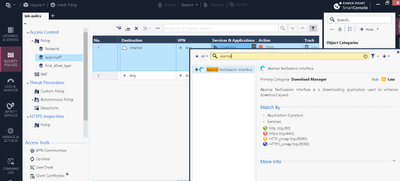- Products
Network & SASE IoT Protect Maestro Management OpenTelemetry/Skyline Remote Access VPN SASE SD-WAN Security Gateways SmartMove Smart-1 Cloud SMB Gateways (Spark) Threat PreventionCloud Cloud Network Security CloudMates General CloudGuard - WAF Talking Cloud Podcast Weekly ReportsSecurity Operations Events External Risk Management Incident Response Infinity AI Infinity Portal NDR Playblocks SOC XDR/XPR Threat Exposure Management
- Learn
- Local User Groups
- Partners
- More
This website uses Cookies. Click Accept to agree to our website's cookie use as described in our Privacy Policy. Click Preferences to customize your cookie settings.
- Products
- AI Security
- Developers & More
- Check Point Trivia
- CheckMates Toolbox
- General Topics
- Products Announcements
- Threat Prevention Blog
- Upcoming Events
- Americas
- EMEA
- Czech Republic and Slovakia
- Denmark
- Netherlands
- Germany
- Sweden
- United Kingdom and Ireland
- France
- Spain
- Norway
- Ukraine
- Baltics and Finland
- Greece
- Portugal
- Austria
- Kazakhstan and CIS
- Switzerland
- Romania
- Turkey
- Belarus
- Belgium & Luxembourg
- Russia
- Poland
- Georgia
- DACH - Germany, Austria and Switzerland
- Iberia
- Africa
- Adriatics Region
- Eastern Africa
- Israel
- Nordics
- Middle East and Africa
- Balkans
- Italy
- Bulgaria
- Cyprus
- APAC
CheckMates Fest 2026
Join the Celebration!
AI Security Masters
E1: How AI is Reshaping Our World
MVP 2026: Submissions
Are Now Open!
What's New in R82.10?
Watch NowOverlap in Security Validation
Help us to understand your needs better
CheckMates Go:
R82.10 and Rationalizing Multi Vendor Security Policies
Turn on suggestions
Auto-suggest helps you quickly narrow down your search results by suggesting possible matches as you type.
Showing results for
- CheckMates
- :
- Products
- :
- Network & SASE
- :
- Management
- :
- Re: Updatable Objects with akamai IPs
Options
- Subscribe to RSS Feed
- Mark Topic as New
- Mark Topic as Read
- Float this Topic for Current User
- Bookmark
- Subscribe
- Mute
- Printer Friendly Page
Turn on suggestions
Auto-suggest helps you quickly narrow down your search results by suggesting possible matches as you type.
Showing results for
Are you a member of CheckMates?
×
Sign in with your Check Point UserCenter/PartnerMap account to access more great content and get a chance to win some Apple AirPods! If you don't have an account, create one now for free!
- Mark as New
- Bookmark
- Subscribe
- Mute
- Subscribe to RSS Feed
- Permalink
- Report Inappropriate Content
Updatable Objects with akamai IPs
Greetings everyone,
Long time lurker, first time participant here.
I had a recent issue in a costumer with updatable objects. Basically, a site that should not be allowed, was accessible through a UO rule.
The site in question is www.ford.pt, and was being matched by two updatable objects: Check Point Services on rule base and Office365 Worldwide Services on HTTPS Inspection (bypass rule).
www.ford.pt resolves to two akamai IPs:
Non-authoritative answer:
Name: e24220.dscx.akamaiedge.net
Addresses: 2a02:26f0:7900::172f:bd3a
2a02:26f0:7900::172f:bc78
23.47.189.145
23.47.189.160
Aliases: www.ford.pt
www.ford.pt.edgekey.net
Using domain_tools we were able to see that 23.47.189.145 matched office365 FQDNs and cws.checkpoint.com
Given IP address: 23.47.189.145 |
---------------------------------------------------------------------------------------------------
| Domain name | FQDN |
---------------------------------------------------------------------------------------------------
| office.net | no |
| office365.com | no |
| r3.res.office365.com | yes |
| r1.res.office365.com | yes |
| r4.res.office365.com | yes |
| cws.checkpoint.com | yes |
| www.bing.com | yes |
| akamaiedge.net | no |
Which we can confirm:
Name: e31055.dscd.akamaiedge.net
Addresses: ...
23.47.189.155
23.47.189.145
Aliases: cws.checkpoint.com
cws-31055.checkpoint.com.edgekey.net
Name: e40491.dscd.akamaiedge.net
Addresses: ...
23.47.189.145
23.47.189.147
...
Aliases: r1.res.office365.com
wildcard.res.office365.com.edgekey.net
In sk131852 is stated that the domains are resolved to IPs, and these are the ones used: "The updatable object can be used in Access Control policy's source and destination columns and is matched on SYN packet according to IP only (the domains are resolved to IPs)."
This ends up allowing unintended access, specially when using CDNs like Akamai. What would be the best strategies to handle this?
In this specific case we are talking about machines that should not have any internet access except to some pre-defined destinations, but have Harmony Endpoint installed and need to access the necessary services for updates and signatures. We are looking into creating a supernode to handle this problem, but we use several UO in different rules and the problem might arise in other machines.
8 Replies
- Mark as New
- Bookmark
- Subscribe
- Mute
- Subscribe to RSS Feed
- Permalink
- Report Inappropriate Content
CDNs serve multiple customers, and as such, this is expected.
Additional inspection would be required (App Control with a Custom Application/Site, possibly full HTTPS Inspection) would be required to ensure only the specified domains were accessed on that CDN.
- Mark as New
- Bookmark
- Subscribe
- Mute
- Subscribe to RSS Feed
- Permalink
- Report Inappropriate Content
In this instance it matched a HTTPSi bypass rule created for Office 365 apps, as the IP was in both UO. But even if that didn't happen, it would still be allowed because the rule matches by resolved IP of the UO included domains.
I was trying to avoid creating a Custom App / Site with all the required URLs for Harmony Endpoint, but eventually we'll need to do that. As i understand it, even with supernode the endpoints need to communicate with Check Point services (but perhaps with less URLs).
The problem is worst in O365, as the list is huge and very dynamic.
In the perfect scenario the Updatable Objects would be matched by domain, and not by IP. Is there any thoughts in doing this? Or some limitation that prevents it?
- Mark as New
- Bookmark
- Subscribe
- Mute
- Subscribe to RSS Feed
- Permalink
- Report Inappropriate Content
Updatable Objects are ultimately built on IP addresses provided by the application provider, not based on DNS names.
Network Feed objects (R81.20 and above) support DNS names, which means you could create your own list and keep it updated with minimal effort.
- Mark as New
- Bookmark
- Subscribe
- Mute
- Subscribe to RSS Feed
- Permalink
- Report Inappropriate Content
Thank you PhoneBoy, i didn't know about Network Feed Objects, this might help.
I think my question regarding UO, is that they are composed by domain names, and then resolved to IPs and matched by IP. Is there a reason why they aren't matched by DNS?
Domain tool looking for domains for 'Check Point Services' and its children objects:
Domains name list for 'Check Point Services':
[1] maas-mgmt-connect-tunnels-service-ap-2.ap.portal.checkpoint.com
[2] resolver5.chkp.ctmail.com
[3] dnl-11.geo.kaspersky.com
[4] us-spark-activation.iaas.checkpoint.com
[5] crl.globalsign.com
[6] cloudinfra-gw.uk.portal.checkpoint.com
[7] smp-beta.checkpoint.com
...
I'm considering a "stupid" approach to bypass this problem, and keeping the lists up to date without manual intervention: creating a script that uses domain_tools to query the relevant Updatable Objects on the gateway, and populates the files on an external server used by Network Feed. But it seems a bit obtuse to use a list on a external server that is fed by objects that already exist in the gateway just to force it to match by domain instead of IP address.
Am I looking at this correctly? Or is there something I'm missing?
- Mark as New
- Bookmark
- Subscribe
- Mute
- Subscribe to RSS Feed
- Permalink
- Report Inappropriate Content
It's called TCP/IP for a reason: communication ultimately happens over IP.
Which means every DNS name ultimately gets turned into an IP...every single one.
That includes DNS names in a Network Feed.
DNS is also cached in numerous places and the resolution is not always done at the time the communication takes place.
So blocking purely based on, say, a DNS lookup, is not foolproof.
It's also not possible without full HTTPS Inspection to see if a connection to a specific IP is going to a desirable application or not (which itself might break the application).
- Mark as New
- Bookmark
- Subscribe
- Mute
- Subscribe to RSS Feed
- Permalink
- Report Inappropriate Content
So, Network Feed will also be resolved and matched by IP?
I understand that for this type of match we would need to check the server name in the handshake, and in some instances it would require HTTPSi. It would be interesting if we could use UO as Application / Service, matching by domain instead of resolved IP. Naturally it couldn't be used in all situations, as you mentioned some application don't work with HTTPSi, but it could be very helpful.
- Mark as New
- Bookmark
- Subscribe
- Mute
- Subscribe to RSS Feed
- Permalink
- Report Inappropriate Content
I double checked this with R&D owners and: yes, the FQDNs in Network Feed objects are turned into IPs.
This makes sense since Network Feed objects can be used without any NGFW/NGTX features enabled.
There are a couple of methods we use to keep Network Feed and Domain objects up to date, including:
- Periodic DNS Requests from the gateway (every minute, results cached for an hour)
- DNS Passive Learning (see sk161612)
- Reverse DNS Lookup (only applies to non-FQDN Domain Objects)
If you want to make sure that communication to a specific IP address is only accessing a specific application and not another application that happens to use the same IP, you would need to leverage a Custom Application/Site object (and likely HTTPS Inspection).
- Mark as New
- Bookmark
- Subscribe
- Mute
- Subscribe to RSS Feed
- Permalink
- Report Inappropriate Content
There is something built in...
Andy
Best,
Andy
Andy
Leaderboard
Epsum factorial non deposit quid pro quo hic escorol.
| User | Count |
|---|---|
| 17 | |
| 16 | |
| 6 | |
| 5 | |
| 3 | |
| 3 | |
| 3 | |
| 3 | |
| 2 | |
| 2 |
Upcoming Events
Thu 08 Jan 2026 @ 05:00 PM (CET)
AI Security Masters Session 1: How AI is Reshaping Our WorldFri 09 Jan 2026 @ 10:00 AM (CET)
CheckMates Live Netherlands - Sessie 42: Looking back & forwardThu 22 Jan 2026 @ 05:00 PM (CET)
AI Security Masters Session 2: Hacking with AI: The Dark Side of InnovationThu 12 Feb 2026 @ 05:00 PM (CET)
AI Security Masters Session 3: Exposing AI Vulnerabilities: CP<R> Latest Security FindingsThu 08 Jan 2026 @ 05:00 PM (CET)
AI Security Masters Session 1: How AI is Reshaping Our WorldFri 09 Jan 2026 @ 10:00 AM (CET)
CheckMates Live Netherlands - Sessie 42: Looking back & forwardThu 22 Jan 2026 @ 05:00 PM (CET)
AI Security Masters Session 2: Hacking with AI: The Dark Side of InnovationThu 26 Feb 2026 @ 05:00 PM (CET)
AI Security Masters Session 4: Powering Prevention: The AI Driving Check Point’s ThreatCloudAbout CheckMates
Learn Check Point
Advanced Learning
YOU DESERVE THE BEST SECURITY
©1994-2026 Check Point Software Technologies Ltd. All rights reserved.
Copyright
Privacy Policy
About Us
UserCenter