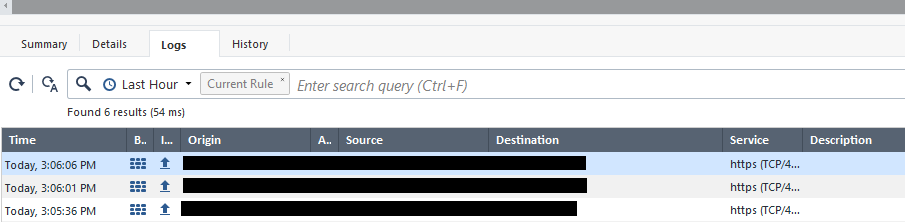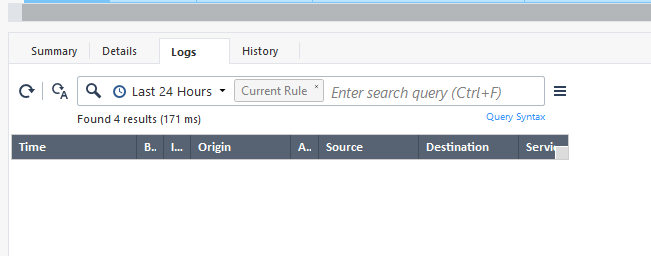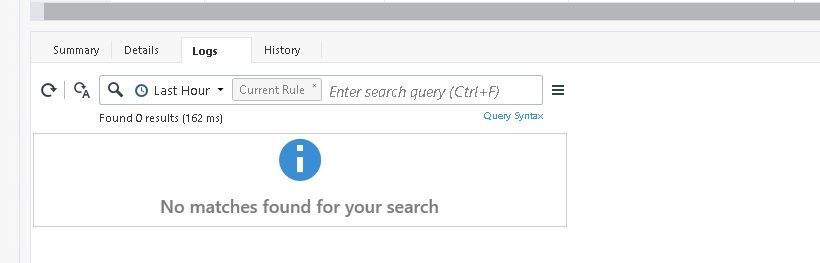- Products
Network & SASE IoT Protect Maestro Management OpenTelemetry/Skyline Remote Access VPN SASE SD-WAN Security Gateways SmartMove Smart-1 Cloud SMB Gateways (Spark) Threat PreventionCloud Cloud Network Security CloudMates General CloudGuard - WAF Talking Cloud Podcast Weekly ReportsSecurity Operations Events External Risk Management Incident Response Infinity Portal NDR Playblocks SOC XDR/XPR Threat Exposure Management
- Learn
- Local User Groups
- Partners
- More
This website uses Cookies. Click Accept to agree to our website's cookie use as described in our Privacy Policy. Click Preferences to customize your cookie settings.
- Products
- AI Security
- Developers & More
- Check Point Trivia
- CheckMates Toolbox
- General Topics
- Products Announcements
- Threat Prevention Blog
- Upcoming Events
- Americas
- EMEA
- Czech Republic and Slovakia
- Denmark
- Netherlands
- Germany
- Sweden
- United Kingdom and Ireland
- France
- Spain
- Norway
- Ukraine
- Baltics and Finland
- Greece
- Portugal
- Austria
- Kazakhstan and CIS
- Switzerland
- Romania
- Turkey
- Belarus
- Belgium & Luxembourg
- Russia
- Poland
- Georgia
- DACH - Germany, Austria and Switzerland
- Iberia
- Africa
- Adriatics Region
- Eastern Africa
- Israel
- Nordics
- Middle East and Africa
- Balkans
- Italy
- Bulgaria
- Cyprus
- APAC
The Great Exposure Reset
24 February 2026 @ 5pm CET / 11am EST
CheckMates Fest 2026
Watch Now!AI Security Masters
Hacking with AI: The Dark Side of Innovation
CheckMates Go:
CheckMates Fest
Turn on suggestions
Auto-suggest helps you quickly narrow down your search results by suggesting possible matches as you type.
Showing results for
- CheckMates
- :
- Products
- :
- Network & SASE
- :
- Management
- :
- Re: SmartConsole Rule Logs - Display Issue
Options
- Subscribe to RSS Feed
- Mark Topic as New
- Mark Topic as Read
- Float this Topic for Current User
- Bookmark
- Subscribe
- Mute
- Printer Friendly Page
Turn on suggestions
Auto-suggest helps you quickly narrow down your search results by suggesting possible matches as you type.
Showing results for
Are you a member of CheckMates?
×
Sign in with your Check Point UserCenter/PartnerMap account to access more great content and get a chance to win some Apple AirPods! If you don't have an account, create one now for free!
- Mark as New
- Bookmark
- Subscribe
- Mute
- Subscribe to RSS Feed
- Permalink
- Report Inappropriate Content
Jump to solution
SmartConsole Rule Logs - Display Issue
Anyone else get this display issue where the results won't actually show? I think I've had this issue since R80.00 EA and across multiple computers / installs. It happens randomly and on both Logs and History. Only way to fix is to close out of SmartConsole and re-open.
For the record, this is what it should look like:
From my own testing, it could have something to do with with the fact that I habitually minimize the other side-panes in the Log & Monitors view like Objects, Validations on the right side and URLs and Files on the bottom. So I open SmartConsole, open a Logs tab, immediately minimize all the auxiliary panels, view some logs, then at some later point click on a firewall rule and try to view the rule logs, then this happens. But if I open SmartConsole, go to a rule and view its logs first, then it doesn't seem to matter if I later view logs under Logs & Monitor and come back to view a rule log, it still works.
???
- Tags:
- smartconsole
1 Solution
Accepted Solutions
- Mark as New
- Bookmark
- Subscribe
- Mute
- Subscribe to RSS Feed
- Permalink
- Report Inappropriate Content
I'm on SmartConsole 82.0.9800.1055 and I haven't seen the issue crop up so I think they got it fixed. 🤞
Looks like these are it: PRJ-57649, PRHF-34460.
44 Replies
- Mark as New
- Bookmark
- Subscribe
- Mute
- Subscribe to RSS Feed
- Permalink
- Report Inappropriate Content
I seen this issue with smart-1 cloud instance back in R80.40, but since CP upgraded it to R81.10 few months ago, never happened since. Whats mgmt version you are on currently?
Best,
Andy
Andy
- Mark as New
- Bookmark
- Subscribe
- Mute
- Subscribe to RSS Feed
- Permalink
- Report Inappropriate Content
Mgmt R81.10 T78
SmartConsole 81.10.9600.410
- Mark as New
- Bookmark
- Subscribe
- Mute
- Subscribe to RSS Feed
- Permalink
- Report Inappropriate Content
Then Im not sure, sorry. You can check with TAC, but I have a feeling they would probably ask to debug smart console directly from the gui...just my educated guess.
Best,
Andy
Andy
- Mark as New
- Bookmark
- Subscribe
- Mute
- Subscribe to RSS Feed
- Permalink
- Report Inappropriate Content
Out of interest do you use default display scaling or a different value?
CCSM R77/R80/ELITE
- Mark as New
- Bookmark
- Subscribe
- Mute
- Subscribe to RSS Feed
- Permalink
- Report Inappropriate Content
Default / 100%, primarily on a 1920x1200 (16:10) monitor.
- Mark as New
- Bookmark
- Subscribe
- Mute
- Subscribe to RSS Feed
- Permalink
- Report Inappropriate Content
SmartView is probably a better way to go here: https://mgmt-ip/smartview
- Mark as New
- Bookmark
- Subscribe
- Mute
- Subscribe to RSS Feed
- Permalink
- Report Inappropriate Content
While I applaud the efforts of SmartView web, it's not ready for prime-time. Losing your view position in the access policy when viewing logs makes SmartView web a hard pass for me. There's not even a jump-to-rule feature yet (or any searching for that matter).
- Mark as New
- Bookmark
- Subscribe
- Mute
- Subscribe to RSS Feed
- Permalink
- Report Inappropriate Content
Have you tried to use the Web SmartConsole?
It's available starting from R81 and reachable from https://<management>/smartconsole
It includes many aspects of policy management (not all yet), plus it embeds smartview in context of the policy. You can see the attached example from my lab machine with the log view below the policy.
Does that answer the context that you wanted for viewing logs with the policy?
- Mark as New
- Bookmark
- Subscribe
- Mute
- Subscribe to RSS Feed
- Permalink
- Report Inappropriate Content
Too add to B_P's comment. SmartView is SmartEvent centric and if you don't have SmartEvent...
- Mark as New
- Bookmark
- Subscribe
- Mute
- Subscribe to RSS Feed
- Permalink
- Report Inappropriate Content
So, you are not crazy. One of our guys was showing the same behavior this week. And as you are aware, 410 does not solve it. I think a focus change (windows focus) may have populated it, but not reliably.
- Mark as New
- Bookmark
- Subscribe
- Mute
- Subscribe to RSS Feed
- Permalink
- Report Inappropriate Content
A year later.................
- Mark as New
- Bookmark
- Subscribe
- Mute
- Subscribe to RSS Feed
- Permalink
- Report Inappropriate Content
Is your log server indexing the logs?
Version and JHF take?
Kind regards, Amir Senn
- Mark as New
- Bookmark
- Subscribe
- Mute
- Subscribe to RSS Feed
- Permalink
- Report Inappropriate Content
Yes it's indexing.
Mgmt R81.20 Jumbo Hotfix Take 53
SmartConsole 81.20.9700.653
- Mark as New
- Bookmark
- Subscribe
- Mute
- Subscribe to RSS Feed
- Permalink
- Report Inappropriate Content
I was scrolling through this thread hoping that someone had a solution to this, and then I see this comment from yesterday a take ahead of me... guess no fix yet lol.
- Mark as New
- Bookmark
- Subscribe
- Mute
- Subscribe to RSS Feed
- Permalink
- Report Inappropriate Content
It also never works for me, but funny enough, it works for my co-worker. I just forget the feature is there.
R81.10 JHF 141
- Mark as New
- Bookmark
- Subscribe
- Mute
- Subscribe to RSS Feed
- Permalink
- Report Inappropriate Content
Hi, can you tell please, Version installed and Jumbo? thanks!
- Mark as New
- Bookmark
- Subscribe
- Mute
- Subscribe to RSS Feed
- Permalink
- Report Inappropriate Content
Since what I stated above, we've upgraded and are now on
Mgmt R81.20 Jumbo Hotfix Take 53
SmartConsole 81.20.9700.653
- Mark as New
- Bookmark
- Subscribe
- Mute
- Subscribe to RSS Feed
- Permalink
- Report Inappropriate Content
Hello,
We also have the same problem:
Management Server: R81.20 Gaia Kernel Version: 3.10
SmartConsole: Version R81.20 / 81.20.9700.651
- Mark as New
- Bookmark
- Subscribe
- Mute
- Subscribe to RSS Feed
- Permalink
- Report Inappropriate Content
Did you try cpstop; cpstart or reboot the mgmt?
Best,
Andy
Best,
Andy
Andy
- Mark as New
- Bookmark
- Subscribe
- Mute
- Subscribe to RSS Feed
- Permalink
- Report Inappropriate Content
Hello,
For sure this is not a mgmt issue because we recently upgraded our mgmt server from version 81.10 to 81.20.
We opened a support ticket to CheckPoint and we are waiting their response... I will let you know.
- Mark as New
- Bookmark
- Subscribe
- Mute
- Subscribe to RSS Feed
- Permalink
- Report Inappropriate Content
It would logically appear it would be something on mgmt server, since it involves the log file. Did you check the indexing? I upgraded mgmt from R81.10 to R81.20 many times and never had this problem.
Best,
Andy
Best,
Andy
Andy
- Mark as New
- Bookmark
- Subscribe
- Mute
- Subscribe to RSS Feed
- Permalink
- Report Inappropriate Content
The only way to fix temporary the problem is to close and open again the SmartConsole. We also have the same issue to other computers running SmartConsole.
- Mark as New
- Bookmark
- Subscribe
- Mute
- Subscribe to RSS Feed
- Permalink
- Report Inappropriate Content
Thats why I mentioned trying cpstop; cpstart or rebooting the mgmt would make sense. But, just my personal opinion...thats first thing I would do if I had that issue.
Best,
Andy
Best,
Andy
Andy
- Mark as New
- Bookmark
- Subscribe
- Mute
- Subscribe to RSS Feed
- Permalink
- Report Inappropriate Content
@B_P wrote
I've had this issue since R80.00 EA
☝️
- Mark as New
- Bookmark
- Subscribe
- Mute
- Subscribe to RSS Feed
- Permalink
- Report Inappropriate Content
Still happening on R81.20. Full version;
Mgmt R81.20 Jumbo Hotfix Take 53
SmartConsole 81.20.9700.653
- Mark as New
- Bookmark
- Subscribe
- Mute
- Subscribe to RSS Feed
- Permalink
- Report Inappropriate Content
Agree. Just tested in in R81.10, also R81.20, exact same issue. I really think this should be fixed.
Andy
Best,
Andy
Andy
- Mark as New
- Bookmark
- Subscribe
- Mute
- Subscribe to RSS Feed
- Permalink
- Report Inappropriate Content
Still an issue on R82. This even happens when I remote desktop into other computers:
- Mark as New
- Bookmark
- Subscribe
- Mute
- Subscribe to RSS Feed
- Permalink
- Report Inappropriate Content
I can also confirm thats the case, I see the same in my R82 lab. Tried rebooting, tested many rules, no difference.
Andy
Best,
Andy
Andy
- Mark as New
- Bookmark
- Subscribe
- Mute
- Subscribe to RSS Feed
- Permalink
- Report Inappropriate Content
Hello,
Very good news from TAC, they found the bug and they provided a custom build of SmartConsole that solves the problem. I suppose that the fix will be included in the next SmartConsole release.
Regards
Leaderboard
Epsum factorial non deposit quid pro quo hic escorol.
| User | Count |
|---|---|
| 17 | |
| 15 | |
| 13 | |
| 9 | |
| 8 | |
| 6 | |
| 4 | |
| 4 | |
| 4 | |
| 4 |
Upcoming Events
Tue 10 Feb 2026 @ 03:00 PM (CET)
NIS2 Compliance in 2026: Tactical Tools to Assess, Secure, and ComplyTue 10 Feb 2026 @ 02:00 PM (EST)
Defending Hyperconnected AI-Driven Networks with Hybrid Mesh SecurityThu 12 Feb 2026 @ 05:00 PM (CET)
AI Security Masters Session 3: AI-Generated Malware - From Experimentation to Operational RealityFri 13 Feb 2026 @ 10:00 AM (CET)
CheckMates Live Netherlands - Sessie 43: Terugblik op de Check Point Sales Kick Off 2026Tue 10 Feb 2026 @ 03:00 PM (CET)
NIS2 Compliance in 2026: Tactical Tools to Assess, Secure, and ComplyTue 10 Feb 2026 @ 02:00 PM (EST)
Defending Hyperconnected AI-Driven Networks with Hybrid Mesh SecurityThu 12 Feb 2026 @ 05:00 PM (CET)
AI Security Masters Session 3: AI-Generated Malware - From Experimentation to Operational RealityFri 13 Feb 2026 @ 10:00 AM (CET)
CheckMates Live Netherlands - Sessie 43: Terugblik op de Check Point Sales Kick Off 2026About CheckMates
Learn Check Point
Advanced Learning
YOU DESERVE THE BEST SECURITY
©1994-2026 Check Point Software Technologies Ltd. All rights reserved.
Copyright
Privacy Policy
About Us
UserCenter