- Products
Network & SASE IoT Protect Maestro Management OpenTelemetry/Skyline Remote Access VPN SASE SD-WAN Security Gateways SmartMove Smart-1 Cloud SMB Gateways (Spark) Threat PreventionCloud Cloud Network Security CloudMates General CloudGuard - WAF Talking Cloud Podcast Weekly ReportsSecurity Operations Events External Risk Management Incident Response Infinity AI Infinity Portal NDR Playblocks SOC XDR/XPR Threat Exposure Management
- Learn
- Local User Groups
- Partners
- More
This website uses Cookies. Click Accept to agree to our website's cookie use as described in our Privacy Policy. Click Preferences to customize your cookie settings.
- Products
- AI Security
- Developers & More
- Check Point Trivia
- CheckMates Toolbox
- General Topics
- Products Announcements
- Threat Prevention Blog
- Upcoming Events
- Americas
- EMEA
- Czech Republic and Slovakia
- Denmark
- Netherlands
- Germany
- Sweden
- United Kingdom and Ireland
- France
- Spain
- Norway
- Ukraine
- Baltics and Finland
- Greece
- Portugal
- Austria
- Kazakhstan and CIS
- Switzerland
- Romania
- Turkey
- Belarus
- Belgium & Luxembourg
- Russia
- Poland
- Georgia
- DACH - Germany, Austria and Switzerland
- Iberia
- Africa
- Adriatics Region
- Eastern Africa
- Israel
- Nordics
- Middle East and Africa
- Balkans
- Italy
- Bulgaria
- Cyprus
- APAC
CheckMates Fest 2026
Join the Celebration!
AI Security Masters
E1: How AI is Reshaping Our World
MVP 2026: Submissions
Are Now Open!
What's New in R82.10?
Watch NowOverlap in Security Validation
Help us to understand your needs better
CheckMates Go:
Maestro Madness
Turn on suggestions
Auto-suggest helps you quickly narrow down your search results by suggesting possible matches as you type.
Showing results for
- CheckMates
- :
- Products
- :
- Network & SASE
- :
- Management
- :
- Re: Report Server wont boot, cant get into mainten...
Options
- Subscribe to RSS Feed
- Mark Topic as New
- Mark Topic as Read
- Float this Topic for Current User
- Bookmark
- Subscribe
- Mute
- Printer Friendly Page
Turn on suggestions
Auto-suggest helps you quickly narrow down your search results by suggesting possible matches as you type.
Showing results for
Are you a member of CheckMates?
×
Sign in with your Check Point UserCenter/PartnerMap account to access more great content and get a chance to win some Apple AirPods! If you don't have an account, create one now for free!
- Mark as New
- Bookmark
- Subscribe
- Mute
- Subscribe to RSS Feed
- Permalink
- Report Inappropriate Content
Jump to solution
Report Server wont boot, cant get into maintenance mode
I'm stuck in a catch 22 with my R80.10 VMWare based reporting server. When I boot it up I get stuck at a screen which says:
Checking filesystems FAILED
*** An error occurred during the file system check.
*** Please boot in the maintenance mode to repair the filesystem
When I reboot, I cannot get into maintenance mode because apparently the default value for the /etc/grup.conf file to maintenance mode timeout is set to 0 . I button mash like crazy during boot but no luck.
I'm stuck. Can I perhaps edit the files of the OS without having a successful boot ?
Thanks,
Justin
2 Solutions
Accepted Solutions
- Mark as New
- Bookmark
- Subscribe
- Mute
- Subscribe to RSS Feed
- Permalink
- Report Inappropriate Content
I just booted off a live cd and then opened a terminal with admin perms to edit the grub file.
I also ran fsck from the live cd against any of the R80.10 partitions that i could see.
Once i was able to boot into maintenance mode with R80.10 then i ran fsck again.
- Mark as New
- Bookmark
- Subscribe
- Mute
- Subscribe to RSS Feed
- Permalink
- Report Inappropriate Content
So, we were finally able to get this box up and running again. I created a Live CD from
http://www.system-rescue-cd.org/ . Booted off the .iso in VMWare, and mounted the drives. Edited /etc/grup.conf and changed to maintenance mode timeout is set to 5. Booted off the disk, the boot options came up. The system detected disk issues and automatically ran fsck. It failed with error "Unexpected Inconsistency, RUN fsck manually. I ran fsck -y manually and went home for the night. The next day it looks like it finished, rebooted and the system came up as it should.
What an ordeal. It didn't help that the log drive was 20 TB. Really hope Checkpoint fixes this issue so others using VMWare don't run into the same problem. Many thanks for all the assistance.
18 Replies
- Mark as New
- Bookmark
- Subscribe
- Mute
- Subscribe to RSS Feed
- Permalink
- Report Inappropriate Content
You can try Easy way to mount and access vSphere VMDK files offline
and use this gem I've found in CPUG forum:
/boot/grub/menu.1st
change
timeout=0
to
timeout=4
Now you can hit escape during the count down and see the maintenance mode option.
- Mark as New
- Bookmark
- Subscribe
- Mute
- Subscribe to RSS Feed
- Permalink
- Report Inappropriate Content
I appreciate the response. The box wont boot so, it would seem having this value default to '0' , is a bit of a design flaw, I might even go as far to say a bug. Now that I'm in a jam, I cant boot up to edit that file. '4' should be the default.
I'm left with trying to hack the vdmk which is 2 TB, or scrap it all, and a whole lot of valuable logs.
- Mark as New
- Bookmark
- Subscribe
- Mute
- Subscribe to RSS Feed
- Permalink
- Report Inappropriate Content
Well, it may not be a bad idea to have a template with the timeout=4 for future deployments.
As to hacking VMDK, here are some other ways to get in to it:
https://www.kjctech.net/mount-a-vmdk-image-file-in-windows/
but if you cannot get the this VMDK moved or mapped to Windows, you may have to mount it to another, maybe temporary, Linux VM and try it from there.
- Mark as New
- Bookmark
- Subscribe
- Mute
- Subscribe to RSS Feed
- Permalink
- Report Inappropriate Content
I was going to suggest mounting the filesystem from another Linux VM.
- Mark as New
- Bookmark
- Subscribe
- Mute
- Subscribe to RSS Feed
- Permalink
- Report Inappropriate Content
Yep, that's an option. On a different topic: is there a way in CheckMates portal to bookmark certain threads so it is easier to reference them later? May be even to attach personal tags to them?
- Mark as New
- Bookmark
- Subscribe
- Mute
- Subscribe to RSS Feed
- Permalink
- Report Inappropriate Content
See the "Actions" at the top of the post.
Bookmarking is an option.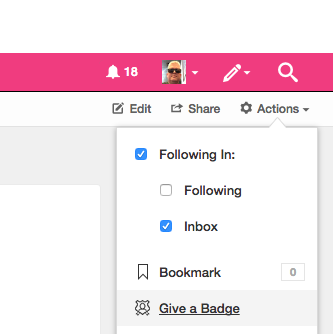
- Mark as New
- Bookmark
- Subscribe
- Mute
- Subscribe to RSS Feed
- Permalink
- Report Inappropriate Content
OK. But I have trouble locating the way to retrieve them later.
Where should I look?
- Mark as New
- Bookmark
- Subscribe
- Mute
- Subscribe to RSS Feed
- Permalink
- Report Inappropriate Content
I have this issue with 2 different Smartevent servers on Vmware 6.5 running R80.10. I had to boot to a live CD and edit the grub file to boot the maintenance mode option and include the timeout.
I followed sk94671 before it was updated to not include R80.10 and i think that was the issue. There is a known problem, discovered in the last few months, with LVM_Manager and R80.10 where it doesn't stop all the needed processes before expanding the disk. I believe the SK about this is internal only. I've been told the only solution is to get a DB and OS backup and rebuild the guest.
- Mark as New
- Bookmark
- Subscribe
- Mute
- Subscribe to RSS Feed
- Permalink
- Report Inappropriate Content
Which is why it's probably safe to run it in maintenance mode ![]()
- Mark as New
- Bookmark
- Subscribe
- Mute
- Subscribe to RSS Feed
- Permalink
- Report Inappropriate Content
Hi Richard, thanks for the reply. So, I just boot with the install .iso . Would it be possible to add some more detail ? I suppose I just instruct VMWare to boot off the .iso but do I have to do a new install on the old one, or is there some way I can drop into a cli mode ?
- Mark as New
- Bookmark
- Subscribe
- Mute
- Subscribe to RSS Feed
- Permalink
- Report Inappropriate Content
I just booted off a live cd and then opened a terminal with admin perms to edit the grub file.
I also ran fsck from the live cd against any of the R80.10 partitions that i could see.
Once i was able to boot into maintenance mode with R80.10 then i ran fsck again.
- Mark as New
- Bookmark
- Subscribe
- Mute
- Subscribe to RSS Feed
- Permalink
- Report Inappropriate Content
Sorry to belabor the point but, you mean you are booting off of the install dvd ? I get to the point where it asks if I want to install Checkpoint GAIA R80.10. I worry about losing the config/OS. Did you reinstall, or did you perhaps have some other way to get to the cli ?
Thanks,
Justin
- Mark as New
- Bookmark
- Subscribe
- Mute
- Subscribe to RSS Feed
- Permalink
- Report Inappropriate Content
So, I'm reading about Emergendisk. It talks about creating a physical USB disk. There is no .iso to download for VMWare ?
- Mark as New
- Bookmark
- Subscribe
- Mute
- Subscribe to RSS Feed
- Permalink
- Report Inappropriate Content
I used another Linux build like BSD live and mounted that iso. You aren't going to use the Check Point iso's to do this.
Don't install the BSD OS just boot to the live CD and you should be able to get to a terminal within the linux OS.
- Mark as New
- Bookmark
- Subscribe
- Mute
- Subscribe to RSS Feed
- Permalink
- Report Inappropriate Content
So, we were finally able to get this box up and running again. I created a Live CD from
http://www.system-rescue-cd.org/ . Booted off the .iso in VMWare, and mounted the drives. Edited /etc/grup.conf and changed to maintenance mode timeout is set to 5. Booted off the disk, the boot options came up. The system detected disk issues and automatically ran fsck. It failed with error "Unexpected Inconsistency, RUN fsck manually. I ran fsck -y manually and went home for the night. The next day it looks like it finished, rebooted and the system came up as it should.
What an ordeal. It didn't help that the log drive was 20 TB. Really hope Checkpoint fixes this issue so others using VMWare don't run into the same problem. Many thanks for all the assistance.
- Mark as New
- Bookmark
- Subscribe
- Mute
- Subscribe to RSS Feed
- Permalink
- Report Inappropriate Content
That's great. I'm glad you were able to get it running. If you have the grub.conf changed to a 5 second timeout then you can just enter maintenance mode without the live cd now. I've added that step to my build scripts for all my Vmware devices.
- Mark as New
- Bookmark
- Subscribe
- Mute
- Subscribe to RSS Feed
- Permalink
- Report Inappropriate Content
Worked for us, too. Thanks.
- Mark as New
- Bookmark
- Subscribe
- Mute
- Subscribe to RSS Feed
- Permalink
- Report Inappropriate Content
I wish I had read this article BEFORE today...
Just got hit with this issue after some problems with our vm environment.
I second the opinion that this should be considered as a bug, and a default of 5 seconds should be implemented.
Leaderboard
Epsum factorial non deposit quid pro quo hic escorol.
| User | Count |
|---|---|
| 22 | |
| 13 | |
| 9 | |
| 6 | |
| 5 | |
| 5 | |
| 5 | |
| 5 | |
| 4 | |
| 4 |
Upcoming Events
Thu 08 Jan 2026 @ 05:00 PM (CET)
AI Security Masters Session 1: How AI is Reshaping Our WorldThu 22 Jan 2026 @ 05:00 PM (CET)
AI Security Masters Session 2: Hacking with AI: The Dark Side of InnovationThu 12 Feb 2026 @ 05:00 PM (CET)
AI Security Masters Session 3: Exposing AI Vulnerabilities: CP<R> Latest Security FindingsThu 26 Feb 2026 @ 05:00 PM (CET)
AI Security Masters Session 4: Powering Prevention: The AI Driving Check Point’s ThreatCloudThu 08 Jan 2026 @ 05:00 PM (CET)
AI Security Masters Session 1: How AI is Reshaping Our WorldThu 22 Jan 2026 @ 05:00 PM (CET)
AI Security Masters Session 2: Hacking with AI: The Dark Side of InnovationThu 26 Feb 2026 @ 05:00 PM (CET)
AI Security Masters Session 4: Powering Prevention: The AI Driving Check Point’s ThreatCloudAbout CheckMates
Learn Check Point
Advanced Learning
YOU DESERVE THE BEST SECURITY
©1994-2025 Check Point Software Technologies Ltd. All rights reserved.
Copyright
Privacy Policy
About Us
UserCenter


