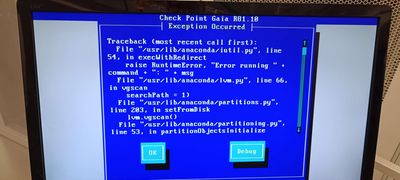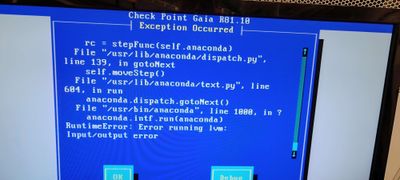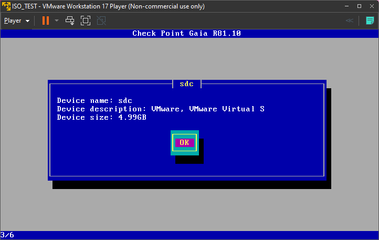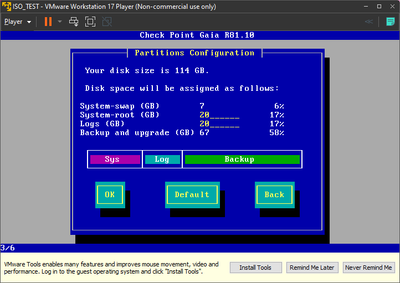- Products
Network & SASE IoT Protect Maestro Management OpenTelemetry/Skyline Remote Access VPN SASE SD-WAN Security Gateways SmartMove Smart-1 Cloud SMB Gateways (Spark) Threat PreventionCloud Cloud Network Security CloudMates General CloudGuard - WAF Talking Cloud Podcast Weekly ReportsSecurity Operations Events External Risk Management Incident Response Infinity AI Infinity Portal NDR Playblocks SOC XDR/XPR Threat Exposure Management
- Learn
- Local User Groups
- Partners
- More
This website uses Cookies. Click Accept to agree to our website's cookie use as described in our Privacy Policy. Click Preferences to customize your cookie settings.
- Products
- AI Security
- Developers & More
- Check Point Trivia
- CheckMates Toolbox
- General Topics
- Products Announcements
- Threat Prevention Blog
- Upcoming Events
- Americas
- EMEA
- Czech Republic and Slovakia
- Denmark
- Netherlands
- Germany
- Sweden
- United Kingdom and Ireland
- France
- Spain
- Norway
- Ukraine
- Baltics and Finland
- Greece
- Portugal
- Austria
- Kazakhstan and CIS
- Switzerland
- Romania
- Turkey
- Belarus
- Belgium & Luxembourg
- Russia
- Poland
- Georgia
- DACH - Germany, Austria and Switzerland
- Iberia
- Africa
- Adriatics Region
- Eastern Africa
- Israel
- Nordics
- Middle East and Africa
- Balkans
- Italy
- Bulgaria
- Cyprus
- APAC
CheckMates Fest 2026
Join the Celebration!
AI Security Masters
E1: How AI is Reshaping Our World
MVP 2026: Submissions
Are Now Open!
What's New in R82.10?
Watch NowOverlap in Security Validation
Help us to understand your needs better
CheckMates Go:
R82.10 and Rationalizing Multi Vendor Security Policies
Turn on suggestions
Auto-suggest helps you quickly narrow down your search results by suggesting possible matches as you type.
Showing results for
- CheckMates
- :
- Products
- :
- Network & SASE
- :
- Management
- :
- Failure to install OpenServer with ISOMorphic -- r...
Options
- Subscribe to RSS Feed
- Mark Topic as New
- Mark Topic as Read
- Float this Topic for Current User
- Bookmark
- Subscribe
- Mute
- Printer Friendly Page
Turn on suggestions
Auto-suggest helps you quickly narrow down your search results by suggesting possible matches as you type.
Showing results for
Are you a member of CheckMates?
×
Sign in with your Check Point UserCenter/PartnerMap account to access more great content and get a chance to win some Apple AirPods! If you don't have an account, create one now for free!
- Mark as New
- Bookmark
- Subscribe
- Mute
- Subscribe to RSS Feed
- Permalink
- Report Inappropriate Content
Jump to solution
Failure to install OpenServer with ISOMorphic -- require some insight
Hello everyone, I would like to ask for your help/insight regarding a few problems I have encountered while trying to install an SMS on an OpenServer.
USB Drive: Kingston DataTraveler 104, 32GB, USB 2.0
OpenServer: Fujitsu PRIMERGY RX300 S8
Problem Description:
The USB-drive is seen as a valid storage device to install GAIA on. Whenever I remove the USB-drive and let it index for drives to only continue with the intended drive, then I receive a handful of errors that result in the immediate termination of the installation process. Pictures related.
It doesn't appear possible to me to naturally deselect the USB-drive. The installation proceeded without error if I let the USB-drive become part of the filesystem as /sdb.
From my own lab environment, I am unable to find out how to deselect a drive, and they appear to form a raid:0 during the start of the installation. Lab pictures related.
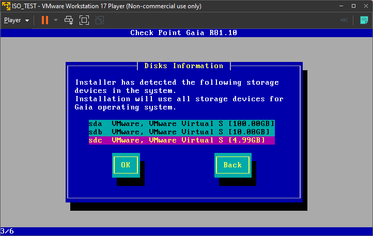
This would explain why the installation of the SMS on the OpenServer is now unstable without the USB-drive with errors such as infinite loading CPUSE and session termination upon clicking the network management tab within the WebUI.
Perhaps unrelated, but whenever a boot option was chosen, the server would reply with error i8042 no controller found.
I would like some insight into what is going on, or if I have made a mistake. It would be helpful to know what the actual ISOMorphic requirements are that are not listed with the product description. Did my USB-drive has too much storage capacity, and if so, then what is the recommended limit?
Thank you for taking the time to offer me some insight.
1 Solution
Accepted Solutions
- Mark as New
- Bookmark
- Subscribe
- Mute
- Subscribe to RSS Feed
- Permalink
- Report Inappropriate Content
"Solved" the problem with the help of colleagues and TAC.
We followed the following sk92442 and managed to repair the filesystem to a degree that it was able to run CPUSE. Following that we reinstalled R81.10 via CPUSE and managed to have a working installation.
The alternative for us would have been to perform a DVD installation. I hope this comment can be helpful to someone in the future encountering a similar problem.
Thank you all for your input, it is much appreciated!
7 Replies
- Mark as New
- Bookmark
- Subscribe
- Mute
- Subscribe to RSS Feed
- Permalink
- Report Inappropriate Content
Looks like the issue from sk100566: Gaia OS clean install from USB device fails - you need TAC to provide a fix !
CCSP - CCSE / CCTE / CTPS / CCME / CCSM Elite / SMB Specialist
- Mark as New
- Bookmark
- Subscribe
- Mute
- Subscribe to RSS Feed
- Permalink
- Report Inappropriate Content
Does not appear there is a specific hotfix for doing this on open servers. For CP appliances, says it was fixed in R77.20, which is long time unsupported.
Andy
Best,
Andy
Andy
- Mark as New
- Bookmark
- Subscribe
- Mute
- Subscribe to RSS Feed
- Permalink
- Report Inappropriate Content
Gaia OS installer (Anaconda) includes the USB installation media as part of the installation target. There is no way to "un-select" the USB drive from the target drive list.
I can see this as a limitation until R80.40, and sk100566 is for:
| Version | R77.30 (EOL), R80.10 (EOL), R80.20 (EOL), R80.30 (EOL), R80.40, R81, R81.10, R81.20 |
instructions when Gaia OS clean install from USB device fails on Open Server
Issue ID: 01884161
Contact Check Point Support to get a Hotfix for this issue - improved ISO (only non-removable (local) discs will be used in the install process).
A Support Engineer will make sure the Hotfix is compatible with your environment before providing the Hotfix.
CCSP - CCSE / CCTE / CTPS / CCME / CCSM Elite / SMB Specialist
- Mark as New
- Bookmark
- Subscribe
- Mute
- Subscribe to RSS Feed
- Permalink
- Report Inappropriate Content
I see what you are saying, though in original sk and also 2 links included, it lists all versions up to R81.20. Maybe best to get in touch with TAC @HansKazan and verify this.
Andy
Best,
Andy
Andy
- Mark as New
- Bookmark
- Subscribe
- Mute
- Subscribe to RSS Feed
- Permalink
- Report Inappropriate Content
A search for the
Issue ID: 01884161
will show it in known limitations for versions up to R80.40. It still is Anaconda, see errors above...
CCSP - CCSE / CCTE / CTPS / CCME / CCSM Elite / SMB Specialist
- Mark as New
- Bookmark
- Subscribe
- Mute
- Subscribe to RSS Feed
- Permalink
- Report Inappropriate Content
True true, so I agree with your suggestion, definitely best to open TAC case to verify.
Andy
Best,
Andy
Andy
- Mark as New
- Bookmark
- Subscribe
- Mute
- Subscribe to RSS Feed
- Permalink
- Report Inappropriate Content
"Solved" the problem with the help of colleagues and TAC.
We followed the following sk92442 and managed to repair the filesystem to a degree that it was able to run CPUSE. Following that we reinstalled R81.10 via CPUSE and managed to have a working installation.
The alternative for us would have been to perform a DVD installation. I hope this comment can be helpful to someone in the future encountering a similar problem.
Thank you all for your input, it is much appreciated!
Leaderboard
Epsum factorial non deposit quid pro quo hic escorol.
| User | Count |
|---|---|
| 18 | |
| 18 | |
| 6 | |
| 6 | |
| 3 | |
| 3 | |
| 3 | |
| 2 | |
| 2 | |
| 2 |
Upcoming Events
Thu 22 Jan 2026 @ 05:00 PM (CET)
AI Security Masters Session 2: Hacking with AI: The Dark Side of InnovationTue 27 Jan 2026 @ 11:00 AM (EST)
CloudGuard Network Security for Red Hat OpenShift VirtualizationThu 12 Feb 2026 @ 05:00 PM (CET)
AI Security Masters Session 3: Exposing AI Vulnerabilities: CP<R> Latest Security FindingsThu 26 Feb 2026 @ 05:00 PM (CET)
AI Security Masters Session 4: Powering Prevention: The AI Driving Check Point’s ThreatCloudThu 22 Jan 2026 @ 05:00 PM (CET)
AI Security Masters Session 2: Hacking with AI: The Dark Side of InnovationTue 27 Jan 2026 @ 11:00 AM (EST)
CloudGuard Network Security for Red Hat OpenShift VirtualizationThu 26 Feb 2026 @ 05:00 PM (CET)
AI Security Masters Session 4: Powering Prevention: The AI Driving Check Point’s ThreatCloudAbout CheckMates
Learn Check Point
Advanced Learning
YOU DESERVE THE BEST SECURITY
©1994-2026 Check Point Software Technologies Ltd. All rights reserved.
Copyright
Privacy Policy
About Us
UserCenter