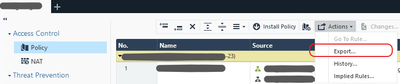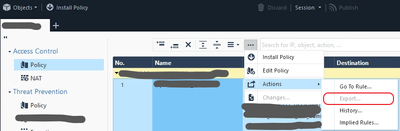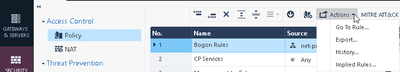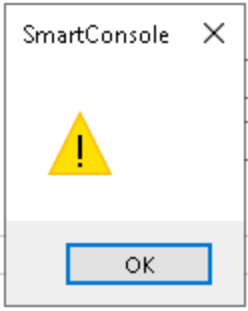- Products
Network & SASE IoT Protect Maestro Management OpenTelemetry/Skyline Remote Access VPN SASE SD-WAN Security Gateways SmartMove Smart-1 Cloud SMB Gateways (Spark) Threat PreventionCloud Cloud Network Security CloudMates General CloudGuard - WAF Talking Cloud Podcast Weekly ReportsSecurity Operations Events External Risk Management Incident Response Infinity AI Infinity Portal NDR Playblocks SOC XDR/XPR Threat Exposure Management
- Learn
- Local User Groups
- Partners
- More
This website uses Cookies. Click Accept to agree to our website's cookie use as described in our Privacy Policy. Click Preferences to customize your cookie settings.
- Products
- AI Security
- Developers & More
- Check Point Trivia
- CheckMates Toolbox
- General Topics
- Products Announcements
- Threat Prevention Blog
- Upcoming Events
- Americas
- EMEA
- Czech Republic and Slovakia
- Denmark
- Netherlands
- Germany
- Sweden
- United Kingdom and Ireland
- France
- Spain
- Norway
- Ukraine
- Baltics and Finland
- Greece
- Portugal
- Austria
- Kazakhstan and CIS
- Switzerland
- Romania
- Turkey
- Belarus
- Belgium & Luxembourg
- Russia
- Poland
- Georgia
- DACH - Germany, Austria and Switzerland
- Iberia
- Africa
- Adriatics Region
- Eastern Africa
- Israel
- Nordics
- Middle East and Africa
- Balkans
- Italy
- Bulgaria
- Cyprus
- APAC
CheckMates Fest 2026
Join the Celebration!
AI Security Masters
E1: How AI is Reshaping Our World
MVP 2026: Submissions
Are Now Open!
What's New in R82.10?
Watch NowOverlap in Security Validation
Help us to understand your needs better
CheckMates Go:
Maestro Madness
Turn on suggestions
Auto-suggest helps you quickly narrow down your search results by suggesting possible matches as you type.
Showing results for
- CheckMates
- :
- Products
- :
- Network & SASE
- :
- Management
- :
- Re: Export function on Smart console greyed out
Options
- Subscribe to RSS Feed
- Mark Topic as New
- Mark Topic as Read
- Float this Topic for Current User
- Bookmark
- Subscribe
- Mute
- Printer Friendly Page
Turn on suggestions
Auto-suggest helps you quickly narrow down your search results by suggesting possible matches as you type.
Showing results for
Are you a member of CheckMates?
×
Sign in with your Check Point UserCenter/PartnerMap account to access more great content and get a chance to win some Apple AirPods! If you don't have an account, create one now for free!
- Mark as New
- Bookmark
- Subscribe
- Mute
- Subscribe to RSS Feed
- Permalink
- Report Inappropriate Content
Jump to solution
Export function on Smart console greyed out
Hi Folks,
I am currently using two smart console versions r80.30 and r81 and am experiencing difficulties exporting the security policy. Whenever I click on actions, the 'Export' link is greyed out.
Was wondering if any of you experienced the same issue. If so, how was it resolved?
Thank you,
Jamal
1 Solution
Accepted Solutions
- Mark as New
- Bookmark
- Subscribe
- Mute
- Subscribe to RSS Feed
- Permalink
- Report Inappropriate Content
Hi,
Not sure if this will be the same but I saw a similar issue with r81 and it looks like it might be the window size. If I have the window at a size where I can see the word "Actions" the export is available - see the "export_yes.png" image.
If you have your window too small it looks like the export is not available from the menu with the three dots - see the "export_no.png" image.
Have had several other people in the team test this and they get the same results. It's a pretty amazing difference in functionality if it's consistent.
Thanks,
Colin
12 Replies
- Mark as New
- Bookmark
- Subscribe
- Mute
- Subscribe to RSS Feed
- Permalink
- Report Inappropriate Content
I assume you're referring to export here:
What permission profile does your user have?
That said, I just tried it with a Read Only user and it worked.
Suggests maybe a TAC case is in order.
- Mark as New
- Bookmark
- Subscribe
- Mute
- Subscribe to RSS Feed
- Permalink
- Report Inappropriate Content
Hi,
we are experiencing the same issue with R80.40 and R81. The Export for NAT is OK, but that of the Policy is greyed out.
We use to export policy each month without any issue, but now that option is greyed out. We have not made any software update since the last export.
Have you resolved the issue?
Any idea on how to solve this issue?
Thank you,
Grass
- Mark as New
- Bookmark
- Subscribe
- Mute
- Subscribe to RSS Feed
- Permalink
- Report Inappropriate Content
Hi,
Not sure if this will be the same but I saw a similar issue with r81 and it looks like it might be the window size. If I have the window at a size where I can see the word "Actions" the export is available - see the "export_yes.png" image.
If you have your window too small it looks like the export is not available from the menu with the three dots - see the "export_no.png" image.
Have had several other people in the team test this and they get the same results. It's a pretty amazing difference in functionality if it's consistent.
Thanks,
Colin
- Mark as New
- Bookmark
- Subscribe
- Mute
- Subscribe to RSS Feed
- Permalink
- Report Inappropriate Content
I'm gobsmacked. A 1990's style UI fault 30 years late. I expect these kind of issues on high-DPI displays, odd display ratios and the R80 console. I also had hopes that these bugs would be gone in R81. I feel let down. Does the app still steal focus when you're in the middle of something else critical and not respond when you switch to it?
- Mark as New
- Bookmark
- Subscribe
- Mute
- Subscribe to RSS Feed
- Permalink
- Report Inappropriate Content
Hi
We are looking into the issue and it should be fixed in the next major release.
Tal
- Mark as New
- Bookmark
- Subscribe
- Mute
- Subscribe to RSS Feed
- Permalink
- Report Inappropriate Content
@cosmos Hi Matt, I understand you are upset, but I cannot figure the actual issue you are unhappy with. Can you please elaborate, maybe with screenshots? Is it related to something the topic-starter's reporting?
- Mark as New
- Bookmark
- Subscribe
- Mute
- Subscribe to RSS Feed
- Permalink
- Report Inappropriate Content
Hey Val, it's been a while and I got prompted by some activity on this post. The issue(s) I refer to are general [UI] flaws we don't expect to see in modern products...
- Extremely large client download - is it really necessary if much of the content is web-based?
- When busy, the console can freeze, takes over the whole screen and is unresponsive (i.e. the window expands over other apps including the taskbar, and because it is unresponsive any action will invoke the unresponsive application dialog, meaning the user cannot perform any other task on their machine until the console becomes responsive)
- Focus stealing - if an admin switches to another app while the console is busy (i.e. very often), when the console becomes responsive or finishes a task it will steal focus and input - this is not good from a security perspective let alone usability - google it if you don't understand why
- Other general usability bugs / exception mishandling e.g. the inability to hit "cancel" on a VS object in specific conditions that force admins to end the SmartConsole tasks
- Awesome warnings / errors like this one (there's your screenshot)
- This is all R80.40, I hope these issues have been taken on board and resolved in R81 but it appears not based on this post...
- Mark as New
- Bookmark
- Subscribe
- Mute
- Subscribe to RSS Feed
- Permalink
- Report Inappropriate Content
Thank you for your feedback, @cosmos
- Mark as New
- Bookmark
- Subscribe
- Mute
- Subscribe to RSS Feed
- Permalink
- Report Inappropriate Content
- Mark as New
- Bookmark
- Subscribe
- Mute
- Subscribe to RSS Feed
- Permalink
- Report Inappropriate Content
Hi Colin,
thanks for the remark. I have tested this and got the same result - the issue seems to be related to window size.
Thank you,
Grass
- Mark as New
- Bookmark
- Subscribe
- Mute
- Subscribe to RSS Feed
- Permalink
- Report Inappropriate Content
It worked. Thanks
- Mark as New
- Bookmark
- Subscribe
- Mute
- Subscribe to RSS Feed
- Permalink
- Report Inappropriate Content
This worked for me..I closed side window of search and it started showing Export option..Thnx
Leaderboard
Epsum factorial non deposit quid pro quo hic escorol.
| User | Count |
|---|---|
| 22 | |
| 16 | |
| 12 | |
| 6 | |
| 5 | |
| 5 | |
| 5 | |
| 5 | |
| 4 | |
| 4 |
Upcoming Events
Thu 08 Jan 2026 @ 05:00 PM (CET)
AI Security Masters Session 1: How AI is Reshaping Our WorldThu 22 Jan 2026 @ 05:00 PM (CET)
AI Security Masters Session 2: Hacking with AI: The Dark Side of InnovationThu 12 Feb 2026 @ 05:00 PM (CET)
AI Security Masters Session 3: Exposing AI Vulnerabilities: CP<R> Latest Security FindingsThu 26 Feb 2026 @ 05:00 PM (CET)
AI Security Masters Session 4: Powering Prevention: The AI Driving Check Point’s ThreatCloudThu 08 Jan 2026 @ 05:00 PM (CET)
AI Security Masters Session 1: How AI is Reshaping Our WorldThu 22 Jan 2026 @ 05:00 PM (CET)
AI Security Masters Session 2: Hacking with AI: The Dark Side of InnovationThu 26 Feb 2026 @ 05:00 PM (CET)
AI Security Masters Session 4: Powering Prevention: The AI Driving Check Point’s ThreatCloudAbout CheckMates
Learn Check Point
Advanced Learning
YOU DESERVE THE BEST SECURITY
©1994-2025 Check Point Software Technologies Ltd. All rights reserved.
Copyright
Privacy Policy
About Us
UserCenter