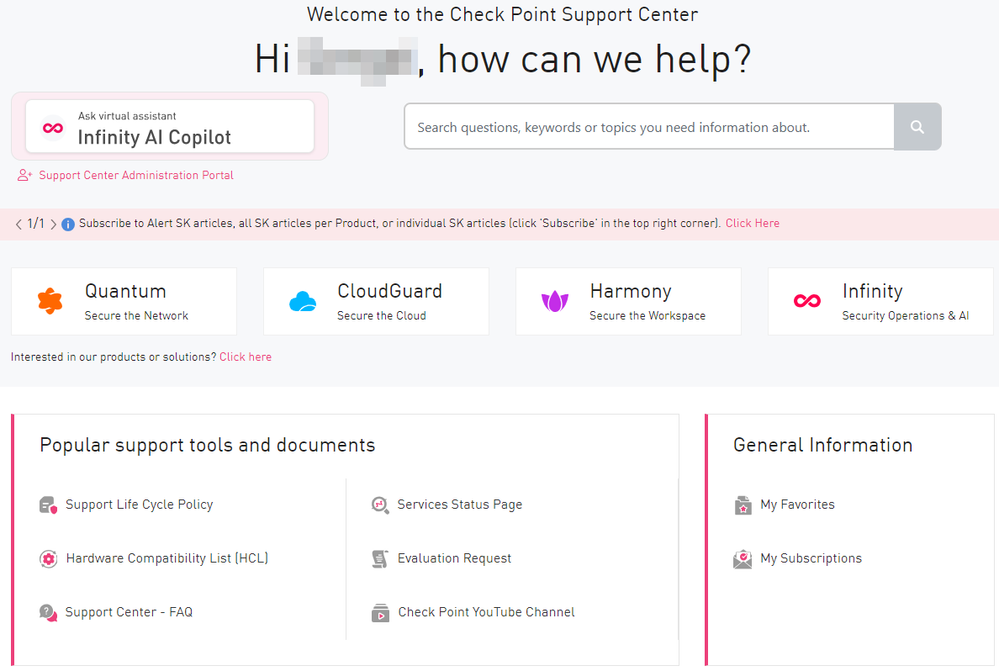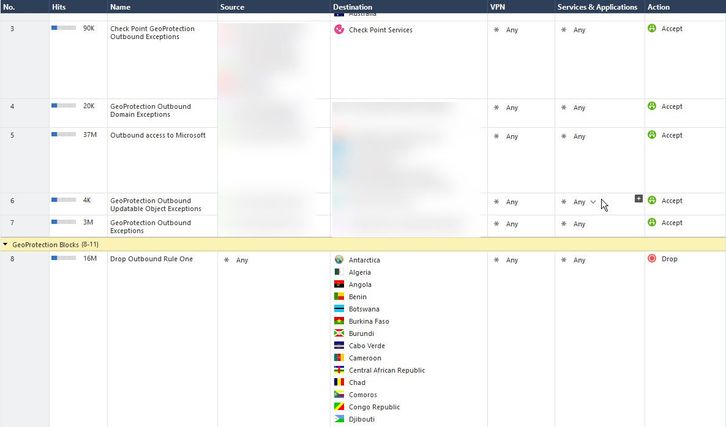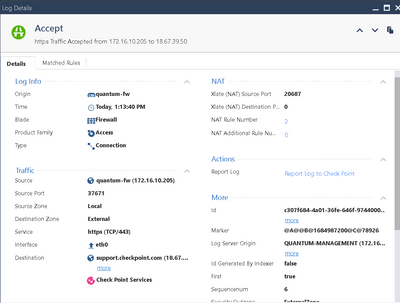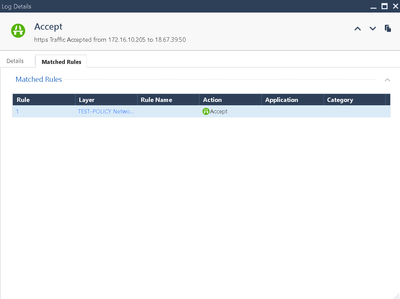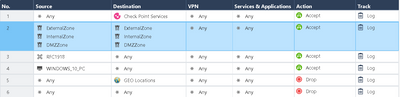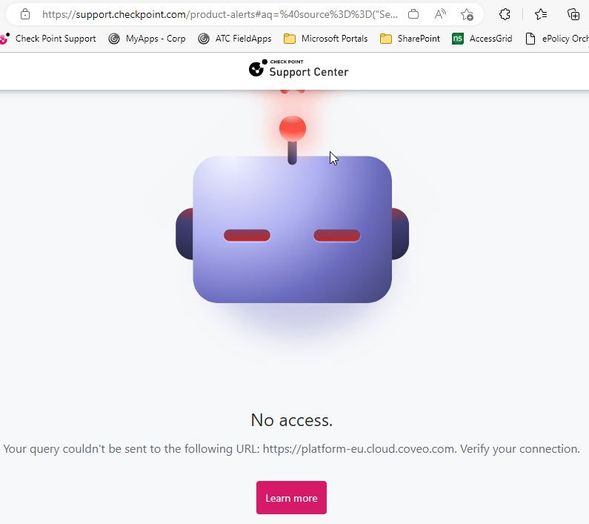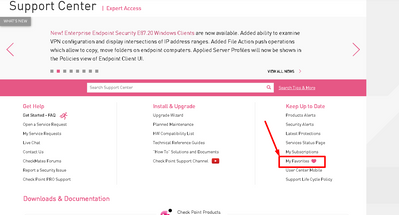- Products
Network & SASE IoT Protect Maestro Management OpenTelemetry/Skyline Remote Access VPN SASE SD-WAN Security Gateways SmartMove Smart-1 Cloud SMB Gateways (Spark) Threat PreventionCloud Cloud Network Security CloudMates General CloudGuard - WAF Talking Cloud Podcast Weekly ReportsSecurity Operations Events External Risk Management Incident Response Infinity AI Infinity Portal NDR Playblocks SOC XDR/XPR Threat Exposure Management
- Learn
- Local User Groups
- Partners
- More
This website uses Cookies. Click Accept to agree to our website's cookie use as described in our Privacy Policy. Click Preferences to customize your cookie settings.
- Products
- AI Security
- Developers & More
- Check Point Trivia
- CheckMates Toolbox
- General Topics
- Products Announcements
- Threat Prevention Blog
- Upcoming Events
- Americas
- EMEA
- Czech Republic and Slovakia
- Denmark
- Netherlands
- Germany
- Sweden
- United Kingdom and Ireland
- France
- Spain
- Norway
- Ukraine
- Baltics and Finland
- Greece
- Portugal
- Austria
- Kazakhstan and CIS
- Switzerland
- Romania
- Turkey
- Belarus
- Belgium & Luxembourg
- Russia
- Poland
- Georgia
- DACH - Germany, Austria and Switzerland
- Iberia
- Africa
- Adriatics Region
- Eastern Africa
- Israel
- Nordics
- Middle East and Africa
- Balkans
- Italy
- Bulgaria
- Cyprus
- APAC
CheckMates Fest 2026
Join the Celebration!
AI Security Masters
E1: How AI is Reshaping Our World
MVP 2026: Submissions
Are Now Open!
What's New in R82.10?
Watch NowOverlap in Security Validation
Help us to understand your needs better
CheckMates Go:
R82.10 and Rationalizing Multi Vendor Security Policies
Turn on suggestions
Auto-suggest helps you quickly narrow down your search results by suggesting possible matches as you type.
Showing results for
- CheckMates
- :
- Products
- :
- General Topics
- :
- Re: New Support Portal Currently in Beta
Options
- Subscribe to RSS Feed
- Mark Topic as New
- Mark Topic as Read
- Float this Topic for Current User
- Bookmark
- Subscribe
- Mute
- Printer Friendly Page
Turn on suggestions
Auto-suggest helps you quickly narrow down your search results by suggesting possible matches as you type.
Showing results for
Are you a member of CheckMates?
×
Sign in with your Check Point UserCenter/PartnerMap account to access more great content and get a chance to win some Apple AirPods! If you don't have an account, create one now for free!
- Mark as New
- Bookmark
- Subscribe
- Mute
- Subscribe to RSS Feed
- Permalink
- Report Inappropriate Content
New Support Portal
After a soft-launch back in February 2023, we have formally launched a new support portal!
This means https://supportcenter.checkpoint.com (and links to the previous site) now redirect to the new site https://support.checkpoint.com.
It has a completely redesigned interface (mobile-friendly, even!) and has significantly improved performance.
Latest features:
-
Subscription to individual SK aritcles (from 30 Jan 2024).
- In an SK article, click 'Subscribe' in the top right corner.
- To see all these subscribed SK articles, on the main Support Center page, click "My Subscriptions".
- Refer to the section "Subscribe to updates for specific articles".
-
Subscription to SK articles of types "Product Alert" and "Security Alert" (from 30 Jan 2024).
- On the main Support Center page, click "My Subscriptions".
- Refer to the top sections "Product Alerts" and "Security Alerts".
-
Subscription to SK articles for each Product (from 07 July 2024).
- On the main Support Center page, click "My Subscriptions".
- Refer to the bottom section "Subscribe to updates for specific products".
- The main toggle enables / disables the entire feature (whether to send / not send the weekly email).
This email will be sent each Sunday and will contain all SK articles that were created / were updated in the past 7 days for the subscribed Products.
Note - If you disable the main toggle, then this page remembers all your subscriptions for all products. - Click the relevant pillar.
- You can subscribe either to all products in this pillar or to specific products.
- At the top of this section, you can search for products.
Note - RSS support is not planned at this time.
Feedback is welcome!
Click here to send feedback for Check Point Support Center
163 Replies
- Mark as New
- Bookmark
- Subscribe
- Mute
- Subscribe to RSS Feed
- Permalink
- Report Inappropriate Content
I would open a TAC case on the IP not being included in the Check Point Services object: https://help.checkpoint.com
- Mark as New
- Bookmark
- Subscribe
- Mute
- Subscribe to RSS Feed
- Permalink
- Report Inappropriate Content
I have submitted a ticket, SR 6-0003619159 if anyone wants to monitor.
Dave
- Mark as New
- Bookmark
- Subscribe
- Mute
- Subscribe to RSS Feed
- Permalink
- Report Inappropriate Content
I cannot even log in to access support this morning.
504 ERROR
The request could not be satisfied.
CloudFront attempted to establish a connection with the origin, but either the attempt failed or the origin closed the connection. We can't connect to the server for this app or website at this time. There might be too much traffic or a configuration error. Try again later, or contact the app or website owner.
If you provide content to customers through CloudFront, you can find steps to troubleshoot and help prevent this error by reviewing the CloudFront documentation.
Generated by cloudfront (CloudFront) Request ID: ky6eSUKuz9OQs8HD14Dm16JbI0LK6ffIn8b7I2UeyHo5jcnmzjjHjA==
- Mark as New
- Bookmark
- Subscribe
- Mute
- Subscribe to RSS Feed
- Permalink
- Report Inappropriate Content
Its a hot mess, to put it lightly. I had same issue as you on my personal desktop, then refreshed, worked fine when I logged in again. Then I try my work laptop, had to log in 5 times (5 times...I mean, what in the world??!!), but when I tested my personal macbook, worked right away.
I wont even try to understand this logically any longer, cause as far as Im concerned, there is no logic to any of this.
All I can say is I hope it gets fixed soon.
Best,
Andy
Andy
- Mark as New
- Bookmark
- Subscribe
- Mute
- Subscribe to RSS Feed
- Permalink
- Report Inappropriate Content
TAC case has been open for 10 days, so far I've been asked to provide URLs, tech was not able to replicate (since their searches were not going to AWS Ireland, and I suggested to replicate they block Ireland). It's now been sent "internally".
So, still a problem, TAC spinning their wheels for something that I think should be an easy fix.
Dave
- Mark as New
- Bookmark
- Subscribe
- Mute
- Subscribe to RSS Feed
- Permalink
- Report Inappropriate Content
Ok, give me the steps needed and I will replicate it for you, no point wasting time. I have a perfect lab with https inspection and windows 10 behind it, so should be able to replicate it quick.
@David_C1 , if you can list what needs to be added, along with required rules, I can get on it fairly soon.
Just maybe attach word doc or list the steps here, either way works.
Cheers mate.
Andy
Best,
Andy
Andy
- Mark as New
- Bookmark
- Subscribe
- Mute
- Subscribe to RSS Feed
- Permalink
- Report Inappropriate Content
Here's an example policy. Pretty straightforward. Allow "Check Point Services" in a rule, put a rule below it that blocks every geo-location. If I'm doing anything in checkpoint.com, support.checkpoint.com, etc., it should never hit the geo-location block rule.
- Mark as New
- Bookmark
- Subscribe
- Mute
- Subscribe to RSS Feed
- Permalink
- Report Inappropriate Content
K, here is what I will do. After I go get lunch (BIG MAC...bad idea LOL), I will create new policy in my lab, clone what you got and see what happens.
Will keep you posted.
Cheers,
Andy
Best,
Andy
Andy
- Mark as New
- Bookmark
- Subscribe
- Mute
- Subscribe to RSS Feed
- Permalink
- Report Inappropriate Content
Ok, I decided to make pasta, easier lol. Anyway, replicated and no issues here, works just fine. See screenshots below. Happy to do remote if you need to do more testing.
Let me know.
Andy
Best,
Andy
Andy
- Mark as New
- Bookmark
- Subscribe
- Mute
- Subscribe to RSS Feed
- Permalink
- Report Inappropriate Content
Thanks Andy,
I can get to support.checkpoint.com, it's when I try to search for anything that it fails. Also if I go to https://support.checkpoint.com/product-alerts, nothing displays.
Could you verify these?
Dave
- Mark as New
- Bookmark
- Subscribe
- Mute
- Subscribe to RSS Feed
- Permalink
- Report Inappropriate Content
This is what eventually displays when I go to https://support.checkpoint.com/product-alerts:
Interesting URL, no?
Dave
- Mark as New
- Bookmark
- Subscribe
- Mute
- Subscribe to RSS Feed
- Permalink
- Report Inappropriate Content
Try getting rid of the colon.
- Mark as New
- Bookmark
- Subscribe
- Mute
- Subscribe to RSS Feed
- Permalink
- Report Inappropriate Content
The colon was not part of the actual URL, just added to posting as in ": here's what I get when I go to the URL"
- Mark as New
- Bookmark
- Subscribe
- Mute
- Subscribe to RSS Feed
- Permalink
- Report Inappropriate Content
Just adding to the conversation, but the URL without the colon worked for me.
We have geo-policy in effect as well with some exceptions. I find that unblocking
Ireland often solves a lot of issues.
- Mark as New
- Bookmark
- Subscribe
- Mute
- Subscribe to RSS Feed
- Permalink
- Report Inappropriate Content
I know, Ireland is great! ; - )
Best,
Andy
Andy
- Mark as New
- Bookmark
- Subscribe
- Mute
- Subscribe to RSS Feed
- Permalink
- Report Inappropriate Content
Happy to do remote and see if we can fix this. To me, makes NO sense why this would not work for you..
Andy
Best,
Andy
Andy
- Mark as New
- Bookmark
- Subscribe
- Mute
- Subscribe to RSS Feed
- Permalink
- Report Inappropriate Content
Thanks but not necessary. I just got off the phone with TAC and they were able to replicate. We will see where this goes.
Dave
- Mark as New
- Bookmark
- Subscribe
- Mute
- Subscribe to RSS Feed
- Permalink
- Report Inappropriate Content
Sounds good. If you need anything else, happy to test in the lab.
Cheers,
Andy
Best,
Andy
Andy
- Mark as New
- Bookmark
- Subscribe
- Mute
- Subscribe to RSS Feed
- Permalink
- Report Inappropriate Content
Progress!
- Mark as New
- Bookmark
- Subscribe
- Mute
- Subscribe to RSS Feed
- Permalink
- Report Inappropriate Content
So after a month or so of updates from TAC consisting of "Development is still working on this issue internally. I will continue to keep you updated on the status" the resolution from TAC was the following:
"With the recent changes in the supportcenter.checkpoint.com site we have transitioned to utilizing the platform-eu.cloud.coveo.com domain. It is important to note that platform-eu.cloud.coveo.com is not governed by Check Point. Therefore, we are unable to add it to the 'Check Point Services' updatable object, as doing so could potentially compromise security.
To resolve this issue, we recommend creating a domain object specifically for platform-eu.cloud.coveo.com. By adding this domain object to the Check Point services rule, you will allow the necessary traffic."
So I get to expose my environment to all of platform-eu.cloud.coveo.com if I want to be able to use the new support site. Not exactly the answer I was looking for.
Dave
- Mark as New
- Bookmark
- Subscribe
- Mute
- Subscribe to RSS Feed
- Permalink
- Report Inappropriate Content
That does not sound like a good workaround either...to me, saying we dont want to add it to Check Point services, as it would compromise security, but then asking a customer to allow it, thats not fair.
Best,
Andy
Andy
- Mark as New
- Bookmark
- Subscribe
- Mute
- Subscribe to RSS Feed
- Permalink
- Report Inappropriate Content
No it does not.
Dave
- Mark as New
- Bookmark
- Subscribe
- Mute
- Subscribe to RSS Feed
- Permalink
- Report Inappropriate Content
We are using Coveo for the new support site, so this is expected.
@Micky_Michaeli clearly the Check Point Services object is NOT up to date.
- Mark as New
- Bookmark
- Subscribe
- Mute
- Subscribe to RSS Feed
- Permalink
- Report Inappropriate Content
No problem mate. Since I like to do things right the first time, I tested the link, I even counted EXACTLY 100 clicks inside support site and everything worked just fine (searched, trying to open new case, set up demo lab, assign myself to a new account, generate license...)
Andy
Best,
Andy
Andy
- Mark as New
- Bookmark
- Subscribe
- Mute
- Subscribe to RSS Feed
- Permalink
- Report Inappropriate Content
I received an update on my case late yesterday:
"Development is working on updating the Check Point Services updatable object to resolve the issue. We expect the fix to be available by next week. "
Dave
- Mark as New
- Bookmark
- Subscribe
- Mute
- Subscribe to RSS Feed
- Permalink
- Report Inappropriate Content
You can access the old portal with: https://supportcenter.us.checkpoint.com/supportcenter/portal
- Mark as New
- Bookmark
- Subscribe
- Mute
- Subscribe to RSS Feed
- Permalink
- Report Inappropriate Content
Omg...the favorites are back! @PhoneBoy ...I dont care what anyone says...you are, as Tina Turner would say...SIMPLY THE BEST! 🙌🙌🙌
Best,
Andy
Andy
- Mark as New
- Bookmark
- Subscribe
- Mute
- Subscribe to RSS Feed
- Permalink
- Report Inappropriate Content
Where did you find the favorites?
- Mark as New
- Bookmark
- Subscribe
- Mute
- Subscribe to RSS Feed
- Permalink
- Report Inappropriate Content
- Mark as New
- Bookmark
- Subscribe
- Mute
- Subscribe to RSS Feed
- Permalink
- Report Inappropriate Content
The last week or so I have had to login (more than usual, shorter session timeouts?) and every time I have to login twice.
I get the login-page, login, the page reloads the login-page, I login and the second time I get the 2FA-prompt... Once done I get access to the page. Really frustrating... I have tried multiple browsers, cleared all cached files and cookies but still behaves the same.
Am I the only one with this issue?
Leaderboard
Epsum factorial non deposit quid pro quo hic escorol.
| User | Count |
|---|---|
| 18 | |
| 11 | |
| 6 | |
| 4 | |
| 3 | |
| 3 | |
| 2 | |
| 2 | |
| 2 | |
| 2 |
Upcoming Events
Thu 08 Jan 2026 @ 05:00 PM (CET)
AI Security Masters Session 1: How AI is Reshaping Our WorldFri 09 Jan 2026 @ 10:00 AM (CET)
CheckMates Live Netherlands - Sessie 42: Looking back & forwardThu 22 Jan 2026 @ 05:00 PM (CET)
AI Security Masters Session 2: Hacking with AI: The Dark Side of InnovationThu 12 Feb 2026 @ 05:00 PM (CET)
AI Security Masters Session 3: Exposing AI Vulnerabilities: CP<R> Latest Security FindingsThu 08 Jan 2026 @ 05:00 PM (CET)
AI Security Masters Session 1: How AI is Reshaping Our WorldFri 09 Jan 2026 @ 10:00 AM (CET)
CheckMates Live Netherlands - Sessie 42: Looking back & forwardThu 22 Jan 2026 @ 05:00 PM (CET)
AI Security Masters Session 2: Hacking with AI: The Dark Side of InnovationThu 26 Feb 2026 @ 05:00 PM (CET)
AI Security Masters Session 4: Powering Prevention: The AI Driving Check Point’s ThreatCloudAbout CheckMates
Learn Check Point
Advanced Learning
YOU DESERVE THE BEST SECURITY
©1994-2026 Check Point Software Technologies Ltd. All rights reserved.
Copyright
Privacy Policy
About Us
UserCenter