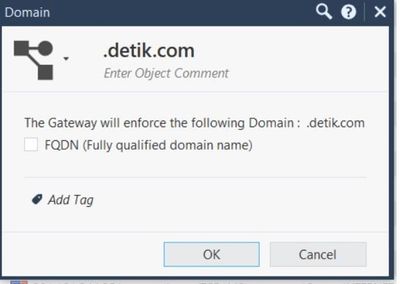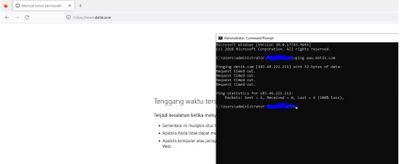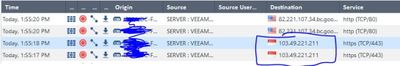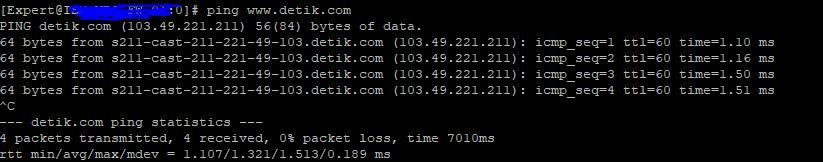- Products
Network & SASE IoT Protect Maestro Management OpenTelemetry/Skyline Remote Access VPN SASE SD-WAN Security Gateways SmartMove Smart-1 Cloud SMB Gateways (Spark) Threat PreventionCloud Cloud Network Security CloudMates General CloudGuard - WAF Talking Cloud Podcast Weekly ReportsSecurity Operations Events External Risk Management Incident Response Infinity AI Infinity Portal NDR Playblocks SOC XDR/XPR Threat Exposure Management
- Learn
- Local User Groups
- Partners
- More
This website uses Cookies. Click Accept to agree to our website's cookie use as described in our Privacy Policy. Click Preferences to customize your cookie settings.
- Products
- AI Security
- Developers & More
- Check Point Trivia
- CheckMates Toolbox
- General Topics
- Products Announcements
- Threat Prevention Blog
- Upcoming Events
- Americas
- EMEA
- Czech Republic and Slovakia
- Denmark
- Netherlands
- Germany
- Sweden
- United Kingdom and Ireland
- France
- Spain
- Norway
- Ukraine
- Baltics and Finland
- Greece
- Portugal
- Austria
- Kazakhstan and CIS
- Switzerland
- Romania
- Turkey
- Belarus
- Belgium & Luxembourg
- Russia
- Poland
- Georgia
- DACH - Germany, Austria and Switzerland
- Iberia
- Africa
- Adriatics Region
- Eastern Africa
- Israel
- Nordics
- Middle East and Africa
- Balkans
- Italy
- Bulgaria
- Cyprus
- APAC
AI Security Masters
E1: How AI is Reshaping Our World
MVP 2026: Submissions
Are Now Open!
What's New in R82.10?
Watch NowOverlap in Security Validation
Help us to understand your needs better
CheckMates Go:
Maestro Madness
Turn on suggestions
Auto-suggest helps you quickly narrow down your search results by suggesting possible matches as you type.
Showing results for
- CheckMates
- :
- Products
- :
- Network & SASE
- :
- Security Gateways
- :
- Re: Domain Object
Options
- Subscribe to RSS Feed
- Mark Topic as New
- Mark Topic as Read
- Float this Topic for Current User
- Bookmark
- Subscribe
- Mute
- Printer Friendly Page
Turn on suggestions
Auto-suggest helps you quickly narrow down your search results by suggesting possible matches as you type.
Showing results for
Are you a member of CheckMates?
×
Sign in with your Check Point UserCenter/PartnerMap account to access more great content and get a chance to win some Apple AirPods! If you don't have an account, create one now for free!
- Mark as New
- Bookmark
- Subscribe
- Mute
- Subscribe to RSS Feed
- Permalink
- Report Inappropriate Content
Jump to solution
Domain Object
Hello,
I make a test rule to allowing one server access to ww.detik.com, i create domain object with .detik.com
But i think the domain object is not working, the server still can't access to the www.detik.com, tick and untick the FQDN on the domain object not helping.
Anyone know how about this?
Labels
- Labels:
-
URL Filtering
1 Solution
Accepted Solutions
- Mark as New
- Bookmark
- Subscribe
- Mute
- Subscribe to RSS Feed
- Permalink
- Report Inappropriate Content
Restart of WSDNSD only impacts DNS resolution of the firewall itself and no other traffic. If you have multiple domain-objects and updatable objects I would do it outside of business hours (except if all of them don't work, then it does not matter).
If it is just this one domain you can do it any time.
14 Replies
- Mark as New
- Bookmark
- Subscribe
- Mute
- Subscribe to RSS Feed
- Permalink
- Report Inappropriate Content
As you do not show the rule created and the object in detail it is very hard to help here. Did you follow https://support.checkpoint.com/results/sk/sk120633 ? Also read https://support.checkpoint.com/results/sk/sk90401
CCSP - CCSE / CCTE / CTPS / CCME / CCSM Elite / SMB Specialist
- Mark as New
- Bookmark
- Subscribe
- Mute
- Subscribe to RSS Feed
- Permalink
- Report Inappropriate Content
yes l already follow the reference article, and here i send my rule
Ticked or not the rule is not working
Result :
- Mark as New
- Bookmark
- Subscribe
- Mute
- Subscribe to RSS Feed
- Permalink
- Report Inappropriate Content
And which rule does match and drop the traffic, cleanup rule ? Why do you use Any service for the rule ?
CCSP - CCSE / CCTE / CTPS / CCME / CCSM Elite / SMB Specialist
- Mark as New
- Bookmark
- Subscribe
- Mute
- Subscribe to RSS Feed
- Permalink
- Report Inappropriate Content
Yes the traffic dropped by cleanup rule. Since i only need the server access to some websites so i set the service as 'Any'.
It's wrong?
- Mark as New
- Bookmark
- Subscribe
- Mute
- Subscribe to RSS Feed
- Permalink
- Report Inappropriate Content
Non-FQDN objects require the ability to reverse-resolve the IP address to the relevant domain.
FQDN objects require a forward lookup on the relevant FQDN.
Have you confirmed the gateway can actually do this?
See also: https://support.checkpoint.com/results/sk/sk161632 (to troubleshoot)
Maybe also see if the following will help: https://support.checkpoint.com/results/sk/sk161612
- Mark as New
- Bookmark
- Subscribe
- Mute
- Subscribe to RSS Feed
- Permalink
- Report Inappropriate Content
Hello,
Yes the gateway can do forward lookup.
When issuing command domain_tool -d www.detik.com i got 'Domain is not attached to any IP address'
- Mark as New
- Bookmark
- Subscribe
- Mute
- Subscribe to RSS Feed
- Permalink
- Report Inappropriate Content
Recommend engaging with the TAC here: https://help.checkpoint.com
- Mark as New
- Bookmark
- Subscribe
- Mute
- Subscribe to RSS Feed
- Permalink
- Report Inappropriate Content
Is the source IP of the server also correct?
Recent policy install was done too? - Can check with "fw stat" on gateway.
- Mark as New
- Bookmark
- Subscribe
- Mute
- Subscribe to RSS Feed
- Permalink
- Report Inappropriate Content
Hi..
yes, the policy already installed. Also i have another checkpoint and i do test by issuing 'domain_tool -d www.detik.com'
and this checkpoint showing ip address of detik.com but not for my 1st checkpoint.
- Mark as New
- Bookmark
- Subscribe
- Mute
- Subscribe to RSS Feed
- Permalink
- Report Inappropriate Content
Did you already try 'domains_tool -report' from sk161632?
- Mark as New
- Bookmark
- Subscribe
- Mute
- Subscribe to RSS Feed
- Permalink
- Report Inappropriate Content
i got 'WSDNSD and DNS servers are not synchronized' when issuing 'domains_tool -report'
This can be fixed by command below right? Will this command cause a downtime?
cpwd_admin stop -name WSDNSD -path "$FWDIR/bin/wsdnsd" -command "fw kill wsdnsd"; cpwd_admin start -name WSDNSD -path "$FWDIR/bin/wsdnsd" -command "wsdnsd"
- Mark as New
- Bookmark
- Subscribe
- Mute
- Subscribe to RSS Feed
- Permalink
- Report Inappropriate Content
Restart of WSDNSD only impacts DNS resolution of the firewall itself and no other traffic. If you have multiple domain-objects and updatable objects I would do it outside of business hours (except if all of them don't work, then it does not matter).
If it is just this one domain you can do it any time.
- Mark as New
- Bookmark
- Subscribe
- Mute
- Subscribe to RSS Feed
- Permalink
- Report Inappropriate Content
After restarting the WSDNSD now the domain object is working, but i still have a question about object domain.
I want to make domain object for this URL
ussus1eastprod.blob.core.windows.net
ussus2eastprod.blob.core.windows.net
ussus3eastprod.blob.core.windows.net
ussus4eastprod.blob.core.windows.net
wsus1eastprod.blob.core.windows.net
wsus2eastprod.blob.core.windows.net
and i make domain object with name .blob.core.windows.net and FQDN not ticked. On my mind domain object .blob.core.windows.net can discover all URL above but when i check with command domains_tool -d blob.core.windows.net and i just only get one ip address. Did you know why?
- Mark as New
- Bookmark
- Subscribe
- Mute
- Subscribe to RSS Feed
- Permalink
- Report Inappropriate Content
Because Domain Objects that aren't FQDN rely on reverse DNS to operate.
When I look up the IP I get for, e.g. wsus2eastprod.blob.core.windows.net, I get an NXDOMAIN (no record found) for the IP that it resolves to.
Recommend doing this with either a Custom Application/Site or put these hosts in a Network Feed in R81.20+.
Leaderboard
Epsum factorial non deposit quid pro quo hic escorol.
| User | Count |
|---|---|
| 22 | |
| 17 | |
| 11 | |
| 8 | |
| 7 | |
| 4 | |
| 3 | |
| 3 | |
| 3 | |
| 3 |
Upcoming Events
Thu 18 Dec 2025 @ 10:00 AM (CET)
Cloud Architect Series - Building a Hybrid Mesh Security Strategy across cloudsThu 08 Jan 2026 @ 05:00 PM (CET)
AI Security Masters Session 1: How AI is Reshaping Our WorldThu 18 Dec 2025 @ 10:00 AM (CET)
Cloud Architect Series - Building a Hybrid Mesh Security Strategy across cloudsThu 08 Jan 2026 @ 05:00 PM (CET)
AI Security Masters Session 1: How AI is Reshaping Our WorldAbout CheckMates
Learn Check Point
Advanced Learning
YOU DESERVE THE BEST SECURITY
©1994-2025 Check Point Software Technologies Ltd. All rights reserved.
Copyright
Privacy Policy
About Us
UserCenter