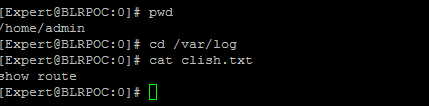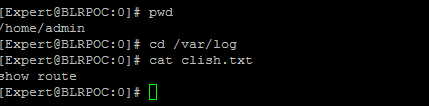Clish commands can only be used in expert mode with the following command for example 'clish -c "show route"'. To make this a bit easier, I wrote a simple script to simplify that.
Now you can use the new command "c" to execute clish commands. You only have to write the c before each clish command in expert mode.
For example, if you want to execute the clish command "show route", all you have to do is type the followingin expert mode:
# c show route
To install the small bash script you only have to copy and paste the following three lines in expert mode:
echo "echo \$@ > /var/log/clish.txt" > /bin/c
echo "clish -f /var/log/clish.txt" >> /bin/c
chmod 770 /bin/c
Now you have the new "c" command .
.
Here is a demo video:
➜ CCSM Elite, CCME, CCTE ➜ www.checkpoint.tips