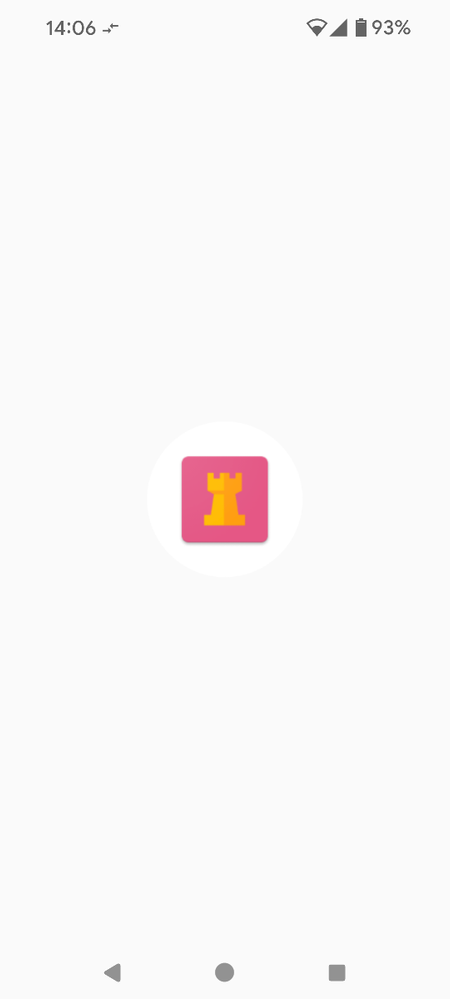- Products
Network & SASE IoT Protect Maestro Management OpenTelemetry/Skyline Remote Access VPN SASE SD-WAN Security Gateways SmartMove Smart-1 Cloud SMB Gateways (Spark) Threat PreventionCloud Cloud Network Security CloudMates General CloudGuard - WAF Talking Cloud Podcast Weekly ReportsSecurity Operations Events External Risk Management Incident Response Infinity AI Infinity Portal NDR Playblocks SOC XDR/XPR Threat Exposure Management
- Learn
- Local User Groups
- Partners
- More
This website uses Cookies. Click Accept to agree to our website's cookie use as described in our Privacy Policy. Click Preferences to customize your cookie settings.
- Products
- AI Security
- Developers & More
- Check Point Trivia
- CheckMates Toolbox
- General Topics
- Products Announcements
- Threat Prevention Blog
- Upcoming Events
- Americas
- EMEA
- Czech Republic and Slovakia
- Denmark
- Netherlands
- Germany
- Sweden
- United Kingdom and Ireland
- France
- Spain
- Norway
- Ukraine
- Baltics and Finland
- Greece
- Portugal
- Austria
- Kazakhstan and CIS
- Switzerland
- Romania
- Turkey
- Belarus
- Belgium & Luxembourg
- Russia
- Poland
- Georgia
- DACH - Germany, Austria and Switzerland
- Iberia
- Africa
- Adriatics Region
- Eastern Africa
- Israel
- Nordics
- Middle East and Africa
- Balkans
- Italy
- Bulgaria
- Cyprus
- APAC
CheckMates Fest 2026
Join the Celebration!
AI Security Masters
E1: How AI is Reshaping Our World
MVP 2026: Submissions
Are Now Open!
What's New in R82.10?
Watch NowOverlap in Security Validation
Help us to understand your needs better
CheckMates Go:
R82.10 and Rationalizing Multi Vendor Security Policies
Turn on suggestions
Auto-suggest helps you quickly narrow down your search results by suggesting possible matches as you type.
Showing results for
- CheckMates
- :
- Products
- :
- Network & SASE
- :
- SMB Gateways (Spark)
- :
- Re: Watch Tower will not start on new Pixel 8
Options
- Subscribe to RSS Feed
- Mark Topic as New
- Mark Topic as Read
- Float this Topic for Current User
- Bookmark
- Subscribe
- Mute
- Printer Friendly Page
Turn on suggestions
Auto-suggest helps you quickly narrow down your search results by suggesting possible matches as you type.
Showing results for
Are you a member of CheckMates?
×
Sign in with your Check Point UserCenter/PartnerMap account to access more great content and get a chance to win some Apple AirPods! If you don't have an account, create one now for free!
- Mark as New
- Bookmark
- Subscribe
- Mute
- Subscribe to RSS Feed
- Permalink
- Report Inappropriate Content
Jump to solution
Watch Tower will not start on new Pixel 8
Dear Fellow-Mates
As I wanted to always stay up to date with my Android smartphone, I chose to buy a Pixel 8.
It works neatly as far as I can tell until now BUT: Watch Tower App would not start. It just shows the CP icon and freezes.
I never had problems on my old Samsung Galaxy S21 FE.
My question: has anyone had problems with a Pixel phone and Watch Tower so far?
Best regards
Cyrill
PS: I found a colleague of mine with a Pixel 8. He tried to install and launch Watch Tower with the same outcome: Frozen (iCe Princess)
1 Solution
Accepted Solutions
- Mark as New
- Bookmark
- Subscribe
- Mute
- Subscribe to RSS Feed
- Permalink
- Report Inappropriate Content
Hi Fellow Mates
I just wanted to post a final information about my issues with Watch Tower and the support for Pixel8, Android 14.
I was eager to check the app after the upgrade to version 5 because it finally started and I should have been able to access my 1430 SMB...
Unfortunately I was not able to connect to my SMB anyway.
1st issue: the QR-code generator in the SMBs dashboard was not working anymore.
2nd issue: I was not able either to connect the SMB manually over its public IP (even all prereqs were ok).
3rd issue: steering my SMB over my old Samsung (Android 13) cellular stopped working with the app version 5.
Reason: My contact at CP, Olga, just stated after a few exchanged emails, that they do not support SMB firmware R77.20.87 (latest fix) anymore... But with a 1430 appliance there is no possibility to update to an R8x version, as far as I know.
I consider it very sad that a company like CP just stops developing software without further notice for a product that is still under license and not end of support (October 2024). I was not able to use Watch Tower to monitor and manage my SMB for several month now with my Pixel8. So I will not consider to make use of CP SMB products anymore.
Have a great day
Cyrill
17 Replies
- Mark as New
- Bookmark
- Subscribe
- Mute
- Subscribe to RSS Feed
- Permalink
- Report Inappropriate Content
I don't recall having difficulties with all my Pixel devices though I'm yet to jump up to the Pixel 8.
If the issue is ongoing please reach out to TAC for help on this.
CCSM R77/R80/ELITE
- Mark as New
- Bookmark
- Subscribe
- Mute
- Subscribe to RSS Feed
- Permalink
- Report Inappropriate Content
Hi Chris
Thanx for the reply.
No improvement whatsoever on the Pixel. Uninstalled, rebooted, installed, rebooted, with or without internet connectivity -> all the same.
I'll try to escalate over our partner as I myself do not have the possibility/authorization to contact CP directly.
Just for completeness here's the frozen screen image:
- Mark as New
- Bookmark
- Subscribe
- Mute
- Subscribe to RSS Feed
- Permalink
- Report Inappropriate Content
Just an idea...I actually had Android phone while back when I worked for another company, maybe try below for watch tower app?
Andy
https://www.avg.com/en/signal/how-to-clear-cache-on-android-phones
Best,
Andy
Andy
- Mark as New
- Bookmark
- Subscribe
- Mute
- Subscribe to RSS Feed
- Permalink
- Report Inappropriate Content
Hi again Andy
Looks a little different in Pixel but I tried that before: clear cache and clear data... but WT still refuses to show more than its icon.
- Mark as New
- Bookmark
- Subscribe
- Mute
- Subscribe to RSS Feed
- Permalink
- Report Inappropriate Content
If that fails, I got nothing else, sorry : - (
Andy
Best,
Andy
Andy
- Mark as New
- Bookmark
- Subscribe
- Mute
- Subscribe to RSS Feed
- Permalink
- Report Inappropriate Content
I used Watch Tower on Iphone (cause thats only phone I ever had lol), but as Chris said, if there is an issue, it might be worth checking with TAC.
Best regards,
Andy
Best,
Andy
Andy
- Mark as New
- Bookmark
- Subscribe
- Mute
- Subscribe to RSS Feed
- Permalink
- Report Inappropriate Content
Thanx 2 u 2
On uPhone or Samsung there were no issues neither.
Little disappointed that with native Android it stopped working...
- Mark as New
- Bookmark
- Subscribe
- Mute
- Subscribe to RSS Feed
- Permalink
- Report Inappropriate Content
Dear Mates
Olga, SMB Gateway WEB UI team leader, stated that presumably the issue will be fixed with the upcoming version of Watch Tower in a couple of weeks.
Thanx for all the replies and support.
Greetingz
Cyrill
- Mark as New
- Bookmark
- Subscribe
- Mute
- Subscribe to RSS Feed
- Permalink
- Report Inappropriate Content
Thats awesome news, thanks for sharing...happy holidays!
Andy
Best,
Andy
Andy
- Mark as New
- Bookmark
- Subscribe
- Mute
- Subscribe to RSS Feed
- Permalink
- Report Inappropriate Content
Just a quick update on that issue: it is still not resolved in Watch Tower version 3.1.0 😥
But I understand that there are more important things going on in the world right now!
- Mark as New
- Bookmark
- Subscribe
- Mute
- Subscribe to RSS Feed
- Permalink
- Report Inappropriate Content
Are you able to share the SR number with me please if you were in contact with TAC?
CCSM R77/R80/ELITE
- Mark as New
- Bookmark
- Subscribe
- Mute
- Subscribe to RSS Feed
- Permalink
- Report Inappropriate Content
Hi Chris
No SR on this issue and neither a TAC contact. As we do not use the app for our company's hardware but solely for our old SMBs at home. I was not entitled to open an official request by my employer.
I just had an email conversation with Olga Lisogursky (SMB Gateway WEB UI team leader) who promised that they would fix the issue in a future version (2nd of January 2024) and asked to schedule a session but did not reply since.
But as I said: no hurry on that topic (as I still can use the app on my Samsung with Android 13).
- Mark as New
- Bookmark
- Subscribe
- Mute
- Subscribe to RSS Feed
- Permalink
- Report Inappropriate Content
Which precise build of R77.20.87 is used, 990173160?
Note however without a valid support contract you won't be entitled to download/use more recent builds where they exist.
CCSM R77/R80/ELITE
- Mark as New
- Bookmark
- Subscribe
- Mute
- Subscribe to RSS Feed
- Permalink
- Report Inappropriate Content
I don't have access to the SMB at the moment but be assured that I have the latest fix installed that is available (a prereq for me as paranoid security engineer).
As for having a support contract: yes, this runs over my company, so I have access to all usercenter resources.
Greetingz
Cyrill
- Mark as New
- Bookmark
- Subscribe
- Mute
- Subscribe to RSS Feed
- Permalink
- Report Inappropriate Content
Hi Fellow Mates
I just wanted to post a final information about my issues with Watch Tower and the support for Pixel8, Android 14.
I was eager to check the app after the upgrade to version 5 because it finally started and I should have been able to access my 1430 SMB...
Unfortunately I was not able to connect to my SMB anyway.
1st issue: the QR-code generator in the SMBs dashboard was not working anymore.
2nd issue: I was not able either to connect the SMB manually over its public IP (even all prereqs were ok).
3rd issue: steering my SMB over my old Samsung (Android 13) cellular stopped working with the app version 5.
Reason: My contact at CP, Olga, just stated after a few exchanged emails, that they do not support SMB firmware R77.20.87 (latest fix) anymore... But with a 1430 appliance there is no possibility to update to an R8x version, as far as I know.
I consider it very sad that a company like CP just stops developing software without further notice for a product that is still under license and not end of support (October 2024). I was not able to use Watch Tower to monitor and manage my SMB for several month now with my Pixel8. So I will not consider to make use of CP SMB products anymore.
Have a great day
Cyrill
- Mark as New
- Bookmark
- Subscribe
- Mute
- Subscribe to RSS Feed
- Permalink
- Report Inappropriate Content
Hi @Cyrill_Kaspar, I understand your frustration, but some of the statements you made above are not accurate.
1430 SMB boxes reached end of engineering support in October 2022, two years ago. Engineering support means new software patches. Full end of support is indeed in two months from now, but please note what it actually means (see the footnotes on the pic below)
I hope this clears out the issue for you. Since 2022, we only commit to fixes for this specific release and the appliance itself.
- Mark as New
- Bookmark
- Subscribe
- Mute
- Subscribe to RSS Feed
- Permalink
- Report Inappropriate Content
Hi @_Val_
Thanx for the valuable info. I was indeed not aware of it.
The question may arise though: Watch Tower is an external app to access an SMB. I understand that the firmware of the SMB is no longer developed further since 2022. But I would expect that the developers of the app make sure that it stays downward compatible to still supported builds/versions of the SMB.
May it be as it is. It is still good that the community is on top of the pop 🙂
Leaderboard
Epsum factorial non deposit quid pro quo hic escorol.
| User | Count |
|---|---|
| 1 | |
| 1 | |
| 1 | |
| 1 |
Upcoming Events
Thu 08 Jan 2026 @ 05:00 PM (CET)
AI Security Masters Session 1: How AI is Reshaping Our WorldFri 09 Jan 2026 @ 10:00 AM (CET)
CheckMates Live Netherlands - Sessie 42: Looking back & forwardThu 22 Jan 2026 @ 05:00 PM (CET)
AI Security Masters Session 2: Hacking with AI: The Dark Side of InnovationThu 12 Feb 2026 @ 05:00 PM (CET)
AI Security Masters Session 3: Exposing AI Vulnerabilities: CP<R> Latest Security FindingsThu 08 Jan 2026 @ 05:00 PM (CET)
AI Security Masters Session 1: How AI is Reshaping Our WorldFri 09 Jan 2026 @ 10:00 AM (CET)
CheckMates Live Netherlands - Sessie 42: Looking back & forwardThu 22 Jan 2026 @ 05:00 PM (CET)
AI Security Masters Session 2: Hacking with AI: The Dark Side of InnovationThu 26 Feb 2026 @ 05:00 PM (CET)
AI Security Masters Session 4: Powering Prevention: The AI Driving Check Point’s ThreatCloudAbout CheckMates
Learn Check Point
Advanced Learning
YOU DESERVE THE BEST SECURITY
©1994-2026 Check Point Software Technologies Ltd. All rights reserved.
Copyright
Privacy Policy
About Us
UserCenter