- Products
Network & SASE IoT Protect Maestro Management OpenTelemetry/Skyline Remote Access VPN SASE SD-WAN Security Gateways SmartMove Smart-1 Cloud SMB Gateways (Spark) Threat PreventionCloud Cloud Network Security CloudMates General CloudGuard - WAF Talking Cloud Podcast Weekly ReportsSecurity Operations Events External Risk Management Incident Response Infinity AI Infinity Portal NDR Playblocks SOC XDR/XPR Threat Exposure Management
- Learn
- Local User Groups
- Partners
- More
This website uses Cookies. Click Accept to agree to our website's cookie use as described in our Privacy Policy. Click Preferences to customize your cookie settings.
- Products
- AI Security
- Developers & More
- Check Point Trivia
- CheckMates Toolbox
- General Topics
- Products Announcements
- Threat Prevention Blog
- Upcoming Events
- Americas
- EMEA
- Czech Republic and Slovakia
- Denmark
- Netherlands
- Germany
- Sweden
- United Kingdom and Ireland
- France
- Spain
- Norway
- Ukraine
- Baltics and Finland
- Greece
- Portugal
- Austria
- Kazakhstan and CIS
- Switzerland
- Romania
- Turkey
- Belarus
- Belgium & Luxembourg
- Russia
- Poland
- Georgia
- DACH - Germany, Austria and Switzerland
- Iberia
- Africa
- Adriatics Region
- Eastern Africa
- Israel
- Nordics
- Middle East and Africa
- Balkans
- Italy
- Bulgaria
- Cyprus
- APAC
AI Security Masters
E1: How AI is Reshaping Our World
MVP 2026: Submissions
Are Now Open!
What's New in R82.10?
Watch NowOverlap in Security Validation
Help us to understand your needs better
CheckMates Go:
Maestro Madness
Turn on suggestions
Auto-suggest helps you quickly narrow down your search results by suggesting possible matches as you type.
Showing results for
- CheckMates
- :
- Products
- :
- Network & SASE
- :
- Management
- :
- Re: "The session is invalid or expired" in Smartco...
Options
- Subscribe to RSS Feed
- Mark Topic as New
- Mark Topic as Read
- Float this Topic for Current User
- Bookmark
- Subscribe
- Mute
- Printer Friendly Page
Turn on suggestions
Auto-suggest helps you quickly narrow down your search results by suggesting possible matches as you type.
Showing results for
Are you a member of CheckMates?
×
Sign in with your Check Point UserCenter/PartnerMap account to access more great content and get a chance to win some Apple AirPods! If you don't have an account, create one now for free!
- Mark as New
- Bookmark
- Subscribe
- Mute
- Subscribe to RSS Feed
- Permalink
- Report Inappropriate Content
Jump to solution
"The session is invalid or expired" in Smartconsole 80.10 logging
Hello, could you help me , pls. ?
Smartconsole 80.10 logging writes me just
"The session is invalid or expired"
Cluster XL used.
Yes I have latest fixes implemented, including Jumbo HFA as of sk111536, where it had to be solved
Many thanks
Btw, is there any other sensible way to read logs, for example using CLI ? This new Smartconsole style is weird
1 Solution
Accepted Solutions
- Mark as New
- Bookmark
- Subscribe
- Mute
- Subscribe to RSS Feed
- Permalink
- Report Inappropriate Content
Hi
For Solve a problem
1- In the properties of the Management, I check Enable Log Indexing
2- I Install the Jumbo Hotfix Take 91.
3- Reboot Appliance
Regards
Jose David Espinel
9 Replies
- Mark as New
- Bookmark
- Subscribe
- Mute
- Subscribe to RSS Feed
- Permalink
- Report Inappropriate Content
#Your session is invalid or expired, Please try to refresh the view.
Hi
I just applied latest Jumbo Hot fix take 85.
After restart getting "Your session is invalid or expired, Please try to refresh the view."
Logged into both management and event view server , cpstop cpstart , no avail.
Tried to Install Database and checked space on drives , all appears good
Please assist.
Kind Regards
Corne (Nam)
- Mark as New
- Bookmark
- Subscribe
- Mute
- Subscribe to RSS Feed
- Permalink
- Report Inappropriate Content
Since it appears this problem may have been resolved in a hotfix, I recommend you both engage TAC for troubleshooting.
Contact Support | Check Point Software
Other than SmartConsole, you can view logs in three other ways:
1. SmartView (https://log-server-ip/smartview)
2. fw log on the CLI
3. SmartView Tracker (binaries are still present, but it is formally deprecated/unsupported)
If there is specific functionality missing from SmartConsole that SmartView Tracker has, we are of course interested in the feedback.
- Mark as New
- Bookmark
- Subscribe
- Mute
- Subscribe to RSS Feed
- Permalink
- Report Inappropriate Content
Thank you Dameon for you response.
I open the service request , after my firewall goes to the production, now I am testing it in my closed lab.
Smartview on Web works for me showing logs now, I tried fw log, too,
but I cannot find any Smartview Tracker binary in my Smartconsole 80.10 directories.
As to the functionality missing, sure I'll let know after more experiences, at the moment I am still trying to swallow this new skin.
For now:
- Log filtering seems to me as poor as on web based standalone appliances, that's why I long for the Smartview Tracker.
- Log Switch / Purge option is another big thing I am missing from SmartConsole, that SmartView Tracker has. (I am aware of the CMD line variant.)
- Mark as New
- Bookmark
- Subscribe
- Mute
- Subscribe to RSS Feed
- Permalink
- Report Inappropriate Content
You can find the SmartView Tracker binary in C:\Program Files (x86)\CheckPoint\SmartConsole\R80.10\PROGRAM as CPlgv.exe
The log filtering works a bit different in SmartConsole...it's designed more like a Google search than, say, filtering on specific fields.
That said, you can actually do that through search queries.
Since logs across multiple files can be seen/searched at once (something SmartView Tracker does not do), the (perceived) need for a logswitch is less.
Also, a logswitch happens every night at midnight automatically.
Purging logs is not something you'd do in a production environment often, though I could see doing it in the lab.
My guess is that this is the reason this was removed, though obviously you can do both (logswitch and purge) from the CLI.
- Mark as New
- Bookmark
- Subscribe
- Mute
- Subscribe to RSS Feed
- Permalink
- Report Inappropriate Content
My Problem was resolved by:
It Turn out my problem was due to checkpoint Management Host "enable Log Indexing was untick-ed.
Must have been a finger tumble.
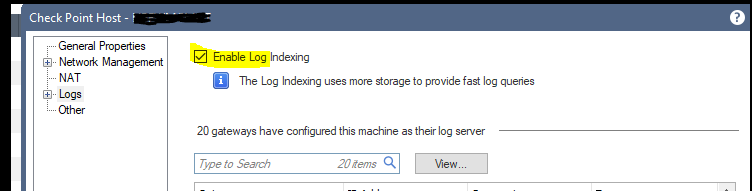
- Mark as New
- Bookmark
- Subscribe
- Mute
- Subscribe to RSS Feed
- Permalink
- Report Inappropriate Content
Unfortunately, it is not my case. I checked before, it is enabled.
Thanks for reply
- Mark as New
- Bookmark
- Subscribe
- Mute
- Subscribe to RSS Feed
- Permalink
- Report Inappropriate Content
Hi
For Solve a problem
1- In the properties of the Management, I check Enable Log Indexing
2- I Install the Jumbo Hotfix Take 91.
3- Reboot Appliance
Regards
Jose David Espinel
- Mark as New
- Bookmark
- Subscribe
- Mute
- Subscribe to RSS Feed
- Permalink
- Report Inappropriate Content
Thanks, it helped
- Mark as New
- Bookmark
- Subscribe
- Mute
- Subscribe to RSS Feed
- Permalink
- Report Inappropriate Content
Hi
For Solve a problem
1- In the properties of the Management, I check Enable Log Indexing
2- I Install the Jumbo Hotfix Take 91.
3- Reboot Appliance
Regards
Jose David Espinel
Leaderboard
Epsum factorial non deposit quid pro quo hic escorol.
| User | Count |
|---|---|
| 17 | |
| 15 | |
| 8 | |
| 5 | |
| 5 | |
| 5 | |
| 4 | |
| 4 | |
| 4 | |
| 4 |
Upcoming Events
Thu 18 Dec 2025 @ 10:00 AM (CET)
Cloud Architect Series - Building a Hybrid Mesh Security Strategy across cloudsThu 08 Jan 2026 @ 05:00 PM (CET)
AI Security Masters Session 1: How AI is Reshaping Our WorldThu 18 Dec 2025 @ 10:00 AM (CET)
Cloud Architect Series - Building a Hybrid Mesh Security Strategy across cloudsThu 08 Jan 2026 @ 05:00 PM (CET)
AI Security Masters Session 1: How AI is Reshaping Our WorldAbout CheckMates
Learn Check Point
Advanced Learning
YOU DESERVE THE BEST SECURITY
©1994-2025 Check Point Software Technologies Ltd. All rights reserved.
Copyright
Privacy Policy
About Us
UserCenter


