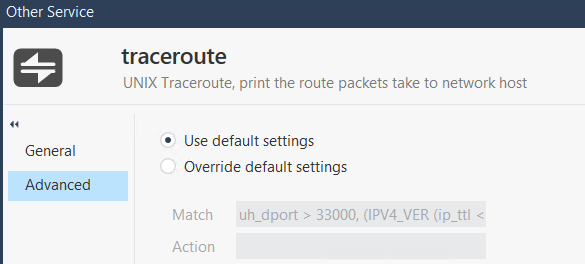- Products
Network & SASE IoT Protect Maestro Management OpenTelemetry/Skyline Remote Access VPN SASE SD-WAN Security Gateways SmartMove Smart-1 Cloud SMB Gateways (Spark) Threat PreventionCloud Cloud Network Security CloudMates General CloudGuard - WAF Talking Cloud Podcast Weekly ReportsSecurity Operations Events External Risk Management Incident Response Infinity AI Infinity Portal NDR Playblocks SOC XDR/XPR Threat Exposure Management
- Learn
- Local User Groups
- Partners
- More
This website uses Cookies. Click Accept to agree to our website's cookie use as described in our Privacy Policy. Click Preferences to customize your cookie settings.
- Products
- AI Security
- Developers & More
- Check Point Trivia
- CheckMates Toolbox
- General Topics
- Products Announcements
- Threat Prevention Blog
- Upcoming Events
- Americas
- EMEA
- Czech Republic and Slovakia
- Denmark
- Netherlands
- Germany
- Sweden
- United Kingdom and Ireland
- France
- Spain
- Norway
- Ukraine
- Baltics and Finland
- Greece
- Portugal
- Austria
- Kazakhstan and CIS
- Switzerland
- Romania
- Turkey
- Belarus
- Belgium & Luxembourg
- Russia
- Poland
- Georgia
- DACH - Germany, Austria and Switzerland
- Iberia
- Africa
- Adriatics Region
- Eastern Africa
- Israel
- Nordics
- Middle East and Africa
- Balkans
- Italy
- Bulgaria
- Cyprus
- APAC
CheckMates Fest 2026
Join the Celebration!
AI Security Masters
E1: How AI is Reshaping Our World
MVP 2026: Submissions
Are Now Open!
What's New in R82.10?
Watch NowOverlap in Security Validation
Help us to understand your needs better
CheckMates Go:
R82.10 and Rationalizing Multi Vendor Security Policies
Turn on suggestions
Auto-suggest helps you quickly narrow down your search results by suggesting possible matches as you type.
Showing results for
- CheckMates
- :
- Products
- :
- Network & SASE
- :
- Management
- :
- Re: Traceroute logs on Layered policy - R81.10
Options
- Subscribe to RSS Feed
- Mark Topic as New
- Mark Topic as Read
- Float this Topic for Current User
- Bookmark
- Subscribe
- Mute
- Printer Friendly Page
Turn on suggestions
Auto-suggest helps you quickly narrow down your search results by suggesting possible matches as you type.
Showing results for
Are you a member of CheckMates?
×
Sign in with your Check Point UserCenter/PartnerMap account to access more great content and get a chance to win some Apple AirPods! If you don't have an account, create one now for free!
- Mark as New
- Bookmark
- Subscribe
- Mute
- Subscribe to RSS Feed
- Permalink
- Report Inappropriate Content
Traceroute logs on Layered policy - R81.10
I have this weird issue I have been trying to get around in my R81.10 lab. I have a layered policy that I have been using for all internet traffic (Main rule No 13) .
source = is all of my LAN networks
destination = Non-private IP addresses (negated RFC-1918 ips) ** NOTE** also used the "Internet" application service with same results
This directs all traffic destined for the internet to a inline layer called "TO_Internet Layer_V2"
On this inline layer, I have a rule (13.11) that looks for the service "traceroute" from any source to any internet destination (note: used 'any', Internet application object and the current "All_Internet" one in the screenshot.
It seems that no matter what I do, the logs for any traceroute traffic out to the internet hits the main master rule for the layer (Rule 13) and not the actual rule within the layer itself (13.11).
All other flows that route through this internet inline layer policy seems to update its hit count and record against is respective sub rule # (13.x).
Has anyone seen anything like this before? It looks like if I move the traceroute rule out of the inline layer and place as a normal policy rule (i.e above rule #13), it matches......but if I use it in inline layer itself, it just will not hit the actual rule (13.11).
MGMT and GW at R81.10 Take 22.
Thanks in advance.
15 Replies
- Mark as New
- Bookmark
- Subscribe
- Mute
- Subscribe to RSS Feed
- Permalink
- Report Inappropriate Content
I would try to restrict rule 13.11 a bit, if you can. So, instead of any source, put some subnets there and maybe restrict dst as well. By the way, I see that rule 13.11 has zero hits, so does not look like it was ever hit. Technically though, the way layering works, as Im sure you know, is that traffic would hit parent rule and then get accepted on given correct child rule, in this case 13.11. Since thats failing n your case and only being accepted on parent rule 13, I would definitely try what I mentioned and see if that helps. Logically, to me anyway, it appears child rule (13.11) is actually less restrictive than parent rule, except for the service.
Andy
Best,
Andy
Andy
- Mark as New
- Bookmark
- Subscribe
- Mute
- Subscribe to RSS Feed
- Permalink
- Report Inappropriate Content
No change if i get more grandular with the rule itself:
Source: LAN Networks (Same as main layer)
Dest: Internet (Same as main layer)
Service: Traceroute
I have a NTP rule below this (13.13) that has been working with no issues (attached below) and it hits with no issues. Its seems like its something explicit to the 'traceroute' service object used.
- Mark as New
- Bookmark
- Subscribe
- Mute
- Subscribe to RSS Feed
- Permalink
- Report Inappropriate Content
2 quick question for you.
1 - What is negated group in layered rule 13?
2 - if you search in logs for service traceroute for say last 7 days, does ONLY rule 13 show up?
Andy
Best,
Andy
Andy
- Mark as New
- Bookmark
- Subscribe
- Mute
- Subscribe to RSS Feed
- Permalink
- Report Inappropriate Content
1) The negated group I used was a list of all RFC-1918 blocks (i.e anything but 10.0.0.0/8, 192.168.0.0/16, 172.16.0.0/12). The "internet" application object and the "all_internet" one was also tested
2) Correct. Any traceroutes to external internet destinations only gets logged under rule 13.
- Mark as New
- Bookmark
- Subscribe
- Mute
- Subscribe to RSS Feed
- Permalink
- Report Inappropriate Content
Traceroute isn't using a port but rather an Other Service with UDP (Protocol 17) and a pattern matching declaration. That might be a limitation of inline logging.
- Mark as New
- Bookmark
- Subscribe
- Mute
- Subscribe to RSS Feed
- Permalink
- Report Inappropriate Content
What does the cleanup rule (if any) look like for layer To_Internet_Layer_V2? If you don't have one and it is hitting the implicit cleanup rule, I imagine it would only log the parent rule 13 in that case.
Also make sure that you are using the appropriate OS-specific traceroute/tracert for your test traffic. As noted by @Alex- standard Unix/Linux traceroute uses a UDP datagram as the "probe" packet with a low TTL, while Microsoft Windows uses a ICMP echo request with a low TTL instead. Not sure why Microsoft chose to make this different but whatever...
Gaia 4.18 (R82) Immersion Tips, Tricks, & Best Practices Video Course
Now Available at https://shadowpeak.com/gaia4-18-immersion-course
Now Available at https://shadowpeak.com/gaia4-18-immersion-course
- Mark as New
- Bookmark
- Subscribe
- Mute
- Subscribe to RSS Feed
- Permalink
- Report Inappropriate Content
The Inline layer has a deny all rule at the end (Any/Any/Any/Drop). The traceroutes are initiated from a MAC laptop (OSX 10.15.7) terminal window (i.e. traceroute www.yahoo.com with no other flags set)
I wonder if @Alex- is on to something on the possible limitation of the inline logging. Its obviously hitting the defined traceroute service object per the output but just against the parent rule (13) and there is no other rule within the layer it could match. If I cut that exact traceroute rule out and put above the inline parent rule, it matches (see attached).
- Mark as New
- Bookmark
- Subscribe
- Mute
- Subscribe to RSS Feed
- Permalink
- Report Inappropriate Content
When you put the traceroute rule back into the inline layer, initiate test traceroute traffic and find the log, if you then double-click to open the log card and click the "Matched Rules" tab there, does it show the sub-rule match then?
Gaia 4.18 (R82) Immersion Tips, Tricks, & Best Practices Video Course
Now Available at https://shadowpeak.com/gaia4-18-immersion-course
Now Available at https://shadowpeak.com/gaia4-18-immersion-course
- Mark as New
- Bookmark
- Subscribe
- Mute
- Subscribe to RSS Feed
- Permalink
- Report Inappropriate Content
Good call @Timothy_Hall
I looked at the card and it has an very interesting line
The first one looks like any other inline card; it shows the rule 13, the layer being the main policy, the rule name matching (i.e "Internet-OUTBOUND" in my use case and the action is "inline". That all looks normal......until the next line
For this one:
*******
Rule - Blank (no data)
Layer - "TO_Internet Layer_V2"
Rule Name - "CPNotEnoughDataForRuleMatch"
Action - Accept
*****
No idea on that rule name there (seems like some internal one)
Regardless, the flow has to be referencing the 13.11 Traceroute rule but just not setting the hit/log against it. As soon as I disable that explicit 13.11 rule, I can no longer traceroute outbound.
- Mark as New
- Bookmark
- Subscribe
- Mute
- Subscribe to RSS Feed
- Permalink
- Report Inappropriate Content
@Timothy_Hall gave you good place to look...just an idea, if you cant find that rule name in smart console, what if you open guidbedit and search the whole table? I'd be curious to see if it comes up there at all...
Andy
Best,
Andy
Andy
- Mark as New
- Bookmark
- Subscribe
- Mute
- Subscribe to RSS Feed
- Permalink
- Report Inappropriate Content
- Mark as New
- Bookmark
- Subscribe
- Mute
- Subscribe to RSS Feed
- Permalink
- Report Inappropriate Content
Have a look at sk113479.
- Mark as New
- Bookmark
- Subscribe
- Mute
- Subscribe to RSS Feed
- Permalink
- Report Inappropriate Content
Thats really good sk...I went through my emails and saw I had same issue last year with a customer and that sk fixed it.
Best,
Andy
Andy
- Mark as New
- Bookmark
- Subscribe
- Mute
- Subscribe to RSS Feed
- Permalink
- Report Inappropriate Content
Thanks @Alex- and @the_rock ! I should have looked further at that card to see that SK mentioned.
I ended up turning on the extended reason setting (fw ctl set int up_log_extended_reason_for_incomplete_match 1) on the GW and found this:
Connection terminated before the Security Gateway was able to make a decision: Insufficient data passed.
To learn more see sk113479.
First possible rule:
Layer: TO_Internet Layer_V2, Rule: 7.
Missing classifier objects:
1: APPLICATION
Rule 7 in my internet layer was my category block rule. As soon as I moved my traceroute rule above that, it started hitting.
Anyone know if that 'extended reason' flag has any ill effects to keep on? That seems like a great 'default' to keep 🙂
Thanks again!
- Mark as New
- Bookmark
- Subscribe
- Mute
- Subscribe to RSS Feed
- Permalink
- Report Inappropriate Content
I had my customer keep that option and they never had a problem for more than a year now. Also, furthermore, we did ask TAC guy about it and he said it was not intrusive at all to keep it, which to me, logically anyway, makes sense. I personally dont see any issues with that setting at all.
Best,
Andy
Andy
Leaderboard
Epsum factorial non deposit quid pro quo hic escorol.
| User | Count |
|---|---|
| 18 | |
| 16 | |
| 6 | |
| 5 | |
| 3 | |
| 3 | |
| 3 | |
| 3 | |
| 2 | |
| 2 |
Upcoming Events
Fri 09 Jan 2026 @ 10:00 AM (CET)
CheckMates Live Netherlands - Sessie 42: Looking back & forwardThu 22 Jan 2026 @ 05:00 PM (CET)
AI Security Masters Session 2: Hacking with AI: The Dark Side of InnovationTue 27 Jan 2026 @ 11:00 AM (EST)
CloudGuard Network Security for Red Hat OpenShift VirtualizationThu 12 Feb 2026 @ 05:00 PM (CET)
AI Security Masters Session 3: Exposing AI Vulnerabilities: CP<R> Latest Security FindingsFri 09 Jan 2026 @ 10:00 AM (CET)
CheckMates Live Netherlands - Sessie 42: Looking back & forwardThu 22 Jan 2026 @ 05:00 PM (CET)
AI Security Masters Session 2: Hacking with AI: The Dark Side of InnovationTue 27 Jan 2026 @ 11:00 AM (EST)
CloudGuard Network Security for Red Hat OpenShift VirtualizationThu 26 Feb 2026 @ 05:00 PM (CET)
AI Security Masters Session 4: Powering Prevention: The AI Driving Check Point’s ThreatCloudAbout CheckMates
Learn Check Point
Advanced Learning
YOU DESERVE THE BEST SECURITY
©1994-2026 Check Point Software Technologies Ltd. All rights reserved.
Copyright
Privacy Policy
About Us
UserCenter