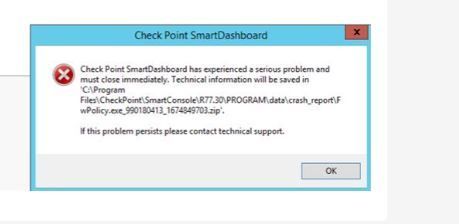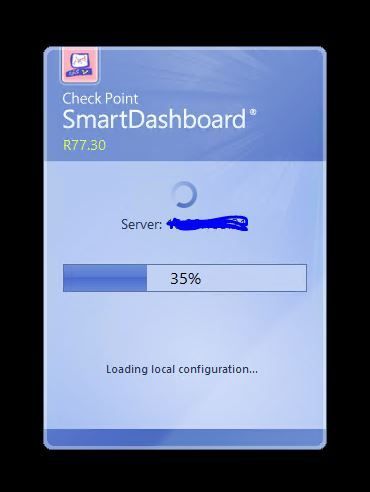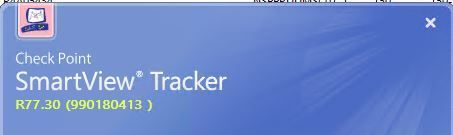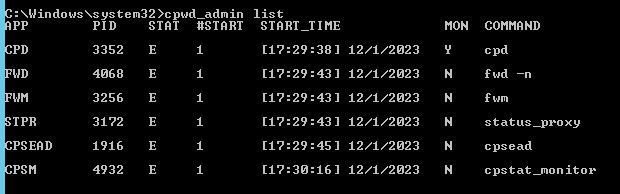- Products
Network & SASE IoT Protect Maestro Management OpenTelemetry/Skyline Remote Access VPN SASE SD-WAN Security Gateways SmartMove Smart-1 Cloud SMB Gateways (Spark) Threat PreventionCloud Cloud Network Security CloudMates General CloudGuard - WAF Talking Cloud Podcast Weekly ReportsSecurity Operations Events External Risk Management Incident Response Infinity AI Infinity Portal NDR Playblocks SOC XDR/XPR Threat Exposure Management
- Learn
- Local User Groups
- Partners
- More
This website uses Cookies. Click Accept to agree to our website's cookie use as described in our Privacy Policy. Click Preferences to customize your cookie settings.
- Products
- AI Security
- Developers & More
- Check Point Trivia
- CheckMates Toolbox
- General Topics
- Products Announcements
- Threat Prevention Blog
- Upcoming Events
- Americas
- EMEA
- Czech Republic and Slovakia
- Denmark
- Netherlands
- Germany
- Sweden
- United Kingdom and Ireland
- France
- Spain
- Norway
- Ukraine
- Baltics and Finland
- Greece
- Portugal
- Austria
- Kazakhstan and CIS
- Switzerland
- Romania
- Turkey
- Belarus
- Belgium & Luxembourg
- Russia
- Poland
- Georgia
- DACH - Germany, Austria and Switzerland
- Iberia
- Africa
- Adriatics Region
- Eastern Africa
- Israel
- Nordics
- Middle East and Africa
- Balkans
- Italy
- Bulgaria
- Cyprus
- APAC
AI Security Masters
E1: How AI is Reshaping Our World
MVP 2026: Submissions
Are Now Open!
What's New in R82.10?
Watch NowOverlap in Security Validation
Help us to understand your needs better
CheckMates Go:
Maestro Madness
Turn on suggestions
Auto-suggest helps you quickly narrow down your search results by suggesting possible matches as you type.
Showing results for
- CheckMates
- :
- Products
- :
- Network & SASE
- :
- Management
- :
- Re: Smart DashBoard is not Logging in - Version R7...
Options
- Subscribe to RSS Feed
- Mark Topic as New
- Mark Topic as Read
- Float this Topic for Current User
- Bookmark
- Subscribe
- Mute
- Printer Friendly Page
Turn on suggestions
Auto-suggest helps you quickly narrow down your search results by suggesting possible matches as you type.
Showing results for
Are you a member of CheckMates?
×
Sign in with your Check Point UserCenter/PartnerMap account to access more great content and get a chance to win some Apple AirPods! If you don't have an account, create one now for free!
- Mark as New
- Bookmark
- Subscribe
- Mute
- Subscribe to RSS Feed
- Permalink
- Report Inappropriate Content
Jump to solution
Smart DashBoard is not Logging in - Version R77.30
Hello,
I have a CheckPoint Setup which is Managed from Windows SmartDashBoard , meaning Client and SmartDashboard is on same Server.
For last few days, I am not able to login to SmartDashboard Software , rather it shows attached error.
Version R77.30 , I know it is out of support , but box is going to be refreshed soon.
As I am not able to login to SmartDashboard , I am not able to see the Firewall Rules. 🙂
Is there any idea what should I do to restore the access to smartdashboard. ? Note that FW is having no issue Only access to SmartDashboard is not working.
Important note is - I can Login to CP SmartView Tracker with no issues but not able to login to Smart Dashboard.
Labels
- Labels:
-
SmartConsole
1 Solution
Accepted Solutions
- Mark as New
- Bookmark
- Subscribe
- Mute
- Subscribe to RSS Feed
- Permalink
- Report Inappropriate Content
Its windows mgmt server...wow, had not seen that in a long time : - ). Though, ages ago, I managed to install standalone on windows, what a nightmare that was, haha. Anyway, if fwm is up and running, which it shows it is, can you try reinstall smart console from the link I gave?
Andy
Best,
Andy
Andy
19 Replies
- Mark as New
- Bookmark
- Subscribe
- Mute
- Subscribe to RSS Feed
- Permalink
- Report Inappropriate Content
Which specific build of R77.30 SmartConsole is used and on what windows version ?
If you can open SmartView tracker check the "about" information or similar to confirm.
CCSM R77/R80/ELITE
- Mark as New
- Bookmark
- Subscribe
- Mute
- Subscribe to RSS Feed
- Permalink
- Report Inappropriate Content
Hello Chris,
Here I attached the info from Smart View Tracker.
And Windows version is 2012 R2
- Mark as New
- Bookmark
- Subscribe
- Mute
- Subscribe to RSS Feed
- Permalink
- Report Inappropriate Content
Do you have ssh access to it? If yes, run cpwd_admin list from expert mode and verify if fwm is up and showing E 1. If not, then you can run cpwd_admin command and it will tell you how to stop it/start it. If fwm is up, then its possible you may need to reinstall the smart console gui.
Alternatively, you can navigate to c/program files(x86)/CheckPoint/SmartConsole/R77.30 and look for smart console gui there.
Hope that helps.
Andy
Best,
Andy
Andy
- Mark as New
- Bookmark
- Subscribe
- Mute
- Subscribe to RSS Feed
- Permalink
- Report Inappropriate Content
Hello,
SmartDashboard Server is Installed in Windows machine meaning client and SmartDashboard server is on same machine.
I ran cpwd_admin list and shows E 1 ( attached )
- Mark as New
- Bookmark
- Subscribe
- Mute
- Subscribe to RSS Feed
- Permalink
- Report Inappropriate Content
Also I saw disk free is 9% could that be an issue ? But at Windows server I see C Drive has 30% GB free.
- Mark as New
- Bookmark
- Subscribe
- Mute
- Subscribe to RSS Feed
- Permalink
- Report Inappropriate Content
Its windows mgmt server...wow, had not seen that in a long time : - ). Though, ages ago, I managed to install standalone on windows, what a nightmare that was, haha. Anyway, if fwm is up and running, which it shows it is, can you try reinstall smart console from the link I gave?
Andy
Best,
Andy
Andy
- Mark as New
- Bookmark
- Subscribe
- Mute
- Subscribe to RSS Feed
- Permalink
- Report Inappropriate Content
🙂 I will try this and let you know.
- Mark as New
- Bookmark
- Subscribe
- Mute
- Subscribe to RSS Feed
- Permalink
- Report Inappropriate Content
By the way, what I would also try is if you can install smart console on another PC from the same subnet and test, at least that would rule out if that specific machine is the issue, depending on the result you get.
Best,
Andy
Andy
- Mark as New
- Bookmark
- Subscribe
- Mute
- Subscribe to RSS Feed
- Permalink
- Report Inappropriate Content
I certainly can do that. Quick dumb question, if I reinstall the software , will I loose the connection to GWs ?
- Mark as New
- Bookmark
- Subscribe
- Mute
- Subscribe to RSS Feed
- Permalink
- Report Inappropriate Content
As my late grandfather who was the army man his whole life used to say "There is no dumb question if its truly genuine", you are fine asking that, all good brother : - ). By the way, answer is definitely not, you wont lose connection to the gateways, because its simply smart console, which is only GUI needed to log into the actual mgmt server,
Think of it this way, literally the simplest comparison...say if your Edge browser was corrupt, your Internet will still work, but its same as re-installing any browser, so no harm done at all.
Andy
Best,
Andy
Andy
- Mark as New
- Bookmark
- Subscribe
- Mute
- Subscribe to RSS Feed
- Permalink
- Report Inappropriate Content
As they say "No news is good news"...hope its fixed? : - )
Best,
Andy
Andy
- Mark as New
- Bookmark
- Subscribe
- Mute
- Subscribe to RSS Feed
- Permalink
- Report Inappropriate Content
I think that it is important to state that R77.30 has reached its EOL over 5 years ago and you are encouraged to moved to a newer version.
- Mark as New
- Bookmark
- Subscribe
- Mute
- Subscribe to RSS Feed
- Permalink
- Report Inappropriate Content
Do we still have an upgrade path from R77.30 Windows SMS ? Upgrade/Download Wizard tells us to
Please follow the below upgrade path :
1. Upgrade from R77.30 to R80.40 :
Check Point R80.40 Gaia Fresh Install and Upgrade
2. Upgrade from R80.40 to R81.20 :
Check Point R81.20 Gaia Fresh Install and upgrade
But how to get Windows Upgrade Tools for R77.20 to R80.40 ?
CCSP - CCSE / CCTE / CTPS / CCME / CCSM Elite / SMB Specialist
- Mark as New
- Bookmark
- Subscribe
- Mute
- Subscribe to RSS Feed
- Permalink
- Report Inappropriate Content
Try the following:
1. Uninstall SmartDashboard from your windows machine, clean all related folders and registry.
2. On the management server, delete:
- $FWDIR/conf/applications.*
- $FWDIR/conf/CPMILinks*
- run cpstop ; cpstart, or reboot management server.
3. Re-install SmardDashboard and try again.
If you still cannot open the application, you are pretty much doomed, considering R77.30 is out of support for eons now.
- Mark as New
- Bookmark
- Subscribe
- Mute
- Subscribe to RSS Feed
- Permalink
- Report Inappropriate Content
Hi @_Val_
I have mentioned in the note Client and SmartDashBoard is on same Windows machine.
- Mark as New
- Bookmark
- Subscribe
- Mute
- Subscribe to RSS Feed
- Permalink
- Report Inappropriate Content
Try a different Windows cline then. Running SMS on Windows is a really bad idea in the first place.
- Mark as New
- Bookmark
- Subscribe
- Mute
- Subscribe to RSS Feed
- Permalink
- Report Inappropriate Content
Hey, did you try what we discussed last night to see if it makes any difference? Lets do remote session if you are available, I think I can help you out.
Cheers.
Best,
Andy
Andy
- Mark as New
- Bookmark
- Subscribe
- Mute
- Subscribe to RSS Feed
- Permalink
- Report Inappropriate Content
@the_rock You are a Hero.. It worked after Installing R77.30.03 SmartDashboard Software. Heartfelt thanks to all of you helped me while suggesting here.
Moving to refresh these boxes..
- Mark as New
- Bookmark
- Subscribe
- Mute
- Subscribe to RSS Feed
- Permalink
- Report Inappropriate Content
All good man! Its always a team effort, glad it worked, thats all I care about 🙂
Best,
Andy
Andy
Leaderboard
Epsum factorial non deposit quid pro quo hic escorol.
| User | Count |
|---|---|
| 16 | |
| 15 | |
| 8 | |
| 5 | |
| 5 | |
| 5 | |
| 4 | |
| 4 | |
| 4 | |
| 4 |
Upcoming Events
Thu 18 Dec 2025 @ 10:00 AM (CET)
Cloud Architect Series - Building a Hybrid Mesh Security Strategy across cloudsThu 08 Jan 2026 @ 05:00 PM (CET)
AI Security Masters Session 1: How AI is Reshaping Our WorldThu 18 Dec 2025 @ 10:00 AM (CET)
Cloud Architect Series - Building a Hybrid Mesh Security Strategy across cloudsThu 08 Jan 2026 @ 05:00 PM (CET)
AI Security Masters Session 1: How AI is Reshaping Our WorldAbout CheckMates
Learn Check Point
Advanced Learning
YOU DESERVE THE BEST SECURITY
©1994-2025 Check Point Software Technologies Ltd. All rights reserved.
Copyright
Privacy Policy
About Us
UserCenter