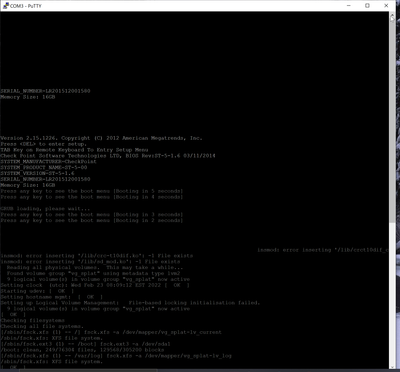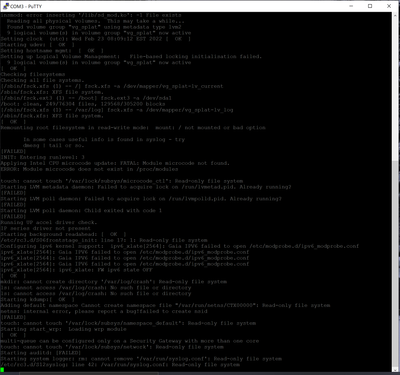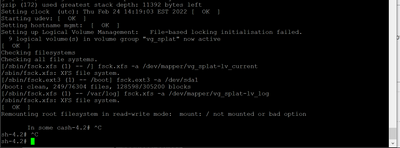- Products
Network & SASE IoT Protect Maestro Management OpenTelemetry/Skyline Remote Access VPN SASE SD-WAN Security Gateways SmartMove Smart-1 Cloud SMB Gateways (Spark) Threat PreventionCloud Cloud Network Security CloudMates General CloudGuard - WAF Talking Cloud Podcast Weekly ReportsSecurity Operations Events External Risk Management Incident Response Infinity AI Infinity Portal NDR Playblocks SOC XDR/XPR Threat Exposure Management
- Learn
- Local User Groups
- Partners
- More
This website uses Cookies. Click Accept to agree to our website's cookie use as described in our Privacy Policy. Click Preferences to customize your cookie settings.
- Products
- AI Security
- Developers & More
- Check Point Trivia
- CheckMates Toolbox
- General Topics
- Products Announcements
- Threat Prevention Blog
- Upcoming Events
- Americas
- EMEA
- Czech Republic and Slovakia
- Denmark
- Netherlands
- Germany
- Sweden
- United Kingdom and Ireland
- France
- Spain
- Norway
- Ukraine
- Baltics and Finland
- Greece
- Portugal
- Austria
- Kazakhstan and CIS
- Switzerland
- Romania
- Turkey
- Belarus
- Belgium & Luxembourg
- Russia
- Poland
- Georgia
- DACH - Germany, Austria and Switzerland
- Iberia
- Africa
- Adriatics Region
- Eastern Africa
- Israel
- Nordics
- Middle East and Africa
- Balkans
- Italy
- Bulgaria
- Cyprus
- APAC
CheckMates Fest 2026
Join the Celebration!
AI Security Masters
E1: How AI is Reshaping Our World
MVP 2026: Submissions
Are Now Open!
What's New in R82.10?
Watch NowOverlap in Security Validation
Help us to understand your needs better
CheckMates Go:
R82.10 and Rationalizing Multi Vendor Security Policies
Turn on suggestions
Auto-suggest helps you quickly narrow down your search results by suggesting possible matches as you type.
Showing results for
- CheckMates
- :
- Products
- :
- Network & SASE
- :
- Management
- :
- Re: Smart-1 205 Stuck on Loading
Options
- Subscribe to RSS Feed
- Mark Topic as New
- Mark Topic as Read
- Float this Topic for Current User
- Bookmark
- Subscribe
- Mute
- Printer Friendly Page
Turn on suggestions
Auto-suggest helps you quickly narrow down your search results by suggesting possible matches as you type.
Showing results for
Are you a member of CheckMates?
×
Sign in with your Check Point UserCenter/PartnerMap account to access more great content and get a chance to win some Apple AirPods! If you don't have an account, create one now for free!
- Mark as New
- Bookmark
- Subscribe
- Mute
- Subscribe to RSS Feed
- Permalink
- Report Inappropriate Content
Jump to solution
Smart-1 205 Stuck on Loading
Team,
Thank you in advance for taking the time to read this and provide suggestions / advice. I want to specify that I am entirely self-taught so bear with me as I learn.
Over the past weekend, I had the opportunity to come in and run some updates on my firewall and Smart-1 205 Management Device. The firewall updates were fine, no issues. My Smart-1 205 update failed. When the update failed, it cut network communication to the device so I connected to it via Console Cable and attempted to revert to a Snapshot that I took prior to the update. The device seemed to reboot okay initially but as it was coming back up, I started seeing [FAILED] messages via pUTTY through the console connection and then activity just stops. The display on the device itself just continues to read "Loading..."
This isn't the first time I've had to revert to a snapshot so I don't think I did anything different and anytime I run an update, I take a snapshot.
My gut is telling me that I will need to reset and rebuild the device but before I do that, I wanted to see if there were any other remediation steps or KBs I can attempt to follow to resolve.
I've attached the images of the serial readout from pUTTY
1 Solution
Accepted Solutions
- Mark as New
- Bookmark
- Subscribe
- Mute
- Subscribe to RSS Feed
- Permalink
- Report Inappropriate Content
First idea is entering Boot menu maintenance mode and check the file system: sk92442: How to check the hard drive integrity in Gaia/SecurePlatform OS with the 'fsck' command
sk170952 gives a similar error when restoring an ext3 snapshot to a xfs volume - but this is not your case.
CCSP - CCSE / CCTE / CTPS / CCME / CCSM Elite / SMB Specialist
17 Replies
- Mark as New
- Bookmark
- Subscribe
- Mute
- Subscribe to RSS Feed
- Permalink
- Report Inappropriate Content
First idea is entering Boot menu maintenance mode and check the file system: sk92442: How to check the hard drive integrity in Gaia/SecurePlatform OS with the 'fsck' command
sk170952 gives a similar error when restoring an ext3 snapshot to a xfs volume - but this is not your case.
CCSP - CCSE / CCTE / CTPS / CCME / CCSM Elite / SMB Specialist
- Mark as New
- Bookmark
- Subscribe
- Mute
- Subscribe to RSS Feed
- Permalink
- Report Inappropriate Content
Thank you very much, I will jump in and see what I find then post results
- Mark as New
- Bookmark
- Subscribe
- Mute
- Subscribe to RSS Feed
- Permalink
- Report Inappropriate Content
The sk @G_W_Albrecht gave you is definitely a good idea. Keep us posted what happens.
Andy
Best,
Andy
Andy
- Mark as New
- Bookmark
- Subscribe
- Mute
- Subscribe to RSS Feed
- Permalink
- Report Inappropriate Content
- Mark as New
- Bookmark
- Subscribe
- Mute
- Subscribe to RSS Feed
- Permalink
- Report Inappropriate Content
I should note, that it does not seem to accept any commands at this stage, just keeps referencing back to sh-4.2# regardless of what I type in
- Mark as New
- Bookmark
- Subscribe
- Mute
- Subscribe to RSS Feed
- Permalink
- Report Inappropriate Content
Seems like RMA at this point, sadly...
Best,
Andy
Andy
- Mark as New
- Bookmark
- Subscribe
- Mute
- Subscribe to RSS Feed
- Permalink
- Report Inappropriate Content
Alright, well I went through the steps to repair and at the end of the repair attempt, I get the following message:
- Mark as New
- Bookmark
- Subscribe
- Mute
- Subscribe to RSS Feed
- Permalink
- Report Inappropriate Content
So I don't further damage this or cause additional issues, I think it's wise if I work through my check point contact and have them take a look. This Smart-1 205 was close to end of life anyway, so it may be worth it to just push for the next unit. I don't have any serious policy changes that need pushed immediately anyway.
Thank you both for your help
- Mark as New
- Bookmark
- Subscribe
- Mute
- Subscribe to RSS Feed
- Permalink
- Report Inappropriate Content
RMA anyway, i would suggest !
CCSP - CCSE / CCTE / CTPS / CCME / CCSM Elite / SMB Specialist
- Mark as New
- Bookmark
- Subscribe
- Mute
- Subscribe to RSS Feed
- Permalink
- Report Inappropriate Content
Besides question: What did you try to install ? Newest R80.40 JT ? As 205 can not have r81.xx installed...
CCSP - CCSE / CCTE / CTPS / CCME / CCSM Elite / SMB Specialist
- Mark as New
- Bookmark
- Subscribe
- Mute
- Subscribe to RSS Feed
- Permalink
- Report Inappropriate Content
I have my endpoint management at r80.40 and my firewall and smart-1 management at r80.30. Wanted to upgrade to r80.40 across the board.
- Mark as New
- Bookmark
- Subscribe
- Mute
- Subscribe to RSS Feed
- Permalink
- Report Inappropriate Content
Well, you are not having much luck with that box...maybe contact TAC and see if they have any suggestions.
Best,
Andy
Andy
- Mark as New
- Bookmark
- Subscribe
- Mute
- Subscribe to RSS Feed
- Permalink
- Report Inappropriate Content
That's the plan.
Part of it also, is my own lack of experience with these devices. I'm learning but would love to take some courses on them but my company won't pay for it and I can't afford it so I'm stuck learning as I go.
- Mark as New
- Bookmark
- Subscribe
- Mute
- Subscribe to RSS Feed
- Permalink
- Report Inappropriate Content
I hear ya...good news is, its mgmt server, so there is not too much to learn, compared to actual firewalls.
Best,
Andy
Andy
- Mark as New
- Bookmark
- Subscribe
- Mute
- Subscribe to RSS Feed
- Permalink
- Report Inappropriate Content
Another update, I rebooted the device, went back into maintenance mode and now it is allowing me to work through the KB. I was probably doing something incorrect
Updates to follow
- Mark as New
- Bookmark
- Subscribe
- Mute
- Subscribe to RSS Feed
- Permalink
- Report Inappropriate Content
Phew, thats awesome, no rma, woo hoo!!
Best,
Andy
Andy
- Mark as New
- Bookmark
- Subscribe
- Mute
- Subscribe to RSS Feed
- Permalink
- Report Inappropriate Content
First off I want to let you know that as of this morning at 08:22 Hrs EST, I have my Management unit back up and working and it was because of your post that I was able to figure out a solution.
After troubleshooting sk92442, as I updated you on yesterday, I got to thinking about sk170952 that you also mentioned and it hit me this morning. What if my biggest issues were between elements of EXT3 and XFS residing on my system at the same time? I know I've been through a few EA programs so I'm not sure what changes that might have had on my system. On a whim I decided to attempt to revert to a backup I had of my system at R80.10, which would have been a fully EXT3 filesystem, if I'm understanding this correctly.
This succeeded and my management device is now back online. I'm in the process of slowly moving the device back to R80.30 and reverting my firewall from R80.40 to R80.30. I'll hold my horses on R80.40 since that seems to have been my catalyst for disaster.
I appreciate you taking your time to help me out. It has taught me a lot that I didn't know and better equips me for situations in the future
Leaderboard
Epsum factorial non deposit quid pro quo hic escorol.
| User | Count |
|---|---|
| 17 | |
| 16 | |
| 6 | |
| 5 | |
| 3 | |
| 3 | |
| 3 | |
| 3 | |
| 2 | |
| 2 |
Upcoming Events
Thu 08 Jan 2026 @ 05:00 PM (CET)
AI Security Masters Session 1: How AI is Reshaping Our WorldFri 09 Jan 2026 @ 10:00 AM (CET)
CheckMates Live Netherlands - Sessie 42: Looking back & forwardThu 22 Jan 2026 @ 05:00 PM (CET)
AI Security Masters Session 2: Hacking with AI: The Dark Side of InnovationThu 12 Feb 2026 @ 05:00 PM (CET)
AI Security Masters Session 3: Exposing AI Vulnerabilities: CP<R> Latest Security FindingsThu 08 Jan 2026 @ 05:00 PM (CET)
AI Security Masters Session 1: How AI is Reshaping Our WorldFri 09 Jan 2026 @ 10:00 AM (CET)
CheckMates Live Netherlands - Sessie 42: Looking back & forwardThu 22 Jan 2026 @ 05:00 PM (CET)
AI Security Masters Session 2: Hacking with AI: The Dark Side of InnovationThu 26 Feb 2026 @ 05:00 PM (CET)
AI Security Masters Session 4: Powering Prevention: The AI Driving Check Point’s ThreatCloudAbout CheckMates
Learn Check Point
Advanced Learning
YOU DESERVE THE BEST SECURITY
©1994-2026 Check Point Software Technologies Ltd. All rights reserved.
Copyright
Privacy Policy
About Us
UserCenter