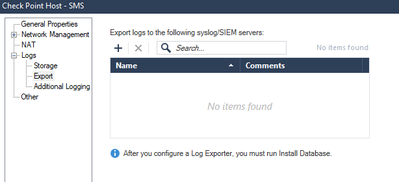- Products
Network & SASE IoT Protect Maestro Management OpenTelemetry/Skyline Remote Access VPN SASE SD-WAN Security Gateways SmartMove Smart-1 Cloud SMB Gateways (Spark) Threat PreventionCloud Cloud Network Security CloudMates General CloudGuard - WAF Talking Cloud Podcast Weekly ReportsSecurity Operations Events External Risk Management Incident Response Infinity Portal NDR Playblocks SOC XDR/XPR Threat Exposure Management
- Learn
- Local User Groups
- Partners
- More
This website uses Cookies. Click Accept to agree to our website's cookie use as described in our Privacy Policy. Click Preferences to customize your cookie settings.
- Products
- AI Security
- Developers & More
- Check Point Trivia
- CheckMates Toolbox
- General Topics
- Products Announcements
- Threat Prevention Blog
- Upcoming Events
- Americas
- EMEA
- Czech Republic and Slovakia
- Denmark
- Netherlands
- Germany
- Sweden
- United Kingdom and Ireland
- France
- Spain
- Norway
- Ukraine
- Baltics and Finland
- Greece
- Portugal
- Austria
- Kazakhstan and CIS
- Switzerland
- Romania
- Turkey
- Belarus
- Belgium & Luxembourg
- Russia
- Poland
- Georgia
- DACH - Germany, Austria and Switzerland
- Iberia
- Africa
- Adriatics Region
- Eastern Africa
- Israel
- Nordics
- Middle East and Africa
- Balkans
- Italy
- Bulgaria
- Cyprus
- APAC
Quantum SD-WAN Monitoring
Watch NowCheckMates Fest 2026
Watch Now!AI Security Masters
Hacking with AI: The Dark Side of Innovation
MVP 2026: Submissions
Are Now Open!
Overlap in Security Validation
Help us to understand your needs better
CheckMates Go:
R82.10 and Rationalizing Multi Vendor Security Policies
Turn on suggestions
Auto-suggest helps you quickly narrow down your search results by suggesting possible matches as you type.
Showing results for
- CheckMates
- :
- Products
- :
- Network & SASE
- :
- Management
- :
- Re: Sending syslog from CheckPoint R81 to SIEM
Options
- Subscribe to RSS Feed
- Mark Topic as New
- Mark Topic as Read
- Float this Topic for Current User
- Bookmark
- Subscribe
- Mute
- Printer Friendly Page
Turn on suggestions
Auto-suggest helps you quickly narrow down your search results by suggesting possible matches as you type.
Showing results for
Are you a member of CheckMates?
×
Sign in with your Check Point UserCenter/PartnerMap account to access more great content and get a chance to win some Apple AirPods! If you don't have an account, create one now for free!
- Mark as New
- Bookmark
- Subscribe
- Mute
- Subscribe to RSS Feed
- Permalink
- Report Inappropriate Content
Jump to solution
Sending syslog from CheckPoint R81 to SIEM
Hi, tell me, is it possible to configure syslog so that administration data is also transmitted to SIEM (actions performed by administrators on the management server, events related to changing system objects?
1 Solution
Accepted Solutions
- Mark as New
- Bookmark
- Subscribe
- Mute
- Subscribe to RSS Feed
- Permalink
- Report Inappropriate Content
The connection to splunk can be encrypted. Follow Log Exporter Instructions for Specific SIEM and a more detailed description Utilizing Mutual TLS Authentication with Log Expor... - Check Point CheckMates
18 Replies
- Mark as New
- Bookmark
- Subscribe
- Mute
- Subscribe to RSS Feed
- Permalink
- Report Inappropriate Content
Log Exporter - Check Point Log Export will be the tool for your need. You can forward audit logs only .
- Mark as New
- Bookmark
- Subscribe
- Mute
- Subscribe to RSS Feed
- Permalink
- Report Inappropriate Content
Yes, I studied this sk, only security and audit logs are sent, it turns out that they do not contain administration data and cannot be sent to siem in any way?
- Mark as New
- Bookmark
- Subscribe
- Mute
- Subscribe to RSS Feed
- Permalink
- Report Inappropriate Content
@Arturxr please explain "administration data", maybe with an example which information do you need to send to the SIEM.
If you change something in the rulebase or change objects, these changes are collected in the audit log.
- Mark as New
- Bookmark
- Subscribe
- Mute
- Subscribe to RSS Feed
- Permalink
- Report Inappropriate Content
In SIEM, it is necessary to transfer information on changing objects (rules, hosts, subnets, etc.)
This information comes through OPSEC, but can it be configured through the Log Exporter?
- Mark as New
- Bookmark
- Subscribe
- Mute
- Subscribe to RSS Feed
- Permalink
- Report Inappropriate Content
@Arturxr as I wrote in my post, this information"changing objects (rules, hosts, subnets, etc." is logged in the audit logs of your SMS and it's possible to send them to SIEM . Have a look at the audit log view in Smartconsole, every information shown there can be send to SIEM. There is no need for the use of the OPSEC interface, LogExporter does this.
- Mark as New
- Bookmark
- Subscribe
- Mute
- Subscribe to RSS Feed
- Permalink
- Report Inappropriate Content
I understand correctly? is it set up here?
- Mark as New
- Bookmark
- Subscribe
- Mute
- Subscribe to RSS Feed
- Permalink
- Report Inappropriate Content
Yes, that's correct. If you want to send audit logs only you have to do advanced configuration and change the configuration xml file. Change <log_types> all </log_types> to <log_types> audit </log_types>.
- Mark as New
- Bookmark
- Subscribe
- Mute
- Subscribe to RSS Feed
- Permalink
- Report Inappropriate Content
Thanks, where can I find this xml file?
- Mark as New
- Bookmark
- Subscribe
- Mute
- Subscribe to RSS Feed
- Permalink
- Report Inappropriate Content
Everything you need is found here, please read this.
Log Exporter - Check Point Log Export
The Log Exporter configuration for the target server is saved in:
$EXPORTERDIR/targets/<Name of Log Exporter Configuration>/targetConfiguration.xml
- Mark as New
- Bookmark
- Subscribe
- Mute
- Subscribe to RSS Feed
- Permalink
- Report Inappropriate Content
Hello @Wolfgang
Is it possible to integrate a Check Point MDS against a Wazuh SIEM?
The configuration to send the logs to the SIEM (if Wazuh is supported) must be done in the main MDS or is it done in all the CMA (1x1)?
Thanks
- Mark as New
- Bookmark
- Subscribe
- Mute
- Subscribe to RSS Feed
- Permalink
- Report Inappropriate Content
@Matlu you can do an export from only some CMAs or for all, it depends on your needs.
But you can do it for all, see the documentation Deployment of Log Exporter in CLI
-
The "
domain-server" argument is mandatory on a Multi-Domain Security Management Server / Multi-Domain Log Server.-
mds(in small letters) - Exports logs from only the MDS level. -
all(in small letters) - Exports logs from all Domains.
-
I'm not familiar with export to Wazuh but it should work. You have to play something with the fields of the export.
- Mark as New
- Bookmark
- Subscribe
- Mute
- Subscribe to RSS Feed
- Permalink
- Report Inappropriate Content
For a company using Splunk as their SIEM solution, does selecting the format "Splunk" in the "Data Manipulation" page of the Log Exporter provide any major benefits over selecting "Syslog"?
What could be the advantages and disadvantages of selecting the format "Splunk"?
- Mark as New
- Bookmark
- Subscribe
- Mute
- Subscribe to RSS Feed
- Permalink
- Report Inappropriate Content
@jimmyjose2980 if you export your data directly to Splunk you have to choose Splunk, if you export to a syslog server you choose syslog. With the correct data manipulation you get the correct mapping from Check Point fields to Splunk fields in the data format. You can configure your own mapping for every data fields, but Check Point did this job and default profiles for the most common SIEM solutions are ready to use.
- Mark as New
- Bookmark
- Subscribe
- Mute
- Subscribe to RSS Feed
- Permalink
- Report Inappropriate Content
@Wolfgang, thank you for your response!
From what I understand from the documentation is that regardless of whether I choose "Syslog" or "Splunk" as the log format in Log Exporter, I can either select TCP or UDP protocol. Is there a way I could configure HTTPS to encrypt the packets from Check Point to Syslog or Splunk?
- Mark as New
- Bookmark
- Subscribe
- Mute
- Subscribe to RSS Feed
- Permalink
- Report Inappropriate Content
- Mark as New
- Bookmark
- Subscribe
- Mute
- Subscribe to RSS Feed
- Permalink
- Report Inappropriate Content
@Wolfgang, thanks! This will help me set up TLS configuration if I use the "Syslog" log format in "Data Manipulation". However, this configuration does not seem to support TLS configuration if I chose "Splunk" as the log format. What is your take on it?
- Mark as New
- Bookmark
- Subscribe
- Mute
- Subscribe to RSS Feed
- Permalink
- Report Inappropriate Content
The connection to splunk can be encrypted. Follow Log Exporter Instructions for Specific SIEM and a more detailed description Utilizing Mutual TLS Authentication with Log Expor... - Check Point CheckMates
- Mark as New
- Bookmark
- Subscribe
- Mute
- Subscribe to RSS Feed
- Permalink
- Report Inappropriate Content
Great, thank you @Wolfgang!
Leaderboard
Epsum factorial non deposit quid pro quo hic escorol.
| User | Count |
|---|---|
| 19 | |
| 13 | |
| 12 | |
| 9 | |
| 8 | |
| 6 | |
| 4 | |
| 4 | |
| 4 | |
| 3 |
Upcoming Events
Tue 27 Jan 2026 @ 11:00 AM (EST)
CloudGuard Network Security for Red Hat OpenShift VirtualizationThu 12 Feb 2026 @ 05:00 PM (CET)
AI Security Masters Session 3: Exposing AI Vulnerabilities: CP<R> Latest Security FindingsFri 13 Feb 2026 @ 10:00 AM (CET)
CheckMates Live Netherlands - Sessie 43: Terugblik op de Check Point Sales Kick Off 2026Thu 26 Feb 2026 @ 05:00 PM (CET)
AI Security Masters Session 4: Powering Prevention: The AI Driving Check Point’s ThreatCloudTue 27 Jan 2026 @ 11:00 AM (EST)
CloudGuard Network Security for Red Hat OpenShift VirtualizationFri 13 Feb 2026 @ 10:00 AM (CET)
CheckMates Live Netherlands - Sessie 43: Terugblik op de Check Point Sales Kick Off 2026Thu 26 Feb 2026 @ 05:00 PM (CET)
AI Security Masters Session 4: Powering Prevention: The AI Driving Check Point’s ThreatCloudAbout CheckMates
Learn Check Point
Advanced Learning
YOU DESERVE THE BEST SECURITY
©1994-2026 Check Point Software Technologies Ltd. All rights reserved.
Copyright
Privacy Policy
About Us
UserCenter