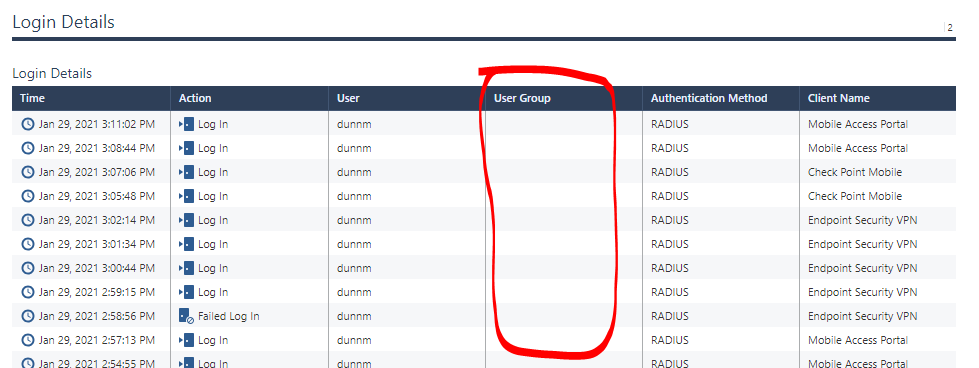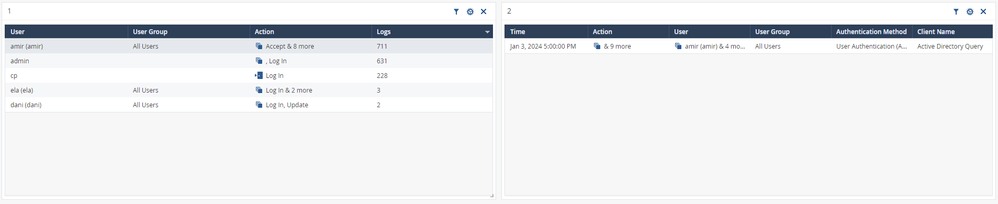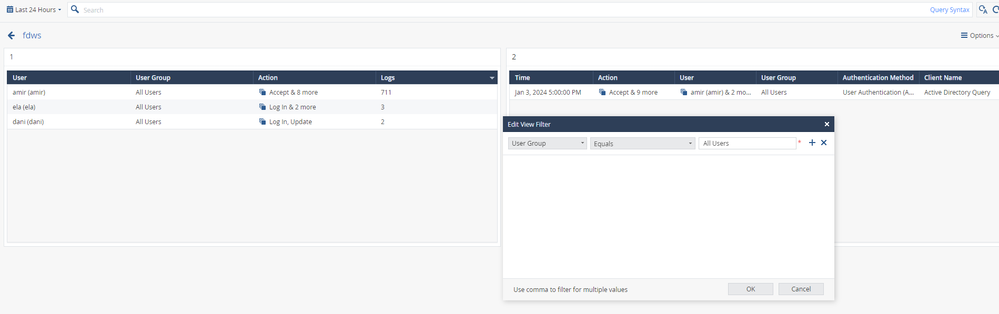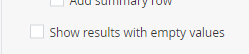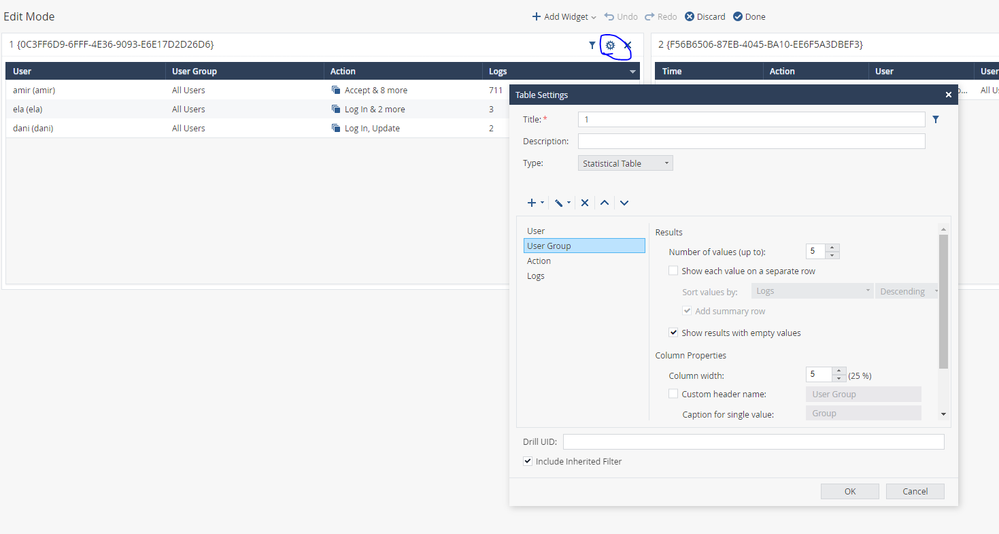- Products
Network & SASE IoT Protect Maestro Management OpenTelemetry/Skyline Remote Access VPN SASE SD-WAN Security Gateways SmartMove Smart-1 Cloud SMB Gateways (Spark) Threat PreventionCloud Cloud Network Security CloudMates General CloudGuard - WAF Talking Cloud Podcast Weekly ReportsSecurity Operations Events External Risk Management Incident Response Infinity AI Infinity Portal NDR Playblocks SOC XDR/XPR Threat Exposure Management
- Learn
- Local User Groups
- Partners
- More
This website uses Cookies. Click Accept to agree to our website's cookie use as described in our Privacy Policy. Click Preferences to customize your cookie settings.
- Products
- AI Security
- Developers & More
- Check Point Trivia
- CheckMates Toolbox
- General Topics
- Products Announcements
- Threat Prevention Blog
- Upcoming Events
- Americas
- EMEA
- Czech Republic and Slovakia
- Denmark
- Netherlands
- Germany
- Sweden
- United Kingdom and Ireland
- France
- Spain
- Norway
- Ukraine
- Baltics and Finland
- Greece
- Portugal
- Austria
- Kazakhstan and CIS
- Switzerland
- Romania
- Turkey
- Belarus
- Belgium & Luxembourg
- Russia
- Poland
- Georgia
- DACH - Germany, Austria and Switzerland
- Iberia
- Africa
- Adriatics Region
- Eastern Africa
- Israel
- Nordics
- Middle East and Africa
- Balkans
- Italy
- Bulgaria
- Cyprus
- APAC
CheckMates Fest 2026
Join the Celebration!
AI Security Masters
E1: How AI is Reshaping Our World
MVP 2026: Submissions
Are Now Open!
What's New in R82.10?
Watch NowOverlap in Security Validation
Help us to understand your needs better
CheckMates Go:
R82.10 and Rationalizing Multi Vendor Security Policies
Turn on suggestions
Auto-suggest helps you quickly narrow down your search results by suggesting possible matches as you type.
Showing results for
- CheckMates
- :
- Products
- :
- Network & SASE
- :
- Management
- :
- Re: Reports Base on User Groups
Options
- Subscribe to RSS Feed
- Mark Topic as New
- Mark Topic as Read
- Float this Topic for Current User
- Bookmark
- Subscribe
- Mute
- Printer Friendly Page
Turn on suggestions
Auto-suggest helps you quickly narrow down your search results by suggesting possible matches as you type.
Showing results for
Are you a member of CheckMates?
×
Sign in with your Check Point UserCenter/PartnerMap account to access more great content and get a chance to win some Apple AirPods! If you don't have an account, create one now for free!
- Mark as New
- Bookmark
- Subscribe
- Mute
- Subscribe to RSS Feed
- Permalink
- Report Inappropriate Content
Reports Base on User Groups
I'm trying to create a simple report for VPN user log in activity based on User Groups.
I'd like the report to be filtered on "User Group" > "Equals" > whatever.....
It isn't working.
When I add the User Group column to my report and filter on my username instead, I get a report but the User Group column is empty which explains why the report I want doesn't work.
Anyone know why User Group is empty in the report? The user shown in the report is a Check Point user, and is in multiple User Groups...
15 Replies
- Mark as New
- Bookmark
- Subscribe
- Mute
- Subscribe to RSS Feed
- Permalink
- Report Inappropriate Content
If you pull up the individual log entry, do the groups show there?
- Mark as New
- Bookmark
- Subscribe
- Mute
- Subscribe to RSS Feed
- Permalink
- Report Inappropriate Content
Yep. That username is in 3 groups, and all 3 groups show on the log card for the "Log In" event. So the data is there but the Reports aren't populating it 🙄
- Mark as New
- Bookmark
- Subscribe
- Mute
- Subscribe to RSS Feed
- Permalink
- Report Inappropriate Content
What kind of group is it?
One of the legacy ones or an Access Role?
- Mark as New
- Bookmark
- Subscribe
- Mute
- Subscribe to RSS Feed
- Permalink
- Report Inappropriate Content
This is all legacy users and groups.
- Mark as New
- Bookmark
- Subscribe
- Mute
- Subscribe to RSS Feed
- Permalink
- Report Inappropriate Content
@biskit , did you find a solution ? I have the same issue with SmartView. I can see those groups in SmartConsole but not with SmartView.
Thanks !
Regards,
Alain
- Mark as New
- Bookmark
- Subscribe
- Mute
- Subscribe to RSS Feed
- Permalink
- Report Inappropriate Content
Hi,
I tried to use the column in SmartView and I got answers (for both statistical and logs tables). Also worked as a filter.
So at this point I have a few ideas about this:
1. We have a few views that were made in the following link, perhaps one of those suits for you https://community.checkpoint.com/t5/SmartEvent/bd-p/SmartEvent
2. Please check that the relevant user group appears in the logs you filtered. Best way it to start drill down until you get the actual logs.
3. If information appears on VPN logs, might be the field is not indexed for SmartView. Perhaps creating an event based on this logs (via correlation unit/SmartEvent) we can take the relevant information from the correlated log instead of the VPN.
4. My test logs are IDA based, FYI.
Kind regards, Amir Senn
- Mark as New
- Bookmark
- Subscribe
- Mute
- Subscribe to RSS Feed
- Permalink
- Report Inappropriate Content
Thanks @Amir_Senn for your response. Unfortunately, views you provided don't suit my needs. What I'm trying to do is exporting all AD groups still used for VPN authentication. I can only do that in SmartView. The issue is that User Group column is empty in SmartView but I do see data in SmartConsole. When I click on individual logs, I see those groups in logs details (see screenshots enclosed). What could be wrong ?
Thanks in advance for your help.
Regards,
Alain Ikula
- Mark as New
- Bookmark
- Subscribe
- Mute
- Subscribe to RSS Feed
- Permalink
- Report Inappropriate Content
In the table settings, click on the object and try to check this box:
Another possibility is that you're filtering too much logs. Try to apply the same filter from SmartView to logs view and see that the filter brings desired logs.
Kind regards, Amir Senn
- Mark as New
- Bookmark
- Subscribe
- Mute
- Subscribe to RSS Feed
- Permalink
- Report Inappropriate Content
Which table are you talking about ? I'm using exactly the same filter in SmartConsole as in Web SmartView. Here's the filter:
(((action:"Log In")) AND (product:"Mobile Access")) AND (NOT action:"Failed Log In").
Thanks !
Regards,
Alain
- Mark as New
- Bookmark
- Subscribe
- Mute
- Subscribe to RSS Feed
- Permalink
- Report Inappropriate Content
I meant comparing between SmartView (not webapp but views and reports tool) and logs view (no difference between webapp and SmartConsole).
This is how to edit the table in SmartView:
1. Open view in edit mode
2. Click on the wheel in the corner (highlighted)
3. Select the desired field (User Group)
4. Uncheck the "Show results with empty value".
Kind regards, Amir Senn
- Mark as New
- Bookmark
- Subscribe
- Mute
- Subscribe to RSS Feed
- Permalink
- Report Inappropriate Content
Thanks @Amir_Senn . As User Group is also empty in Smartview (view s tool in SmartConsole, see enclosed), I have no data when I uncheck "Show results with empty value". So, this values seem to disappear between logs in SmartConsole and SmartView (whether views tool in SmartConsole or SmartView WebApp). Do you know why ?
Thanks again for your support.
Regards,
Alain
- Mark as New
- Bookmark
- Subscribe
- Mute
- Subscribe to RSS Feed
- Permalink
- Report Inappropriate Content
Then my next steps will be:
a. Version/JHF upgrade/update to see if issue was already solved
b. TAC support
Kind regards, Amir Senn
- Mark as New
- Bookmark
- Subscribe
- Mute
- Subscribe to RSS Feed
- Permalink
- Report Inappropriate Content
use Web SmartView (https://xxx.xxx.xxx.xxx/smartview) with filter "Log In". With that, you can export all relevant logs and User Groups will be exported.
I never used SmartConsole SmartView tab for exporting, since you can export only logs which you see on screen. Anyway, there is some bug over there with showing User Groups in SmartConsole summary logs.
Kind regards,
Jozko Mrkvicka
Jozko Mrkvicka
- Mark as New
- Bookmark
- Subscribe
- Mute
- Subscribe to RSS Feed
- Permalink
- Report Inappropriate Content
- Mark as New
- Bookmark
- Subscribe
- Mute
- Subscribe to RSS Feed
- Permalink
- Report Inappropriate Content
forgot to mention that within Web SmartView, you have to export ALL collumns, NOT the visible ones.
If you do export of all collumns, User Groups will be in csv.
Kind regards,
Jozko Mrkvicka
Jozko Mrkvicka
Leaderboard
Epsum factorial non deposit quid pro quo hic escorol.
| User | Count |
|---|---|
| 22 | |
| 16 | |
| 8 | |
| 6 | |
| 3 | |
| 3 | |
| 3 | |
| 3 | |
| 3 | |
| 2 |
Upcoming Events
Thu 08 Jan 2026 @ 05:00 PM (CET)
AI Security Masters Session 1: How AI is Reshaping Our WorldFri 09 Jan 2026 @ 10:00 AM (CET)
CheckMates Live Netherlands - Sessie 42: Looking back & forwardThu 22 Jan 2026 @ 05:00 PM (CET)
AI Security Masters Session 2: Hacking with AI: The Dark Side of InnovationThu 12 Feb 2026 @ 05:00 PM (CET)
AI Security Masters Session 3: Exposing AI Vulnerabilities: CP<R> Latest Security FindingsThu 08 Jan 2026 @ 05:00 PM (CET)
AI Security Masters Session 1: How AI is Reshaping Our WorldFri 09 Jan 2026 @ 10:00 AM (CET)
CheckMates Live Netherlands - Sessie 42: Looking back & forwardThu 22 Jan 2026 @ 05:00 PM (CET)
AI Security Masters Session 2: Hacking with AI: The Dark Side of InnovationThu 26 Feb 2026 @ 05:00 PM (CET)
AI Security Masters Session 4: Powering Prevention: The AI Driving Check Point’s ThreatCloudAbout CheckMates
Learn Check Point
Advanced Learning
YOU DESERVE THE BEST SECURITY
©1994-2026 Check Point Software Technologies Ltd. All rights reserved.
Copyright
Privacy Policy
About Us
UserCenter