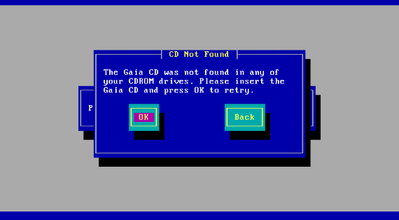- Products
Network & SASE IoT Protect Maestro Management OpenTelemetry/Skyline Remote Access VPN SASE SD-WAN Security Gateways SmartMove Smart-1 Cloud SMB Gateways (Spark) Threat PreventionCloud Cloud Network Security CloudMates General CloudGuard - WAF Talking Cloud Podcast Weekly ReportsSecurity Operations Events External Risk Management Incident Response Infinity AI Infinity Portal NDR Playblocks SOC XDR/XPR Threat Exposure Management
- Learn
- Local User Groups
- Partners
- More
This website uses Cookies. Click Accept to agree to our website's cookie use as described in our Privacy Policy. Click Preferences to customize your cookie settings.
- Products
- AI Security
- Developers & More
- Check Point Trivia
- CheckMates Toolbox
- General Topics
- Products Announcements
- Threat Prevention Blog
- Upcoming Events
- Americas
- EMEA
- Czech Republic and Slovakia
- Denmark
- Netherlands
- Germany
- Sweden
- United Kingdom and Ireland
- France
- Spain
- Norway
- Ukraine
- Baltics and Finland
- Greece
- Portugal
- Austria
- Kazakhstan and CIS
- Switzerland
- Romania
- Turkey
- Belarus
- Belgium & Luxembourg
- Russia
- Poland
- Georgia
- DACH - Germany, Austria and Switzerland
- Iberia
- Africa
- Adriatics Region
- Eastern Africa
- Israel
- Nordics
- Middle East and Africa
- Balkans
- Italy
- Bulgaria
- Cyprus
- APAC
CheckMates Fest 2026
Join the Celebration!
AI Security Masters
E1: How AI is Reshaping Our World
MVP 2026: Submissions
Are Now Open!
What's New in R82.10?
Watch NowOverlap in Security Validation
Help us to understand your needs better
CheckMates Go:
R82.10 and Rationalizing Multi Vendor Security Policies
Turn on suggestions
Auto-suggest helps you quickly narrow down your search results by suggesting possible matches as you type.
Showing results for
- CheckMates
- :
- Products
- :
- Network & SASE
- :
- Management
- :
- Re: R80.40 Open Server
Options
- Subscribe to RSS Feed
- Mark Topic as New
- Mark Topic as Read
- Float this Topic for Current User
- Bookmark
- Subscribe
- Mute
- Printer Friendly Page
Turn on suggestions
Auto-suggest helps you quickly narrow down your search results by suggesting possible matches as you type.
Showing results for
Are you a member of CheckMates?
×
Sign in with your Check Point UserCenter/PartnerMap account to access more great content and get a chance to win some Apple AirPods! If you don't have an account, create one now for free!
- Mark as New
- Bookmark
- Subscribe
- Mute
- Subscribe to RSS Feed
- Permalink
- Report Inappropriate Content
Jump to solution
R80.40 Open Server
Hello,
Can you please confirm the procedure to deploy R80.40 as a fresh install to open server?
From what I’ve been reading, the R80.40 blink image for management is required however to install a blink image a prior Gaia OS needs to be installed first i.e. R80.30. Is this correct?
I was advised by TAC to I didn't need to the blink image - I can use the R80.40 ISO from the R80.40 home page and then install the required R80.40 JHF.
However I’ve tried using the clean install ISO from the downloads section of the R80.40 home page but I cant boot from it in vSphere.
The following information is stated on the download details page.
Gaia Fresh Install For Security Gateway, Security Management and StandAlone
Note:
Clean Install or upgrade of R80.40 Security Gateway or Standalone configuration on Open Server is supported using blink image of R80.40 Jumbo Hotfix. use the latest blink image in R80.40 Jumbo Hotfix Accumulator SK.
To install a Blink image, a prior Gaia OS is required to be installed first
R80.40 is fully supported on all Check Point appliances.
It seems there is conflicting information.
Regards,
Simon
1 Solution
Accepted Solutions
- Mark as New
- Bookmark
- Subscribe
- Mute
- Subscribe to RSS Feed
- Permalink
- Report Inappropriate Content
Thanks @PhoneBoy
The ISO would not boot off the local network share for some reason. After copying the ISO to a local drive it worked.
11 Replies
- Mark as New
- Bookmark
- Subscribe
- Mute
- Subscribe to RSS Feed
- Permalink
- Report Inappropriate Content
I believe you can use the R80.40 ISO to install on Open Server (as TAC said).
It's not a supported configuration until you install the relevant JHF (Take 48 or above, I think).
What you're likely running into here is you did not change the SCSI Controller from VMware Paravirtual.
That definitely won't work, but SAS or Parallel will.
- Mark as New
- Bookmark
- Subscribe
- Mute
- Subscribe to RSS Feed
- Permalink
- Report Inappropriate Content
The SCSI Controller is already configured as LSI Logic SAS.
The ISO is stored on a network share which is mapped as a local drive.
Using the clean install ISO from the download link on the r80.40 home page.
- Mark as New
- Bookmark
- Subscribe
- Mute
- Subscribe to RSS Feed
- Permalink
- Report Inappropriate Content
Just tried it in VMware ESXi 7 with that ISO, appears to be working just fine, or at least I get past where that error generally occurs.
Note the issue with Open Servers on the R80.40 GA ISO does not apply to VMware, but rather bare-metal Open Servers (i.e. things where the HCL applies).
- Mark as New
- Bookmark
- Subscribe
- Mute
- Subscribe to RSS Feed
- Permalink
- Report Inappropriate Content
Thanks @PhoneBoy
The ISO would not boot off the local network share for some reason. After copying the ISO to a local drive it worked.
- Mark as New
- Bookmark
- Subscribe
- Mute
- Subscribe to RSS Feed
- Permalink
- Report Inappropriate Content
Yeah, that's the only part of this I couldn't replicate, I just used the ISO from the local datastore.
- Mark as New
- Bookmark
- Subscribe
- Mute
- Subscribe to RSS Feed
- Permalink
- Report Inappropriate Content
On VSphere, always upload ISO to a local datastore on the server.
- Mark as New
- Bookmark
- Subscribe
- Mute
- Subscribe to RSS Feed
- Permalink
- Report Inappropriate Content
Is this documented somewhere?
- Mark as New
- Bookmark
- Subscribe
- Mute
- Subscribe to RSS Feed
- Permalink
- Report Inappropriate Content
Yes, on VMware support portal. Here is just an example: https://communities.vmware.com/t5/vSphere-Upgrade-Install/Mounting-an-ISO-Image-with-Web-Client/td-p...
Web client mounts are flaky at best
- Mark as New
- Bookmark
- Subscribe
- Mute
- Subscribe to RSS Feed
- Permalink
- Report Inappropriate Content
I'm a tad bit late here. But the easiest option when doing management, or gateway installations on VMware or any virtual environment really is to simply use the images provided in sk158292.
https://supportcenter.checkpoint.com/supportcenter/portal?eventSubmit_doGoviewsolutiondetails=&solut...
This makes it far easier. You have various settings already pre-configured to the recommended settings. On newer versions, you even have the capability to pre-configure various settings during the deployment process like admin password, sic password etc.
It ensures a lot of details like always using thick provisioning on the disk that many users tend to ignore, using the recommended VMXNET3 NIC etc. It also pre-configures the /boot/grub/grub.conf with a slight boot delay making you capable of entering the boot menu in order to boot into maintenance mode when running a virtual gateway/management without you have to modify this yourself. A delay of 0 seconds tends to be too fast for anyone to interrupt the boot sequence on a virtual installation.
I can't really recommend using these images enough. The only downside to the image versus ISO is how they only come with a 100GB disk for GAiA. You pretty much have to add an additional disk so you have enough space for upgrades, and for management installations, you will need more storage for logging etc. This is not a huge issue but this means that you will have to add an additional disk and follow sk94671 in order to make the additional disk available in lvm_manager and utilise lvm_manager to increase the partition sizes.
https://supportcenter.checkpoint.com/supportcenter/portal?eventSubmit_doGoviewsolutiondetails=&solut...
Especially when working with less tech-savvy and Check Point-savvy users providing them with a bulletproof OVF-file tends to make things go far smoother than providing them with an ISO.
Certifications: CCSA, CCSE, CCSM, CCSM ELITE, CCTA, CCTE, CCVS, CCME
- Mark as New
- Bookmark
- Subscribe
- Mute
- Subscribe to RSS Feed
- Permalink
- Report Inappropriate Content
These issues shouldn't prohibit or cause installation issues as far as I'm aware? You simply shouldn't put any R80.40 open server GA installation without any JHF installation into production. But if you are deploying a new open server it would be rather ill advised to not install the latest GA JHF, to begin with. The best practice would always be to install the latest GA JHF before putting it into production.
Certifications: CCSA, CCSE, CCSM, CCSM ELITE, CCTA, CCTE, CCVS, CCME
- Mark as New
- Bookmark
- Subscribe
- Mute
- Subscribe to RSS Feed
- Permalink
- Report Inappropriate Content
The main blocking issue in R80.40 had to do with Hyperthreading and Licensing, as I recall.
Shouldn’t impact the initial installation which can of course just use the 15-day PnP license.
Leaderboard
Epsum factorial non deposit quid pro quo hic escorol.
| User | Count |
|---|---|
| 18 | |
| 16 | |
| 6 | |
| 6 | |
| 3 | |
| 3 | |
| 3 | |
| 2 | |
| 2 | |
| 2 |
Upcoming Events
Thu 22 Jan 2026 @ 05:00 PM (CET)
AI Security Masters Session 2: Hacking with AI: The Dark Side of InnovationTue 27 Jan 2026 @ 11:00 AM (EST)
CloudGuard Network Security for Red Hat OpenShift VirtualizationThu 12 Feb 2026 @ 05:00 PM (CET)
AI Security Masters Session 3: Exposing AI Vulnerabilities: CP<R> Latest Security FindingsThu 26 Feb 2026 @ 05:00 PM (CET)
AI Security Masters Session 4: Powering Prevention: The AI Driving Check Point’s ThreatCloudThu 22 Jan 2026 @ 05:00 PM (CET)
AI Security Masters Session 2: Hacking with AI: The Dark Side of InnovationTue 27 Jan 2026 @ 11:00 AM (EST)
CloudGuard Network Security for Red Hat OpenShift VirtualizationThu 26 Feb 2026 @ 05:00 PM (CET)
AI Security Masters Session 4: Powering Prevention: The AI Driving Check Point’s ThreatCloudAbout CheckMates
Learn Check Point
Advanced Learning
YOU DESERVE THE BEST SECURITY
©1994-2026 Check Point Software Technologies Ltd. All rights reserved.
Copyright
Privacy Policy
About Us
UserCenter