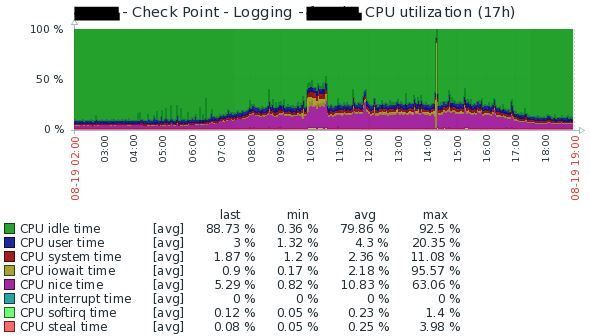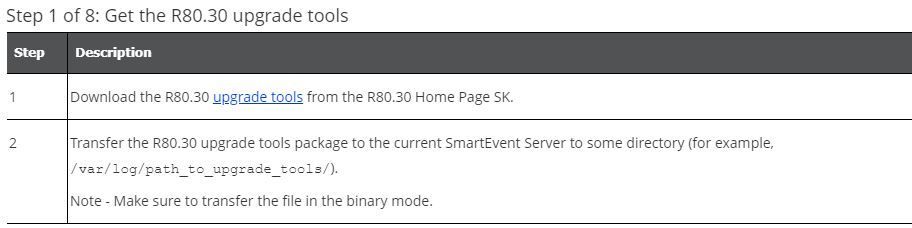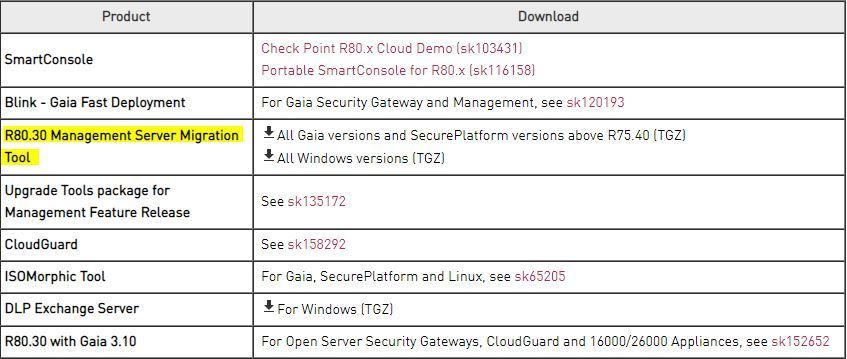- Products
Network & SASE IoT Protect Maestro Management OpenTelemetry/Skyline Remote Access VPN SASE SD-WAN Security Gateways SmartMove Smart-1 Cloud SMB Gateways (Spark) Threat PreventionCloud Cloud Network Security CloudMates General CloudGuard - WAF Talking Cloud Podcast Weekly ReportsSecurity Operations Events External Risk Management Incident Response Infinity AI Infinity Portal NDR Playblocks SOC XDR/XPR Threat Exposure Management
- Learn
- Local User Groups
- Partners
- More
This website uses Cookies. Click Accept to agree to our website's cookie use as described in our Privacy Policy. Click Preferences to customize your cookie settings.
- Products
- AI Security
- Developers & More
- Check Point Trivia
- CheckMates Toolbox
- General Topics
- Products Announcements
- Threat Prevention Blog
- Upcoming Events
- Americas
- EMEA
- Czech Republic and Slovakia
- Denmark
- Netherlands
- Germany
- Sweden
- United Kingdom and Ireland
- France
- Spain
- Norway
- Ukraine
- Baltics and Finland
- Greece
- Portugal
- Austria
- Kazakhstan and CIS
- Switzerland
- Romania
- Turkey
- Belarus
- Belgium & Luxembourg
- Russia
- Poland
- Georgia
- DACH - Germany, Austria and Switzerland
- Iberia
- Africa
- Adriatics Region
- Eastern Africa
- Israel
- Nordics
- Middle East and Africa
- Balkans
- Italy
- Bulgaria
- Cyprus
- APAC
AI Security Masters
E1: How AI is Reshaping Our World
MVP 2026: Submissions
Are Now Open!
What's New in R82.10?
Watch NowOverlap in Security Validation
Help us to understand your needs better
CheckMates Go:
Maestro Madness
Turn on suggestions
Auto-suggest helps you quickly narrow down your search results by suggesting possible matches as you type.
Showing results for
- CheckMates
- :
- Products
- :
- Network & SASE
- :
- Management
- :
- R80.30 upgrade from R80.10
Options
- Subscribe to RSS Feed
- Mark Topic as New
- Mark Topic as Read
- Float this Topic for Current User
- Bookmark
- Subscribe
- Mute
- Printer Friendly Page
Turn on suggestions
Auto-suggest helps you quickly narrow down your search results by suggesting possible matches as you type.
Showing results for
Are you a member of CheckMates?
×
Sign in with your Check Point UserCenter/PartnerMap account to access more great content and get a chance to win some Apple AirPods! If you don't have an account, create one now for free!
- Mark as New
- Bookmark
- Subscribe
- Mute
- Subscribe to RSS Feed
- Permalink
- Report Inappropriate Content
R80.30 upgrade from R80.10
We upgraded from R80.10 to R80.30 this last weekend. The process is well documented, although we wasted time when we got to the global Smart Event server, as detailed below...
Some notes from our experience:
- Preloading kernel module drivers for VirtSCSI and VirtPCI.
- 'R80.30 Management Server Migration Tool' is referenced in documentation as being 'Upgrade Tools'.
- License management via Smart Update is again problematic, use CLI
Preloading kernel module drivers for VirtSCSI and VirtPCI.
Our compute nodes use Linux KVM so we were previously limited in R80.10 to using the VirtIO Block drivers ( /dev/vda). This unfortunately doesn't support TRIM/DISCARD/UNMAP, so we were primarily looking forward to a more modern kernel to gain access to storage using VirtIO SCSI.
We amended /etc/modprobe.conf to include additional drivers:
alias scsi_hostadapter cciss
alias scsi_hostadapter1 ata_piix
alias scsi_hostadapter2 ahci
alias scsi_hostadapter3 virtio_pci
alias scsi_hostadapter4 virtio_scsi
Then rebuilt the kernel:
cd /boot
mkinitrd initrd-3.10.0-693cpx86_64.img 3.10.0-693cpx86_64 -v -f
Implemented Ceph object size aligned (4 MiB) partitioning structure:
Disk /dev/sda: 419430400s
Sector size (logical/physical): 512B/512B
Partition Table: gpt
Number Start End Size File system Name Flags
1 8192s 622591s 614400s ext3 boot
2 622592s 9011199s 8388608s linux-swap(v1)
3 9011200s 419430366s 410419167s lvm
Disk /dev/sdb: 209715200s
Sector size (logical/physical): 512B/512B
Partition Table: gpt
Number Start End Size File system Name Flags
1 8192s 209715200s 209706975s lvm
We use pvemove and pvextend to separate the operating system and PostgreSQL from logging and temporary file management:
[Expert@fwcpm1:0]# lvdisplay -m | grep -e 'LV Path' -e 'LV Size'; lvdisplay -m | grep -A 3 -e 'Logical extents '
LV Path /dev/vg_splat/lv_current
LV Size 195.69 GiB
Logical extents 0 to 6261:
Type linear
Physical volume /dev/sda3
Physical extents 0 to 6261
LV Path /dev/vg_splat/lv_log
LV Size 99.97 GiB
Logical extents 0 to 3198:
Type linear
Physical volume /dev/sdb1
Physical extents 0 to 3198
We ran in to a problem when we attempted assembling the kernel, booted using a CentOS 7 rescue environment. I assume this to be an undocumented security feature; albeit resulting in one having to disconnect the drive and reattach it using either IDE or AHCI emulation, when assembling the kernel boot image.
Question: Is there a Check Point recovery boot image with which one can package the Gaia 3.10 kernel?
Check Point R80.10 - CPU utilisation - Multi Domain Log Server:
Check Point R80.30 - CPU utilisation - Multi Domain Log Server
Great performance improvement with us running it on Ceph...
'R80.30 Management Server Migration Tool' is referenced in documentation as being 'Upgrade Tools'
Spent way too long puzzling through the wrong tool. The documentation references the required tool as being 'Upgrade Tools'.
Upgrading Multi-Domain
Upgrading Multi-Domain Servers in High Availability from R80.20, R80.10, and lower
Upgrading Multi-Domain Servers in High Availability from R80.20, R80.10, and lower with Migration
Upgrading a Dedicated SmartEvent Server
Upgrading a Dedicated SmartEvent Server from R80.20, R80.10, and lower with Migration:
R80.30 Home Page:
The tool I wasted time with was the 'Upgrade Tools package', instead of the 'R80.30 Management Server Migration Tool'.
License management via Smart Update is again problematic, use CLI
Running SmartUpdate (connect to domain, menu and then 'manage licenses and packages') reveals every vSec license being attached to the gateway within the domain, for each domain:
The CLI method is ultimately faster and more reliable:
- Connect to the primary MDS server and obtain the relevant CMA IP address by running 'mdsstat'
- Switch to the domain by running mdsenv x.x.x.x
- Remove expiring or expired licenses by getting the signature and then removing it:
- cplic print -x
- cplic del <signature>
- Import the new license, eg cplic put -l <file.lic>
- Assign available licenses to gateways: vsec_central_license
Regards
David Herselman
1 Reply
- Mark as New
- Bookmark
- Subscribe
- Mute
- Subscribe to RSS Feed
- Permalink
- Report Inappropriate Content
Thanks for sharing.
I suppose you could always do a fresh install of Gaia in a different VM and mount the relevant filesystems that way, performing whatever steps are required.
I suppose you could always do a fresh install of Gaia in a different VM and mount the relevant filesystems that way, performing whatever steps are required.
Leaderboard
Epsum factorial non deposit quid pro quo hic escorol.
| User | Count |
|---|---|
| 17 | |
| 15 | |
| 8 | |
| 5 | |
| 5 | |
| 5 | |
| 4 | |
| 4 | |
| 4 | |
| 4 |
Upcoming Events
Thu 18 Dec 2025 @ 10:00 AM (CET)
Cloud Architect Series - Building a Hybrid Mesh Security Strategy across cloudsThu 08 Jan 2026 @ 05:00 PM (CET)
AI Security Masters Session 1: How AI is Reshaping Our WorldThu 18 Dec 2025 @ 10:00 AM (CET)
Cloud Architect Series - Building a Hybrid Mesh Security Strategy across cloudsThu 08 Jan 2026 @ 05:00 PM (CET)
AI Security Masters Session 1: How AI is Reshaping Our WorldAbout CheckMates
Learn Check Point
Advanced Learning
YOU DESERVE THE BEST SECURITY
©1994-2025 Check Point Software Technologies Ltd. All rights reserved.
Copyright
Privacy Policy
About Us
UserCenter