- Products
Network & SASE IoT Protect Maestro Management OpenTelemetry/Skyline Remote Access VPN SASE SD-WAN Security Gateways SmartMove Smart-1 Cloud SMB Gateways (Spark) Threat PreventionCloud Cloud Network Security CloudMates General CloudGuard - WAF Talking Cloud Podcast Weekly ReportsSecurity Operations Events External Risk Management Incident Response Infinity AI Infinity Portal NDR Playblocks SOC XDR/XPR Threat Exposure Management
- Learn
- Local User Groups
- Partners
- More
This website uses Cookies. Click Accept to agree to our website's cookie use as described in our Privacy Policy. Click Preferences to customize your cookie settings.
- Products
- AI Security
- Developers & More
- Check Point Trivia
- CheckMates Toolbox
- General Topics
- Products Announcements
- Threat Prevention Blog
- Upcoming Events
- Americas
- EMEA
- Czech Republic and Slovakia
- Denmark
- Netherlands
- Germany
- Sweden
- United Kingdom and Ireland
- France
- Spain
- Norway
- Ukraine
- Baltics and Finland
- Greece
- Portugal
- Austria
- Kazakhstan and CIS
- Switzerland
- Romania
- Turkey
- Belarus
- Belgium & Luxembourg
- Russia
- Poland
- Georgia
- DACH - Germany, Austria and Switzerland
- Iberia
- Africa
- Adriatics Region
- Eastern Africa
- Israel
- Nordics
- Middle East and Africa
- Balkans
- Italy
- Bulgaria
- Cyprus
- APAC
CheckMates Fest 2026
Join the Celebration!
AI Security Masters
E1: How AI is Reshaping Our World
MVP 2026: Submissions
Are Now Open!
What's New in R82.10?
Watch NowOverlap in Security Validation
Help us to understand your needs better
CheckMates Go:
R82.10 and Rationalizing Multi Vendor Security Policies
Turn on suggestions
Auto-suggest helps you quickly narrow down your search results by suggesting possible matches as you type.
Showing results for
- CheckMates
- :
- Products
- :
- Network & SASE
- :
- Management
- :
- Re: R77.30 to R80.10 Upgrade
Options
- Subscribe to RSS Feed
- Mark Topic as New
- Mark Topic as Read
- Float this Topic for Current User
- Bookmark
- Subscribe
- Mute
- Printer Friendly Page
Turn on suggestions
Auto-suggest helps you quickly narrow down your search results by suggesting possible matches as you type.
Showing results for
Are you a member of CheckMates?
×
Sign in with your Check Point UserCenter/PartnerMap account to access more great content and get a chance to win some Apple AirPods! If you don't have an account, create one now for free!
- Mark as New
- Bookmark
- Subscribe
- Mute
- Subscribe to RSS Feed
- Permalink
- Report Inappropriate Content
R77.30 to R80.10 Upgrade
I just unboxed my checkpoint 15400. I was about to start the first time configuration wizard and i realized the OS version is R77.30. I would like to upgrade to R80.10, how can i do this.
I also want to add that i dont have my VM built yet for management station. (its basically fresh out of the box)
Thank You
9 Replies
- Mark as New
- Bookmark
- Subscribe
- Mute
- Subscribe to RSS Feed
- Permalink
- Report Inappropriate Content
The easiest thing to do is install a new R80.10 Image on it.
The quickest way to do that is to use Blink with the appropriate image: Blink - Gaia Fast Deployment
Or you can download the appropriate ISO, install it to a USB drive with ISPmorphic, and boot off the thumb drive.
- Mark as New
- Bookmark
- Subscribe
- Mute
- Subscribe to RSS Feed
- Permalink
- Report Inappropriate Content
If you'll end-up using ISOmorphic, do not resize terminal window during installation: it leads to some nasty offset that makes it difficult to read the screen and act on prompts.
Another way is to complete the FTW, hook it up to the network with Internet access, CPUSE Fresh Install and Upgrade image and run it from WebUI.
It is possible that R80.10 is already pre-loaded and you will see it in CPUSE.
- Mark as New
- Bookmark
- Subscribe
- Mute
- Subscribe to RSS Feed
- Permalink
- Report Inappropriate Content
Thank you, i'll look into both (im leaning towards ISOmorphic)
For compliant reasons it cant have access to the internet
- Mark as New
- Bookmark
- Subscribe
- Mute
- Subscribe to RSS Feed
- Permalink
- Report Inappropriate Content
You can still use CPUSE by uploading a downloaded CPUSE image and then run the clean install.
You can use both CLI or GUI for that, uloapd the file with WinSCP or upload it in the browser, import it and then execute.
Regards, Maarten
- Mark as New
- Bookmark
- Subscribe
- Mute
- Subscribe to RSS Feed
- Permalink
- Report Inappropriate Content
Do you have the steps for installing using CLI ? Also do i need to put the Upgrade folder to specific path in winscp ?
Thanks
- Mark as New
- Bookmark
- Subscribe
- Mute
- Subscribe to RSS Feed
- Permalink
- Report Inappropriate Content
The file location is only depending on the disc partition sizes, when you have enough space in the home folder, just put it there.
Before you can use the admin user for WinSCP you need to do the following in clish:
set user admin shell /bin/bash
copy the file to the machine
login with SSH to the machine, do an ls -l so you have the exact name of the file, go to clish
in clish use the following commands:
installer import local /home/admin/<uploaded file>
wait for it to finish and type:
installer install <Tab-Key>
you should see the file you have imported with 1 in front of it, now type 1 and hit enter.
It will now ask you if you are sure and want the reboot to happen at the end of the install.
Regards, Maarten
- Mark as New
- Bookmark
- Subscribe
- Mute
- Subscribe to RSS Feed
- Permalink
- Report Inappropriate Content
Or if you want to have clear R80.10 without upgrade from R77.30, try to use LOM and mount CD with R80.10 fresh install ISO file.
By the way, when will CP start pre-installation of R80.10 on all appliances ? Once R77.30 will go out of support ?
Kind regards,
Jozko Mrkvicka
Jozko Mrkvicka
- Mark as New
- Bookmark
- Subscribe
- Mute
- Subscribe to RSS Feed
- Permalink
- Report Inappropriate Content
I decided to go with using the ISOmorphic tool to upgrade my OS. I did all the steps but when i went into CLI to select boot option, there was no number for booting from serial/usb. My CLI lines were distorted as i could not type serial in the "boot: ......" option.
Unfortunately i dont have a screenshot of what i'm trying to say here but i hope you understand.
I did some digging and it looked like i need to select boot option from BIOS menu. When i tried that i there was no option to boot from USB
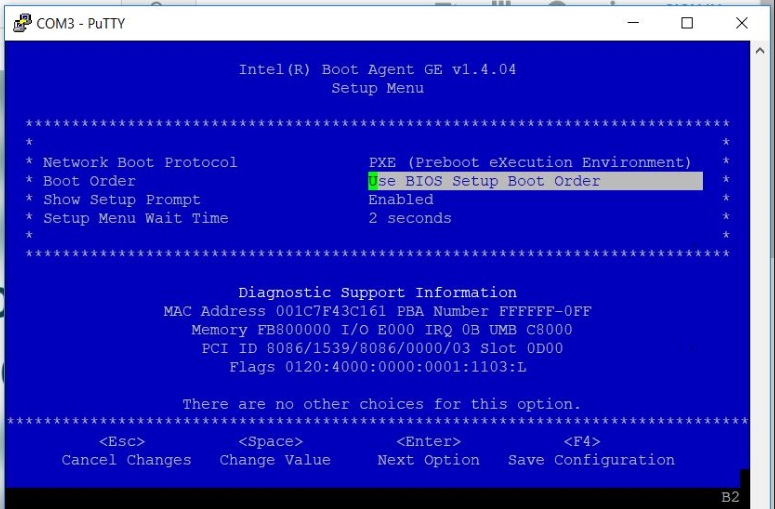
- Mark as New
- Bookmark
- Subscribe
- Mute
- Subscribe to RSS Feed
- Permalink
- Report Inappropriate Content
If you've used ISOmorphic and got to the distorted screen prompt, you were already booting from USB stick, unless I am missing something.
I've recently had similar experience with stick configured for upgrade of two 5400s.
Had to navigate the screen blind to get the devices to boot from USB.
If you still have bootable Gaia on the device, I'd suggest getting into CPUSE, downloading Fresh Install image from there, either straight-up or using Blink images:
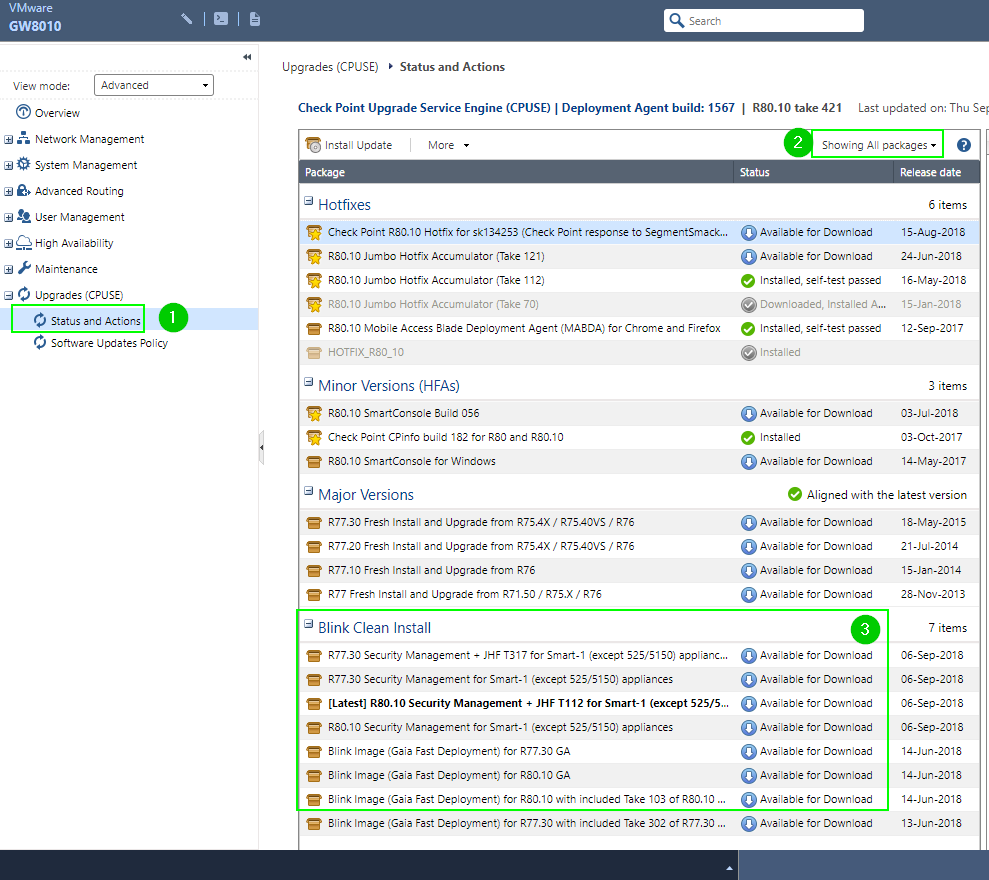
Leaderboard
Epsum factorial non deposit quid pro quo hic escorol.
| User | Count |
|---|---|
| 17 | |
| 16 | |
| 6 | |
| 5 | |
| 3 | |
| 3 | |
| 3 | |
| 2 | |
| 2 | |
| 2 |
Upcoming Events
Thu 22 Jan 2026 @ 05:00 PM (CET)
AI Security Masters Session 2: Hacking with AI: The Dark Side of InnovationTue 27 Jan 2026 @ 11:00 AM (EST)
CloudGuard Network Security for Red Hat OpenShift VirtualizationThu 12 Feb 2026 @ 05:00 PM (CET)
AI Security Masters Session 3: Exposing AI Vulnerabilities: CP<R> Latest Security FindingsThu 26 Feb 2026 @ 05:00 PM (CET)
AI Security Masters Session 4: Powering Prevention: The AI Driving Check Point’s ThreatCloudThu 22 Jan 2026 @ 05:00 PM (CET)
AI Security Masters Session 2: Hacking with AI: The Dark Side of InnovationTue 27 Jan 2026 @ 11:00 AM (EST)
CloudGuard Network Security for Red Hat OpenShift VirtualizationThu 26 Feb 2026 @ 05:00 PM (CET)
AI Security Masters Session 4: Powering Prevention: The AI Driving Check Point’s ThreatCloudAbout CheckMates
Learn Check Point
Advanced Learning
YOU DESERVE THE BEST SECURITY
©1994-2026 Check Point Software Technologies Ltd. All rights reserved.
Copyright
Privacy Policy
About Us
UserCenter


