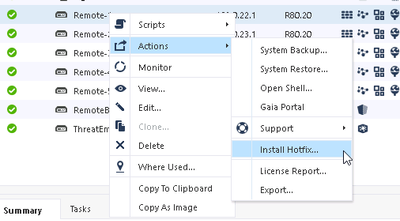- Products
Network & SASE IoT Protect Maestro Management OpenTelemetry/Skyline Remote Access VPN SASE SD-WAN Security Gateways SmartMove Smart-1 Cloud SMB Gateways (Spark) Threat PreventionCloud Cloud Network Security CloudMates General CloudGuard - WAF Talking Cloud Podcast Weekly ReportsSecurity Operations Events External Risk Management Incident Response Infinity AI Infinity Portal NDR Playblocks SOC XDR/XPR Threat Exposure Management
- Learn
- Local User Groups
- Partners
- More
This website uses Cookies. Click Accept to agree to our website's cookie use as described in our Privacy Policy. Click Preferences to customize your cookie settings.
- Products
- AI Security
- Developers & More
- Check Point Trivia
- CheckMates Toolbox
- General Topics
- Products Announcements
- Threat Prevention Blog
- Upcoming Events
- Americas
- EMEA
- Czech Republic and Slovakia
- Denmark
- Netherlands
- Germany
- Sweden
- United Kingdom and Ireland
- France
- Spain
- Norway
- Ukraine
- Baltics and Finland
- Greece
- Portugal
- Austria
- Kazakhstan and CIS
- Switzerland
- Romania
- Turkey
- Belarus
- Belgium & Luxembourg
- Russia
- Poland
- Georgia
- DACH - Germany, Austria and Switzerland
- Iberia
- Africa
- Adriatics Region
- Eastern Africa
- Israel
- Nordics
- Middle East and Africa
- Balkans
- Italy
- Bulgaria
- Cyprus
- APAC
CheckMates Fest 2026
Join the Celebration!
AI Security Masters
E1: How AI is Reshaping Our World
MVP 2026: Submissions
Are Now Open!
What's New in R82.10?
Watch NowOverlap in Security Validation
Help us to understand your needs better
CheckMates Go:
R82.10 and Rationalizing Multi Vendor Security Policies
Turn on suggestions
Auto-suggest helps you quickly narrow down your search results by suggesting possible matches as you type.
Showing results for
- CheckMates
- :
- Products
- :
- Network & SASE
- :
- Management
- :
- Re: Is it possible to Hotfix a gateway running R80...
Options
- Subscribe to RSS Feed
- Mark Topic as New
- Mark Topic as Read
- Float this Topic for Current User
- Bookmark
- Subscribe
- Mute
- Printer Friendly Page
Turn on suggestions
Auto-suggest helps you quickly narrow down your search results by suggesting possible matches as you type.
Showing results for
Are you a member of CheckMates?
×
Sign in with your Check Point UserCenter/PartnerMap account to access more great content and get a chance to win some Apple AirPods! If you don't have an account, create one now for free!
- Mark as New
- Bookmark
- Subscribe
- Mute
- Subscribe to RSS Feed
- Permalink
- Report Inappropriate Content
Is it possible to Hotfix a gateway running R80.40 from a Smart Console running on R80.40 ?
Exploring options to install a JHF on gateways from Smart console....
22 Replies
- Mark as New
- Bookmark
- Subscribe
- Mute
- Subscribe to RSS Feed
- Permalink
- Report Inappropriate Content
R80.40 allows you to install JHFs from SmartConsole.
I don't believe the gateways are required to be on R80.40 for this.
R81 allows you to perform version upgrades via SmartConsole.
Gateways definitely do NOT need to be on R81 for this.
- Mark as New
- Bookmark
- Subscribe
- Mute
- Subscribe to RSS Feed
- Permalink
- Report Inappropriate Content
The gateways can be of lower version (starting 77.30) but just notice they have to be connected to the internet since the Smart Console asks the gateway to download & install the Hotfix
In R81 you can both install Hotfix and upgrade version for gateways which are connected or not connected to the internet
- Mark as New
- Bookmark
- Subscribe
- Mute
- Subscribe to RSS Feed
- Permalink
- Report Inappropriate Content
Is somewhere written what kind of pre-checks and post-checks are done during this upgrade via SmartConsole? Or maybe the best would be to have options to choose specific tasks before upgrade itself (like perform snapshot, perform failover, schedule upgrade, ...).
Kind regards,
Jozko Mrkvicka
Jozko Mrkvicka
- Mark as New
- Bookmark
- Subscribe
- Mute
- Subscribe to RSS Feed
- Permalink
- Report Inappropriate Content
We're using CPUSE to do the upgrade, so it executes the same checks/processes.
Not sure about R80.40, but in R81, you can upgrade a two node cluster and it handles the failover.
Don't believe the upgrade can currently be scheduled.
- Mark as New
- Bookmark
- Subscribe
- Mute
- Subscribe to RSS Feed
- Permalink
- Report Inappropriate Content
It would be really nice if there would be an option "Save Snapshot…" in addition to "Install Hotfix…". I nearly never implement any hotfix without doing a snapshot before. (Maybe this will rise the need to implement snapshot management (delete, export, import), too.)
- Mark as New
- Bookmark
- Subscribe
- Mute
- Subscribe to RSS Feed
- Permalink
- Report Inappropriate Content
Thats valid point...I dont believe that was ever there though, even in previous versions.
Best,
Andy
Andy
- Mark as New
- Bookmark
- Subscribe
- Mute
- Subscribe to RSS Feed
- Permalink
- Report Inappropriate Content
Actually, CPUSE automatically does this with every installation.
This allows for a quick rollback in case something goes wrong.
- Mark as New
- Bookmark
- Subscribe
- Mute
- Subscribe to RSS Feed
- Permalink
- Report Inappropriate Content
I believe CPUSE only creates snapshot during version upgrade, but not for hotfix installation.
- Mark as New
- Bookmark
- Subscribe
- Mute
- Subscribe to RSS Feed
- Permalink
- Report Inappropriate Content
That is correct. CPUSE creates a snapshot for version upgrades, but not for hotfix installations. it is a tradeoff of time/risk/disk space - hotfixes can be easily uninstalled if needed.
For complex automations that allows much more than snapshots, I'd recommend using the Central Deployment Tool (CDT) .
- Mark as New
- Bookmark
- Subscribe
- Mute
- Subscribe to RSS Feed
- Permalink
- Report Inappropriate Content
I would just use "right click" -> scripts -> one time script with the command of adding a snapshot:
clish -c "add snapshot JHFx"
And then proceed with install hotfix. Of course if there were hundreds of gateways, probably CDT is the way to go...
- Mark as New
- Bookmark
- Subscribe
- Mute
- Subscribe to RSS Feed
- Permalink
- Report Inappropriate Content
@Tsahi_Etziony ...might sound slightly off topic, but just curious...any idea why snapshots are always so large in size? I never seen any less than 5 GB of space...
Best,
Andy
Andy
- Mark as New
- Bookmark
- Subscribe
- Mute
- Subscribe to RSS Feed
- Permalink
- Report Inappropriate Content
@the_rock I do have some idea 😉 (Snapshots, CPUSE, upgrades, Blink... are all developed in my team)
Snapshots are simply packing the current root partition in a file - if you take a snapshot not during an upgrade, we copy the file aside. if you do it as part of an upgrade (no need to do anything - we do it for you), the upgrade is performed in a new root partition, so the old one is automatically and effortlessly packed into a snapshot. so the basic size of a snapshot is the size of the entire root partition (including disk space that was never used). we can later compress the snapshot by reducing its size to include only the used parts of the original partition, but still it would be several GBs.
- Mark as New
- Bookmark
- Subscribe
- Mute
- Subscribe to RSS Feed
- Permalink
- Report Inappropriate Content
K, makes sense ty! 🙂
Best,
Andy
Andy
- Mark as New
- Bookmark
- Subscribe
- Mute
- Subscribe to RSS Feed
- Permalink
- Report Inappropriate Content
@Tsahi_Etziony , can you tell us if the past issue with snapshot names and descriptions not allowing spaces or special characters is still present, or if it is addressed?
Thank you.
- Mark as New
- Bookmark
- Subscribe
- Mute
- Subscribe to RSS Feed
- Permalink
- Report Inappropriate Content
Far as I know, still an issue (and don't rename them, either!).
- Mark as New
- Bookmark
- Subscribe
- Mute
- Subscribe to RSS Feed
- Permalink
- Report Inappropriate Content
Regarding snapshot name, because it serves as the name of snapshot file, we don't want to allow more than a single word.
Regarding description, we intend to release a fix that allows to add spaces. It is planned for Jumbos which be released in the coming months.
Regarding special characters, currently we only allow comma, dot and underscore. I do not know a reason / request to allow more.
- Mark as New
- Bookmark
- Subscribe
- Mute
- Subscribe to RSS Feed
- Permalink
- Report Inappropriate Content
@Dov_Fraivert , thank you for the update. This will be a welcome update to address this long standing issue. If I may make a suggestion, depending on your timelines for its release, could the description of the acceptable format be included in the "create snapshot" dialog box asap and adjusted, when new format is implemented?
- Mark as New
- Bookmark
- Subscribe
- Mute
- Subscribe to RSS Feed
- Permalink
- Report Inappropriate Content
@Vladimir In R81.10 We have added a temporary and partial solution that does not allow the entry of an invalid description (which includes spaces).
- Mark as New
- Bookmark
- Subscribe
- Mute
- Subscribe to RSS Feed
- Permalink
- Report Inappropriate Content
Thank you @Dov_Fraivert . Does it also validate the name format?
- Mark as New
- Bookmark
- Subscribe
- Mute
- Subscribe to RSS Feed
- Permalink
- Report Inappropriate Content
When will this be available on MDS? Or is it a question for the management development team?
Thanks.
- Mark as New
- Bookmark
- Subscribe
- Mute
- Subscribe to RSS Feed
- Permalink
- Report Inappropriate Content
@Alex_Shpilman, what do you refer to in this question? The hotfix installation from SmartConsole? This is already available on MDS as well (installing from MDS onto the GWs)
- Mark as New
- Bookmark
- Subscribe
- Mute
- Subscribe to RSS Feed
- Permalink
- Report Inappropriate Content
You got all valid responses!
Best,
Andy
Andy
Leaderboard
Epsum factorial non deposit quid pro quo hic escorol.
| User | Count |
|---|---|
| 17 | |
| 16 | |
| 6 | |
| 5 | |
| 3 | |
| 3 | |
| 3 | |
| 3 | |
| 2 | |
| 2 |
Upcoming Events
Thu 08 Jan 2026 @ 05:00 PM (CET)
AI Security Masters Session 1: How AI is Reshaping Our WorldFri 09 Jan 2026 @ 10:00 AM (CET)
CheckMates Live Netherlands - Sessie 42: Looking back & forwardThu 22 Jan 2026 @ 05:00 PM (CET)
AI Security Masters Session 2: Hacking with AI: The Dark Side of InnovationThu 12 Feb 2026 @ 05:00 PM (CET)
AI Security Masters Session 3: Exposing AI Vulnerabilities: CP<R> Latest Security FindingsThu 08 Jan 2026 @ 05:00 PM (CET)
AI Security Masters Session 1: How AI is Reshaping Our WorldFri 09 Jan 2026 @ 10:00 AM (CET)
CheckMates Live Netherlands - Sessie 42: Looking back & forwardThu 22 Jan 2026 @ 05:00 PM (CET)
AI Security Masters Session 2: Hacking with AI: The Dark Side of InnovationThu 26 Feb 2026 @ 05:00 PM (CET)
AI Security Masters Session 4: Powering Prevention: The AI Driving Check Point’s ThreatCloudAbout CheckMates
Learn Check Point
Advanced Learning
YOU DESERVE THE BEST SECURITY
©1994-2026 Check Point Software Technologies Ltd. All rights reserved.
Copyright
Privacy Policy
About Us
UserCenter