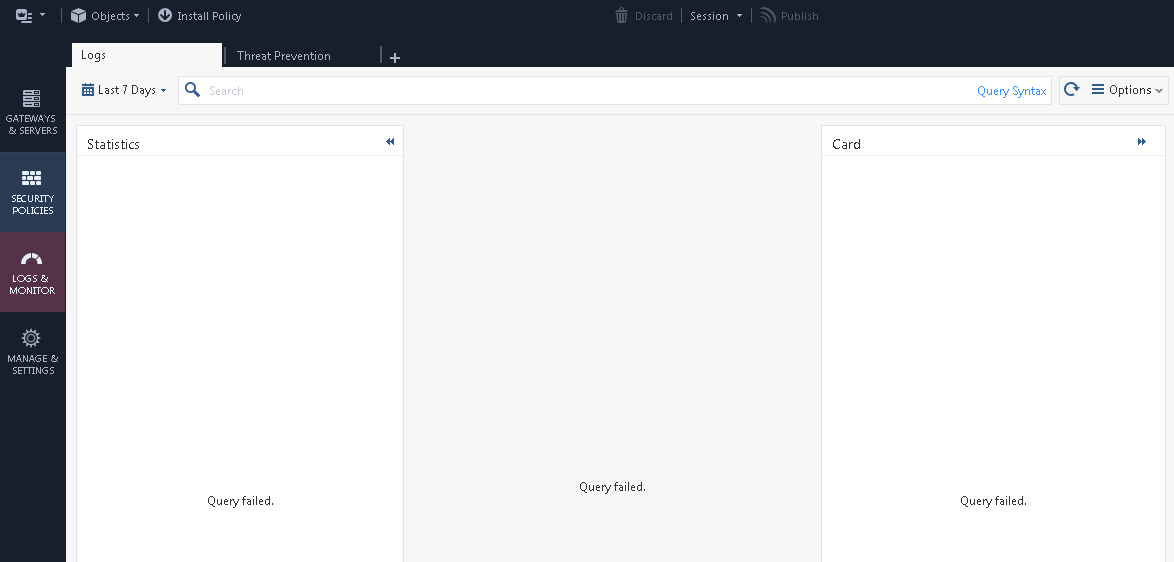With R80.20, there are 2 user interfaces when looking at Check Point logs:
- The default viewer when opening the SmartConsole application on your Windows machine.
- The default viewer when opening the logs on your web browser.
Going forward, the web-based log viewer will set as the default log viewer in SmartConsole in some instances, creating a consistent experience whether accessing logs via the SmartConsole application or with a web browser.
The web-based log viewer is also known to work faster in some environments comparing to the default viewer (see: R80.10 Security Management - Performance Tuning Guide - Check Point Software Technologies and search for the part that discusses "SmartConsole")
There are still a few limitations to the web-based log viewer comparing to the other one, such as:
1. It doesn't support logs that aren't indexed (SmartView Tracker-style)
2. The main page for Logs & Monitoring does not have a link to open Compliance overviews.
Starting with R80.20, you can change the default log viewer in SmartConsole.
1. Make sure SmartConsole is closed.
2. Open the folder where SmartConsole is located at. For example: C:\Program Files (x86)\CheckPoint\SmartConsole\R80.20\PROGRAM or the folder where you extracted Portable SmartConsole
3. In this folder, find the file SmartConsole.exe.config
4. Change the following value from "False" to "True":
<add key="Accessibility" value="False"/>
5. Open SmartConsole. Notice that all the log viewers and log bottom panes look different and have the "SmartView" brand.
You don't need a SmartEvent license for this capability.
Once again I want to remind you on the limitations which include not being able to work with Compliance or older non-indexed logs. This feature is in early-available mode.
Tell us what you think about the new viewer in the comments below.