- Products
Network & SASE IoT Protect Maestro Management OpenTelemetry/Skyline Remote Access VPN SASE SD-WAN Security Gateways SmartMove Smart-1 Cloud SMB Gateways (Spark) Threat PreventionCloud Cloud Network Security CloudMates General CloudGuard - WAF Talking Cloud Podcast Weekly ReportsSecurity Operations Events External Risk Management Incident Response Infinity AI Infinity Portal NDR Playblocks SOC XDR/XPR Threat Exposure Management
- Learn
- Local User Groups
- Partners
- More
This website uses Cookies. Click Accept to agree to our website's cookie use as described in our Privacy Policy. Click Preferences to customize your cookie settings.
- Products
- AI Security
- Developers & More
- Check Point Trivia
- CheckMates Toolbox
- General Topics
- Products Announcements
- Threat Prevention Blog
- Upcoming Events
- Americas
- EMEA
- Czech Republic and Slovakia
- Denmark
- Netherlands
- Germany
- Sweden
- United Kingdom and Ireland
- France
- Spain
- Norway
- Ukraine
- Baltics and Finland
- Greece
- Portugal
- Austria
- Kazakhstan and CIS
- Switzerland
- Romania
- Turkey
- Belarus
- Belgium & Luxembourg
- Russia
- Poland
- Georgia
- DACH - Germany, Austria and Switzerland
- Iberia
- Africa
- Adriatics Region
- Eastern Africa
- Israel
- Nordics
- Middle East and Africa
- Balkans
- Italy
- Bulgaria
- Cyprus
- APAC
CheckMates Fest 2026
Join the Celebration!
AI Security Masters
E1: How AI is Reshaping Our World
MVP 2026: Submissions
Are Now Open!
What's New in R82.10?
Watch NowOverlap in Security Validation
Help us to understand your needs better
CheckMates Go:
R82.10 and Rationalizing Multi Vendor Security Policies
Turn on suggestions
Auto-suggest helps you quickly narrow down your search results by suggesting possible matches as you type.
Showing results for
- CheckMates
- :
- Products
- :
- Network & SASE
- :
- Management
- :
- Re: How to simulate & virtualize Real life deploym...
Options
- Subscribe to RSS Feed
- Mark Topic as New
- Mark Topic as Read
- Float this Topic for Current User
- Bookmark
- Subscribe
- Mute
- Printer Friendly Page
Turn on suggestions
Auto-suggest helps you quickly narrow down your search results by suggesting possible matches as you type.
Showing results for
Are you a member of CheckMates?
×
Sign in with your Check Point UserCenter/PartnerMap account to access more great content and get a chance to win some Apple AirPods! If you don't have an account, create one now for free!
- Mark as New
- Bookmark
- Subscribe
- Mute
- Subscribe to RSS Feed
- Permalink
- Report Inappropriate Content
How to simulate & virtualize Real life deployments
Hi everyone, I'm new to checkpoint & checkmate. How can we simulate real world deployments based on customer requirements in a lab... Or let me rephrase what examples of requirements do customers really want? I've seen a lot of tutorials on how to do this or that... But I would like to have a taste of the real world. For example real client requirements (in their own terminology). If I work for a company who supports company networks, what are the kind of tasks we would engage in.. Are there places I can search to see real world secanrio requirements from companies? Do we have such communities here on checkmate? Where real world-like projects are published to get a feel of real world company requirements and deployments. Thanks
25 Replies
- Mark as New
- Bookmark
- Subscribe
- Mute
- Subscribe to RSS Feed
- Permalink
- Report Inappropriate Content
Hi Victor,
I'm not exactly sure what you are asking for?
However, I'm terms of virtualizing and creating a lab. You can download the Check Point iso's and delay these in various virtualization platforms. Hyper-V, VMware, etc.
I often use VMware workstation for sending.basic scenario testing. But there are limitations with VMware workstation.
You can also run SmartConsole in demo mode to demonstrate the console to a new client.
There was been various posts of specific deployments, but these are generally issue based to ask the community to aid with issue resolution.
If you are completely new to Check Point and would recommend running through the below resources initially. There is also a wealth of information in the admin guides.
https://community.checkpoint.com/thread/9695-welcome-to-check-point-for-beginners
I guess if you have your own scenario that you would like us to assist with we can certainly advise.
Regards
Mark
- Mark as New
- Bookmark
- Subscribe
- Mute
- Subscribe to RSS Feed
- Permalink
- Report Inappropriate Content
- Use VMWare ESX or Workstation for GAIA installation.
- Generate eval licenses in the user center
Tip:
- use min. 6GB for management server
- use 4 GB for gateways
➜ CCSM Elite, CCME, CCTE ➜ www.checkpoint.tips
- Mark as New
- Bookmark
- Subscribe
- Mute
- Subscribe to RSS Feed
- Permalink
- Report Inappropriate Content
Look here for typical beginnen config mistakes:
https://community.checkpoint.com/docs/DOC-3762-check-point-for-beginners-typical-config-mistakes
➜ CCSM Elite, CCME, CCTE ➜ www.checkpoint.tips
- Mark as New
- Bookmark
- Subscribe
- Mute
- Subscribe to RSS Feed
- Permalink
- Report Inappropriate Content
Yes this is good. I'm going through it man. Thank you
- Mark as New
- Bookmark
- Subscribe
- Mute
- Subscribe to RSS Feed
- Permalink
- Report Inappropriate Content
Hi Heiko,
I'm using vmware workstation 12. Is that config above for r80.10? Because I noticed mine is terribly slow, and I have 8gb ram laptop. I'm also running r77.30 too which works ok but I dunno if something bad will happen in the future since I installed only 4 gb on my manager. Do I need to reinstall? Is there a way to expand the memory after installation? Or can I manage that for my lab?
- Mark as New
- Bookmark
- Subscribe
- Mute
- Subscribe to RSS Feed
- Permalink
- Report Inappropriate Content
Hi VICTOR,
You need a notebook with 16 GB. Otherwise the environment is not really usable and very slow.
- 4 GB minimum for managemen server (I'd recommend 6GB)
- 4 GB recommended for gateway (If you activate more than one blade)
➜ CCSM Elite, CCME, CCTE ➜ www.checkpoint.tips
- Mark as New
- Bookmark
- Subscribe
- Mute
- Subscribe to RSS Feed
- Permalink
- Report Inappropriate Content
Because you want to use the management api you need 8 GB on the management server.
➜ CCSM Elite, CCME, CCTE ➜ www.checkpoint.tips
- Mark as New
- Bookmark
- Subscribe
- Mute
- Subscribe to RSS Feed
- Permalink
- Report Inappropriate Content
Thank you very much. My bad I'm still learning the terminologies lol. I shouldn't have said virtualize.. I guess simulate is the word.
I have a very strong Cisco background so I've been using vmware for a while now. So what I meant was about that question u asked me... If I had a particular problem I needed help with as regards deployment. The answer is no. But I want one. So I can feel what it's really like to manage a firewall for real.. That is beyond the videos and documents I've read which says " to configure this, do that". Instead I'm looking for lab projects with requirements that mirror what I would face in the real world. So that when I go for an interview I don't sound like a total newbie...there is a huge gap between using vmware in my pc and interfacing with real projects, real requirements, real companies, real networks and demands.. So basically I just want a lab or video tutorials that would make me feel that way. Don't know where to go in search of those
- Mark as New
- Bookmark
- Subscribe
- Mute
- Subscribe to RSS Feed
- Permalink
- Report Inappropriate Content
More than 20 years ago when I started doing Check Point support in my house, I had my share of servers and clients to do basic functionality simulation. These days, all you need one or maybe two beefy VMWare servers and you can build most any environment virtually, if you have the time ![]()
Today, I answer a significant number of questions that come in on CheckMates using VMs I in VMWare and/or Demo Mode in SmartConsole.
Granted there are always going to be things where you might need physical hardware or some non-standard piece of software for testing. Having some sort of lab where you can experiment and learn definitely helps.
- Mark as New
- Bookmark
- Subscribe
- Mute
- Subscribe to RSS Feed
- Permalink
- Report Inappropriate Content
I personally, prefer using ESXi for modeling and simulation as it does not have the limitations of VMware workstation (i.e. in Workstation, the networks are virtual hubs, so your layer 2 part is really off).
On the road, I am using ESXi nested in VMware workstation, to build anything decent, but it does require high-specks laptop to pull it off.
This is the approximation of the demo lab I am often using with clients to simulate their environments:
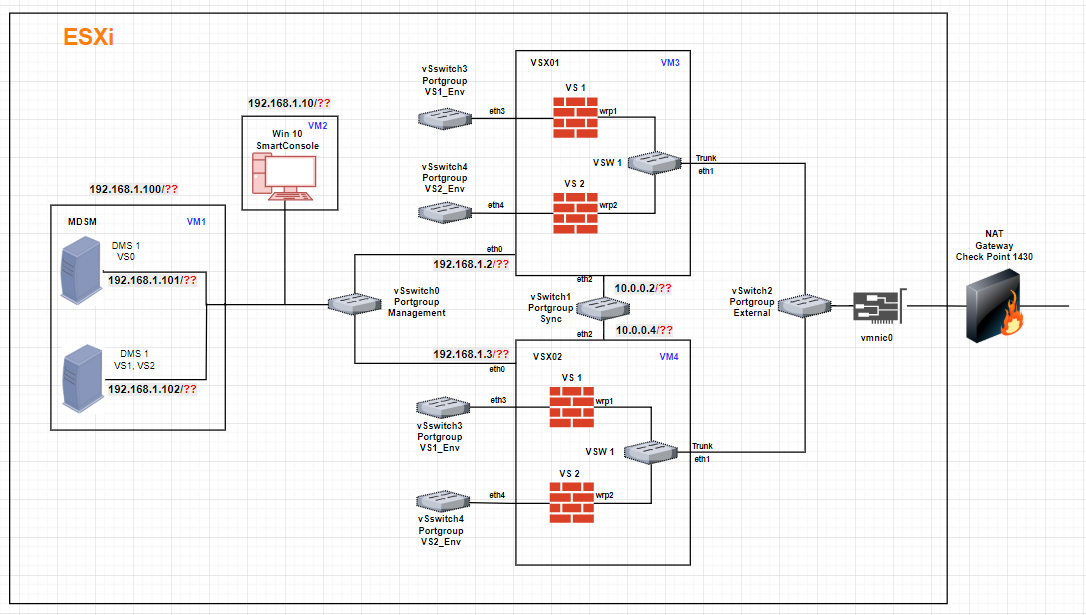
Regards,
Vladimir
- Mark as New
- Bookmark
- Subscribe
- Mute
- Subscribe to RSS Feed
- Permalink
- Report Inappropriate Content
I use it very similarly under VMware workstation.
➜ CCSM Elite, CCME, CCTE ➜ www.checkpoint.tips
- Mark as New
- Bookmark
- Subscribe
- Mute
- Subscribe to RSS Feed
- Permalink
- Report Inappropriate Content
TIP:
If you use VMWare snapshot's you can switch fastly between different versions.
I'm using all versions of R77.30, R80.10, R80.20 and R80.30EA here.
➜ CCSM Elite, CCME, CCTE ➜ www.checkpoint.tips
- Mark as New
- Bookmark
- Subscribe
- Mute
- Subscribe to RSS Feed
- Permalink
- Report Inappropriate Content
Install base LAB once and then switch between versions.
➜ CCSM Elite, CCME, CCTE ➜ www.checkpoint.tips
- Mark as New
- Bookmark
- Subscribe
- Mute
- Subscribe to RSS Feed
- Permalink
- Report Inappropriate Content
Wow looking complex and sweet like what should be in the real world... Any list of requirements attached to the diagram? So I can attempt to implement this?
I'm not too strong on the vmware part though. I just use vmware workstation 12 and install the machines on there. I don't know about esxi
- Mark as New
- Bookmark
- Subscribe
- Mute
- Subscribe to RSS Feed
- Permalink
- Report Inappropriate Content
Another benefit in running nested ESXi under VMware Workstation is the ability to clone the entire environment(s), not only Check Point component VMs. Sometimes my builds include bunch of other VMs, such as servers, routers, etc..
This way, you have the ability to switch between differently configured and behaving infrastructures wile preserving baseline versions.
In a stationary lab, I am using vSphere server to achieve same results.
Some of the builds I am involved in require pre-staging the actual physical appliances for shipping and deployment in multiple geographic locations.
In such cases, I am relying on a combination of a pair of Cisco switches configured to simulate MPLS routing for the intranets, Check Point 1430 emulating the Internet and providing access to external resources, such as CPUSE and occasionally, trunking to ESXi with additional virtual routers for dynamic routing scenarios, accurate WAN emulation with bandwidth limiters and packet loss simulation.
- Mark as New
- Bookmark
- Subscribe
- Mute
- Subscribe to RSS Feed
- Permalink
- Report Inappropriate Content
That reminds me of something else. We should get checkmates licenses after the CPX.
➜ CCSM Elite, CCME, CCTE ➜ www.checkpoint.tips
- Mark as New
- Bookmark
- Subscribe
- Mute
- Subscribe to RSS Feed
- Permalink
- Report Inappropriate Content
Dameon Welch-Abernathy mentioned that he'll look into it after CheckMates is migrated to a new platform.
- Mark as New
- Bookmark
- Subscribe
- Mute
- Subscribe to RSS Feed
- Permalink
- Report Inappropriate Content
THX for this info.
➜ CCSM Elite, CCME, CCTE ➜ www.checkpoint.tips
- Mark as New
- Bookmark
- Subscribe
- Mute
- Subscribe to RSS Feed
- Permalink
- Report Inappropriate Content
I wish there were more videos detailing these. I'm not too solid on the vmware part of all these. But like that complex diagram you posted, is it possible to attach the specified requirements by the companies followed by a step-by-step break down on how it can be achieved? So that I can be mentored by you and from there I can learn industry tips and tricks
- Mark as New
- Bookmark
- Subscribe
- Mute
- Subscribe to RSS Feed
- Permalink
- Report Inappropriate Content
This post is the actual PoC describing modification of production environment. Client was concerned about possible downtime and wanted to have all the steps and outcome documented:
https://community.checkpoint.com/docs/DOC-3538-vsx-vsls-cluster-modification-step-by-step
It could benefit from diagrams being included, but if you'll read it, it is pretty self explanatory.
- Mark as New
- Bookmark
- Subscribe
- Mute
- Subscribe to RSS Feed
- Permalink
- Report Inappropriate Content
Great you already posted here... Don't mind my previous question.. Thanks Vladimir... You've been most helpful. I will review this document and try to learn about this mysterious clustering. Additionally, do you think I can achieve this using my computer spec of 8gigs? Is it possible to expand the space alloted to an already installed manager in vmware or do I need to u install and install it again using the bigger memory (I used only 4gig,buy now I've been advice to used a minimum of 6)
- Mark as New
- Bookmark
- Subscribe
- Mute
- Subscribe to RSS Feed
- Permalink
- Report Inappropriate Content
Wow Vladimir, seems I need to know a whole lot more... Jut went through the document. Looks really really advanced. Think I can tackle that with only ccsa knowledge?
- Mark as New
- Bookmark
- Subscribe
- Mute
- Subscribe to RSS Feed
- Permalink
- Report Inappropriate Content
I suggest starting small, with simple, non-VSX cluster.
For acquiring preliminary familiarity with the product and given your constraints of 8gb, stick with R77.30 version of the product.
Moving to a more complex scenarios, you may consider investing into used Dell R610 server with 64gb of RAM and some storage. those could be had for a few hundred bucks and are great for a small lab.
With R80.20++ and a more complex builds, you really going to need more horse power than what you now have.
I'll try to find time to post a lab builds instructions in coming months. For now, "for the beginners" series is a good start.
Actual CP guides are a great source of data, but without getting your hands on the running environment, it is hard to cement that knowledge.
Cheers,
Vladimir
- Mark as New
- Bookmark
- Subscribe
- Mute
- Subscribe to RSS Feed
- Permalink
- Report Inappropriate Content
Thanks my man. I appreciate.
I have one more question now that has kept me up all night. Firstly I'd say I'm not proficient with vmware so pardon me. I will attach pictures. I'm trying to recreate this network:
content://media/external/file/16081
Bcos I don't have the physical machines, I'm using iso images to create them and then using vmware virtual network adapter editor to create virtual adapters with IP in different subnets to use on my host pc to get connectivity to the various subnets (I dunno if thats the right way to go about it). Here's the picture of my config showing the different subnets;
content://media/external/file/16082
But then I'm frustrated because I can't get the devices to ping each other via gateway routing, or to ping my host... I only have connectivity to one virtual xp pc OR my firewall manager (because I put them in vmnet 1 and the IP addresses are on same subnet as my host pc, there's no connectivity to my other servers or firewalls. Please what am I doing wrong? Or is what i aim to achieve impossible? I'm trying to follow Keith barker cbt Nuggets checkpoint videos.
Thanks,
Victor.
- Mark as New
- Bookmark
- Subscribe
- Mute
- Subscribe to RSS Feed
- Permalink
- Report Inappropriate Content
As you already have link to our CP4B resources, take a look at the lectures. We do describe some simple labs there, based on vmware
Leaderboard
Epsum factorial non deposit quid pro quo hic escorol.
| User | Count |
|---|---|
| 18 | |
| 16 | |
| 6 | |
| 6 | |
| 3 | |
| 3 | |
| 3 | |
| 2 | |
| 2 | |
| 2 |
Upcoming Events
Thu 22 Jan 2026 @ 05:00 PM (CET)
AI Security Masters Session 2: Hacking with AI: The Dark Side of InnovationTue 27 Jan 2026 @ 11:00 AM (EST)
CloudGuard Network Security for Red Hat OpenShift VirtualizationThu 12 Feb 2026 @ 05:00 PM (CET)
AI Security Masters Session 3: Exposing AI Vulnerabilities: CP<R> Latest Security FindingsThu 26 Feb 2026 @ 05:00 PM (CET)
AI Security Masters Session 4: Powering Prevention: The AI Driving Check Point’s ThreatCloudThu 22 Jan 2026 @ 05:00 PM (CET)
AI Security Masters Session 2: Hacking with AI: The Dark Side of InnovationTue 27 Jan 2026 @ 11:00 AM (EST)
CloudGuard Network Security for Red Hat OpenShift VirtualizationThu 26 Feb 2026 @ 05:00 PM (CET)
AI Security Masters Session 4: Powering Prevention: The AI Driving Check Point’s ThreatCloudAbout CheckMates
Learn Check Point
Advanced Learning
YOU DESERVE THE BEST SECURITY
©1994-2026 Check Point Software Technologies Ltd. All rights reserved.
Copyright
Privacy Policy
About Us
UserCenter


