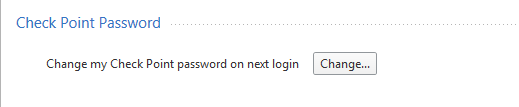- Products
Network & SASE IoT Protect Maestro Management OpenTelemetry/Skyline Remote Access VPN SASE SD-WAN Security Gateways SmartMove Smart-1 Cloud SMB Gateways (Spark) Threat PreventionCloud Cloud Network Security CloudMates General CloudGuard - WAF Talking Cloud Podcast Weekly ReportsSecurity Operations Events External Risk Management Incident Response Infinity AI Infinity Portal NDR Playblocks SOC XDR/XPR Threat Exposure Management
- Learn
- Local User Groups
- Partners
- More
This website uses Cookies. Click Accept to agree to our website's cookie use as described in our Privacy Policy. Click Preferences to customize your cookie settings.
- Products
- AI Security
- Developers & More
- Check Point Trivia
- CheckMates Toolbox
- General Topics
- Products Announcements
- Threat Prevention Blog
- Upcoming Events
- Americas
- EMEA
- Czech Republic and Slovakia
- Denmark
- Netherlands
- Germany
- Sweden
- United Kingdom and Ireland
- France
- Spain
- Norway
- Ukraine
- Baltics and Finland
- Greece
- Portugal
- Austria
- Kazakhstan and CIS
- Switzerland
- Romania
- Turkey
- Belarus
- Belgium & Luxembourg
- Russia
- Poland
- Georgia
- DACH - Germany, Austria and Switzerland
- Iberia
- Africa
- Adriatics Region
- Eastern Africa
- Israel
- Nordics
- Middle East and Africa
- Balkans
- Italy
- Bulgaria
- Cyprus
- APAC
CheckMates Fest 2026
Join the Celebration!
AI Security Masters
E1: How AI is Reshaping Our World
MVP 2026: Submissions
Are Now Open!
What's New in R82.10?
Watch NowOverlap in Security Validation
Help us to understand your needs better
CheckMates Go:
Maestro Madness
Turn on suggestions
Auto-suggest helps you quickly narrow down your search results by suggesting possible matches as you type.
Showing results for
- CheckMates
- :
- Products
- :
- Network & SASE
- :
- Management
- :
- Re: How to change password of "admin" of SmartCons...
Options
- Subscribe to RSS Feed
- Mark Topic as New
- Mark Topic as Read
- Float this Topic for Current User
- Bookmark
- Subscribe
- Mute
- Printer Friendly Page
Turn on suggestions
Auto-suggest helps you quickly narrow down your search results by suggesting possible matches as you type.
Showing results for
Are you a member of CheckMates?
×
Sign in with your Check Point UserCenter/PartnerMap account to access more great content and get a chance to win some Apple AirPods! If you don't have an account, create one now for free!
- Mark as New
- Bookmark
- Subscribe
- Mute
- Subscribe to RSS Feed
- Permalink
- Report Inappropriate Content
Jump to solution
How to change password of "admin" of SmartConsole?
We have bought some Check Point firewalls through a subcontractor who also set up the SmartConsole R80.10 for us.
We would like to change the default password of the "admin" account but we don't know the steps. Please help.
1 Solution
Accepted Solutions
- Mark as New
- Bookmark
- Subscribe
- Mute
- Subscribe to RSS Feed
- Permalink
- Report Inappropriate Content
A good place to start searching any solution for Check Point is Support Center.
Changing master administrator password for SmartConsole applications
In R80.x SmartConsole, this can be done in Manage & Settings -> Permissions & Administrators -> Advanced -> Check Point Password.
19 Replies
- Mark as New
- Bookmark
- Subscribe
- Mute
- Subscribe to RSS Feed
- Permalink
- Report Inappropriate Content
A good place to start searching any solution for Check Point is Support Center.
Changing master administrator password for SmartConsole applications
In R80.x SmartConsole, this can be done in Manage & Settings -> Permissions & Administrators -> Advanced -> Check Point Password.
- Mark as New
- Bookmark
- Subscribe
- Mute
- Subscribe to RSS Feed
- Permalink
- Report Inappropriate Content
Hi Aleksei,
I went to the indicated place but the button is greyed out:
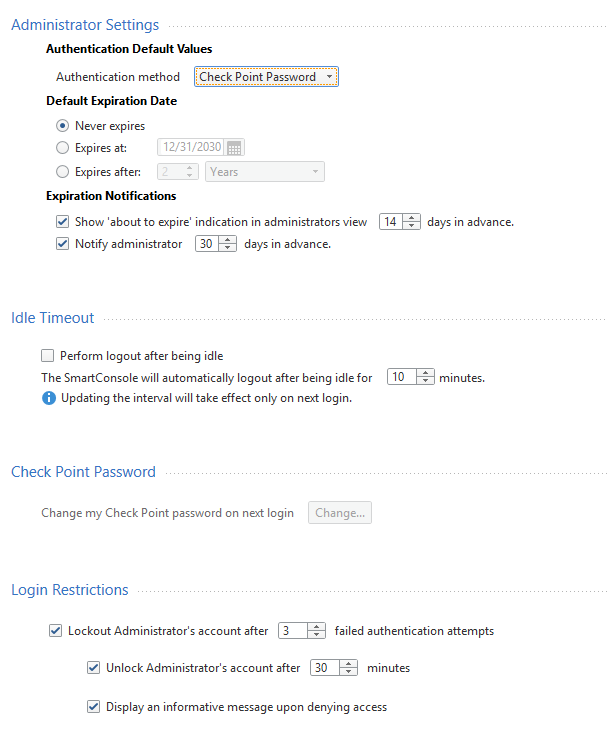
What can I do?
- Mark as New
- Bookmark
- Subscribe
- Mute
- Subscribe to RSS Feed
- Permalink
- Report Inappropriate Content
Another possibility:
So long as your CP admin account was configured to use Gaia's admin, execute "set user admin password" in clish on your management server, where "admin" is the name of your administrative account on Gaia.
- Mark as New
- Bookmark
- Subscribe
- Mute
- Subscribe to RSS Feed
- Permalink
- Report Inappropriate Content
Hi Vladimir,
Thanks for your reply, but, well, I have to say that I don't understand any word of what you've written 😕
Long story short, our subcontractor did not give us any training on how to use the firewall and SmartConsole. We have bought a support & maintenance plan with them. And when I opened a support ticket with them to say that we want to change admin password, they didn't clearly tell us how to do it. They merely "pointed" us to read the manual at https://sc1.checkpoint.com/documents/R80/CP_R80_SecMGMT/html_frameset.htm !!!
And they added that we could ask the question in this forum.
We are very unsatisfied by their service, or should I say "lack of service"
- Mark as New
- Bookmark
- Subscribe
- Mute
- Subscribe to RSS Feed
- Permalink
- Report Inappropriate Content
I do not think blaming support for lack of basic skills with the product is fair. Also, configuration change does not qualify as support issue. The answer you received is adequate and goes even beyond your support contract.
To help you out, some more information is required.
1. SmartConsole can be used by multiple users. Which account password do you want to change?
2. When configuring R80.10 Management machine, what has been set for the default admin account? Are the credentials of "admin" account reused to access SmartConsole?
If the answer to p. 2 is yes, you may want to change Gaia OS admin password as well. Vladimir Yakovlev has already told you how to do that. You need to:
a. open ssh session to the machine and login as admin.
b. run the mentioned command: set user admin password - and change the password.
c. after changing password run "save config" and exit ssh session.
That will change both OS and GUI admin password.
In general, please consider taking some courses on Check Point products. Standard CCSA R80.10 course will help you enormously.
- Mark as New
- Bookmark
- Subscribe
- Mute
- Subscribe to RSS Feed
- Permalink
- Report Inappropriate Content
Valeri Loukine wrote:
I do not think blaming support for lack of basic skills with the product is fair. Also, configuration change does not qualify as support issue. The answer you received is adequate and goes even beyond your support contract.
<deleted>
It is very fair!
You wrote so because you don't have all the information.
Actually, it was written in the contract that they had to:
1) ensure "knowledge transfer", ie they were paid to teach us some minimum knowledge that would let us do some basic things
2) write a documentation of what they had done
But at the end, they were "late on the planning" because they didn't organized thing correctly, and they had to "skip" the knowledge transfer. And the documentation? We had to urge five or six times to have the "draft version"!
Anyway, after attending the CheckPoint workshop, things are a lot clearer for me. Now I understood what some of you were saying. However, the employed language is not rigorous enough to make people understand and this problem comes from Check Point itself.
- Mark as New
- Bookmark
- Subscribe
- Mute
- Subscribe to RSS Feed
- Permalink
- Report Inappropriate Content
Okay, I see there is a misunderstanding here.
You are obviously talking of your counterpart that sold you Check Point. In this regard, yes, I agree with you, they should complete all contractual obligations as written there. If knowledge transfer and documentation were promised and not delivered, do whatever you have to do, to get them done.
Now, earlier you wrote: "We have bought a support & maintenance plan with them. And when I opened a support ticket with them to say that we want to change admin password, they didn't clearly tell us how to do it. They merely "pointed" us to read the manual..."
I took it as you are blaming Check Point TAC for not helping you with the configuration. If that was indeed the case, please read your maintenance contract carefully. If that was not the case, and you are still talking about your third party seller, I am with you.
Finally, to make your journey with Check Point less frustrating, please take a look on our CP4B section, where we are posting quite a few entry level materials for engineers only starting to grasp Check Point solutions and tools. Here is the link to the list of currently posted materials: https://community.checkpoint.com/thread/9695-welcome-to-check-point-for-beginners
Hope that will help. If not, read the manuals and ask CheckMates
- Mark as New
- Bookmark
- Subscribe
- Mute
- Subscribe to RSS Feed
- Permalink
- Report Inappropriate Content
On your management server, when logged into the CLI, try typing cpconfig.
[Expert@MGMT:0]# cpconfig
This program will let you re-configure
your Check Point Security Management Server configuration.Configuration Options:
----------------------
(1) Licenses and contracts
(2) Administrator
(3) GUI Clients
(4) SNMP Extension
(5) Random Pool
(6) Certificate Authority
(7) Certificate's Fingerprint
(8) Automatic start of Check Point Products
(9) Exit
Enter your choice (1-9) :
Choose Option 2 and follow the prompts to create a user with the desired username and password.
I recommend choosing a name other than "admin" ![]()
Then go into SmartConsole with that user/password.
- Mark as New
- Bookmark
- Subscribe
- Mute
- Subscribe to RSS Feed
- Permalink
- Report Inappropriate Content
That's all ONLY if they do not need to change OS password as well. I bet they do
- Mark as New
- Bookmark
- Subscribe
- Mute
- Subscribe to RSS Feed
- Permalink
- Report Inappropriate Content
Possible, but let's make sure we give them all the options ![]()
- Mark as New
- Bookmark
- Subscribe
- Mute
- Subscribe to RSS Feed
- Permalink
- Report Inappropriate Content
I'd rather check what's the actual goal before overwhelming him with options
- Mark as New
- Bookmark
- Subscribe
- Mute
- Subscribe to RSS Feed
- Permalink
- Report Inappropriate Content
Hi PhoneBoy,
In R81.20, there's no option to create a new admin, just to delete the "admin" account. Has this changed in R81.20, or am I missing something?
- Mark as New
- Bookmark
- Subscribe
- Mute
- Subscribe to RSS Feed
- Permalink
- Report Inappropriate Content
I believe cpconfig only allows you to create ONE administrator.
The others should be created via SmartConsole.
- Mark as New
- Bookmark
- Subscribe
- Mute
- Subscribe to RSS Feed
- Permalink
- Report Inappropriate Content
Ah! So I won't see the create admin option, until after I delete the existing admin. Got it!
BTW, for my solution/problem. After I changed the password using the WebUI, I just waited about an hour or 2 and the password synced to the SmartConsole admin. I spoke with TAC and they said the 2 are separate and aren't related, so no idea how that worked.
BUT I have a suggestion, when the password expires on SmartConsole, shouldn't there just be a "your password expired, set a new one and log back in"? Why do I need to use another admin account to unlock/reset password for my admin account. As I am the only admin, there is no other admin account I can use to unlock it.
I guess I am lucky that somehow, my WebUI password synced with my SmartConsole password.
- Mark as New
- Bookmark
- Subscribe
- Mute
- Subscribe to RSS Feed
- Permalink
- Report Inappropriate Content
If you always want to use your Gaia password with your admin password, change the Authentication method for the admin user to OS Password:
- Mark as New
- Bookmark
- Subscribe
- Mute
- Subscribe to RSS Feed
- Permalink
- Report Inappropriate Content
A star as usual PhoneBoy!
- Mark as New
- Bookmark
- Subscribe
- Mute
- Subscribe to RSS Feed
- Permalink
- Report Inappropriate Content
Going more to the root issue. Did you follow any training? As I would strongly suggest you follow the CCSA training. A lot of things are covered in that course that you may not yet be familiar with.
<< We make miracles happen while you wait. The impossible jobs take just a wee bit longer. >>
- Mark as New
- Bookmark
- Subscribe
- Mute
- Subscribe to RSS Feed
- Permalink
- Report Inappropriate Content
First, thanks to all for your replies.
It's a certainty that I lack basic knowledge in Check Point and I can only understand half of your replies. I don't want to fill the other half with guess, speculation and extrapolation. That might lead to totally wrong interpretation.
I've subscribed to a Check Point workshop two weeks later. I'll come back to this discussion later.
- Mark as New
- Bookmark
- Subscribe
- Mute
- Subscribe to RSS Feed
- Permalink
- Report Inappropriate Content
The best decision, good luck with that.
Leaderboard
Epsum factorial non deposit quid pro quo hic escorol.
| User | Count |
|---|---|
| 22 | |
| 13 | |
| 13 | |
| 6 | |
| 5 | |
| 5 | |
| 5 | |
| 5 | |
| 4 | |
| 4 |
Upcoming Events
Thu 08 Jan 2026 @ 05:00 PM (CET)
AI Security Masters Session 1: How AI is Reshaping Our WorldThu 22 Jan 2026 @ 05:00 PM (CET)
AI Security Masters Session 2: Hacking with AI: The Dark Side of InnovationThu 12 Feb 2026 @ 05:00 PM (CET)
AI Security Masters Session 3: Exposing AI Vulnerabilities: CP<R> Latest Security FindingsThu 26 Feb 2026 @ 05:00 PM (CET)
AI Security Masters Session 4: Powering Prevention: The AI Driving Check Point’s ThreatCloudThu 08 Jan 2026 @ 05:00 PM (CET)
AI Security Masters Session 1: How AI is Reshaping Our WorldThu 22 Jan 2026 @ 05:00 PM (CET)
AI Security Masters Session 2: Hacking with AI: The Dark Side of InnovationThu 26 Feb 2026 @ 05:00 PM (CET)
AI Security Masters Session 4: Powering Prevention: The AI Driving Check Point’s ThreatCloudAbout CheckMates
Learn Check Point
Advanced Learning
YOU DESERVE THE BEST SECURITY
©1994-2025 Check Point Software Technologies Ltd. All rights reserved.
Copyright
Privacy Policy
About Us
UserCenter