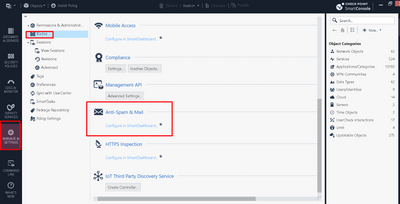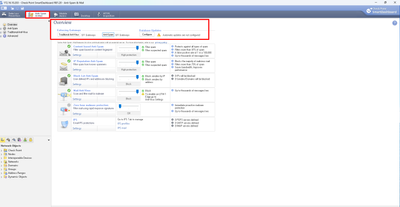- Products
- Learn
- Local User Groups
- Partners
- More
This website uses Cookies. Click Accept to agree to our website's cookie use as described in our Privacy Policy. Click Preferences to customize your cookie settings.
- Products
- Learn
- Local User Groups
- Upcoming Events
- Americas
- EMEA
- Czech Republic and Slovakia
- Denmark
- Netherlands
- Germany
- Sweden
- United Kingdom and Ireland
- France
- Spain
- Norway
- Ukraine
- Baltics and Finland
- Greece
- Portugal
- Austria
- Kazakhstan and CIS
- Switzerland
- Romania
- Turkey
- Belarus
- Belgium & Luxembourg
- Russia
- Poland
- Georgia
- DACH - Germany, Austria and Switzerland
- Iberia
- Africa
- Adriatics Region
- Eastern Africa
- Israel
- Nordics
- Middle East and Africa
- Balkans
- Italy
- Bulgaria
- Cyprus
- APAC
- Partners
- More
- ABOUT CHECKMATES & FAQ
- Sign In
- Leaderboard
- Events
The Great Exposure Reset
24 February 2026 @ 5pm CET / 11am EST
CheckMates Fest 2026
Watch Now!AI Security Masters
Hacking with AI: The Dark Side of Innovation
CheckMates Go:
CheckMates Fest
Turn on suggestions
Auto-suggest helps you quickly narrow down your search results by suggesting possible matches as you type.
Showing results for
- CheckMates
- :
- Products
- :
- General Topics
- :
- Re: SPAM attack containment
Options
- Subscribe to RSS Feed
- Mark Topic as New
- Mark Topic as Read
- Float this Topic for Current User
- Bookmark
- Subscribe
- Mute
- Printer Friendly Page
Turn on suggestions
Auto-suggest helps you quickly narrow down your search results by suggesting possible matches as you type.
Showing results for
Are you a member of CheckMates?
×
Sign in with your Check Point UserCenter/PartnerMap account to access more great content and get a chance to win some Apple AirPods! If you don't have an account, create one now for free!
- Mark as New
- Bookmark
- Subscribe
- Mute
- Subscribe to RSS Feed
- Permalink
- Report Inappropriate Content
Jump to solution
SPAM attack containment
Hello, team.
Currently my client's network is under attack.
We have an On-Premise AntiSpam, which is simply not working well, and the client is receiving "infinity" of malicious SPAM mails.
As a contingency measure, we have already "detected" the countries of origin from where the attacks are coming from.
Is it advisable to work with Checkpoint's "Geo Policy" feature?
Or is it more advisable to "enable" the AntiSPAM blade and decide to work with Checkpoint as AntiSPAM, at least temporarily.
The CP AntiSPAM blade, how recommendable is it? Does this blade generate hardware resources consumption for you?
Greetings.
1 Solution
Accepted Solutions
- Mark as New
- Bookmark
- Subscribe
- Mute
- Subscribe to RSS Feed
- Permalink
- Report Inappropriate Content
Use Updatable Objects of the relevant Geographies in your Access Policy if that's the approach you want to take (versus legacy Geo Policy).
Should you enable Anti Spam, you may need to enable MTA mode on the gateway unless your SMTP server doesn't require TLS.
Given the SK recommends using different gateways for Threat Prevention and Anti-Spam when using MTA, it's safe to say this will have a performance impact.
11 Replies
- Mark as New
- Bookmark
- Subscribe
- Mute
- Subscribe to RSS Feed
- Permalink
- Report Inappropriate Content
Buddy, block those countries IMMEDIATELY using updatable objects. Just create a rule and add those countries as source, dst as any and action block, any service.
Andy
Best,
Andy
Andy
- Mark as New
- Bookmark
- Subscribe
- Mute
- Subscribe to RSS Feed
- Permalink
- Report Inappropriate Content
I applied it.
Now I am in the phase of monitoring, if indeed, it starts to block it. 😄
The Geo Policy, is another option I could work with, right?
I guess it is the "criteria" of each administrator to know which one to use for these scenarios.
Cheers. 🙂
- Mark as New
- Bookmark
- Subscribe
- Mute
- Subscribe to RSS Feed
- Permalink
- Report Inappropriate Content
Hey bro, as @PhoneBoy said, use updatable objects, as per CP documentation, it should be used for any version above R80.20
Cheers,
Andy
Best,
Andy
Andy
- Mark as New
- Bookmark
- Subscribe
- Mute
- Subscribe to RSS Feed
- Permalink
- Report Inappropriate Content
Use Updatable Objects of the relevant Geographies in your Access Policy if that's the approach you want to take (versus legacy Geo Policy).
Should you enable Anti Spam, you may need to enable MTA mode on the gateway unless your SMTP server doesn't require TLS.
Given the SK recommends using different gateways for Threat Prevention and Anti-Spam when using MTA, it's safe to say this will have a performance impact.
- Mark as New
- Bookmark
- Subscribe
- Mute
- Subscribe to RSS Feed
- Permalink
- Report Inappropriate Content
What I understand from the comment, is that, to use the Checkpoint AntiSPAM blade, it is recommended to use it in a Firewall that is only dedicated to "work" as if it were an On-Premise AntiSPAM, right?
For the reasons that you have already exposed previously.
Greetings.
- Mark as New
- Bookmark
- Subscribe
- Mute
- Subscribe to RSS Feed
- Permalink
- Report Inappropriate Content
That's the way I read that SK.
- Mark as New
- Bookmark
- Subscribe
- Mute
- Subscribe to RSS Feed
- Permalink
- Report Inappropriate Content
That sounds logical.
Andy
Best,
Andy
Andy
- Mark as New
- Bookmark
- Subscribe
- Mute
- Subscribe to RSS Feed
- Permalink
- Report Inappropriate Content
@Matlu you can use the AntiSpam blade with only IP reputation feature enabled, this blocks all known malicious IP addresses sending mails. This is like using known Blacklists to block known bad SMTP servers. No TLS decryption needed for this and this has only minimal performance impacts. You can use all other features of AntiSpam blade without significant performance impact. Only if you use ThreatPrevention and the MTA this will have an performance impact but it depends on your mail traffic.
- Mark as New
- Bookmark
- Subscribe
- Mute
- Subscribe to RSS Feed
- Permalink
- Report Inappropriate Content
Hello,
Thank you for your reply.
A curiosity for ignorance, the MTA is some "option" that must be enabled, as the "AntiSPAM" blade is enabled?
I'm looking for it in my console, and I can't find it.
I think that applying your recommendation, for now is the most viable, always avoiding that the performance of the boxes may be affected.
Regards.
- Mark as New
- Bookmark
- Subscribe
- Mute
- Subscribe to RSS Feed
- Permalink
- Report Inappropriate Content
No, there is no need to enable MTA, except you want to decrypt SMTP TLS or using ThreatExtraction/Emulation. AntiSpam is configured via old SmartDashboard see Using Anti-Spam and Mail „Configuring an IP Reputation Policy“
|
In SmartConsole, select Manage & Settings > Blades > Anti-Spam & Mail > and click Configure in SmartDashboard. SmartDashboard opens and shows the Anti-Spam & Mail tab. |
- Mark as New
- Bookmark
- Subscribe
- Mute
- Subscribe to RSS Feed
- Permalink
- Report Inappropriate Content
Leaderboard
Epsum factorial non deposit quid pro quo hic escorol.
| User | Count |
|---|---|
| 22 | |
| 22 | |
| 13 | |
| 9 | |
| 9 | |
| 8 | |
| 8 | |
| 8 | |
| 7 | |
| 7 |
Trending Discussions
Upcoming Events
Thu 12 Feb 2026 @ 05:00 PM (CET)
AI Security Masters Session 3: AI-Generated Malware - From Experimentation to Operational RealityFri 13 Feb 2026 @ 10:00 AM (CET)
CheckMates Live Netherlands - Sessie 43: Terugblik op de Check Point Sales Kick Off 2026Thu 19 Feb 2026 @ 03:00 PM (EST)
Americas Deep Dive: Check Point Management API Best PracticesThu 12 Feb 2026 @ 05:00 PM (CET)
AI Security Masters Session 3: AI-Generated Malware - From Experimentation to Operational RealityFri 13 Feb 2026 @ 10:00 AM (CET)
CheckMates Live Netherlands - Sessie 43: Terugblik op de Check Point Sales Kick Off 2026Thu 19 Feb 2026 @ 03:00 PM (EST)
Americas Deep Dive: Check Point Management API Best PracticesAbout CheckMates
Learn Check Point
Advanced Learning
YOU DESERVE THE BEST SECURITY
©1994-2026 Check Point Software Technologies Ltd. All rights reserved.
Copyright
Privacy Policy
About Us
UserCenter