- Products
Network & SASE IoT Protect Maestro Management OpenTelemetry/Skyline Remote Access VPN SASE SD-WAN Security Gateways SmartMove Smart-1 Cloud SMB Gateways (Spark) Threat PreventionCloud Cloud Network Security CloudMates General CloudGuard - WAF Talking Cloud Podcast Weekly ReportsSecurity Operations Events External Risk Management Incident Response Infinity AI Infinity Portal NDR Playblocks SOC XDR/XPR Threat Exposure Management
- Learn
- Local User Groups
- Partners
- More
This website uses Cookies. Click Accept to agree to our website's cookie use as described in our Privacy Policy. Click Preferences to customize your cookie settings.
- Products
- AI Security
- Developers & More
- Check Point Trivia
- CheckMates Toolbox
- General Topics
- Products Announcements
- Threat Prevention Blog
- Upcoming Events
- Americas
- EMEA
- Czech Republic and Slovakia
- Denmark
- Netherlands
- Germany
- Sweden
- United Kingdom and Ireland
- France
- Spain
- Norway
- Ukraine
- Baltics and Finland
- Greece
- Portugal
- Austria
- Kazakhstan and CIS
- Switzerland
- Romania
- Turkey
- Belarus
- Belgium & Luxembourg
- Russia
- Poland
- Georgia
- DACH - Germany, Austria and Switzerland
- Iberia
- Africa
- Adriatics Region
- Eastern Africa
- Israel
- Nordics
- Middle East and Africa
- Balkans
- Italy
- Bulgaria
- Cyprus
- APAC
CheckMates Fest 2026
Join the Celebration!
AI Security Masters
E1: How AI is Reshaping Our World
MVP 2026: Submissions
Are Now Open!
What's New in R82.10?
Watch NowOverlap in Security Validation
Help us to understand your needs better
CheckMates Go:
Maestro Madness
Turn on suggestions
Auto-suggest helps you quickly narrow down your search results by suggesting possible matches as you type.
Showing results for
- CheckMates
- :
- Products
- :
- General Topics
- :
- Re: R80.30 cheat sheet - ClusterXL
Options
- Subscribe to RSS Feed
- Mark Topic as New
- Mark Topic as Read
- Float this Topic for Current User
- Bookmark
- Subscribe
- Mute
- Printer Friendly Page
Turn on suggestions
Auto-suggest helps you quickly narrow down your search results by suggesting possible matches as you type.
Showing results for
Are you a member of CheckMates?
×
Sign in with your Check Point UserCenter/PartnerMap account to access more great content and get a chance to win some Apple AirPods! If you don't have an account, create one now for free!
- Mark as New
- Bookmark
- Subscribe
- Mute
- Subscribe to RSS Feed
- Permalink
- Report Inappropriate Content
R80.30 cheat sheet - ClusterXL
| Introduction |
|---|
This overview gives you an view of the changes in R80.30 ClusterXL. All R80.10 and R80.20 changes are contained in this command overview (cheat sheet). You could download the cheat sheet at the end of this article as a PDF file.
| Cheat Sheet |
|---|
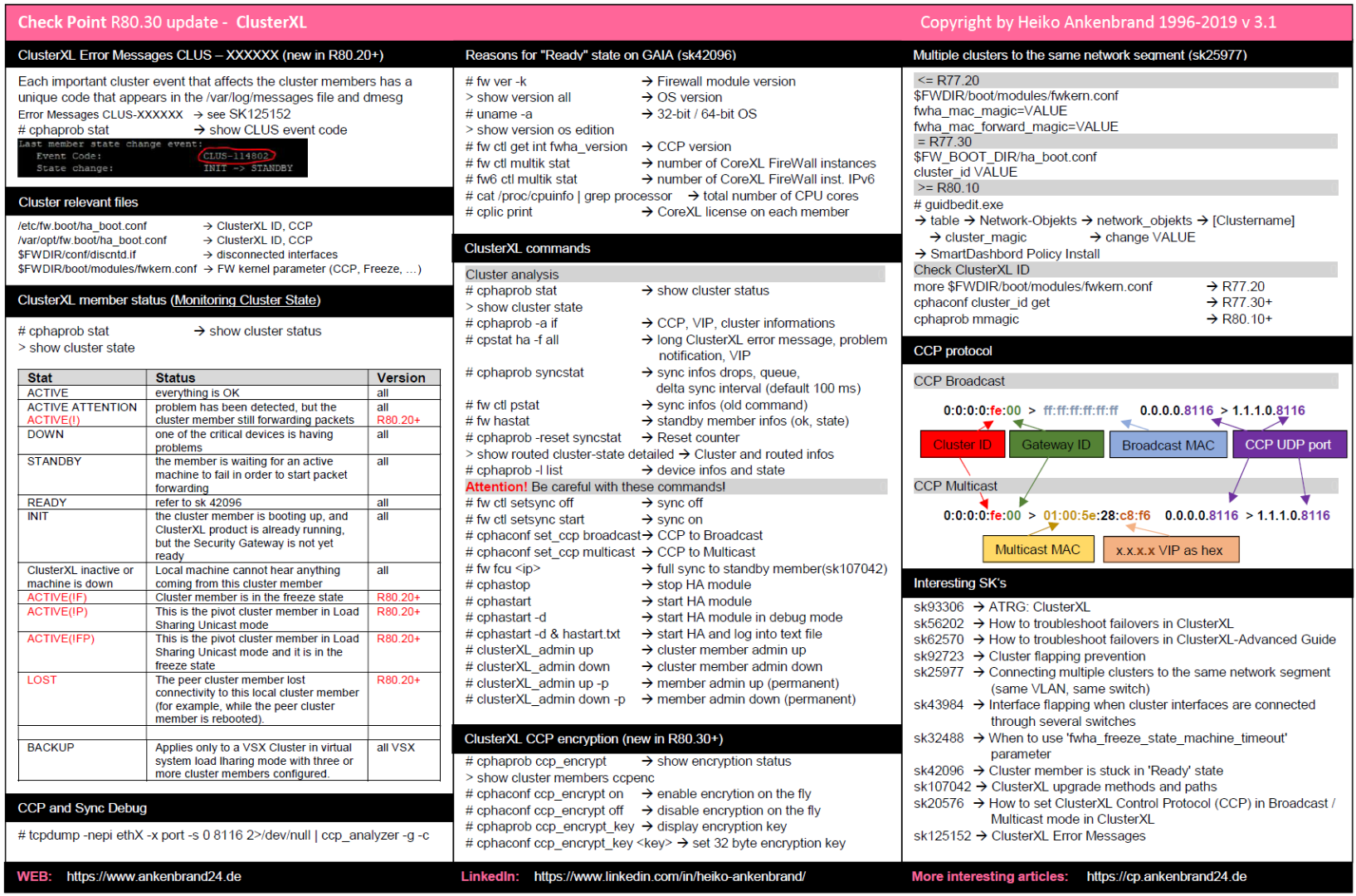
| Download |
|---|
Download: R80.30 ClusterXL cheat sheet PDF (new R80.30 version)
| Chapter |
|---|
More interesting articles:
- R80.x Architecture and Performance Tuning - Link Collection
- Article list (Heiko Ankenbrand)
Cheat Sheet:
- R80.x cheat sheet - fw monitor
- R80.x cheat sheet - ClusterXL
| References |
|---|
- sk56202 - How to troubleshoot failovers in ClusterXL
- sk62570 - How to troubleshoot failovers in ClusterXL - Advanced Guide
- sk92723 - Cluster flapping prevention
- sk43984 - Interface flapping when cluster interfaces are connected through several switches
- sk83220 - How to collect ClusterXL debug during boot
- sk31499 - How to find out the Multicast MAC Addresses that are associated with Cluster Virtual inter...
- sk92909 - How to debug ClusterXL to understand why a connection is not synchronized
- sk55081 - Best practice for manual fail-over in ClusterXL
- sk92723 - Cluster flapping prevention
- sk32578 - SecureXL Mechanism
- sk33781 - Performance analysis for Security Gateway NGX R65 / R7x
➜ CCSM Elite, CCME, CCTE ➜ www.checkpoint.tips
- Tags:
- active
- active attention
- active(!)
- active(!f)
- active(!fp)
- active(!p)
- broadcast
- ccp
- ccp_analyzer
- ccp_encrypt
- ccp_encrypt_key
- ccpenc
- cluster_magic
- clusterxl
- clusterxl_admin down
- clusterxl_admin up
- cphaconf ccp_encrypt off
- cphaconf ccp_encrypt on
- cphaconf cluster_id get
- cphaconf set_ccp broadcast
- cphaconf set_ccp multicast
- cphaprob -a if
- cphaprob ccp_encrypt
- cphaprob mmagic
- cphaprob stat
- cpstat ha -f all
- discntd.if
- down
- fw ctl setsync off
- fw fcu
- fwha_mac_magic
- fwkern.conf
- ha_boot.conf
- init
- lost
- multicast
- performance
- r80.10
- r80.20
- r80.30
- ready
53 Replies
- Mark as New
- Bookmark
- Subscribe
- Mute
- Subscribe to RSS Feed
- Permalink
- Report Inappropriate Content
Very Handy..
Thanks
- Mark as New
- Bookmark
- Subscribe
- Mute
- Subscribe to RSS Feed
- Permalink
- Report Inappropriate Content
Great job.
Tks.
schalhoub
- Mark as New
- Bookmark
- Subscribe
- Mute
- Subscribe to RSS Feed
- Permalink
- Report Inappropriate Content
Thanks
Great job.
- Mark as New
- Bookmark
- Subscribe
- Mute
- Subscribe to RSS Feed
- Permalink
- Report Inappropriate Content
Do you have more cheat sheets?
- Mark as New
- Bookmark
- Subscribe
- Mute
- Subscribe to RSS Feed
- Permalink
- Report Inappropriate Content
Great overview.
- Mark as New
- Bookmark
- Subscribe
- Mute
- Subscribe to RSS Feed
- Permalink
- Report Inappropriate Content
You're writing that you have more cheat sheets.
Do you have any to other topics?
- Mark as New
- Bookmark
- Subscribe
- Mute
- Subscribe to RSS Feed
- Permalink
- Report Inappropriate Content
Corrected issues
➜ CCSM Elite, CCME, CCTE ➜ www.checkpoint.tips
- Mark as New
- Bookmark
- Subscribe
- Mute
- Subscribe to RSS Feed
- Permalink
- Report Inappropriate Content
A short question.
Use Maestro also ClusterXL?
- Mark as New
- Bookmark
- Subscribe
- Mute
- Subscribe to RSS Feed
- Permalink
- Report Inappropriate Content
Maestro uses ClusterXL for some of the functionalities it provides, but this particular cheat sheet is not applicable
- Mark as New
- Bookmark
- Subscribe
- Mute
- Subscribe to RSS Feed
- Permalink
- Report Inappropriate Content
That's a good idea with the cheat sheet. It would be very helpful if there were some on other topics too.
- Mark as New
- Bookmark
- Subscribe
- Mute
- Subscribe to RSS Feed
- Permalink
- Report Inappropriate Content
Nice Cheat Sheet for ClusterXL
One qestion:
What is the VSX backup stat?
- Mark as New
- Bookmark
- Subscribe
- Mute
- Subscribe to RSS Feed
- Permalink
- Report Inappropriate Content
In case of VSX in VSLS configuration each of VSs can be distributed through more than two physical cluster member. This situation allows to add a third state to already known Active - Standby HA pair. Backup state means that VS is fully formed on one of the cluster members but does not participate in traffic sync and does not take resources on the physical host. In case of failure, Active will go to Down, Standby will become Active, and Backup will changed to Standby, to ensure the enxt failure does not cause any issue.
Read VSX manual for the details
- Mark as New
- Bookmark
- Subscribe
- Mute
- Subscribe to RSS Feed
- Permalink
- Report Inappropriate Content
- Mark as New
- Bookmark
- Subscribe
- Mute
- Subscribe to RSS Feed
- Permalink
- Report Inappropriate Content
@Eduard_Mammitzs see the answer above your question 🙂
- Mark as New
- Bookmark
- Subscribe
- Mute
- Subscribe to RSS Feed
- Permalink
- Report Inappropriate Content
If you use an VSX environment the third member can have this status.
It means it is part of the VSX ClusterXL but no sessions are syncronized to this VM.
➜ CCSM Elite, CCME, CCTE ➜ www.checkpoint.tips
- Mark as New
- Bookmark
- Subscribe
- Mute
- Subscribe to RSS Feed
- Permalink
- Report Inappropriate Content
Great job.
Thanks
- Mark as New
- Bookmark
- Subscribe
- Mute
- Subscribe to RSS Feed
- Permalink
- Report Inappropriate Content
Added unicast Update.
➜ CCSM Elite, CCME, CCTE ➜ www.checkpoint.tips
- Mark as New
- Bookmark
- Subscribe
- Mute
- Subscribe to RSS Feed
- Permalink
- Report Inappropriate Content
- Mark as New
- Bookmark
- Subscribe
- Mute
- Subscribe to RSS Feed
- Permalink
- Report Inappropriate Content
What is a unicast modus?
- Mark as New
- Bookmark
- Subscribe
- Mute
- Subscribe to RSS Feed
- Permalink
- Report Inappropriate Content
Question: What transport mode is CCP using on both cluster members?
Answer: Run the command cphaprob -a if on all cluster members. Next to
“CCP Mode”, one of the following terms will indicate the current CCP transport mode
for the cluster member:
• multicast – The default mode in most situations; CCP traffic is forwarded by the
local switch only to the other switchports where other ClusterXL members are
attached. Not all switches forward the CCP traffic transmitted in this mode
properly, which can result in interface flaps.
• broadcast – CCP updates are sent to the broadcast MAC address, and are flooded
to all ports in the same VLAN by the switch, slightly reducing overall network
performance.
• unicast – A new mode introduced in R80.20 that can only be employed by 2-
member clusters to avoid the various pitfalls of the multicast & broadcast modes.
Gaia 4.18 (R82) Immersion Tips, Tricks, & Best Practices Video Course
Now Available at https://shadowpeak.com/gaia4-18-immersion-course
Now Available at https://shadowpeak.com/gaia4-18-immersion-course
- Mark as New
- Bookmark
- Subscribe
- Mute
- Subscribe to RSS Feed
- Permalink
- Report Inappropriate Content
- Mark as New
- Bookmark
- Subscribe
- Mute
- Subscribe to RSS Feed
- Permalink
- Report Inappropriate Content
coming soon.
➜ CCSM Elite, CCME, CCTE ➜ www.checkpoint.tips
- Mark as New
- Bookmark
- Subscribe
- Mute
- Subscribe to RSS Feed
- Permalink
- Report Inappropriate Content
Nice!
- Mark as New
- Bookmark
- Subscribe
- Mute
- Subscribe to RSS Feed
- Permalink
- Report Inappropriate Content
Hello. Is there any hope of getting the ClusterXL Cheet sheet updated to R81.10?
- « Previous
-
- 1
- 2
- Next »
Leaderboard
Epsum factorial non deposit quid pro quo hic escorol.
| User | Count |
|---|---|
| 19 | |
| 10 | |
| 10 | |
| 9 | |
| 6 | |
| 3 | |
| 2 | |
| 2 | |
| 2 | |
| 1 |
Upcoming Events
Thu 08 Jan 2026 @ 05:00 PM (CET)
AI Security Masters Session 1: How AI is Reshaping Our WorldThu 22 Jan 2026 @ 05:00 PM (CET)
AI Security Masters Session 2: Hacking with AI: The Dark Side of InnovationThu 12 Feb 2026 @ 05:00 PM (CET)
AI Security Masters Session 3: Exposing AI Vulnerabilities: CP<R> Latest Security FindingsThu 26 Feb 2026 @ 05:00 PM (CET)
AI Security Masters Session 4: Powering Prevention: The AI Driving Check Point’s ThreatCloudThu 08 Jan 2026 @ 05:00 PM (CET)
AI Security Masters Session 1: How AI is Reshaping Our WorldThu 22 Jan 2026 @ 05:00 PM (CET)
AI Security Masters Session 2: Hacking with AI: The Dark Side of InnovationThu 26 Feb 2026 @ 05:00 PM (CET)
AI Security Masters Session 4: Powering Prevention: The AI Driving Check Point’s ThreatCloudAbout CheckMates
Learn Check Point
Advanced Learning
YOU DESERVE THE BEST SECURITY
©1994-2025 Check Point Software Technologies Ltd. All rights reserved.
Copyright
Privacy Policy
About Us
UserCenter


