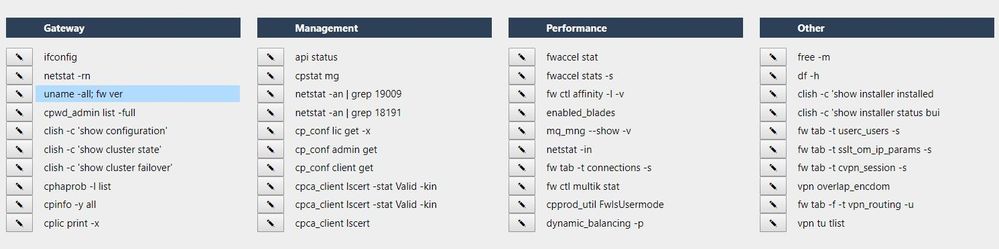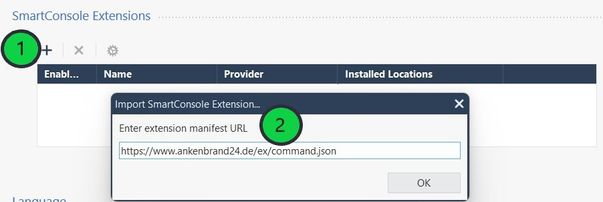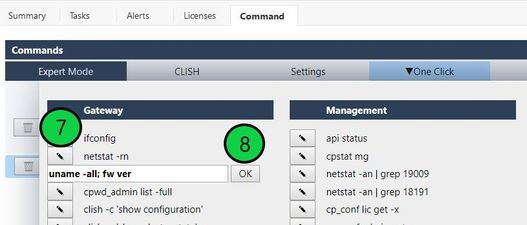After about 1200 lines of code, I would like to present you my new "SmartConsole Extention ➜ One Click Commands".
This allows you to execute CLI commands with one mouse click.
Features:
- Open a cli command in SmartConsole with a mouse click and execute the command on a gateway.
- Create your own permanent list with 40 commands.
- Uses a predefined list of with 40 CLI commands.
- Edit the list at any time with your own commands.
- The command list will be permanently maintained, even if you close the SmartConsole and open it again.
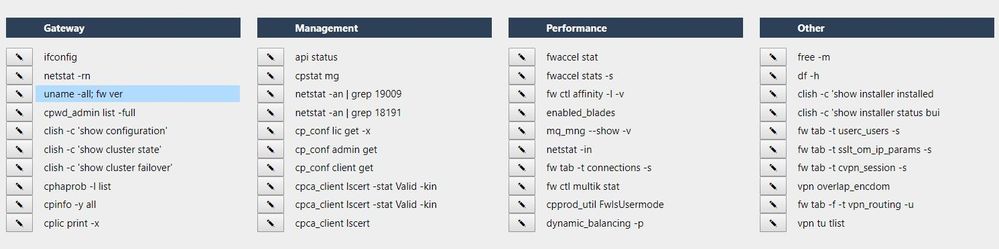
PS: You can also write me new commands for the default list in this article, then I will add it if necessary.
1) On SmartConsole, go to > > > .
2) Enter the web-service manifest URL
https://www.ankenbrand24.de/ex/command.json
and click .
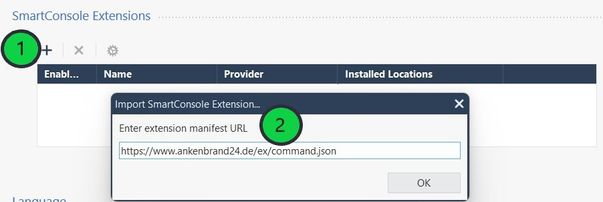
| Load the predefined list with 40 CLI commands. |
3) On SmartConsole, go to > > Settings
4) Click the button "Load default Commands"

| Execute a CLI command on the gateway with one click. |
5) Move the mouse over the menu field "One CLick".
6) Now select one of the 40 commands to be executed.

| Edit a field and enter your command. |
7) Click the pencil icon and change your command.
8 ) Confirm the change with the OK button.
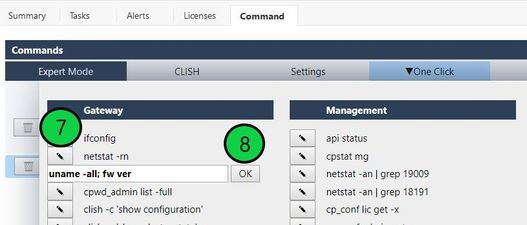
PS: The command list will be permanently maintained, even if you close the SmartConsole and open it again.
SmartConsole extension to execute commands on all gateways and the SMS.
- Execute commands in "Expert Mode" and "Expert Mode"
- Execute "Expert Mode" and "CLISH" commands on all gateways simultaneously.
SMB applications are currently not supported.
- Command history -> Execute the last 20 commands again.
- Status about the success of the action
Here you can find the original article with the extention:
Execute Commands ➜ SmartConsole Extension
| Install SmartConsole Extension |
To install SmartConsole Extensions, you can watch this video:
Version:
v2.0 Upgrade to R82+R82.10 28-01-2026
v1.0 26-03-2023
➜ CCSM Elite, CCME, CCTE ➜ www.checkpoint.tips