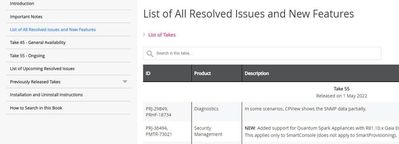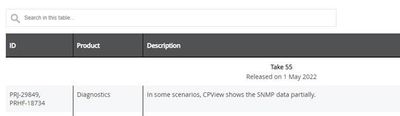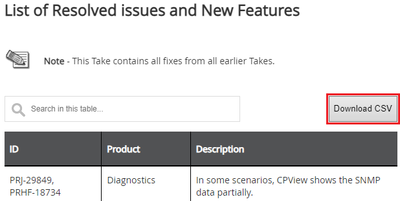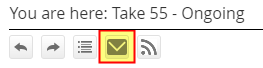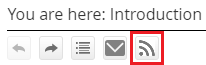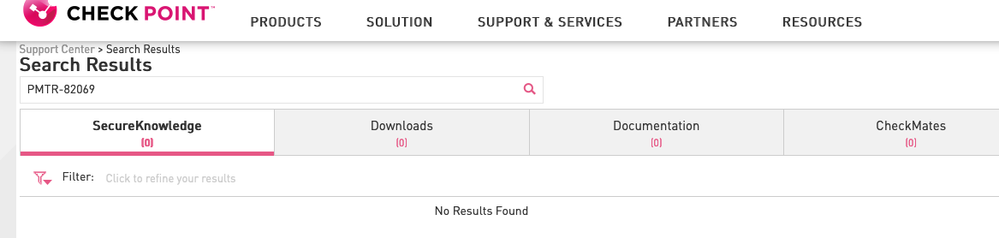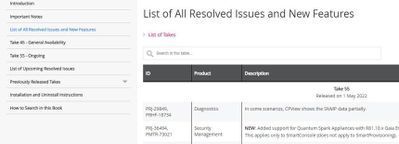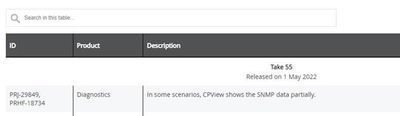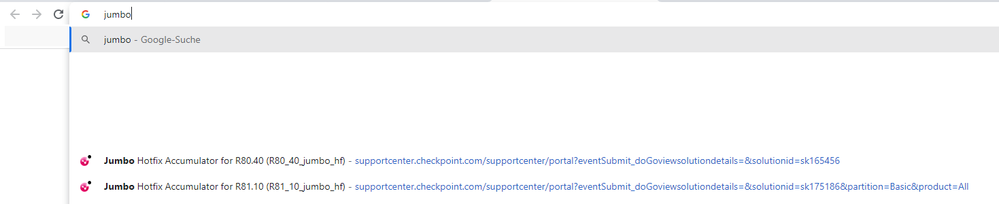- Products
Network & SASE IoT Protect Maestro Management OpenTelemetry/Skyline Remote Access VPN SASE SD-WAN Security Gateways SmartMove Smart-1 Cloud SMB Gateways (Spark) Threat PreventionCloud Cloud Network Security CloudMates General CloudGuard - WAF Talking Cloud Podcast Weekly ReportsSecurity Operations Events External Risk Management Incident Response Infinity AI Infinity Portal NDR Playblocks SOC XDR/XPR Threat Exposure Management
- Learn
- Local User Groups
- Partners
- More
This website uses Cookies. Click Accept to agree to our website's cookie use as described in our Privacy Policy. Click Preferences to customize your cookie settings.
- Products
- AI Security
- Developers & More
- Check Point Trivia
- CheckMates Toolbox
- General Topics
- Products Announcements
- Threat Prevention Blog
- Upcoming Events
- Americas
- EMEA
- Czech Republic and Slovakia
- Denmark
- Netherlands
- Germany
- Sweden
- United Kingdom and Ireland
- France
- Spain
- Norway
- Ukraine
- Baltics and Finland
- Greece
- Portugal
- Austria
- Kazakhstan and CIS
- Switzerland
- Romania
- Turkey
- Belarus
- Belgium & Luxembourg
- Russia
- Poland
- Georgia
- DACH - Germany, Austria and Switzerland
- Iberia
- Africa
- Adriatics Region
- Eastern Africa
- Israel
- Nordics
- Middle East and Africa
- Balkans
- Italy
- Bulgaria
- Cyprus
- APAC
CheckMates Fest 2026
Join the Celebration!
AI Security Masters
E1: How AI is Reshaping Our World
MVP 2026: Submissions
Are Now Open!
What's New in R82.10?
Watch NowOverlap in Security Validation
Help us to understand your needs better
CheckMates Go:
R82.10 and Rationalizing Multi Vendor Security Policies
Turn on suggestions
Auto-suggest helps you quickly narrow down your search results by suggesting possible matches as you type.
Showing results for
- CheckMates
- :
- Products
- :
- General Topics
- :
- Re: New documentation format for Jumbo sk
Options
- Subscribe to RSS Feed
- Mark Topic as New
- Mark Topic as Read
- Float this Topic for Current User
- Bookmark
- Subscribe
- Mute
- Printer Friendly Page
Turn on suggestions
Auto-suggest helps you quickly narrow down your search results by suggesting possible matches as you type.
Showing results for
Are you a member of CheckMates?
×
Sign in with your Check Point UserCenter/PartnerMap account to access more great content and get a chance to win some Apple AirPods! If you don't have an account, create one now for free!
- Mark as New
- Bookmark
- Subscribe
- Mute
- Subscribe to RSS Feed
- Permalink
- Report Inappropriate Content
New documentation format for Jumbo SK
Hi All,
We are happy to update that starting 01 May 2022, our Jumbo Hotfix documentation has been modified and re-designed to a new HTML format to provide a better user experience and search capabilities.
Update of 23 May 22
- We have added the “List of All Resolved Issues and New Features” page to both Jumbo and SmartConsole documents for all versions:
It contains all fixes from all previously released Takes/Builds and allows to use the Ctrl+F search together with the embedded search filter for the entire table:
“List of All Resolved Issues and New Features” is defined as the start page of each document.
- You can download the list of all resolved issues as CSV file:
- “List of Takes” was moved to the top of “List of All Resolved Issues and New Features”:
Notes:
- You can access the new HTML documents from the original Jumbo Hotfix SK articles or from the “Release Map” SK article.
- These documents support mobile devices:
- TOC hides in the top left corner
- You can scroll right and left in wide tables
- The built-in search in these documents supports:
- exact search (enclose the string in double quotes)
- logical operators AND, OR, NOT, XOR
- You can export the list of fixes in a Take to a CSV file (works on mobile devices as well).
Click the "Download CSV" button above the top right corner of the table. - To report specific issues in these documents, at the top of each page,
click the 2nd button from the right on the topic toolbar: - If in the past you subscribed to the RSS feed in the original Jumbo Hotfix SK articles,
then you need to subscribe to the new RSS feed in each new HTML document (for each version).
At the top of each page, click the right-most button on the topic toolbar:
Thank you
Release Operation Group and Knowledge Management Group
58 Replies
- Mark as New
- Bookmark
- Subscribe
- Mute
- Subscribe to RSS Feed
- Permalink
- Report Inappropriate Content
Straight into wikipedia would have been the better path to knowledge 8) !
CCSP - CCSE / CCTE / CTPS / CCME / CCSM Elite / SMB Specialist
- Mark as New
- Bookmark
- Subscribe
- Mute
- Subscribe to RSS Feed
- Permalink
- Report Inappropriate Content
Still no search results from my site:
- Mark as New
- Bookmark
- Subscribe
- Mute
- Subscribe to RSS Feed
- Permalink
- Report Inappropriate Content
@G_W_Albrecht and @RS_Daniel please try now
please make sure to look on the documentation tab and not on the secure knowledge tab
@RS_Daniel in your seconf screen short if you will go to the documentation tab you can see 4 in the results, this is our Jumbo documentations articles
Thanks
- Mark as New
- Bookmark
- Subscribe
- Mute
- Subscribe to RSS Feed
- Permalink
- Report Inappropriate Content
- Mark as New
- Bookmark
- Subscribe
- Mute
- Subscribe to RSS Feed
- Permalink
- Report Inappropriate Content
CCSP - CCSE / CCTE / CTPS / CCME / CCSM Elite / SMB Specialist
- Mark as New
- Bookmark
- Subscribe
- Mute
- Subscribe to RSS Feed
- Permalink
- Report Inappropriate Content
Unfortunately this morning we saw the sync / index issue reproduced again after it was solved last night
We are working to fix it and once it will be fix i will update
my apologies for the inconvenience
Matan
- Mark as New
- Bookmark
- Subscribe
- Mute
- Subscribe to RSS Feed
- Permalink
- Report Inappropriate Content
Hi all
should be OK now
I hope we will not have the sync / index issues anymore
Matan.
- Mark as New
- Bookmark
- Subscribe
- Mute
- Subscribe to RSS Feed
- Permalink
- Report Inappropriate Content
When we can expect to have all fixes from all Takes on one page ? It is nonsense to check dozens of tabs for each specific Take just to see in which exact Take some issue was fixed. For example, I often use Windows Ctrl+f search to find specific word in the page. I am sorry but I dont trust that build-in search mechanism...
Kind regards,
Jozko Mrkvicka
Jozko Mrkvicka
- Mark as New
- Bookmark
- Subscribe
- Mute
- Subscribe to RSS Feed
- Permalink
- Report Inappropriate Content
Yes agree, the one pager was a way better user experience
- Mark as New
- Bookmark
- Subscribe
- Mute
- Subscribe to RSS Feed
- Permalink
- Report Inappropriate Content
I have to echo the other comments on this thread and say I'm not a fan of the new format at all.
Whilst the previous iteration was by no means perfect, it made searching for PRJs and Take versions much easier than it does now via the documentation tab. You mentioned that the new documentation format provides a better user experience and search capabilities, but I disagree, and think the old model provided this with all the information presented in one page.
- Mark as New
- Bookmark
- Subscribe
- Mute
- Subscribe to RSS Feed
- Permalink
- Report Inappropriate Content
From a quick scan of the replies, it seems I'm not alone in disliking this change.
It makes it massively harder to search the list, and work with this documentation, taking something that was previously a quick grep through the list, and changing it into a hundred-click odyssey.
If the stated aim is to "provide a better user experience and search capabilities." - then it feels like a step backwards on both points, and the end result seems to be making information more difficult to find.
(I really hope the driver here is not some sort of mobile-centric twaddle...)
(Although making search harder seems to be a theme of late - check point related google searches have become noticeably worse over the last few months - I'm assuming some content sources being purged or similar).
(Edit: Maybe a quick fix would be a link on the first page to the old sk article - might keep both camps happy?)
- Mark as New
- Bookmark
- Subscribe
- Mute
- Subscribe to RSS Feed
- Permalink
- Report Inappropriate Content
I wont disagree, meaning, I agree : - ). Having said that, give it some time, Im SURE it will become better with time, like anything new.
Best,
Andy
Andy
- Mark as New
- Bookmark
- Subscribe
- Mute
- Subscribe to RSS Feed
- Permalink
- Report Inappropriate Content
Somewhat hilariously, the new format is not so bad when there's a small number of releases, for example on the R81.10 SmartConsole releases page, but gets more unwieldy and frustrating the more releases there are, when that was the scenario that they said they were attempting to fix (the scenario when the page gets too long/large that is).
(Still worse than before, but at least not actively terrible in the way it is for the bigger jumbo hfa articles).
- Mark as New
- Bookmark
- Subscribe
- Mute
- Subscribe to RSS Feed
- Permalink
- Report Inappropriate Content
Hi Ben
Can you please share your specific use case? some jumbo HFs may contain hundreds of entries. which can impose a technical issue for browsers (part of the decision to change the format)
Would a CSV containing all of the entries help?
- Mark as New
- Bookmark
- Subscribe
- Mute
- Subscribe to RSS Feed
- Permalink
- Report Inappropriate Content
Did I get it correctly that instead of making less buggy Check Point software, the solution would be to "hide" the bugs for specific version ? So many bugs that browsers are not able to load the page with all the resolved issues ? Instead of doing proper QA and extensive heavy testing before releasing the new product or jumbo, the solution would be new jumbo landing page. Well . . .
Kind regards,
Jozko Mrkvicka
Jozko Mrkvicka
- Mark as New
- Bookmark
- Subscribe
- Mute
- Subscribe to RSS Feed
- Permalink
- Report Inappropriate Content
Wow, that is one way to look at it.
Another one would be that we are transparent.
Just saying
- Mark as New
- Bookmark
- Subscribe
- Mute
- Subscribe to RSS Feed
- Permalink
- Report Inappropriate Content
How can you hide a bug for a specific version that had been experienced by customers ? Better mark jokes as jokes, as this one sounds very offensive and should be removed for good for only containing a momentary lapse of reason 8)
CCSP - CCSE / CCTE / CTPS / CCME / CCSM Elite / SMB Specialist
- Mark as New
- Bookmark
- Subscribe
- Mute
- Subscribe to RSS Feed
- Permalink
- Report Inappropriate Content
Hi Uri,
In terms of use case, I guess there are a few main ways that I reference the jumbo hfa documentation:
- Routine patching - review the list of changes between the current installed HFA version and the current GA HFA version.
(In this case, depending on the interval since the last patch, there may be several jumbo releases to review). - Investigations - i.e. I'm seeing some odd behaviour, is this a known thing that is referenced in the known issues and can be fixed by installing the jumbo, or do I need to log a ticket with TAC? (either resolved or not)
In this case I'm generally wanting to search the list for a particular keyword, e.g. VPN, SecureXL, etc. - General keeping up to date - I sometimes find it useful to review the list or resolved issues to be aware of issues that I may not have encountered (or sometimes "Oh, that sounds like that minor glitch we've seen" etc)
Most importantly for this one, there are the new features that creep into the jumbos these days, it's useful to be kept abreast of these, and not get surprised by them in front of a customer!
The download csv button on the new format page is potentially a step in the right direction, but somewhat unhelpful in the current state - the CSV that is produced appears to be a specific CSV for that particular take, and yet does not state in the CSV what take (or even what major/minor version) it relates to. So this would also involve downloading multiple CSV files (presumably all identically named as "JHF_Take.csv" ?) and then messing about to stitch them together with appropriate supporting information (e.g. take & version numbers etc).
I've not previously encountered any browser related errors relating to the size of the old format sk's, although it's extremely rare that I'm viewing this kind of content on a mobile device, if that's a factor. About the closest I get to browser problems with sk articles is ones where there are a lot of hidden folds (i.e. the 'click this bit to expand/view the detail for this section'), although that's merely because it can be frustrating to deal with the hide/unhide mechanism sometimes, not because of any errors.
- Mark as New
- Bookmark
- Subscribe
- Mute
- Subscribe to RSS Feed
- Permalink
- Report Inappropriate Content
My current Status: UC searches have SKs and IDs neatly indexed by now.
CCSP - CCSE / CCTE / CTPS / CCME / CCSM Elite / SMB Specialist
- Mark as New
- Bookmark
- Subscribe
- Mute
- Subscribe to RSS Feed
- Permalink
- Report Inappropriate Content
What's also missing is the list of upcoming fixes! Can that be included.
Many thanks.
- Mark as New
- Bookmark
- Subscribe
- Mute
- Subscribe to RSS Feed
- Permalink
- Report Inappropriate Content
We will publish the list of upcoming resolved issues, just like we did before, as soon as it will be ready.
- Mark as New
- Bookmark
- Subscribe
- Mute
- Subscribe to RSS Feed
- Permalink
- Report Inappropriate Content
It seems the new format did not succeed - CP is back to pure text-based listing format - see in Support Center Notifications: 2022-05-15 e.g.:
R81.10 SmartConsole Releases
Jumbo Hotfix Accumulator for R81.10
R80.30 SmartConsole Releases
Jumbo Hotfix Accumulator for R81
Must be on purpose as the links end in an explicit &xtn=.txt ! 8)
CCSP - CCSE / CCTE / CTPS / CCME / CCSM Elite / SMB Specialist
- Mark as New
- Bookmark
- Subscribe
- Mute
- Subscribe to RSS Feed
- Permalink
- Report Inappropriate Content
Thanks for reporting this Guenther, this is obviously not the expected behavior, we are looking into it.
- Mark as New
- Bookmark
- Subscribe
- Mute
- Subscribe to RSS Feed
- Permalink
- Report Inappropriate Content
Hi
Some updates regarding the new format.
We will add a 'one pager' that lists the fixed from ALL takes including the filter option.
The issue reported by Gunther (link to txt version) is fixed.
We will post an update once all Jumbo HFs contain this one-pager
Tnx
- Mark as New
- Bookmark
- Subscribe
- Mute
- Subscribe to RSS Feed
- Permalink
- Report Inappropriate Content
Hi All
just a quick update ( we also adjust the post it self ) based on your feedback we adjust the Jumbo documentation format and added the “one pager”
- We have added the “List of All Resolved Issues and New Features” page to both Jumbo and SmartConsole documents for all versions:
It contains all fixes from all previously released Takes/Builds and allows to use the Ctrl+F search together with the embedded search filter for the entire table:
- You can download the list of all resolved issues as CSV file:
- “List of Takes” was moved to the top of “List of All Resolved Issues and New Features”:
Thank you
Release Operation Group and Knowledge Management Group
- Mark as New
- Bookmark
- Subscribe
- Mute
- Subscribe to RSS Feed
- Permalink
- Report Inappropriate Content
One more suggestion for improvement from my site...
Can you modify HTML-Code to get the Version and jumbo inside the title-tags (like "R81.10 jumbo")? Then I could open it faster if I type it in the URL bar in chrome. Otherwise titles of all versions are just the topic (like "Introduction").
Thanks!
- Mark as New
- Bookmark
- Subscribe
- Mute
- Subscribe to RSS Feed
- Permalink
- Report Inappropriate Content
Do you mean we should add the <title> flag? Please provide a step-by-step description, because your suggestion is not clear.
- Mark as New
- Bookmark
- Subscribe
- Mute
- Subscribe to RSS Feed
- Permalink
- Report Inappropriate Content
In the old SK
https://supportcenter.checkpoint.com/supportcenter/portal?eventSubmit_doGoviewsolutiondetails=&solut...
the HTML title code is
<title>Jumbo Hotfix Accumulator for R81.10 (R81_10_jumbo_hf)</title>
In
https://sc1.checkpoint.com/documents/Jumbo_HFA/R81.10/R81.10/Introduction.htm?tocpath=_____1
it's just
<title>Introduction</title>
So in a Tab in your browser you can not see the Version (if you have opened different versions) or can use your browser history to open the URL by typing "jumbo" in URL-bar.
- Mark as New
- Bookmark
- Subscribe
- Mute
- Subscribe to RSS Feed
- Permalink
- Report Inappropriate Content
- « Previous
-
- 1
- 2
- Next »
Leaderboard
Epsum factorial non deposit quid pro quo hic escorol.
| User | Count |
|---|---|
| 15 | |
| 11 | |
| 6 | |
| 3 | |
| 3 | |
| 2 | |
| 2 | |
| 2 | |
| 2 | |
| 2 |
Upcoming Events
Thu 08 Jan 2026 @ 05:00 PM (CET)
AI Security Masters Session 1: How AI is Reshaping Our WorldFri 09 Jan 2026 @ 10:00 AM (CET)
CheckMates Live Netherlands - Sessie 42: Looking back & forwardThu 22 Jan 2026 @ 05:00 PM (CET)
AI Security Masters Session 2: Hacking with AI: The Dark Side of InnovationThu 12 Feb 2026 @ 05:00 PM (CET)
AI Security Masters Session 3: Exposing AI Vulnerabilities: CP<R> Latest Security FindingsThu 08 Jan 2026 @ 05:00 PM (CET)
AI Security Masters Session 1: How AI is Reshaping Our WorldFri 09 Jan 2026 @ 10:00 AM (CET)
CheckMates Live Netherlands - Sessie 42: Looking back & forwardThu 22 Jan 2026 @ 05:00 PM (CET)
AI Security Masters Session 2: Hacking with AI: The Dark Side of InnovationThu 26 Feb 2026 @ 05:00 PM (CET)
AI Security Masters Session 4: Powering Prevention: The AI Driving Check Point’s ThreatCloudAbout CheckMates
Learn Check Point
Advanced Learning
YOU DESERVE THE BEST SECURITY
©1994-2026 Check Point Software Technologies Ltd. All rights reserved.
Copyright
Privacy Policy
About Us
UserCenter