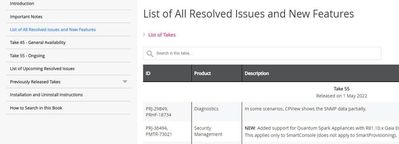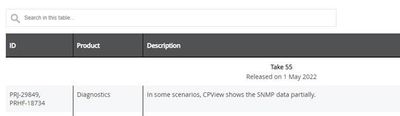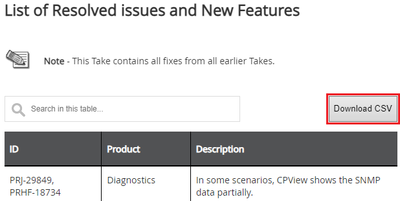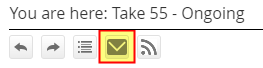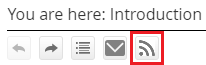- Products
- Learn
- Local User Groups
- Partners
- More
This website uses Cookies. Click Accept to agree to our website's cookie use as described in our Privacy Policy. Click Preferences to customize your cookie settings.
- Products
- Learn
- Local User Groups
- Upcoming Events
- Americas
- EMEA
- Czech Republic and Slovakia
- Denmark
- Netherlands
- Germany
- Sweden
- United Kingdom and Ireland
- France
- Spain
- Norway
- Ukraine
- Baltics and Finland
- Greece
- Portugal
- Austria
- Kazakhstan and CIS
- Switzerland
- Romania
- Turkey
- Belarus
- Belgium & Luxembourg
- Russia
- Poland
- Georgia
- DACH - Germany, Austria and Switzerland
- Iberia
- Africa
- Adriatics Region
- Eastern Africa
- Israel
- Nordics
- Middle East and Africa
- Balkans
- Italy
- Bulgaria
- Cyprus
- APAC
- Partners
- More
- ABOUT CHECKMATES & FAQ
- Sign In
- Leaderboard
- Events
Access Control and Threat Prevention Best Practices
5 November @ 5pm CET / 11am ET
Firewall Uptime, Reimagined
How AIOps Simplifies Operations and Prevents Outages
Overlap in Security Validation
Help us to understand your needs better
CheckMates Go:
Spark Management Portal and More!
Turn on suggestions
Auto-suggest helps you quickly narrow down your search results by suggesting possible matches as you type.
Showing results for
Who rated this post
Turn on suggestions
Auto-suggest helps you quickly narrow down your search results by suggesting possible matches as you type.
Showing results for
- Mark as New
- Bookmark
- Subscribe
- Mute
- Subscribe to RSS Feed
- Permalink
- Report Inappropriate Content
New documentation format for Jumbo SK
Hi All,
We are happy to update that starting 01 May 2022, our Jumbo Hotfix documentation has been modified and re-designed to a new HTML format to provide a better user experience and search capabilities.
Update of 23 May 22
- We have added the “List of All Resolved Issues and New Features” page to both Jumbo and SmartConsole documents for all versions:
It contains all fixes from all previously released Takes/Builds and allows to use the Ctrl+F search together with the embedded search filter for the entire table:
“List of All Resolved Issues and New Features” is defined as the start page of each document.
- You can download the list of all resolved issues as CSV file:
- “List of Takes” was moved to the top of “List of All Resolved Issues and New Features”:
Notes:
- You can access the new HTML documents from the original Jumbo Hotfix SK articles or from the “Release Map” SK article.
- These documents support mobile devices:
- TOC hides in the top left corner
- You can scroll right and left in wide tables
- The built-in search in these documents supports:
- exact search (enclose the string in double quotes)
- logical operators AND, OR, NOT, XOR
- You can export the list of fixes in a Take to a CSV file (works on mobile devices as well).
Click the "Download CSV" button above the top right corner of the table. - To report specific issues in these documents, at the top of each page,
click the 2nd button from the right on the topic toolbar: - If in the past you subscribed to the RSS feed in the original Jumbo Hotfix SK articles,
then you need to subscribe to the new RSS feed in each new HTML document (for each version).
At the top of each page, click the right-most button on the topic toolbar:
Thank you
Release Operation Group and Knowledge Management Group
Who rated this post
About CheckMates
Learn Check Point
Advanced Learning
YOU DESERVE THE BEST SECURITY
©1994-2025 Check Point Software Technologies Ltd. All rights reserved.
Copyright
Privacy Policy
About Us
UserCenter