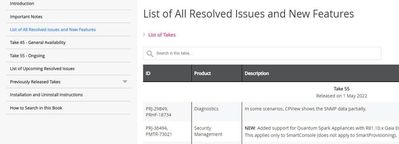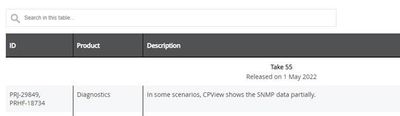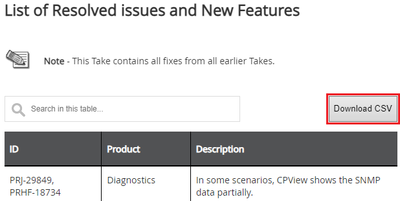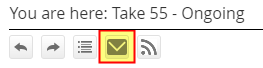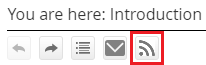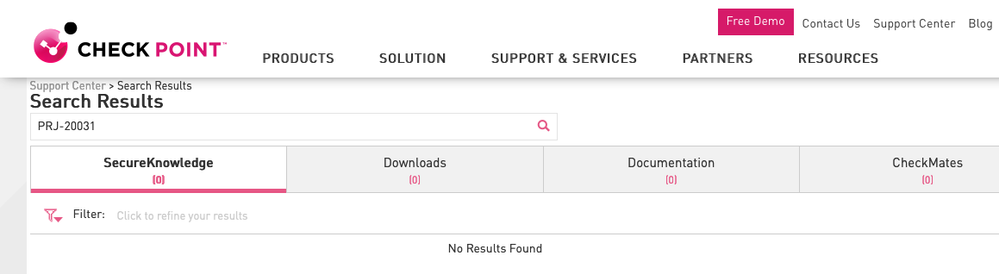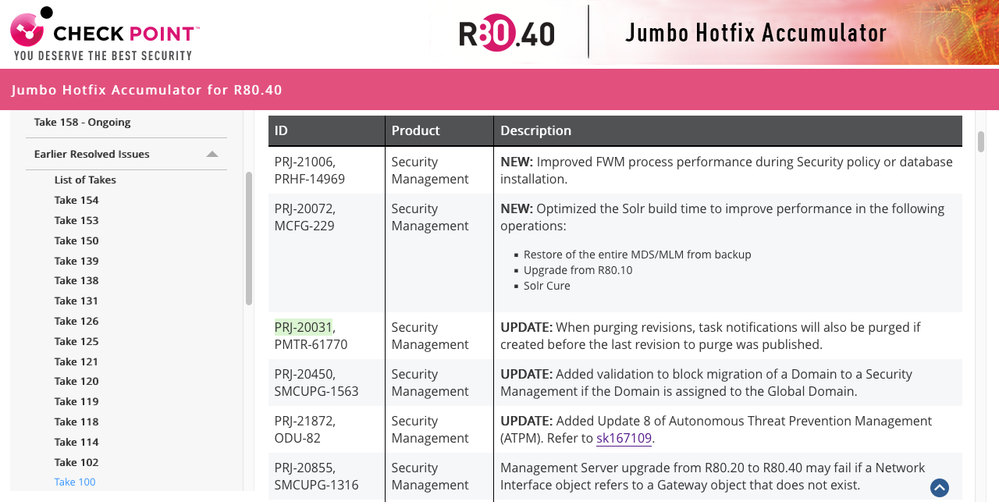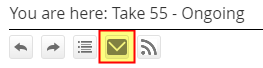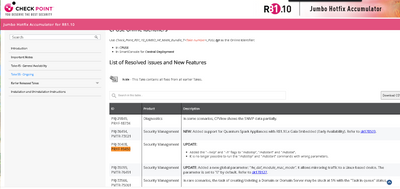- Products
Network & SASE IoT Protect Maestro Management OpenTelemetry/Skyline Remote Access VPN SASE SD-WAN Security Gateways SmartMove Smart-1 Cloud SMB Gateways (Spark) Threat PreventionCloud Cloud Network Security CloudMates General CloudGuard - WAF Talking Cloud Podcast Weekly ReportsSecurity Operations Events External Risk Management Incident Response Infinity AI Infinity Portal NDR Playblocks SOC XDR/XPR Threat Exposure Management
- Learn
- Local User Groups
- Partners
- More
This website uses Cookies. Click Accept to agree to our website's cookie use as described in our Privacy Policy. Click Preferences to customize your cookie settings.
- Products
- AI Security
- Developers & More
- Check Point Trivia
- CheckMates Toolbox
- General Topics
- Products Announcements
- Threat Prevention Blog
- Upcoming Events
- Americas
- EMEA
- Czech Republic and Slovakia
- Denmark
- Netherlands
- Germany
- Sweden
- United Kingdom and Ireland
- France
- Spain
- Norway
- Ukraine
- Baltics and Finland
- Greece
- Portugal
- Austria
- Kazakhstan and CIS
- Switzerland
- Romania
- Turkey
- Belarus
- Belgium & Luxembourg
- Russia
- Poland
- Georgia
- DACH - Germany, Austria and Switzerland
- Iberia
- Africa
- Adriatics Region
- Eastern Africa
- Israel
- Nordics
- Middle East and Africa
- Balkans
- Italy
- Bulgaria
- Cyprus
- APAC
CheckMates Fest 2026
Join the Celebration!
AI Security Masters
E1: How AI is Reshaping Our World
MVP 2026: Submissions
Are Now Open!
What's New in R82.10?
Watch NowOverlap in Security Validation
Help us to understand your needs better
CheckMates Go:
R82.10 and Rationalizing Multi Vendor Security Policies
Turn on suggestions
Auto-suggest helps you quickly narrow down your search results by suggesting possible matches as you type.
Showing results for
- CheckMates
- :
- Products
- :
- General Topics
- :
- Re: New documentation format for Jumbo sk
Options
- Subscribe to RSS Feed
- Mark Topic as New
- Mark Topic as Read
- Float this Topic for Current User
- Bookmark
- Subscribe
- Mute
- Printer Friendly Page
Turn on suggestions
Auto-suggest helps you quickly narrow down your search results by suggesting possible matches as you type.
Showing results for
Are you a member of CheckMates?
×
Sign in with your Check Point UserCenter/PartnerMap account to access more great content and get a chance to win some Apple AirPods! If you don't have an account, create one now for free!
- Mark as New
- Bookmark
- Subscribe
- Mute
- Subscribe to RSS Feed
- Permalink
- Report Inappropriate Content
New documentation format for Jumbo SK
Hi All,
We are happy to update that starting 01 May 2022, our Jumbo Hotfix documentation has been modified and re-designed to a new HTML format to provide a better user experience and search capabilities.
Update of 23 May 22
- We have added the “List of All Resolved Issues and New Features” page to both Jumbo and SmartConsole documents for all versions:
It contains all fixes from all previously released Takes/Builds and allows to use the Ctrl+F search together with the embedded search filter for the entire table:
“List of All Resolved Issues and New Features” is defined as the start page of each document.
- You can download the list of all resolved issues as CSV file:
- “List of Takes” was moved to the top of “List of All Resolved Issues and New Features”:
Notes:
- You can access the new HTML documents from the original Jumbo Hotfix SK articles or from the “Release Map” SK article.
- These documents support mobile devices:
- TOC hides in the top left corner
- You can scroll right and left in wide tables
- The built-in search in these documents supports:
- exact search (enclose the string in double quotes)
- logical operators AND, OR, NOT, XOR
- You can export the list of fixes in a Take to a CSV file (works on mobile devices as well).
Click the "Download CSV" button above the top right corner of the table. - To report specific issues in these documents, at the top of each page,
click the 2nd button from the right on the topic toolbar: - If in the past you subscribed to the RSS feed in the original Jumbo Hotfix SK articles,
then you need to subscribe to the new RSS feed in each new HTML document (for each version).
At the top of each page, click the right-most button on the topic toolbar:
Thank you
Release Operation Group and Knowledge Management Group
58 Replies
- Mark as New
- Bookmark
- Subscribe
- Mute
- Subscribe to RSS Feed
- Permalink
- Report Inappropriate Content
I am unhappy to see these restricting changes that just make my work harder. Consider for example that a search for PRJ-20031 formerly has found sk165456 - but nevermore, as you have no more matches in usercenter search:
This PRJ-20031 now is only found in R80.40 Jumbo vault:
I think that this change makes it much harder to perform searches and comparisons (will not only be unable to find IDs like PRJ-20031 but also unable to find SK numbers in Jumbo vaults... Can be tested by searching sk167109 and not getting any link to R80.40 Jumbo).
CCSP - CCSE / CCTE / CTPS / CCME / CCSM Elite / SMB Specialist
- Mark as New
- Bookmark
- Subscribe
- Mute
- Subscribe to RSS Feed
- Permalink
- Report Inappropriate Content
...I think that this change makes it much harder to perform searches and comparisons...
Exactly.
First I thought it is just changing behavior.
Instead of a onepager where you find everything with a STRG&F, you need now to drill down and start the mouse wheel battle.
Regards
- Mark as New
- Bookmark
- Subscribe
- Mute
- Subscribe to RSS Feed
- Permalink
- Report Inappropriate Content
Not only that - as the content of the new Rx.x Jumbo container is not searched by UC search, you are forced to search in all Rx.x Jumbo containers but only one at a time ! I do not understand why such a crippled thing went into production - did really no one comment on the unsearchability issue ?
CCSP - CCSE / CCTE / CTPS / CCME / CCSM Elite / SMB Specialist
- Mark as New
- Bookmark
- Subscribe
- Mute
- Subscribe to RSS Feed
- Permalink
- Report Inappropriate Content
@G_W_Albrecht and @S_E_
We have 2 post on the same topic so I will copy my answer
first I will start and say that we are working to fix the specific bug search and sk number search in usercenter and it should be sorted by tomorrow morning.
regarding why we did such change:
This method brings a modern UI with better browsing capabilities and user experience.
We are in the process of upgrading our systems to improve the overall customer experience, a better search engine and results.
As Jumbo SKs are part of a fundamental process we decided to go ahead and start with the Jumbos.
Browsing through hundreds or more items became cumbersome and the new format makes it much easier.
Thanks
Matan.
- Mark as New
- Bookmark
- Subscribe
- Mute
- Subscribe to RSS Feed
- Permalink
- Report Inappropriate Content
Im sure it will be better soon, I am sure of that!
Best,
Andy
Andy
- Mark as New
- Bookmark
- Subscribe
- Mute
- Subscribe to RSS Feed
- Permalink
- Report Inappropriate Content
As others wrote before, this makes browsing of e.g. different R80.40 Jumbo takes less easy as you have to switch versions in left index instead of scrolling only.
CCSP - CCSE / CCTE / CTPS / CCME / CCSM Elite / SMB Specialist
- Mark as New
- Bookmark
- Subscribe
- Mute
- Subscribe to RSS Feed
- Permalink
- Report Inappropriate Content
Please use the built-in search in these HTML books to find the relevant Takes fast
The search supports logical operators
See the updated announcement at the top
Thanks
- Mark as New
- Bookmark
- Subscribe
- Mute
- Subscribe to RSS Feed
- Permalink
- Report Inappropriate Content
Hello Matan,
This method brings a modern UI with better browsing capabilities and user experience.
As you can see from this thread the users seem to disagree.
In this thread, as well as in the other thread regarding the latest Jumbo release, members of the community listed things that in their opinion were made more difficult with this "improved user experience".
I can add one: Before, in the SK format, I was able to scroll through a new Jumbo HFA release on my mobile device. The new format does not adapt well to small screens.
- Mark as New
- Bookmark
- Subscribe
- Mute
- Subscribe to RSS Feed
- Permalink
- Report Inappropriate Content
The HTML code in these books supports mobile devices and provides a right-left scroll for wide tables.
If there are specific issues, please report them through the dedicated feedback that appears in each book at the top of each page.
Example:
The HTML code of SK articles does not support mobile devices at all.
Thank you.
- Mark as New
- Bookmark
- Subscribe
- Mute
- Subscribe to RSS Feed
- Permalink
- Report Inappropriate Content
Hi @G_W_Albrecht and all
The issue with the IDs search and the sks search resolved now.
you can search in usercenter and get the results under the documentation tab
Thanks
Matan.
- Mark as New
- Bookmark
- Subscribe
- Mute
- Subscribe to RSS Feed
- Permalink
- Report Inappropriate Content
Today, we resolved the issue with the search for specific Bug IDs, where Support Center did not show the relevant Jumbo Hotfix books.
Customers that are physically located in Israel may still experience this issue. We are working on fixing it.
As an immediate workaround for such search issues, please use Google.
Our apologies.
- Mark as New
- Bookmark
- Subscribe
- Mute
- Subscribe to RSS Feed
- Permalink
- Report Inappropriate Content
The new HTML books support logical operators
This information was added to the new HTML books
- it will be the last TOC entry on the left
- should become visible ~1-1.5 hrs from now - at 24:00 GMT+03:00 on 08 May
Example:
https://sc1.checkpoint.com/documents/Jumbo_HFA/R81.10/Search.htm?q=PRHF-19450%20or%20PMTR-68092
- Mark as New
- Bookmark
- Subscribe
- Mute
- Subscribe to RSS Feed
- Permalink
- Report Inappropriate Content
Hi All,
Thank you for your feedbacks. The problem is identified and we are working with MIS in order to solve it.
- Mark as New
- Bookmark
- Subscribe
- Mute
- Subscribe to RSS Feed
- Permalink
- Report Inappropriate Content
my thoughts.
Why fix something that isn't broken?
Juan
- Mark as New
- Bookmark
- Subscribe
- Mute
- Subscribe to RSS Feed
- Permalink
- Report Inappropriate Content
Cant argue with that : - )
Best,
Andy
Andy
- Mark as New
- Bookmark
- Subscribe
- Mute
- Subscribe to RSS Feed
- Permalink
- Report Inappropriate Content
Please search for the original Bug ID in Support Center:
PMTR-61770
- Mark as New
- Bookmark
- Subscribe
- Mute
- Subscribe to RSS Feed
- Permalink
- Report Inappropriate Content
Still searching for PRJ-30408 gives no results...
CCSP - CCSE / CCTE / CTPS / CCME / CCSM Elite / SMB Specialist
- Mark as New
- Bookmark
- Subscribe
- Mute
- Subscribe to RSS Feed
- Permalink
- Report Inappropriate Content
- Mark as New
- Bookmark
- Subscribe
- Mute
- Subscribe to RSS Feed
- Permalink
- Report Inappropriate Content
Just to update you that we are on it and I didn't forget you 🙂
we try to understand why you can't see it in the usercenter while i can see it ( Probably some sync issues )
we are working to solve it, I will update once we solve it.
Thanks
Matan.
- Mark as New
- Bookmark
- Subscribe
- Mute
- Subscribe to RSS Feed
- Permalink
- Report Inappropriate Content
Its layer 8 problem my friend ;). Just kidding @G_W_Albrecht . I guess it must be sync issue, since I can see it fine.
Andy
Best,
Andy
Andy
- Mark as New
- Bookmark
- Subscribe
- Mute
- Subscribe to RSS Feed
- Permalink
- Report Inappropriate Content
Search engine sync ? I use FF on MacOS and Win10, both browsers have the same issue.
CCSP - CCSE / CCTE / CTPS / CCME / CCSM Elite / SMB Specialist
- Mark as New
- Bookmark
- Subscribe
- Mute
- Subscribe to RSS Feed
- Permalink
- Report Inappropriate Content
Anyone else that can see PRHF-19450 or similar in search results ?
CCSP - CCSE / CCTE / CTPS / CCME / CCSM Elite / SMB Specialist
- Mark as New
- Bookmark
- Subscribe
- Mute
- Subscribe to RSS Feed
- Permalink
- Report Inappropriate Content
NOT in user center, but if you google it, yes.
Best,
Andy
Andy
- Mark as New
- Bookmark
- Subscribe
- Mute
- Subscribe to RSS Feed
- Permalink
- Report Inappropriate Content
DO NOT GOOGLE - you are into security now 8) Sure, Ggggl has indexed it last night. But it is still not searchable in UserCenter...
CCSP - CCSE / CCTE / CTPS / CCME / CCSM Elite / SMB Specialist
- Mark as New
- Bookmark
- Subscribe
- Mute
- Subscribe to RSS Feed
- Permalink
- Report Inappropriate Content
EVERYONE googles my friend, whether they want to admit it or not. And if they say they dont, they are lying to you 100% : - )
Best,
Andy
Andy
- Mark as New
- Bookmark
- Subscribe
- Mute
- Subscribe to RSS Feed
- Permalink
- Report Inappropriate Content
Why should they ? Googling is for dummies - specialists use anonymous metasearch instead ! Google is the number one enemy of freedom of information...
CCSP - CCSE / CCTE / CTPS / CCME / CCSM Elite / SMB Specialist
- Mark as New
- Bookmark
- Subscribe
- Mute
- Subscribe to RSS Feed
- Permalink
- Report Inappropriate Content
Now you literally offended 99.9999% of the planet LOL
Best,
Andy
Andy
- Mark as New
- Bookmark
- Subscribe
- Mute
- Subscribe to RSS Feed
- Permalink
- Report Inappropriate Content
There is nothing more beautiful than listening to the silence of a blockhead (Helmut Qualtinger).
CCSP - CCSE / CCTE / CTPS / CCME / CCSM Elite / SMB Specialist
- Mark as New
- Bookmark
- Subscribe
- Mute
- Subscribe to RSS Feed
- Permalink
- Report Inappropriate Content
Believe it or NOT, I had to use google to look him up - ; )
Best,
Andy
Andy
Leaderboard
Epsum factorial non deposit quid pro quo hic escorol.
| User | Count |
|---|---|
| 14 | |
| 10 | |
| 8 | |
| 3 | |
| 3 | |
| 2 | |
| 2 | |
| 2 | |
| 2 | |
| 2 |
Upcoming Events
Thu 08 Jan 2026 @ 05:00 PM (CET)
AI Security Masters Session 1: How AI is Reshaping Our WorldFri 09 Jan 2026 @ 10:00 AM (CET)
CheckMates Live Netherlands - Sessie 42: Looking back & forwardThu 22 Jan 2026 @ 05:00 PM (CET)
AI Security Masters Session 2: Hacking with AI: The Dark Side of InnovationThu 12 Feb 2026 @ 05:00 PM (CET)
AI Security Masters Session 3: Exposing AI Vulnerabilities: CP<R> Latest Security FindingsThu 08 Jan 2026 @ 05:00 PM (CET)
AI Security Masters Session 1: How AI is Reshaping Our WorldFri 09 Jan 2026 @ 10:00 AM (CET)
CheckMates Live Netherlands - Sessie 42: Looking back & forwardThu 22 Jan 2026 @ 05:00 PM (CET)
AI Security Masters Session 2: Hacking with AI: The Dark Side of InnovationThu 26 Feb 2026 @ 05:00 PM (CET)
AI Security Masters Session 4: Powering Prevention: The AI Driving Check Point’s ThreatCloudAbout CheckMates
Learn Check Point
Advanced Learning
YOU DESERVE THE BEST SECURITY
©1994-2026 Check Point Software Technologies Ltd. All rights reserved.
Copyright
Privacy Policy
About Us
UserCenter