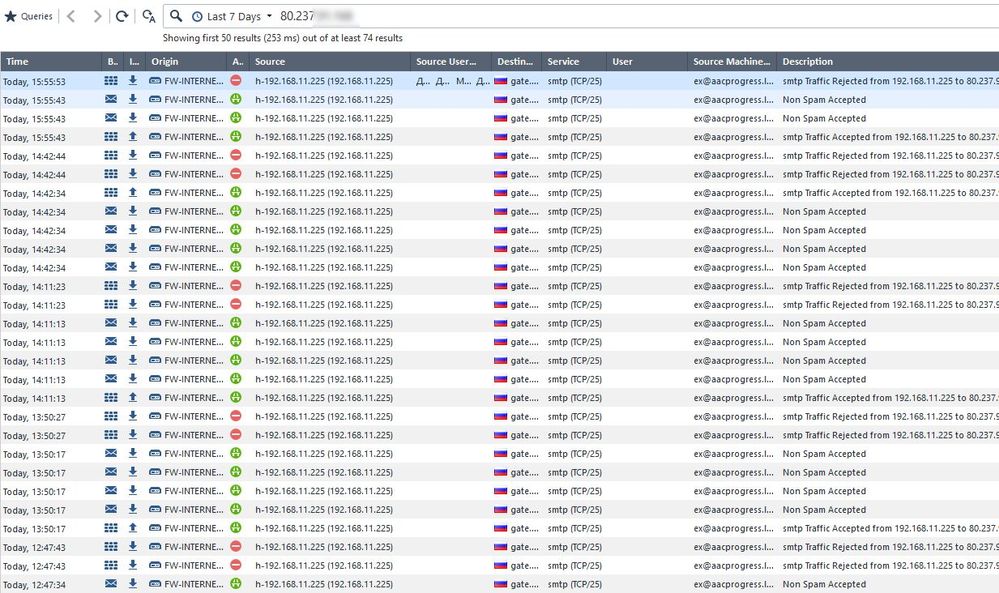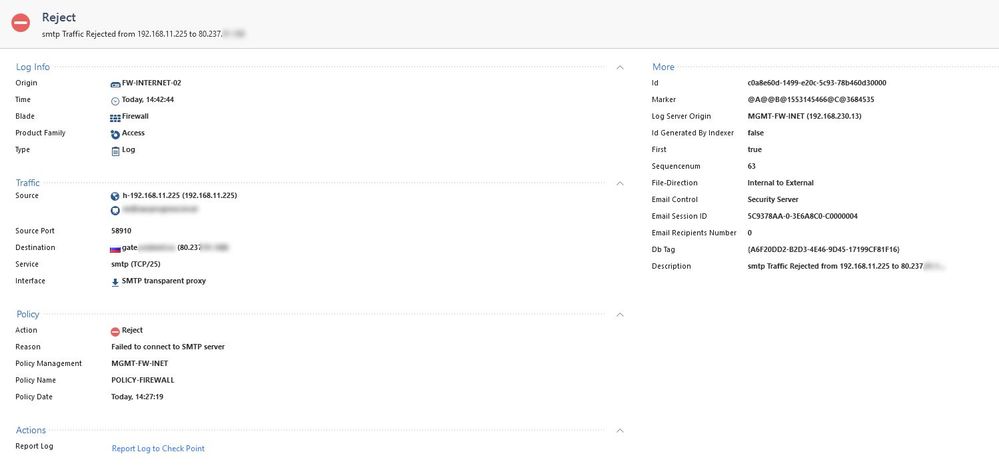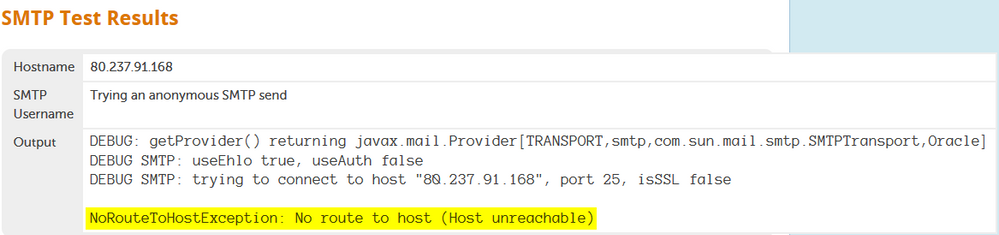- Products
Network & SASE IoT Protect Maestro Management OpenTelemetry/Skyline Remote Access VPN SASE SD-WAN Security Gateways SmartMove Smart-1 Cloud SMB Gateways (Spark) Threat PreventionCloud Cloud Network Security CloudMates General CloudGuard - WAF Talking Cloud Podcast Weekly ReportsSecurity Operations Events External Risk Management Incident Response Infinity AI Infinity Portal NDR Playblocks SOC XDR/XPR Threat Exposure Management
- Learn
- Local User Groups
- Partners
- More
This website uses Cookies. Click Accept to agree to our website's cookie use as described in our Privacy Policy. Click Preferences to customize your cookie settings.
- Products
- AI Security
- Developers & More
- Check Point Trivia
- CheckMates Toolbox
- General Topics
- Products Announcements
- Threat Prevention Blog
- Upcoming Events
- Americas
- EMEA
- Czech Republic and Slovakia
- Denmark
- Netherlands
- Germany
- Sweden
- United Kingdom and Ireland
- France
- Spain
- Norway
- Ukraine
- Baltics and Finland
- Greece
- Portugal
- Austria
- Kazakhstan and CIS
- Switzerland
- Romania
- Turkey
- Belarus
- Belgium & Luxembourg
- Russia
- Poland
- Georgia
- DACH - Germany, Austria and Switzerland
- Iberia
- Africa
- Adriatics Region
- Eastern Africa
- Israel
- Nordics
- Middle East and Africa
- Balkans
- Italy
- Bulgaria
- Cyprus
- APAC
AI Security Masters
E1: How AI is Reshaping Our World
MVP 2026: Submissions
Are Now Open!
What's New in R82.10?
Watch NowOverlap in Security Validation
Help us to understand your needs better
CheckMates Go:
Maestro Madness
Turn on suggestions
Auto-suggest helps you quickly narrow down your search results by suggesting possible matches as you type.
Showing results for
- CheckMates
- :
- Products
- :
- General Topics
- :
- Re: Failed to connect to SMTP server - smtp Traffi...
Options
- Subscribe to RSS Feed
- Mark Topic as New
- Mark Topic as Read
- Float this Topic for Current User
- Bookmark
- Subscribe
- Mute
- Printer Friendly Page
Turn on suggestions
Auto-suggest helps you quickly narrow down your search results by suggesting possible matches as you type.
Showing results for
Are you a member of CheckMates?
×
Sign in with your Check Point UserCenter/PartnerMap account to access more great content and get a chance to win some Apple AirPods! If you don't have an account, create one now for free!
- Mark as New
- Bookmark
- Subscribe
- Mute
- Subscribe to RSS Feed
- Permalink
- Report Inappropriate Content
Jump to solution
Failed to connect to SMTP server - smtp Traffic Rejected
Hello.
I see drops in my logs and I can't undesstend why:
In extended log I see:
Help to understand it, please.
1 Solution
Accepted Solutions
- Mark as New
- Bookmark
- Subscribe
- Mute
- Subscribe to RSS Feed
- Permalink
- Report Inappropriate Content
apparently no issue at your site as there is same issue anywhere in the internet i checked
and now to something completely different - CCVS, CCAS, CCTE, CCCS, CCSM elite
6 Replies
- Mark as New
- Bookmark
- Subscribe
- Mute
- Subscribe to RSS Feed
- Permalink
- Report Inappropriate Content
Hello,
would test connectivity between gateway and destination, as per log reject reason is "failed to connect to SMTP server".
regards
Vincent
and now to something completely different - CCVS, CCAS, CCTE, CCCS, CCSM elite
- Mark as New
- Bookmark
- Subscribe
- Mute
- Subscribe to RSS Feed
- Permalink
- Report Inappropriate Content
Hello.
I try to test connectivity and what I see? I see strange things...
[Expert@CP-INET-FW-02:0]# telnet 80.237.91.168 25
Trying 80.237.91.168...
telnet: connect to address 80.237.91.168: No route to host
[Expert@CP-INET-FW-02:0]# tracert 80.237.91.168
traceroute to 80.237.91.168 (80.237.91.168), 30 hops max, 40 byte packets
1 31.173.230.225 (31.173.230.225) 19.316 ms 19.446 ms 19.511 ms
2 37.29.105.53 (37.29.105.53) 20.677 ms 20.804 ms 20.887 ms
3 kbk06.transtelecom.net (217.150.41.218) 19.549 ms 19.703 ms 19.628 ms
4 rdn06.rdn23.transtelecom.net (217.150.60.126) 128.941 ms 129.163 ms 129.660 ms
5 rostvertol-gw.transtelecom.net (217.150.60.125) 128.187 ms 128.234 ms 128.294 ms
6 gate.rostvert.ru (80.237.91.168) 128.340 ms 127.373 ms 127.312 ms
[Expert@CP-INET-FW-02:0]# ping 80.237.91.168
PING 80.237.91.168 (80.237.91.168) 56(84) bytes of data.
64 bytes from 80.237.91.168: icmp_seq=1 ttl=59 time=127 ms
64 bytes from 80.237.91.168: icmp_seq=2 ttl=59 time=127 ms
--- 80.237.91.168 ping statistics ---
2 packets transmitted, 2 received, 0% packet loss, time 999ms
rtt min/avg/max/mdev = 127.463/127.567/127.671/0.104 ms
[Expert@CP-INET-FW-02:0]# telnet 80.237.91.168
Trying 80.237.91.168...
telnet: connect to address 80.237.91.168: No route to host
[Expert@CP-INET-FW-02:0]# ip r get 80.237.91.168
80.237.91.168 via 31.173.230.225 dev eth1.3021 src 31.173.230.234
cache ipid 0x9944 mtu 1500 advmss 1460 hoplimit 64
[Expert@CP-INET-FW-02:0]# ip r | grep default
default via 31.173.230.225 dev eth1.3021 proto routed
[Expert@CP-INET-FW-02:0]#
I try to test connectivity and what I see? I see strange things...
[Expert@CP-INET-FW-02:0]# telnet 80.237.91.168 25
Trying 80.237.91.168...
telnet: connect to address 80.237.91.168: No route to host
[Expert@CP-INET-FW-02:0]# tracert 80.237.91.168
traceroute to 80.237.91.168 (80.237.91.168), 30 hops max, 40 byte packets
1 31.173.230.225 (31.173.230.225) 19.316 ms 19.446 ms 19.511 ms
2 37.29.105.53 (37.29.105.53) 20.677 ms 20.804 ms 20.887 ms
3 kbk06.transtelecom.net (217.150.41.218) 19.549 ms 19.703 ms 19.628 ms
4 rdn06.rdn23.transtelecom.net (217.150.60.126) 128.941 ms 129.163 ms 129.660 ms
5 rostvertol-gw.transtelecom.net (217.150.60.125) 128.187 ms 128.234 ms 128.294 ms
6 gate.rostvert.ru (80.237.91.168) 128.340 ms 127.373 ms 127.312 ms
[Expert@CP-INET-FW-02:0]# ping 80.237.91.168
PING 80.237.91.168 (80.237.91.168) 56(84) bytes of data.
64 bytes from 80.237.91.168: icmp_seq=1 ttl=59 time=127 ms
64 bytes from 80.237.91.168: icmp_seq=2 ttl=59 time=127 ms
--- 80.237.91.168 ping statistics ---
2 packets transmitted, 2 received, 0% packet loss, time 999ms
rtt min/avg/max/mdev = 127.463/127.567/127.671/0.104 ms
[Expert@CP-INET-FW-02:0]# telnet 80.237.91.168
Trying 80.237.91.168...
telnet: connect to address 80.237.91.168: No route to host
[Expert@CP-INET-FW-02:0]# ip r get 80.237.91.168
80.237.91.168 via 31.173.230.225 dev eth1.3021 src 31.173.230.234
cache ipid 0x9944 mtu 1500 advmss 1460 hoplimit 64
[Expert@CP-INET-FW-02:0]# ip r | grep default
default via 31.173.230.225 dev eth1.3021 proto routed
[Expert@CP-INET-FW-02:0]#
- Mark as New
- Bookmark
- Subscribe
- Mute
- Subscribe to RSS Feed
- Permalink
- Report Inappropriate Content
apparently no issue at your site as there is same issue anywhere in the internet i checked
and now to something completely different - CCVS, CCAS, CCTE, CCCS, CCSM elite
- Mark as New
- Bookmark
- Subscribe
- Mute
- Subscribe to RSS Feed
- Permalink
- Report Inappropriate Content
Thank you.
- Mark as New
- Bookmark
- Subscribe
- Mute
- Subscribe to RSS Feed
- Permalink
- Report Inappropriate Content
The ICMP type is Destination Unreachable, but it would have been interesting to see the accompanying code as well. My guess is "Admin Prohibit".
Gaia 4.18 (R82) Immersion Tips, Tricks, & Best Practices Video Course
Now Available at https://shadowpeak.com/gaia4-18-immersion-course
Now Available at https://shadowpeak.com/gaia4-18-immersion-course
- Mark as New
- Bookmark
- Subscribe
- Mute
- Subscribe to RSS Feed
- Permalink
- Report Inappropriate Content
Yes, you are right. Day ago after I understand, that it is not CP problem and found it.
00:30:20.379482 IP (tos 0x10, ttl 64, id 35366, offset 0, flags [DF], proto: TCP (6), length: 60) 31.173.230.232.10500 > 80.237.91.168.smtp: S, cksum 0x41a2 (correct), 3769254737:3769254737(0) win 5840 <mss 1460,sackOK,timestamp 634374519 0,nop,wscale 10>
00:30:20.507952 IP (tos 0x0, ttl 59, id 62007, offset 0, flags [none], proto: ICMP (1), length: 88) 80.237.91.168 > 31.173.230.232: ICMP host 80.237.91.168 unreachable - admin prohibited, length 68
So the problem on a remote side.
Leaderboard
Epsum factorial non deposit quid pro quo hic escorol.
| User | Count |
|---|---|
| 17 | |
| 10 | |
| 10 | |
| 8 | |
| 7 | |
| 3 | |
| 2 | |
| 2 | |
| 2 | |
| 2 |
Upcoming Events
Thu 18 Dec 2025 @ 10:00 AM (CET)
Cloud Architect Series - Building a Hybrid Mesh Security Strategy across cloudsThu 08 Jan 2026 @ 05:00 PM (CET)
AI Security Masters Session 1: How AI is Reshaping Our WorldThu 18 Dec 2025 @ 10:00 AM (CET)
Cloud Architect Series - Building a Hybrid Mesh Security Strategy across cloudsThu 08 Jan 2026 @ 05:00 PM (CET)
AI Security Masters Session 1: How AI is Reshaping Our WorldAbout CheckMates
Learn Check Point
Advanced Learning
YOU DESERVE THE BEST SECURITY
©1994-2025 Check Point Software Technologies Ltd. All rights reserved.
Copyright
Privacy Policy
About Us
UserCenter