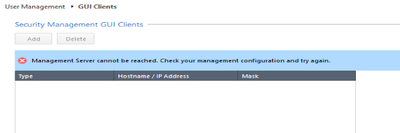- Products
Network & SASE IoT Protect Maestro Management OpenTelemetry/Skyline Remote Access VPN SASE SD-WAN Security Gateways SmartMove Smart-1 Cloud SMB Gateways (Spark) Threat PreventionCloud Cloud Network Security CloudMates General CloudGuard - WAF Talking Cloud Podcast Weekly ReportsSecurity Operations Events External Risk Management Incident Response Infinity AI Infinity Portal NDR Playblocks SOC XDR/XPR Threat Exposure Management
- Learn
- Local User Groups
- Partners
- More
This website uses Cookies. Click Accept to agree to our website's cookie use as described in our Privacy Policy. Click Preferences to customize your cookie settings.
- Products
- AI Security
- Developers & More
- Check Point Trivia
- CheckMates Toolbox
- General Topics
- Products Announcements
- Threat Prevention Blog
- Upcoming Events
- Americas
- EMEA
- Czech Republic and Slovakia
- Denmark
- Netherlands
- Germany
- Sweden
- United Kingdom and Ireland
- France
- Spain
- Norway
- Ukraine
- Baltics and Finland
- Greece
- Portugal
- Austria
- Kazakhstan and CIS
- Switzerland
- Romania
- Turkey
- Belarus
- Belgium & Luxembourg
- Russia
- Poland
- Georgia
- DACH - Germany, Austria and Switzerland
- Iberia
- Africa
- Adriatics Region
- Eastern Africa
- Israel
- Nordics
- Middle East and Africa
- Balkans
- Italy
- Bulgaria
- Cyprus
- APAC
CheckMates Fest 2026
Join the Celebration!
AI Security Masters
E1: How AI is Reshaping Our World
MVP 2026: Submissions
Are Now Open!
What's New in R82.10?
Watch NowOverlap in Security Validation
Help us to understand your needs better
CheckMates Go:
Maestro Madness
Turn on suggestions
Auto-suggest helps you quickly narrow down your search results by suggesting possible matches as you type.
Showing results for
- CheckMates
- :
- Products
- :
- General Topics
- :
- Re: Can't access SmartConsole ("Unable to connect ...
Options
- Subscribe to RSS Feed
- Mark Topic as New
- Mark Topic as Read
- Float this Topic for Current User
- Bookmark
- Subscribe
- Mute
- Printer Friendly Page
Turn on suggestions
Auto-suggest helps you quickly narrow down your search results by suggesting possible matches as you type.
Showing results for
Are you a member of CheckMates?
×
Sign in with your Check Point UserCenter/PartnerMap account to access more great content and get a chance to win some Apple AirPods! If you don't have an account, create one now for free!
- Mark as New
- Bookmark
- Subscribe
- Mute
- Subscribe to RSS Feed
- Permalink
- Report Inappropriate Content
Jump to solution
Can't access SmartConsole ("Unable to connect to server") but can access WebUI...
I'm setting up some virtual machines in VirtualBox attempting to complete@Magnus-Holmberg's CCSA lab series (which is brilliant might I add, thank you Magnus) in preparation for my CCSA, however, I'm having some trouble accessing SmartConsole.
I have a Windows10 machine running on an internal network (192.168.1.0/24) with address 192.168.1.5 (also has a NAT connection on 10.0.3.15) and my Check Point Gaia Management server ('cpmgmt', distributed setup on R80.40) running on 192.168.1.200. I can easily log in to the WebUI and access the management server and can successfully ping each machine from the other, however, the issue arises when I attempt to access cpmgmt via SmartConsole via which the only message I receive is "Unable to connect to server". I've turned off all of Windows Firewalls and have some idea that IPV4 Static Routes could be my issue, but no luck thus far.
Any ideas?
1 Solution
Accepted Solutions
- Mark as New
- Bookmark
- Subscribe
- Mute
- Subscribe to RSS Feed
- Permalink
- Report Inappropriate Content
Ah problem solved!
I did a bit more troubleshooting online and in expert mode ran the shell /etc/fw/scripts/cpm_status.sh and found that the management server was not only not running, but barely initialising. After boosting it's RAM to 8GB (I know I should've had it at that from the start but my poor 16GB computer is struggling with feelings of inadequacy and can hardly keep up). Nonetheless, the script ran when I upped the RAM and told me that my server was successfully initialising until it was running. And now my management server is running!
Thanks for your help Magnus, looking forward to finishing that course now.
5 Replies
- Mark as New
- Bookmark
- Subscribe
- Mute
- Subscribe to RSS Feed
- Permalink
- Report Inappropriate Content
first of all thank you 🙂
It sounds like it may have been missed with the allowed GUI clients.
https://sc1.checkpoint.com/documents/R81/WebAdminGuides/EN/CP_R81_Gaia_AdminGuide/Topics-GAG/GUI-Cli...
regards,
Magnus
https://www.youtube.com/c/MagnusHolmberg-NetSec
- Mark as New
- Bookmark
- Subscribe
- Mute
- Subscribe to RSS Feed
- Permalink
- Report Inappropriate Content
Hi Magnus,
Thanks for the response. Unfortunately, that didn't work... it's strange, I managed to log in via SmartConsole yesterday with no problems but also no explanation or reason as to why it hadn't worked the day prior. Then, this morning, when I went to try again, it had "Unable to connect to server" once again for me.
I had a look at the documentation you shared and tried via that avenue as well, using both WebUI and clish, neither of which gave me any success, as per images given below. Any idea as to why this might be?
Thanks again for the assistance!
- Mark as New
- Bookmark
- Subscribe
- Mute
- Subscribe to RSS Feed
- Permalink
- Report Inappropriate Content
Ah problem solved!
I did a bit more troubleshooting online and in expert mode ran the shell /etc/fw/scripts/cpm_status.sh and found that the management server was not only not running, but barely initialising. After boosting it's RAM to 8GB (I know I should've had it at that from the start but my poor 16GB computer is struggling with feelings of inadequacy and can hardly keep up). Nonetheless, the script ran when I upped the RAM and told me that my server was successfully initialising until it was running. And now my management server is running!
Thanks for your help Magnus, looking forward to finishing that course now.
- Mark as New
- Bookmark
- Subscribe
- Mute
- Subscribe to RSS Feed
- Permalink
- Report Inappropriate Content
Troubleshooting during training / lab is the best way to learn in real 🙂 good finding!
ye with 16gb it will be difficult, I don’t remember how much I needed to use in total during the CCSA part. If possible I would try to add some more ram in the computer. 🙂
https://www.youtube.com/c/MagnusHolmberg-NetSec
- Mark as New
- Bookmark
- Subscribe
- Mute
- Subscribe to RSS Feed
- Permalink
- Report Inappropriate Content
I usually allocate 16GB to my management VM for optimal performance.
8GB is sufficient if you're not doing too much in SmartEvent.
I believe you can get away with as little as 6GB, but I imagine it won't be too performant.
Leaderboard
Epsum factorial non deposit quid pro quo hic escorol.
| User | Count |
|---|---|
| 19 | |
| 10 | |
| 10 | |
| 9 | |
| 6 | |
| 3 | |
| 2 | |
| 2 | |
| 2 | |
| 1 |
Upcoming Events
Thu 08 Jan 2026 @ 05:00 PM (CET)
AI Security Masters Session 1: How AI is Reshaping Our WorldThu 22 Jan 2026 @ 05:00 PM (CET)
AI Security Masters Session 2: Hacking with AI: The Dark Side of InnovationThu 12 Feb 2026 @ 05:00 PM (CET)
AI Security Masters Session 3: Exposing AI Vulnerabilities: CP<R> Latest Security FindingsThu 26 Feb 2026 @ 05:00 PM (CET)
AI Security Masters Session 4: Powering Prevention: The AI Driving Check Point’s ThreatCloudThu 08 Jan 2026 @ 05:00 PM (CET)
AI Security Masters Session 1: How AI is Reshaping Our WorldThu 22 Jan 2026 @ 05:00 PM (CET)
AI Security Masters Session 2: Hacking with AI: The Dark Side of InnovationThu 26 Feb 2026 @ 05:00 PM (CET)
AI Security Masters Session 4: Powering Prevention: The AI Driving Check Point’s ThreatCloudAbout CheckMates
Learn Check Point
Advanced Learning
YOU DESERVE THE BEST SECURITY
©1994-2025 Check Point Software Technologies Ltd. All rights reserved.
Copyright
Privacy Policy
About Us
UserCenter