- Products
Network & SASE IoT Protect Maestro Management OpenTelemetry/Skyline Remote Access VPN SASE SD-WAN Security Gateways SmartMove Smart-1 Cloud SMB Gateways (Spark) Threat PreventionCloud Cloud Network Security CloudMates General CloudGuard - WAF Talking Cloud Podcast Weekly ReportsSecurity Operations Events External Risk Management Incident Response Infinity AI Infinity Portal NDR Playblocks SOC XDR/XPR Threat Exposure Management
- Learn
- Local User Groups
- Partners
- More
This website uses Cookies. Click Accept to agree to our website's cookie use as described in our Privacy Policy. Click Preferences to customize your cookie settings.
- Products
- AI Security
- Developers & More
- Check Point Trivia
- CheckMates Toolbox
- General Topics
- Products Announcements
- Threat Prevention Blog
- Upcoming Events
- Americas
- EMEA
- Czech Republic and Slovakia
- Denmark
- Netherlands
- Germany
- Sweden
- United Kingdom and Ireland
- France
- Spain
- Norway
- Ukraine
- Baltics and Finland
- Greece
- Portugal
- Austria
- Kazakhstan and CIS
- Switzerland
- Romania
- Turkey
- Belarus
- Belgium & Luxembourg
- Russia
- Poland
- Georgia
- DACH - Germany, Austria and Switzerland
- Iberia
- Africa
- Adriatics Region
- Eastern Africa
- Israel
- Nordics
- Middle East and Africa
- Balkans
- Italy
- Bulgaria
- Cyprus
- APAC
CheckMates Fest 2026
Join the Celebration!
AI Security Masters
E1: How AI is Reshaping Our World
MVP 2026: Submissions
Are Now Open!
What's New in R82.10?
Watch NowOverlap in Security Validation
Help us to understand your needs better
CheckMates Go:
R82.10 and Rationalizing Multi Vendor Security Policies
Turn on suggestions
Auto-suggest helps you quickly narrow down your search results by suggesting possible matches as you type.
Showing results for
- CheckMates
- :
- Products
- :
- Workspace
- :
- Endpoint
- :
- Re: Threat Emulation & Extraction Protocol Error 4...
Options
- Subscribe to RSS Feed
- Mark Topic as New
- Mark Topic as Read
- Float this Topic for Current User
- Bookmark
- Subscribe
- Mute
- Printer Friendly Page
Turn on suggestions
Auto-suggest helps you quickly narrow down your search results by suggesting possible matches as you type.
Showing results for
Are you a member of CheckMates?
×
Sign in with your Check Point UserCenter/PartnerMap account to access more great content and get a chance to win some Apple AirPods! If you don't have an account, create one now for free!
- Mark as New
- Bookmark
- Subscribe
- Mute
- Subscribe to RSS Feed
- Permalink
- Report Inappropriate Content
Threat Emulation & Extraction Protocol Error 402
I can't seem to find any information on this error online performing Google searches, so my apologies if this has been asked before.
A user of ours is getting this error every time he opens or creates a new project in DriveWorks:
t[121118T120721.695]p[1470:12]l[Error]s[Engine]: Can't emulate image (sha1 '86f9692d8b8f5b88734520a01ff829a2dc14c15c' path 'C:\Users\xxxx\AppData\Local\Temp\DW\Shared\DSGR 2018-11-12 12-07-19.driveprojx') because of: 'ProtocolError' 'The remote server returned an error: (402) Payment Required.'
Anyone know what that means? We're running R77.30.03 infrastructure with Check Point Endpoint Protection E80.83 installed using blades: MEPP, Anti-Ransomware, Anti-Bot, Threat Extraction & Emulation, Compliance, URLF, FW, App Control, & VPN. Since this software will be used by many after initial testing, I will need to make sure this doesn't happen to everyone.
Please don't tell me this is the obvious and someone hasn't paid the bill. ![]()
Charlie Dobson
10 Replies
- Mark as New
- Bookmark
- Subscribe
- Mute
- Subscribe to RSS Feed
- Permalink
- Report Inappropriate Content
How is TE in the cloud licensed ? On a GW, cpstat threat-emulation -f contract and tecli s c q will show the current quota, but with EPSS maybe a cplic print is enough ?
CCSP - CCSE / CCTE / CTPS / CCME / CCSM Elite / SMB Specialist
- Mark as New
- Bookmark
- Subscribe
- Mute
- Subscribe to RSS Feed
- Permalink
- Report Inappropriate Content
When I run the cpstat threat-emulation -f contact, all I see are dashes:
TE Contract Name: -
TE Subscription Expire Date: -
TE Cloud Hourly Quota: -
TE Cloud Monthly Quota: -
TE Cloud Remaining Quota: -
TE Maximal VMs Number: -
TE Subscription Status: -
TE Cloud Quota Status: -
TE Subscription Description: -
TE Cloud Quota Description: -
TE Cloud Quota Identifier: -
TE Cloud Monthly Quota Period Start: -
TE Cloud Monthly Quota Period End: -
TE Cloud Monthly Quota Usage for This GW: -
TE Cloud Hourly Quota Usage for this GW: -
TE Cloud Monthly Quota Usage for Quota ID: -
TE Cloud Hourly Quota Usage for Quota ID: -
TE Cloud Monthly Quota Exceeded: -
TE Cloud Hourly Quota Exceeded: -
TE Cloud Last Quota Update GMT Time: -
cplic print shows that our CPSB-EBP-TE (Threat Extraction) expires on March 15, 2019. So it appears our subscription is still valid.
Thank you for showing me that. Any other ideas as to what could be causing this error?
- Mark as New
- Bookmark
- Subscribe
- Mute
- Subscribe to RSS Feed
- Permalink
- Report Inappropriate Content
I did already write that cpstat may not be the correct command for EPSS ! CPSB-EBP-TE is a rather old license (3-4 years old) that has a certain quota that can be shown using the CK of the license.
CCSP - CCSE / CCTE / CTPS / CCME / CCSM Elite / SMB Specialist
- Mark as New
- Bookmark
- Subscribe
- Mute
- Subscribe to RSS Feed
- Permalink
- Report Inappropriate Content
Dumb question: Is the CK of the license safe to post here?
- Mark as New
- Bookmark
- Subscribe
- Mute
- Subscribe to RSS Feed
- Permalink
- Report Inappropriate Content
As it is only the certificate key, but not the license itself, i would see no risk as nobody else has access to the license. But there is another possibilty: You can open an Account Services ticket in UserCenter (that is possible for everyone) and ask them to check the licence(s) for you...
CCSP - CCSE / CCTE / CTPS / CCME / CCSM Elite / SMB Specialist
- Mark as New
- Bookmark
- Subscribe
- Mute
- Subscribe to RSS Feed
- Permalink
- Report Inappropriate Content
Thanks, I wasn't sure. The CK is CK-00-1C-7F-30-D4-A2
- Mark as New
- Bookmark
- Subscribe
- Mute
- Subscribe to RSS Feed
- Permalink
- Report Inappropriate Content
The CK is a 4807 without TE license. But customer has a 3100 with SandBlast and Endpoint Complete including SandBlast Agent for a year. And after all, he has direct premium support, so you could contact TAC immediately...
CCSP - CCSE / CCTE / CTPS / CCME / CCSM Elite / SMB Specialist
- Mark as New
- Bookmark
- Subscribe
- Mute
- Subscribe to RSS Feed
- Permalink
- Report Inappropriate Content
In UserCenter, there is a report for SandBlast Cloud Quota Usage - go to Product Center > Blades Tab - Threat Emulation Cloud Report !
CCSP - CCSE / CCTE / CTPS / CCME / CCSM Elite / SMB Specialist
- Mark as New
- Bookmark
- Subscribe
- Mute
- Subscribe to RSS Feed
- Permalink
- Report Inappropriate Content
I don't seem to have a Cloud Report listed after clicking on Threat Emulation. However, I do see this: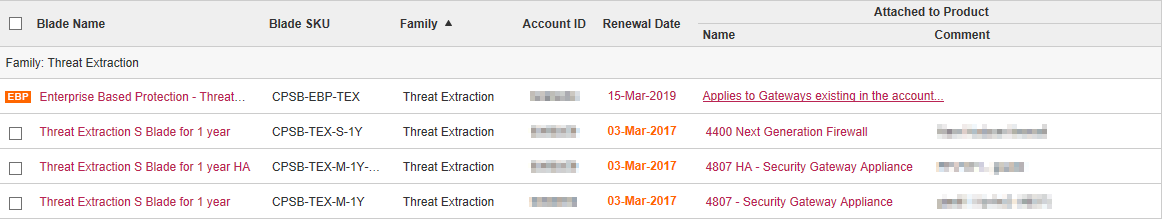
It seems I have inherited a licensing mess from the previous Admin. I can't tell from the image if I'm licensed for Threat Extraction or if it expired. Clicking on the non-expired Enterprise Based Protection link, it lists all my gateway devices, so I assume the license is still valid?
If I click on SandBlast Service Report, I see this:
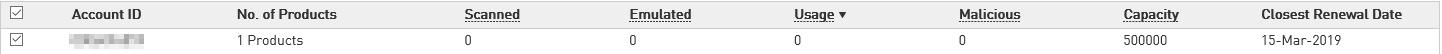
Which suggests I have a capacity of half a million uploads?
- Mark as New
- Bookmark
- Subscribe
- Mute
- Subscribe to RSS Feed
- Permalink
- Report Inappropriate Content
Just ask AccountServices !
CCSP - CCSE / CCTE / CTPS / CCME / CCSM Elite / SMB Specialist
Leaderboard
Epsum factorial non deposit quid pro quo hic escorol.
| User | Count |
|---|---|
| 5 | |
| 2 | |
| 2 | |
| 2 | |
| 2 | |
| 1 | |
| 1 | |
| 1 | |
| 1 | |
| 1 |
Upcoming Events
Thu 08 Jan 2026 @ 05:00 PM (CET)
AI Security Masters Session 1: How AI is Reshaping Our WorldFri 09 Jan 2026 @ 10:00 AM (CET)
CheckMates Live Netherlands - Sessie 42: Looking back & forwardThu 22 Jan 2026 @ 05:00 PM (CET)
AI Security Masters Session 2: Hacking with AI: The Dark Side of InnovationThu 12 Feb 2026 @ 05:00 PM (CET)
AI Security Masters Session 3: Exposing AI Vulnerabilities: CP<R> Latest Security FindingsThu 08 Jan 2026 @ 05:00 PM (CET)
AI Security Masters Session 1: How AI is Reshaping Our WorldFri 09 Jan 2026 @ 10:00 AM (CET)
CheckMates Live Netherlands - Sessie 42: Looking back & forwardThu 22 Jan 2026 @ 05:00 PM (CET)
AI Security Masters Session 2: Hacking with AI: The Dark Side of InnovationThu 26 Feb 2026 @ 05:00 PM (CET)
AI Security Masters Session 4: Powering Prevention: The AI Driving Check Point’s ThreatCloudAbout CheckMates
Learn Check Point
Advanced Learning
YOU DESERVE THE BEST SECURITY
©1994-2026 Check Point Software Technologies Ltd. All rights reserved.
Copyright
Privacy Policy
About Us
UserCenter


