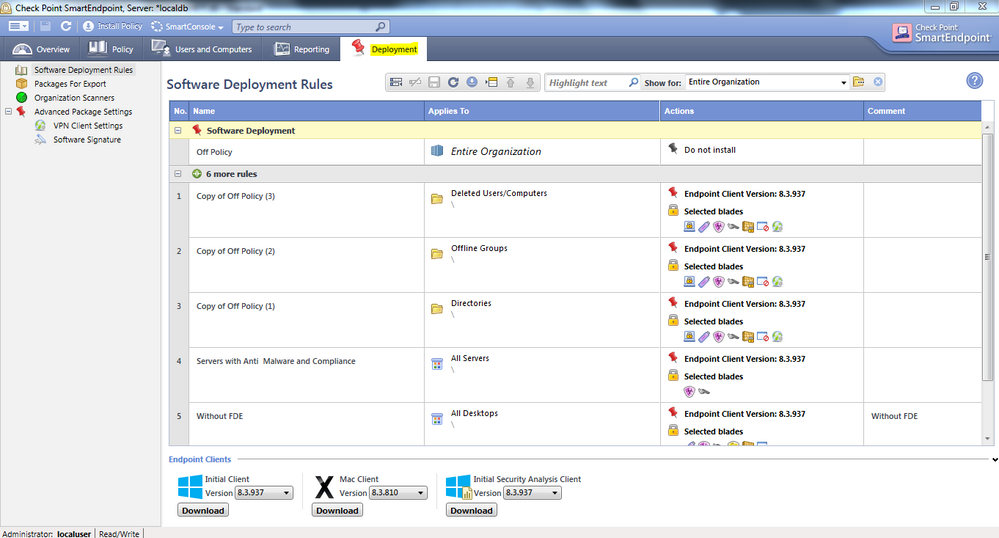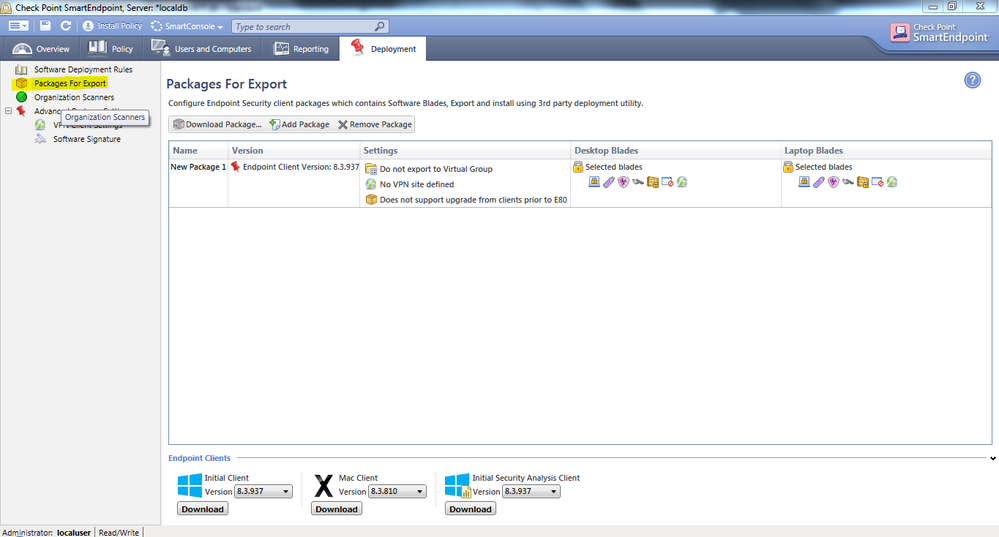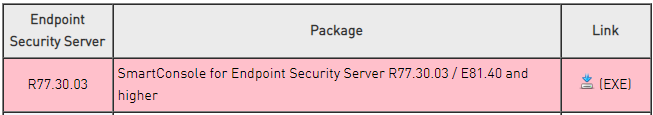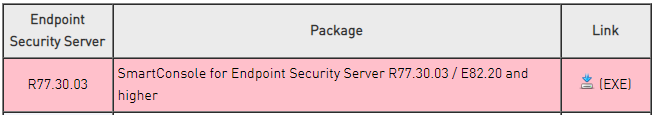- Products
Network & SASE IoT Protect Maestro Management OpenTelemetry/Skyline Remote Access VPN SASE SD-WAN Security Gateways SmartMove Smart-1 Cloud SMB Gateways (Spark) Threat PreventionCloud Cloud Network Security CloudMates General CloudGuard - WAF Talking Cloud Podcast Weekly ReportsSecurity Operations Events External Risk Management Incident Response Infinity AI Infinity Portal NDR Playblocks SOC XDR/XPR Threat Exposure Management
- Learn
- Local User Groups
- Partners
- More
This website uses Cookies. Click Accept to agree to our website's cookie use as described in our Privacy Policy. Click Preferences to customize your cookie settings.
- Products
- AI Security
- Developers & More
- Check Point Trivia
- CheckMates Toolbox
- General Topics
- Products Announcements
- Threat Prevention Blog
- Upcoming Events
- Americas
- EMEA
- Czech Republic and Slovakia
- Denmark
- Netherlands
- Germany
- Sweden
- United Kingdom and Ireland
- France
- Spain
- Norway
- Ukraine
- Baltics and Finland
- Greece
- Portugal
- Austria
- Kazakhstan and CIS
- Switzerland
- Romania
- Turkey
- Belarus
- Belgium & Luxembourg
- Russia
- Poland
- Georgia
- DACH - Germany, Austria and Switzerland
- Iberia
- Africa
- Adriatics Region
- Eastern Africa
- Israel
- Nordics
- Middle East and Africa
- Balkans
- Italy
- Bulgaria
- Cyprus
- APAC
CheckMates Fest 2026
Join the Celebration!
AI Security Masters
E1: How AI is Reshaping Our World
MVP 2026: Submissions
Are Now Open!
What's New in R82.10?
Watch NowOverlap in Security Validation
Help us to understand your needs better
CheckMates Go:
Maestro Madness
Turn on suggestions
Auto-suggest helps you quickly narrow down your search results by suggesting possible matches as you type.
Showing results for
- CheckMates
- :
- Products
- :
- Workspace
- :
- Endpoint
- :
- Re: Is there a way?
Options
- Subscribe to RSS Feed
- Mark Topic as New
- Mark Topic as Read
- Float this Topic for Current User
- Bookmark
- Subscribe
- Mute
- Printer Friendly Page
Turn on suggestions
Auto-suggest helps you quickly narrow down your search results by suggesting possible matches as you type.
Showing results for
Are you a member of CheckMates?
×
Sign in with your Check Point UserCenter/PartnerMap account to access more great content and get a chance to win some Apple AirPods! If you don't have an account, create one now for free!
- Mark as New
- Bookmark
- Subscribe
- Mute
- Subscribe to RSS Feed
- Permalink
- Report Inappropriate Content
Is there a way?
We recently had a bunch of laptops purchased, and apparently the only way to get them imaged by System Centre is if System Centre is deploying Windows 10 1909. So I updated our task sequence to use Windows 10 1909. Unfortunately, our current version of Checkpoint is 80.82, which won't install on Windows 10 1909......apparently. No problem (or so I thought)......just get a more recent version of Checkpoint. However it seems that all our Checkpoint infrastructure needs to be upgraded before we can use the current version of Checkpoint.
So now we are stuck in a hard place - we tell the people who need computers that they can't have them because our antivirus is incompatible - and end up with a bunch of people who are employed to do no work, or we deploy a bunch of machines with no antivirus. The only person who knows anything about Checkpoint is our I.T. manager, who is generally too busy to worry too much about antivirus software, so at this point we have had to take the decision to deploy a bunch of machines with no antivirus.
I have tried installing the version that I assume we need (82.10?), but it comes up and says 'no blades selected'
Surely it shouldn't be this hard. Isn't there some plain vanilla version of Checkpoint I can install that will at least protect our PCs until someone has time to do the other upgrades required to support this version?
18 Replies
- Mark as New
- Bookmark
- Subscribe
- Mute
- Subscribe to RSS Feed
- Permalink
- Report Inappropriate Content
What is the version of Management that you have deployed?
Check Point Endpoint Security E82.10 Release Notes
CCSM R77/R80/ELITE
- Mark as New
- Bookmark
- Subscribe
- Mute
- Subscribe to RSS Feed
- Permalink
- Report Inappropriate Content
You need an Endpoint Security Server R80.10 / 20 / 30 (R77.30 / R77.30.03 possibly are a bit too old 😉
CCSP - CCSE / CCTE / CTPS / CCME / CCSM Elite / SMB Specialist
- Mark as New
- Bookmark
- Subscribe
- Mute
- Subscribe to RSS Feed
- Permalink
- Report Inappropriate Content
Thanks for that. All I can say is 'groan'. It's a bit unfair me taking out my frustration here, but this really isn't a good product to have to work with.
- Mark as New
- Bookmark
- Subscribe
- Mute
- Subscribe to RSS Feed
- Permalink
- Report Inappropriate Content
It would help if you could share the version info and what deployment rules are configured.
As of now it's difficult to determine if you just need a newer version of SmartConsole GUI client installed or something more.
CCSM R77/R80/ELITE
- Mark as New
- Bookmark
- Subscribe
- Mute
- Subscribe to RSS Feed
- Permalink
- Report Inappropriate Content
Hi Chris, Sorry for my gloomy tone. I work for a local council and we are currently trying to merge with 3 other councils and create a new council......knowing who has responsibility for what is a major problem, and everyone seems to have bits and pieces of things that they are responsible for. The whole thing is a bit of a shirt-fight, and quite a depressing atmosphere to work in. I believe we are using R77.30 console client, and the desktop client is 80.82. As for what deployment rules are configured - I have had a look at the console once or twice and I cannot make hide-nor-hair of it. I used to administer McAfee and Sophos here over the years and they were quite logical and understandable without any training. Checkpoint just does my head in. I suppose it would help if I had had any sort of training - even an introductory 10 minute session, but I haven't had anything like that, so I have to rely on the only trained person here - the I.T. manager, and he has more important things to deal with than day to day operations of our antivirus
- Mark as New
- Bookmark
- Subscribe
- Mute
- Subscribe to RSS Feed
- Permalink
- Report Inappropriate Content
The E81.40 and higher SmartConsole client for R77.30.03 is available for download from sk163578 (Management Console Downloads section) (Newer versions may require a new client / management version in future especially for access to manage new features).
You can either launch SmartEndpoint directly or via SmartConsole, then navigate to the "Deployment" tab.
Right clicking on the actions column will allow you to choose/update the client package version & blades to deploy for a group.
CCSM R77/R80/ELITE
- Mark as New
- Bookmark
- Subscribe
- Mute
- Subscribe to RSS Feed
- Permalink
- Report Inappropriate Content
Hi,
Thank you for your feedback, we have a good “How To” videos that you can watch and learn from.
sk164896 - How to deploy and upgrade the Endpoint Security Client:
- Downloading Endpoint Security Client and SmartConsole
- How to import Endpoint Security client package into Endpoint Security server (using SmartEndpoint)
- How to add Active Directory Scanner
- How to create a Deployment Rule for a group of machines
- How to download and install the Endpoint Security Initial package client
- How to configure, export and manually deploy an EPS.msi package with Endpoint Security Blades
- Adding and removing blades for a group of machines using Deployment Rules
- Upgrading Endpoint Security client with Deployment rules
The SK contains timestamp markers for each topic, so if you looking for just one of these operations you can jump to this point in the video without having to watch the entire thing.
BR,
Eyal Magidish.
- Mark as New
- Bookmark
- Subscribe
- Mute
- Subscribe to RSS Feed
- Permalink
- Report Inappropriate Content
Thanks for that. I will definitely check those out. I knew that we had a multi-server deployment of Checkpoint, but the I.T. manager has just pointed out a couple of things to me - first and foremost being that the server that I can connect to here is just a policy server, and I need to connect to the main server (sorry - can't remember the term he used) in one of our other offices to be able to do things like create a deployment package etc.
This would explain why it didn't seem to make a lot of sense to me.
Thanks all for your helpful replies. Much appreciated. I'm guessing that with a bit of understanding of how things work my frustration might ease a bit!
- Mark as New
- Bookmark
- Subscribe
- Mute
- Subscribe to RSS Feed
- Permalink
- Report Inappropriate Content
This is about my 100th attempt at writing this message. It's quite a battle to not write what I actually think, and to try to stay calm and objective......
I have downloaded and installed smart console by logging into the Gaia portal (as instructed by my boss).......but the smart console won't open because mfc100.dll isn't installed. So now not only do I have my original issue to deal with, but now I have to deal with a non-functional console......
- Mark as New
- Bookmark
- Subscribe
- Mute
- Subscribe to RSS Feed
- Permalink
- Report Inappropriate Content
I really can't hold my tongue any more........this is truly the most infuriating, horrible, productivity-killing hopeless piece of software I have ever had the misfortune to have to deal with. I hope this post acts as a cautionary tale to any poor sap who might be considering wasting money on this junk. I give up.
- Mark as New
- Bookmark
- Subscribe
- Mute
- Subscribe to RSS Feed
- Permalink
- Report Inappropriate Content
- Mark as New
- Bookmark
- Subscribe
- Mute
- Subscribe to RSS Feed
- Permalink
- Report Inappropriate Content
Thanks. Obviously I was getting the wrong version of the console. I know we have R77.30, but I have no idea what comes after the '.30' and even less idea how to find that info out. The fact that there are so many versions of the console that have to be matched to the correct version of the management server is a recipe for confusion - at least for simpletons like me.
But seriously......our installation has been in place for a few years now. I have had nothing to do with it for any of those years (apart from logging in to the console to have a bit of a look once or twice....realising I have no idea how it works and quickly logging out again), suddenly I find I am having to perform some sort of upgrade so that checkpoint will continue working with newer versions of Windows, and it is not very intuitive.
Oh well, at least I am one step closer. Thanks for your patience!
- Mark as New
- Bookmark
- Subscribe
- Mute
- Subscribe to RSS Feed
- Permalink
- Report Inappropriate Content
1 step forward, 2 steps back.
So I have installed the console. have started it up and pointed it at our management server (I think that's what its called). It has connected successfully, but when I click on 'Overview' apparently there's no security gateways on our network (the managers going to be annoyed - he has spent an awful lot of money on checkpoint products, and apparently we don't have any.....), I click on Policy and get a blank screen.....basically whatever I click on it shows that there is nothing. Obviously I have got the wrong console.......I assume? Just further illustrates my point that this software is so convoluted and frustrating
- Mark as New
- Bookmark
- Subscribe
- Mute
- Subscribe to RSS Feed
- Permalink
- Report Inappropriate Content
Apparently that's not the console I need....the IT manager found a few minutes to show me what he thought was the correct console (there's at least 6 versions stored on our network in various places, with no indication as to which one is the one to use)....I installed it, ran it, entered credentials and IP address, it has a think for a while and then just disappears! No error message, no nothing......just software that's there one minute and gone the next.
This is becoming a nightmare. I have literally spent my whole day on this and I still don't even have a working console.
- Mark as New
- Bookmark
- Subscribe
- Mute
- Subscribe to RSS Feed
- Permalink
- Report Inappropriate Content
Hello Gerry,
I truly sorry that you had a bad start, and I would love to help you out.
Is it possible to have remote session?
Please send me a private message with your email address.
BR,
Eyal
- Mark as New
- Bookmark
- Subscribe
- Mute
- Subscribe to RSS Feed
- Permalink
- Report Inappropriate Content
Hi Eyal,
Thanks for your response. That's very decent of you, considering the horrible things I have said in my posts!! I have had to spend the day today recovering data off a failed server, tomorrow I have a day off, so I will get back to you on Friday, if I can - assuming we don't have any more urgent mini-disasters here. With the bushfires, and now the rain, things have been a bit weird for the last few weeks.....who knows what's going to happen next!
Anyway, thanks again, and I will get back to you on Friday.
Thanks
Gerry
- Mark as New
- Bookmark
- Subscribe
- Mute
- Subscribe to RSS Feed
- Permalink
- Report Inappropriate Content
Hey Gerry,
Thank you for your feedback, Any feedback is more than welcome, we always trying to improve.
From this post (bushfires), I understand that you from Australia so I hope the crazy weather will calm down...
Anyway, Friday is fine, Please keep me posted.
BR,
Eyal
- Mark as New
- Bookmark
- Subscribe
- Mute
- Subscribe to RSS Feed
- Permalink
- Report Inappropriate Content
To everyone at Checkpoint and anyone else reading this, I would just like to apologise for the unsavoury tone of my posts. As you can probably tell, I was having an extremely bad week. That does not excuse my completely unacceptable conduct, so I would just like to apologise for any discomfort or offence I may have caused anyone. If you feel the need to remove this series of posts completely I would not have any complaint.....or you could leave it in place so any future visitors can see what a complete tosser (me) looks like.
I had a very helpful call from Dajana Brgic this morning and she cleared up all my issues as well as giving me a bit of a tutorial. She was very patient and helpful, which I really appreciated.
Once again, my sincere apologies for my completely unacceptable conduct.
Gerry
Leaderboard
Epsum factorial non deposit quid pro quo hic escorol.
| User | Count |
|---|---|
| 7 | |
| 3 | |
| 2 | |
| 2 | |
| 1 | |
| 1 | |
| 1 | |
| 1 | |
| 1 | |
| 1 |
Upcoming Events
Thu 08 Jan 2026 @ 05:00 PM (CET)
AI Security Masters Session 1: How AI is Reshaping Our WorldThu 22 Jan 2026 @ 05:00 PM (CET)
AI Security Masters Session 2: Hacking with AI: The Dark Side of InnovationThu 12 Feb 2026 @ 05:00 PM (CET)
AI Security Masters Session 3: Exposing AI Vulnerabilities: CP<R> Latest Security FindingsThu 26 Feb 2026 @ 05:00 PM (CET)
AI Security Masters Session 4: Powering Prevention: The AI Driving Check Point’s ThreatCloudThu 08 Jan 2026 @ 05:00 PM (CET)
AI Security Masters Session 1: How AI is Reshaping Our WorldThu 22 Jan 2026 @ 05:00 PM (CET)
AI Security Masters Session 2: Hacking with AI: The Dark Side of InnovationThu 26 Feb 2026 @ 05:00 PM (CET)
AI Security Masters Session 4: Powering Prevention: The AI Driving Check Point’s ThreatCloudAbout CheckMates
Learn Check Point
Advanced Learning
YOU DESERVE THE BEST SECURITY
©1994-2025 Check Point Software Technologies Ltd. All rights reserved.
Copyright
Privacy Policy
About Us
UserCenter