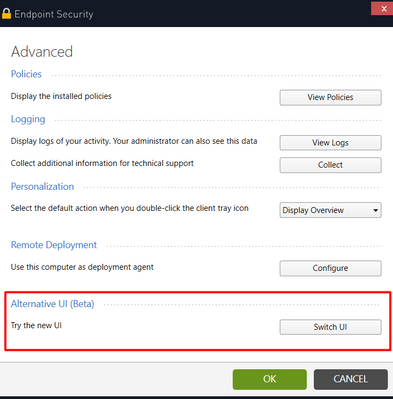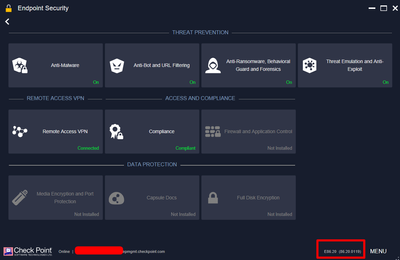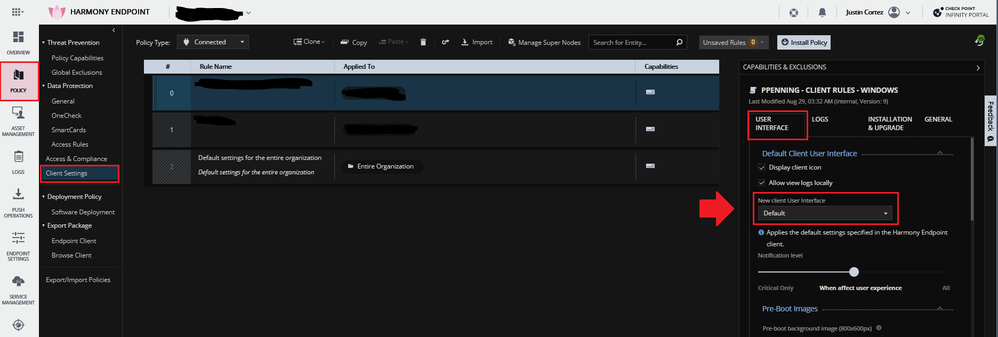- Products
- Learn
- Local User Groups
- Partners
- More
This website uses Cookies. Click Accept to agree to our website's cookie use as described in our Privacy Policy. Click Preferences to customize your cookie settings.
- Products
- Learn
- Local User Groups
- Upcoming Events
- Americas
- EMEA
- Czech Republic and Slovakia
- Denmark
- Netherlands
- Germany
- Sweden
- United Kingdom and Ireland
- France
- Spain
- Norway
- Ukraine
- Baltics and Finland
- Greece
- Portugal
- Austria
- Kazakhstan and CIS
- Switzerland
- Romania
- Turkey
- Belarus
- Belgium & Luxembourg
- Russia
- Poland
- Georgia
- DACH - Germany, Austria and Switzerland
- Iberia
- Africa
- Adriatics Region
- Eastern Africa
- Israel
- Nordics
- Middle East and Africa
- Balkans
- Italy
- Bulgaria
- Cyprus
- APAC
- Partners
- More
- ABOUT CHECKMATES & FAQ
- Sign In
- Leaderboard
- Events
The Great Exposure Reset
24 February 2026 @ 5pm CET / 11am EST
AI Security Masters E4:
Introducing Cyata - Securing the Agenic AI Era
AI Security Masters E3:
AI-Generated Malware
CheckMates Go:
CheckMates Fest
Turn on suggestions
Auto-suggest helps you quickly narrow down your search results by suggesting possible matches as you type.
Showing results for
- CheckMates
- :
- Products
- :
- Workspace
- :
- Endpoint
- :
- Re: Endpoint New GUI
Options
- Subscribe to RSS Feed
- Mark Topic as New
- Mark Topic as Read
- Float this Topic for Current User
- Bookmark
- Subscribe
- Mute
- Printer Friendly Page
Turn on suggestions
Auto-suggest helps you quickly narrow down your search results by suggesting possible matches as you type.
Showing results for
Are you a member of CheckMates?
×
Sign in with your Check Point UserCenter/PartnerMap account to access more great content and get a chance to win some Apple AirPods! If you don't have an account, create one now for free!
- Mark as New
- Bookmark
- Subscribe
- Mute
- Subscribe to RSS Feed
- Permalink
- Report Inappropriate Content
Jump to solution
Endpoint New GUI
Has anyone seen the new GUI? When can we expect this? Also can we get that padlock tray icon change to the new checkpoint logo?
2 Solutions
Accepted Solutions
- Mark as New
- Bookmark
- Subscribe
- Mute
- Subscribe to RSS Feed
- Permalink
- Report Inappropriate Content
Ah okay, I see. I am glad you like our products. Hearing this is a breathe of fresh air =). In regards to BETA/EA clients, I am sure you are well aware but we do not release a BETA/EA client for every client version. Especially now since we release a new client version every month now to keep up with bugs in our client, changes in OS platforms we support and hardware changes constantly happening in the world today.
Currently the ETA for our E86.40 client is 3/20/2022 but of course this is subject to being postponed and delayed.
Justin Cortez
Technology Leader | Workspace Cyber Security Products | Americas Workspace Security Team
- Mark as New
- Bookmark
- Subscribe
- Mute
- Subscribe to RSS Feed
- Permalink
- Report Inappropriate Content
Unfortunately, even with R81.20, which is our latest server version, we still do not have that option for On-Premise. However, there is a registry key value that you can edit to make the change. It is located here:
HKEY_CURRENT_USER\SOFTWARE\CheckPoint\Endpoint Security\UIFramework\ClassicUI
Value of 1 = Old/Classic UI will be used
Value of 0 = New UI will be used
Check to see if that works for you.
Justin Cortez
Technology Leader | Workspace Cyber Security Products | Americas Workspace Security Team
21 Replies
- Mark as New
- Bookmark
- Subscribe
- Mute
- Subscribe to RSS Feed
- Permalink
- Report Inappropriate Content
Are you referring to the Endpoint Mgmt Web UI introduced with R81 and above?
As you're aware the icon has been discussed previously here, if it's important to you please discuss an RFE with your local SE. https://community.checkpoint.com/t5/Endpoint/Endpoint-tray-icon-change/m-p/138274
CCSM R77/R80/ELITE
- Mark as New
- Bookmark
- Subscribe
- Mute
- Subscribe to RSS Feed
- Permalink
- Report Inappropriate Content
The client UI not web.
- Mark as New
- Bookmark
- Subscribe
- Mute
- Subscribe to RSS Feed
- Permalink
- Report Inappropriate Content
The "beta" new endpoint client UI. If I remember correctly I initially saw it in E86.10 version
- Mark as New
- Bookmark
- Subscribe
- Mute
- Subscribe to RSS Feed
- Permalink
- Report Inappropriate Content
Thanks both for clarifying it's available to experience/test in beta form in E86.20 as shown.
CCSM R77/R80/ELITE
- Mark as New
- Bookmark
- Subscribe
- Mute
- Subscribe to RSS Feed
- Permalink
- Report Inappropriate Content
We need the 86.40 beta! This is becoming impossible. Someone help seriously.
- Mark as New
- Bookmark
- Subscribe
- Mute
- Subscribe to RSS Feed
- Permalink
- Report Inappropriate Content
If there is a non cosmetic issue that you're facing outside of that described here that we can follow-up please share the SR in private?
CCSM R77/R80/ELITE
- Mark as New
- Bookmark
- Subscribe
- Mute
- Subscribe to RSS Feed
- Permalink
- Report Inappropriate Content
Why do you need a E86.40 BETA/EA client? What is the reason?
We need the 86.40 beta! This is becoming impossible. Someone help seriously.
Our E86.20 client is GA and has this New UI option. Every client release until the New UI is GA is going to just have the New UI as BETA/EA. AFAIK the New UI will not be GA in E86.40. Also we do not have a E86.40 BETA/EA client available.
Justin Cortez
Technology Leader | Workspace Cyber Security Products | Americas Workspace Security Team
- Mark as New
- Bookmark
- Subscribe
- Mute
- Subscribe to RSS Feed
- Permalink
- Report Inappropriate Content
We are check point fan boys. We just wanted to preview the finished GUI. That's all. Some people like a pretty product. We will wait to until GA. Nevertheless check point is the best.
- Mark as New
- Bookmark
- Subscribe
- Mute
- Subscribe to RSS Feed
- Permalink
- Report Inappropriate Content
Ah okay, I see. I am glad you like our products. Hearing this is a breathe of fresh air =). In regards to BETA/EA clients, I am sure you are well aware but we do not release a BETA/EA client for every client version. Especially now since we release a new client version every month now to keep up with bugs in our client, changes in OS platforms we support and hardware changes constantly happening in the world today.
Currently the ETA for our E86.40 client is 3/20/2022 but of course this is subject to being postponed and delayed.
Justin Cortez
Technology Leader | Workspace Cyber Security Products | Americas Workspace Security Team
- Mark as New
- Bookmark
- Subscribe
- Mute
- Subscribe to RSS Feed
- Permalink
- Report Inappropriate Content
Hi.
Just for info.
When using the new UI, the option to "right click" the pad lock and choose "disable network protection" is gone.
We have some users that sometimes temporary need to shutdown network protection sometime.
(they have a policy that allow that)
Switching back to the old UI, that option is back.
Just as info.
/Tobias
- Mark as New
- Bookmark
- Subscribe
- Mute
- Subscribe to RSS Feed
- Permalink
- Report Inappropriate Content
Yes this is known. I should be fixed in the future. This New UI is still BETA.
Justin Cortez
Technology Leader | Workspace Cyber Security Products | Americas Workspace Security Team
- Mark as New
- Bookmark
- Subscribe
- Mute
- Subscribe to RSS Feed
- Permalink
- Report Inappropriate Content
Can I suggest that CP changes the tray icon from the "padlock" to the new CP Logo 🙂
- Mark as New
- Bookmark
- Subscribe
- Mute
- Subscribe to RSS Feed
- Permalink
- Report Inappropriate Content
@jcortez we deployed 87.10 endpoint and this issue still exists, there is no option to "Shutdown Network Protection" when "right clicking" the pad lock, in the old UI it works perfectly.
BTW is there a possibility to force the old UI while deploying/installing the client (without human interaction)?
- Mark as New
- Bookmark
- Subscribe
- Mute
- Subscribe to RSS Feed
- Permalink
- Report Inappropriate Content
Yes the new endpoint client UI is still missing features which is why the old UI is still an option. If you need all features that came with the old UI and not yet part of the new UI, then you will need to use the old UI.
And about controlling the UI for installation, there is a policy option if you are on Harmony Endpoint Cloud/EPMaaS under 'Policy >> Client Settings >> User Interface". The you will see a 'New client user interface' drop down option and you would want to set that to 'Off', save and install policy. This will set the old UI by default.
Justin Cortez
Technology Leader | Workspace Cyber Security Products | Americas Workspace Security Team
- Mark as New
- Bookmark
- Subscribe
- Mute
- Subscribe to RSS Feed
- Permalink
- Report Inappropriate Content
Unfortunately, we are using on-prem SmartEndpoint 80.40 (planning to upgrade soon to 81.10), so I suppose the user interface option isn't available?
New client versions are being deployed via SCCM in our organization.
- Mark as New
- Bookmark
- Subscribe
- Mute
- Subscribe to RSS Feed
- Permalink
- Report Inappropriate Content
Unfortunately, even with R81.20, which is our latest server version, we still do not have that option for On-Premise. However, there is a registry key value that you can edit to make the change. It is located here:
HKEY_CURRENT_USER\SOFTWARE\CheckPoint\Endpoint Security\UIFramework\ClassicUI
Value of 1 = Old/Classic UI will be used
Value of 0 = New UI will be used
Check to see if that works for you.
Justin Cortez
Technology Leader | Workspace Cyber Security Products | Americas Workspace Security Team
- Mark as New
- Bookmark
- Subscribe
- Mute
- Subscribe to RSS Feed
- Permalink
- Report Inappropriate Content
My colleagues confirmed that it works!
- Mark as New
- Bookmark
- Subscribe
- Mute
- Subscribe to RSS Feed
- Permalink
- Report Inappropriate Content
Hi
The regkey is working. But we have the "problem" that our users starting with the new checkpoint version the first time. After login the regkey will be change via loginscript in the background. How can we restart the GUI with userrights?
- Mark as New
- Bookmark
- Subscribe
- Mute
- Subscribe to RSS Feed
- Permalink
- Report Inappropriate Content
Hi
Just a question. We are using the endpoint Version 86.60.
Normal we enroll the software via Baramundi. The standard config is with the new UI.
To change the registry Key to
HKEY_CURRENT_USER\SOFTWARE\CheckPoint\Endpoint Security\UIFramework\ClassicUI
Value of 1 = Old/Classic UI will be used
is not the problem. The point is, when our script changes the regkey after login, how can we restart the GUI that it changes to the old GUI?
Is there any command like the same, when i click in checkpoint on change GUI?
Thanks a lot!
- Mark as New
- Bookmark
- Subscribe
- Mute
- Subscribe to RSS Feed
- Permalink
- Report Inappropriate Content
Hi
Just a question. We are using the endpoint Version 86.60.
Normal we enroll the software via Baramundi. The standard config is with the new UI.
To change the registry Key to
HKEY_CURRENT_USER\SOFTWARE\CheckPoint\Endpoint Security\UIFramework\ClassicUI
Value of 1 = Old/Classic UI will be used
is not the problem. The point is, when our script changes the regkey after login, how can we restart the GUI that it changes to the old GUI?
Is there any command like the same, when i click in checkpoint on change GUI?
Thanks a lot!
- Mark as New
- Bookmark
- Subscribe
- Mute
- Subscribe to RSS Feed
- Permalink
- Report Inappropriate Content
Hi,
is there any silent command - to change the GUI without the "Switch UI" Button?
Leaderboard
Epsum factorial non deposit quid pro quo hic escorol.
| User | Count |
|---|---|
| 5 | |
| 5 | |
| 3 | |
| 1 | |
| 1 | |
| 1 | |
| 1 | |
| 1 | |
| 1 | |
| 1 |
Upcoming Events
Tue 24 Feb 2026 @ 10:00 AM (CET)
Latest updates on Quantum Spark including R82 features and Spark Management zero touch - EMEATue 24 Feb 2026 @ 11:00 AM (EST)
Under The Hood: CloudGuard Network Security for Azure Virtual WANTue 24 Feb 2026 @ 10:00 AM (CET)
Latest updates on Quantum Spark including R82 features and Spark Management zero touch - EMEATue 24 Feb 2026 @ 11:00 AM (EST)
Under The Hood: CloudGuard Network Security for Azure Virtual WANThu 26 Feb 2026 @ 05:00 PM (CET)
AI Security Masters Session 4: Introducing Cyata, Securing the Agentic AI EraTue 03 Mar 2026 @ 04:00 PM (CET)
Maestro Masters EMEA: Introduction to Maestro Hyperscale FirewallsFri 06 Mar 2026 @ 08:00 AM (COT)
Check Point R82 Hands‑On Bootcamp – Comunidad DOJO PanamáAbout CheckMates
Learn Check Point
Advanced Learning
YOU DESERVE THE BEST SECURITY
©1994-2026 Check Point Software Technologies Ltd. All rights reserved.
Copyright
Privacy Policy
About Us
UserCenter