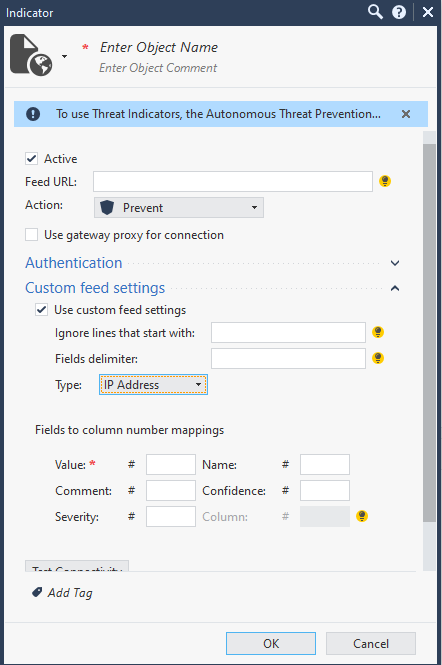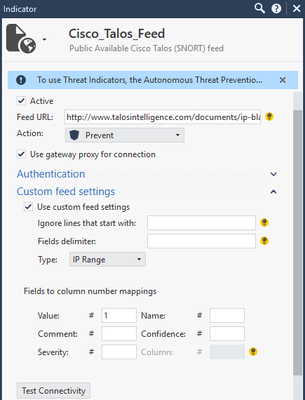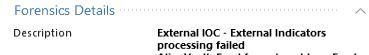- Products
Network & SASE IoT Protect Maestro Management OpenTelemetry/Skyline Remote Access VPN SASE SD-WAN Security Gateways SmartMove Smart-1 Cloud SMB Gateways (Spark) Threat PreventionCloud Cloud Network Security CloudMates General CloudGuard - WAF Talking Cloud Podcast Weekly ReportsSecurity Operations Events External Risk Management Incident Response Infinity AI Infinity Portal NDR Playblocks SOC XDR/XPR Threat Exposure Management
- Learn
- Local User Groups
- Partners
- More
This website uses Cookies. Click Accept to agree to our website's cookie use as described in our Privacy Policy. Click Preferences to customize your cookie settings.
- Products
- AI Security
- Developers & More
- Check Point Trivia
- CheckMates Toolbox
- General Topics
- Products Announcements
- Threat Prevention Blog
- Upcoming Events
- Americas
- EMEA
- Czech Republic and Slovakia
- Denmark
- Netherlands
- Germany
- Sweden
- United Kingdom and Ireland
- France
- Spain
- Norway
- Ukraine
- Baltics and Finland
- Greece
- Portugal
- Austria
- Kazakhstan and CIS
- Switzerland
- Romania
- Turkey
- Belarus
- Belgium & Luxembourg
- Russia
- Poland
- Georgia
- DACH - Germany, Austria and Switzerland
- Iberia
- Africa
- Adriatics Region
- Eastern Africa
- Israel
- Nordics
- Middle East and Africa
- Balkans
- Italy
- Bulgaria
- Cyprus
- APAC
CheckMates Fest 2026
Join the Celebration!
AI Security Masters
E1: How AI is Reshaping Our World
MVP 2026: Submissions
Are Now Open!
What's New in R82.10?
Watch NowOverlap in Security Validation
Help us to understand your needs better
CheckMates Go:
Maestro Madness
Turn on suggestions
Auto-suggest helps you quickly narrow down your search results by suggesting possible matches as you type.
Showing results for
- CheckMates
- :
- Products
- :
- Network & SASE
- :
- Threat Prevention
- :
- Re: Importing External Custom Intelligence Feeds i...
Options
- Subscribe to RSS Feed
- Mark Topic as New
- Mark Topic as Read
- Float this Topic for Current User
- Bookmark
- Subscribe
- Mute
- Printer Friendly Page
Turn on suggestions
Auto-suggest helps you quickly narrow down your search results by suggesting possible matches as you type.
Showing results for
Are you a member of CheckMates?
×
Sign in with your Check Point UserCenter/PartnerMap account to access more great content and get a chance to win some Apple AirPods! If you don't have an account, create one now for free!
- Mark as New
- Bookmark
- Subscribe
- Mute
- Subscribe to RSS Feed
- Permalink
- Report Inappropriate Content
Jump to solution
Importing External Custom Intelligence Feeds in SmartConsole - Custom feed settings
Dear Mates,
We would like to use the "indicators" option in Threat Prevention policy and create an External IOC feed object pointing to a file with IP addresses only, one per line.
In specific, we would like to use Talos IP blacklist, for a start ( http://www.talosintelligence.com/documents/ip-blacklist )
First of all, I would like to ask if this is possible through Smartconsole. Documentation mentions that feeds which do not match Checkpoint's format, cannot be used in Smartconsole.
Secondly, if the above is possible, is there any documentation on how to fill up the "Custom feed settings"? In our case with an IP address file, I assume that we choose "type: IP address" on the dropdown menu and leave the "ignore lines that start with:" and "fields delimeter:" fields as blank.
What about the "Fields to column number mappings" section? "Value:" field cannot be empty. I guess that since I have "one column" in the file, shall I use "1" in that field?
Please be also informed of the versions in our environment.
Management server: R81.10, jhf 30
Security gateways: R80.30, most in jhf 237
Thank you in advance!
Best Regards
1 Solution
Accepted Solutions
- Mark as New
- Bookmark
- Subscribe
- Mute
- Subscribe to RSS Feed
- Permalink
- Report Inappropriate Content
The custom feed would need more information than IP address, I believe, which means you couldn't use the Talos file as-is.
That said, I believe you'll be able to use this file as-is with R81.20 using a Network Feed object.
9 Replies
- Mark as New
- Bookmark
- Subscribe
- Mute
- Subscribe to RSS Feed
- Permalink
- Report Inappropriate Content
The custom feed would need more information than IP address, I believe, which means you couldn't use the Talos file as-is.
That said, I believe you'll be able to use this file as-is with R81.20 using a Network Feed object.
- Mark as New
- Bookmark
- Subscribe
- Mute
- Subscribe to RSS Feed
- Permalink
- Report Inappropriate Content
Thank you for the clarification.
As assumed, I only have the cli import option for Talos list, for now.
- Mark as New
- Bookmark
- Subscribe
- Mute
- Subscribe to RSS Feed
- Permalink
- Report Inappropriate Content
We have R81.10 GWs and Management and Custom Feeds work also with only IP Addresses!
BUT we have issues with this specific Talos Feed because http://www.talosintelligence.com/documents/ip-blacklist forwards to https://snort-org-site.s3.amazonaws.com/production/document_files/files/000/023/722/original/ip_filt...
In the ioc_feed.elg it shows
Cisco_Talos_Feed: Failed to fetch feed. Resource: http://www.talosintelligence.com/documents/ip-blacklist, Reason: Peer certificate cannot be authenticated with given CA certificates
Any ideas how to solve this?
KR,
David
- Mark as New
- Bookmark
- Subscribe
- Mute
- Subscribe to RSS Feed
- Permalink
- Report Inappropriate Content
Solved my question. Just change the URL to https://www.talosintelligence.com/documents/ip-blacklist and ignored the warnings in smart console. Now it works.
- Mark as New
- Bookmark
- Subscribe
- Mute
- Subscribe to RSS Feed
- Permalink
- Report Inappropriate Content
are you sure that it is working?
try to search in logs "ioc" and verify that you do not have this error:
also, try to verify if IPs are correctly enforced; i guess that we should see all relevant IPs in the output of the command fwaccel dos stats get.
Am i correct? @PhoneBoy
this is true for me for list with only IPs (not domains, not sha1 etc.); anyway, here another question... IoC are only for AV/AB use, but i can see IPs (Cisco Talos) also under fwaccel dos stats get like i mentioned....so it should work also at FW blade level... very confusing
- Mark as New
- Bookmark
- Subscribe
- Mute
- Subscribe to RSS Feed
- Permalink
- Report Inappropriate Content
Not sure the IPs will show up in fwaccel dos format.
They’re in some table or dynamic object for sure.
- Mark as New
- Bookmark
- Subscribe
- Mute
- Subscribe to RSS Feed
- Permalink
- Report Inappropriate Content
Did you look into sk132193 yet? Talos case is mentioned there.
- Mark as New
- Bookmark
- Subscribe
- Mute
- Subscribe to RSS Feed
- Permalink
- Report Inappropriate Content
Yes, did it already.
My concern was about importing Talos list through Smartconsole, not cli.
Regards
- Mark as New
- Bookmark
- Subscribe
- Mute
- Subscribe to RSS Feed
- Permalink
- Report Inappropriate Content
Hi @krit , did you figure out the custom settings or figure out how to ingest these into CP?
My indicators is setup like yours and are uploaded in to SmartConsole (by URL that will take you to a .txt file with values depending on IPs/domains/or hashes only. "Testing Connectivity" successfully runs, but if I understand correctly, it isn't setup right, since its not in a CheckPoint CSV Format.
Upcoming Events
Thu 08 Jan 2026 @ 05:00 PM (CET)
AI Security Masters Session 1: How AI is Reshaping Our WorldThu 22 Jan 2026 @ 05:00 PM (CET)
AI Security Masters Session 2: Hacking with AI: The Dark Side of InnovationThu 12 Feb 2026 @ 05:00 PM (CET)
AI Security Masters Session 3: Exposing AI Vulnerabilities: CP<R> Latest Security FindingsThu 26 Feb 2026 @ 05:00 PM (CET)
AI Security Masters Session 4: Powering Prevention: The AI Driving Check Point’s ThreatCloudThu 08 Jan 2026 @ 05:00 PM (CET)
AI Security Masters Session 1: How AI is Reshaping Our WorldThu 22 Jan 2026 @ 05:00 PM (CET)
AI Security Masters Session 2: Hacking with AI: The Dark Side of InnovationThu 26 Feb 2026 @ 05:00 PM (CET)
AI Security Masters Session 4: Powering Prevention: The AI Driving Check Point’s ThreatCloudAbout CheckMates
Learn Check Point
Advanced Learning
YOU DESERVE THE BEST SECURITY
©1994-2025 Check Point Software Technologies Ltd. All rights reserved.
Copyright
Privacy Policy
About Us
UserCenter