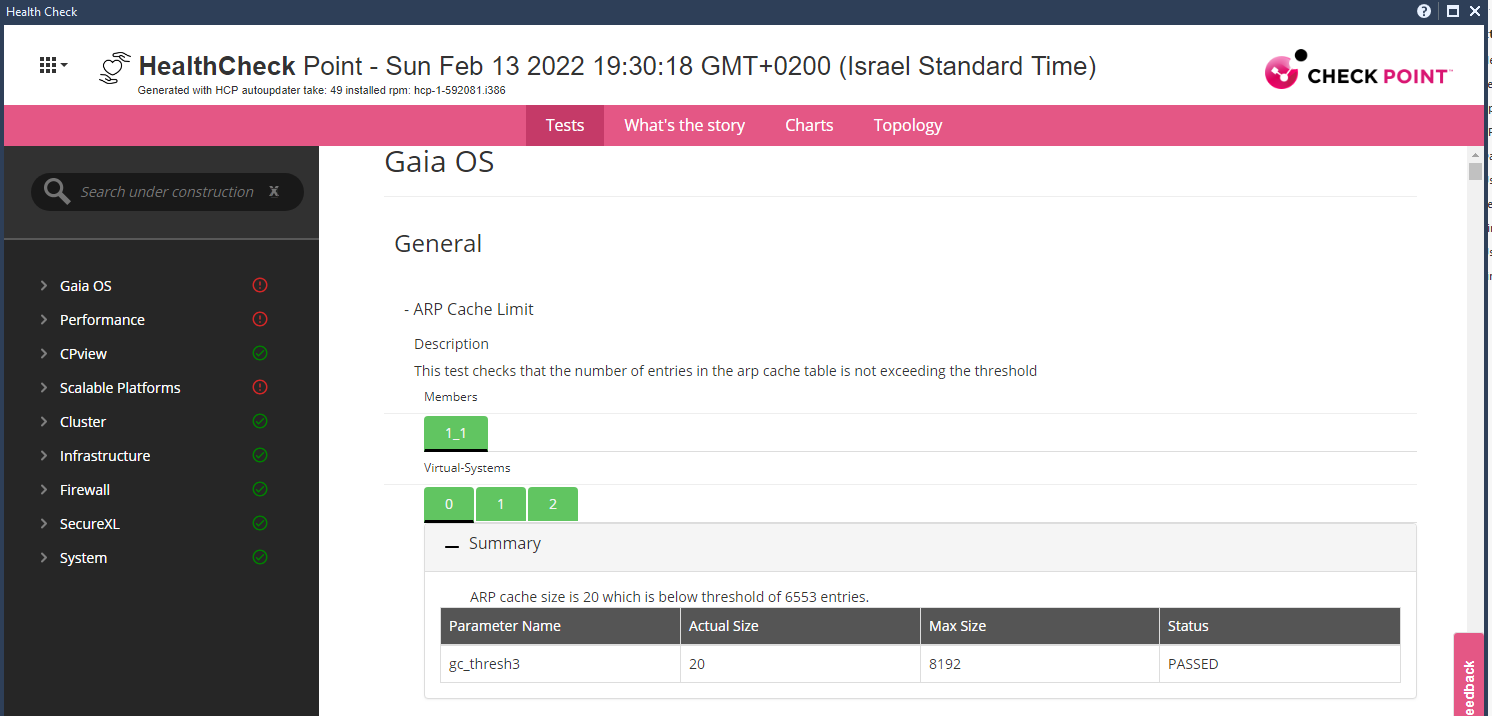Hi Danny,
I can view the HCP reports when going https://<deviceip>/hcp as @George_Ellis mentioned below. I'm having problems setting up the smartconsole extension though, I followed the steps:
[Expert@mgmtServer]# service hcp_ext start
Running hcp_ext: [Expert@mgmtServer]#
[Expert@mgmtServer]# hcp --ext-update-reports all
Shutting hcp_ext: Running hcp_ext: Shutting hcp_ext: Running hcp_ext: Traceback (most recent call last):
File "/bin/hcp", line 909, in <module>
sys.exit(main())
File "/bin/hcp", line 821, in main
hcp_ext_update_reports_handler(args.ext_update_reports, domain=args.domain)
File "/bin/hcp", line 765, in hcp_ext_update_reports_handler
hcp_ext.update_hcp_result(machine_id, live_update)
File "/etc/hcp/source/hcp/utils/hcp_extension/hcp_extension.py", line 273, in update_hcp_result
self.get_gateway_topology()
File "/etc/hcp/source/hcp/utils/hcp_extension/hcp_extension.py", line 214, in get_gateway_topology
self._build_machines_uids()
File "/etc/hcp/source/hcp/utils/hcp_extension/hcp_extension.py", line 223, in _build_machines_uids
copyfile('{}/{}'.format(PERMANENT_REPORT_PATH, 'machines.js'), '{}/{}'.format(EXT_REPORTS_PATH, 'machines.js'))
File "/opt/CPsuite-R81.20/fw1/Python/lib/python3.7/shutil.py", line 121, in copyfile
with open(dst, 'wb') as fdst:
FileNotFoundError: [Errno 2] No such file or directory: '/opt/CPsuite-R81.20/fw1/cpextensions/tmp/jetty-127.0.0.1-8086-n gm-management-app.war-_ngm-management-app-any-/webapp/hcp/results//machines.js'
It seems like it's trying to fetch the file but the file/directory doesn't exist. For reference as you can see we're on R81.20.
I appreciate any advice you might be able to offer.
Thanks!