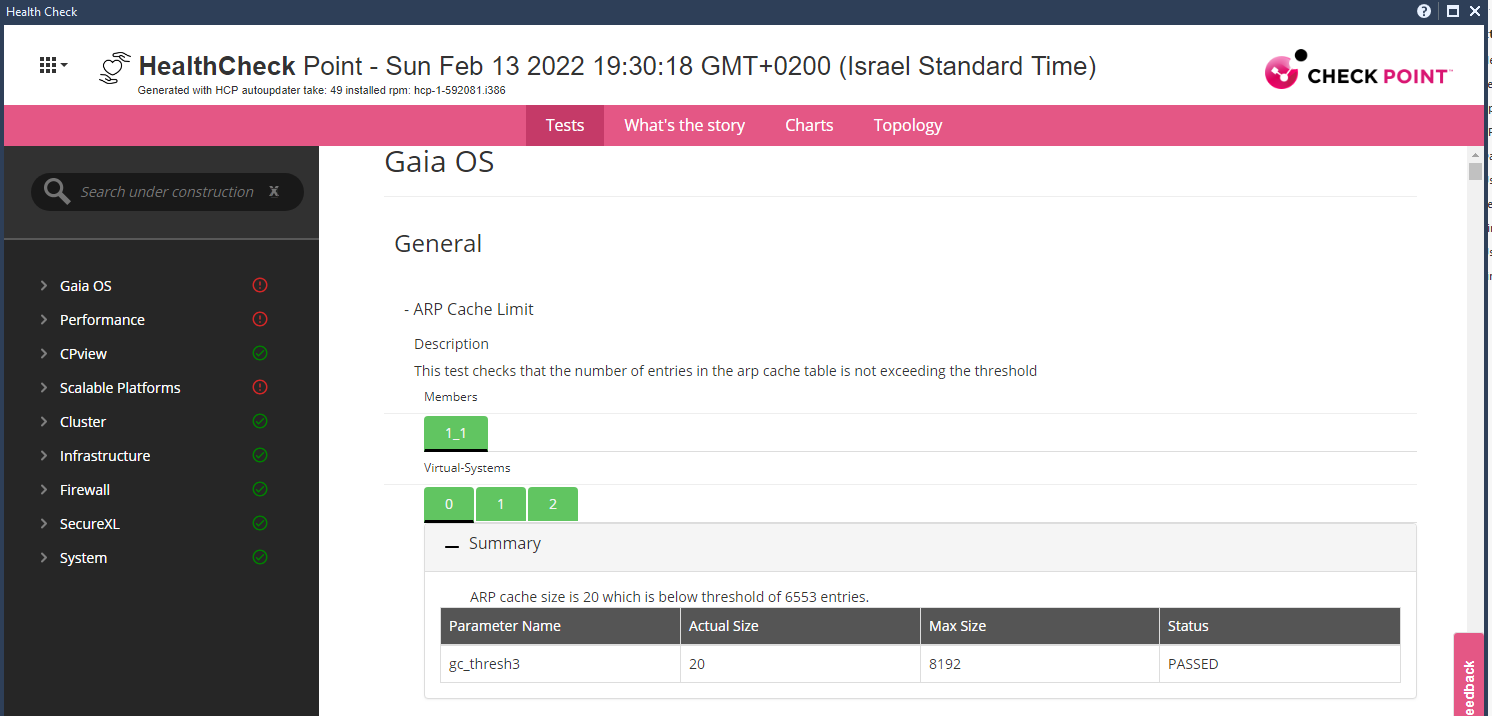Official Check Point HealthCheck Point (HCP) SmartConsole Extension
Installation instructions: sk171436
Prerequisites:
- Make sure the HCP package is installed on your Security Management Server
- Run the "
hcp -r all" command at least once on each Security Gateway you want to see the report from.
Activating Extension on Security Management
Connect to your Security Management Server via SSH and run:
# service hcp_ext start
# hcp --ext-update-reports all
- You must run this command on every restart of the Security Management Server to collect a report from the newly created Security Gateway.
Adding Extension in SmartConsole
- Go to Manage & Settings -> Preference -> SmartConsole Extensions -> click "+":
- Enter the following as URL:
https://<your-management-ip>/ngm-management-app/hcp/extension.json