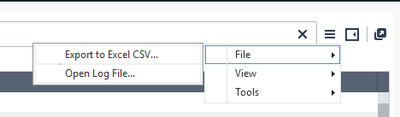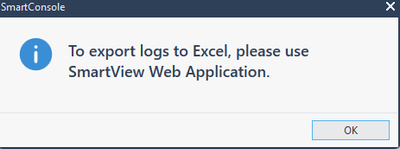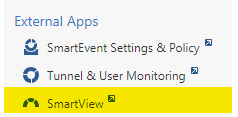- Products
- Learn
- Local User Groups
- Partners
- More
This website uses Cookies. Click Accept to agree to our website's cookie use as described in our Privacy Policy. Click Preferences to customize your cookie settings.
- Products
- AI Security
- Developers & More
- Check Point Trivia
- CheckMates Toolbox
- General Topics
- Products Announcements
- Threat Prevention Blog
- Upcoming Events
- Americas
- EMEA
- Czech Republic and Slovakia
- Denmark
- Netherlands
- Germany
- Sweden
- United Kingdom and Ireland
- France
- Spain
- Norway
- Ukraine
- Baltics and Finland
- Greece
- Portugal
- Austria
- Kazakhstan and CIS
- Switzerland
- Romania
- Turkey
- Belarus
- Belgium & Luxembourg
- Russia
- Poland
- Georgia
- DACH - Germany, Austria and Switzerland
- Iberia
- Africa
- Adriatics Region
- Eastern Africa
- Israel
- Nordics
- Middle East and Africa
- Balkans
- Italy
- Bulgaria
- Cyprus
- APAC
MVP 2026: Submissions
Are Now Open!
What's New in R82.10?
Watch NowOverlap in Security Validation
Help us to understand your needs better
CheckMates Go:
Maestro Madness
Turn on suggestions
Auto-suggest helps you quickly narrow down your search results by suggesting possible matches as you type.
Showing results for
- CheckMates
- :
- Products
- :
- Network & SASE
- :
- Smart-1 Cloud
- :
- Re: Export Log to Excel CSV in Smart-1 Cloud
Options
- Subscribe to RSS Feed
- Mark Topic as New
- Mark Topic as Read
- Float this Topic for Current User
- Bookmark
- Subscribe
- Mute
- Printer Friendly Page
Turn on suggestions
Auto-suggest helps you quickly narrow down your search results by suggesting possible matches as you type.
Showing results for
Are you a member of CheckMates?
×
Sign in with your Check Point UserCenter/PartnerMap account to access more great content and get a chance to win some Apple AirPods! If you don't have an account, create one now for free!
- Mark as New
- Bookmark
- Subscribe
- Mute
- Subscribe to RSS Feed
- Permalink
- Report Inappropriate Content
Jump to solution
Export Log to Excel CSV in Smart-1 Cloud
I need export the logs for a worksheet, but in smat-1 cloud generate a alert saying: "to export logs to excel, please use SmartView Web Aplplication." when i go to smart view application, the application dont load. SmartView monitor should work in smart-1 cloud?
As the smartview web application is on top of the manager's ip and smart-1 has no manager how do I export the logs in this case?
somebody help me?
reference:
1 Solution
Accepted Solutions
- Mark as New
- Bookmark
- Subscribe
- Mute
- Subscribe to RSS Feed
- Permalink
- Report Inappropriate Content
Exporting logs to csv should indeed be done from SmartView. You can easily access the SmartView logs page directly within the Smart-1 Cloud applications in the Infinity Portal. It is embedded as the Logs View.
Regarding the number of records, there is currently a limitation in Smart-1 Cloud of 1000 logs per export. This is documented in the Known Limitations:
https://sc1.checkpoint.com/documents/Infinity_Portal/WebAdminGuides/EN/Check-Point-SmartCloud-Admin-...
We might re-evaluate and raise this limit in the future.
12 Replies
- Mark as New
- Bookmark
- Subscribe
- Mute
- Subscribe to RSS Feed
- Permalink
- Report Inappropriate Content
Go under "logs and events" under portal for smart-1 cloud and then on upper right right, click export and follow prompts, works 100%.
Best,
Andy
Andy
- Mark as New
- Bookmark
- Subscribe
- Mute
- Subscribe to RSS Feed
- Permalink
- Report Inappropriate Content
Logs&Monitor correct?
I did the same thing I was trying on the console, but now smart-1 cloud and the result is the same.
- Mark as New
- Bookmark
- Subscribe
- Mute
- Subscribe to RSS Feed
- Permalink
- Report Inappropriate Content
It should be done in the "LOGS & EVENTS" page in the Smart-1 Cloud application within the Infinity Portal (not in SmartConsole).
That page is the same as browsing to the smartview web application.
- Mark as New
- Bookmark
- Subscribe
- Mute
- Subscribe to RSS Feed
- Permalink
- Report Inappropriate Content
thank you this helped me a lot
- Mark as New
- Bookmark
- Subscribe
- Mute
- Subscribe to RSS Feed
- Permalink
- Report Inappropriate Content
Thats exact same thing I was referring to :). Sorry if I used wrong wording.
Best,
Andy
Andy
- Mark as New
- Bookmark
- Subscribe
- Mute
- Subscribe to RSS Feed
- Permalink
- Report Inappropriate Content
I didn't know about this Log&Events page outside the console. thank you for your help.
- Mark as New
- Bookmark
- Subscribe
- Mute
- Subscribe to RSS Feed
- Permalink
- Report Inappropriate Content
does anyone know a way to export more than 1001 entries? I chose to export up to 1 million records, but I got a spreadsheet with 10001 records only
- Mark as New
- Bookmark
- Subscribe
- Mute
- Subscribe to RSS Feed
- Permalink
- Report Inappropriate Content
Don’t use SmartConsole to do the export, do it from SmartView or Infinity Portal.
If you are doing that and it’s not working, raise a TAC case.
- Mark as New
- Bookmark
- Subscribe
- Mute
- Subscribe to RSS Feed
- Permalink
- Report Inappropriate Content
Exporting logs to csv should indeed be done from SmartView. You can easily access the SmartView logs page directly within the Smart-1 Cloud applications in the Infinity Portal. It is embedded as the Logs View.
Regarding the number of records, there is currently a limitation in Smart-1 Cloud of 1000 logs per export. This is documented in the Known Limitations:
https://sc1.checkpoint.com/documents/Infinity_Portal/WebAdminGuides/EN/Check-Point-SmartCloud-Admin-...
We might re-evaluate and raise this limit in the future.
- Mark as New
- Bookmark
- Subscribe
- Mute
- Subscribe to RSS Feed
- Permalink
- Report Inappropriate Content
Thanks, Tomer,
I also tried to create an API script to export the logs 100 by 100, but I still can't export more than 1001, this is really important for us as we need to review logs for a long period of time
- Mark as New
- Bookmark
- Subscribe
- Mute
- Subscribe to RSS Feed
- Permalink
- Report Inappropriate Content
Please start a new thread in the API/CLI Discussion space with more details about how you are attempting to do this.
- Mark as New
- Bookmark
- Subscribe
- Mute
- Subscribe to RSS Feed
- Permalink
- Report Inappropriate Content
@Tomer_Noy and @PhoneBoy are 100% right. I had done it before from Smartview and got 100000+ entries. You need at least R81 for that to work, on both mgmt and gateways, if I recall right.
Best,
Andy
Andy
Leaderboard
Epsum factorial non deposit quid pro quo hic escorol.
| User | Count |
|---|---|
| 2 | |
| 1 | |
| 1 |
Upcoming Events
Tue 16 Dec 2025 @ 05:00 PM (CET)
Under the Hood: CloudGuard Network Security for Oracle Cloud - Config and Autoscaling!Thu 18 Dec 2025 @ 10:00 AM (CET)
Cloud Architect Series - Building a Hybrid Mesh Security Strategy across cloudsTue 16 Dec 2025 @ 05:00 PM (CET)
Under the Hood: CloudGuard Network Security for Oracle Cloud - Config and Autoscaling!Thu 18 Dec 2025 @ 10:00 AM (CET)
Cloud Architect Series - Building a Hybrid Mesh Security Strategy across cloudsAbout CheckMates
Learn Check Point
Advanced Learning
YOU DESERVE THE BEST SECURITY
©1994-2025 Check Point Software Technologies Ltd. All rights reserved.
Copyright
Privacy Policy
About Us
UserCenter