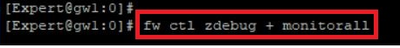- Products
Network & SASE IoT Protect Maestro Management OpenTelemetry/Skyline Remote Access VPN SASE SD-WAN Security Gateways SmartMove Smart-1 Cloud SMB Gateways (Spark) Threat PreventionCloud Cloud Network Security CloudMates General CloudGuard - WAF Talking Cloud Podcast Weekly ReportsSecurity Operations Events External Risk Management Incident Response Infinity AI Infinity Portal NDR Playblocks SOC XDR/XPR Threat Exposure Management
- Learn
- Local User Groups
- Partners
- More
This website uses Cookies. Click Accept to agree to our website's cookie use as described in our Privacy Policy. Click Preferences to customize your cookie settings.
- Products
- AI Security
- Developers & More
- Check Point Trivia
- CheckMates Toolbox
- General Topics
- Products Announcements
- Threat Prevention Blog
- Upcoming Events
- Americas
- EMEA
- Czech Republic and Slovakia
- Denmark
- Netherlands
- Germany
- Sweden
- United Kingdom and Ireland
- France
- Spain
- Norway
- Ukraine
- Baltics and Finland
- Greece
- Portugal
- Austria
- Kazakhstan and CIS
- Switzerland
- Romania
- Turkey
- Belarus
- Belgium & Luxembourg
- Russia
- Poland
- Georgia
- DACH - Germany, Austria and Switzerland
- Iberia
- Africa
- Adriatics Region
- Eastern Africa
- Israel
- Nordics
- Middle East and Africa
- Balkans
- Italy
- Bulgaria
- Cyprus
- APAC
CheckMates Fest 2026
Join the Celebration!
AI Security Masters
E1: How AI is Reshaping Our World
MVP 2026: Submissions
Are Now Open!
What's New in R82.10?
Watch NowOverlap in Security Validation
Help us to understand your needs better
CheckMates Go:
Maestro Madness
Turn on suggestions
Auto-suggest helps you quickly narrow down your search results by suggesting possible matches as you type.
Showing results for
- CheckMates
- :
- Products
- :
- Network & SASE
- :
- Security Gateways
- :
- Re: fw zdebug drop fail to allocate memory
Options
- Subscribe to RSS Feed
- Mark Topic as New
- Mark Topic as Read
- Float this Topic for Current User
- Bookmark
- Subscribe
- Mute
- Printer Friendly Page
Turn on suggestions
Auto-suggest helps you quickly narrow down your search results by suggesting possible matches as you type.
Showing results for
Are you a member of CheckMates?
×
Sign in with your Check Point UserCenter/PartnerMap account to access more great content and get a chance to win some Apple AirPods! If you don't have an account, create one now for free!
- Mark as New
- Bookmark
- Subscribe
- Mute
- Subscribe to RSS Feed
- Permalink
- Report Inappropriate Content
Jump to solution
fw zdebug drop fail to allocate memory
Hi fellow CheckMates,
I am currently having a issue, a very strange one, with fw ctl zdebug, more accurately, when I issue "fw ctl zdebug drop" I get the following error.
kiss_kdebug_command: memory allocation failed, aborting.
Defaulting all kernel debugging options
Debug state was reset to default.
Does anyone ever saw this? If yes, how did you resolve it?
This is a VSX R80.30, and occurs in all member, fresh installed with the latest ISO (take200) and jhf 191.
Thank you and cheers
BR
1 Solution
Accepted Solutions
- Mark as New
- Bookmark
- Subscribe
- Mute
- Subscribe to RSS Feed
- Permalink
- Report Inappropriate Content
Hi CheckMates,
The root cause of the issue is the exhaustion of the kdebug/zdebug address space which is limited to 4GB (this is a 32 bit process).
When using zdebug/kdebug the process will allocate memory in user-space for all the VSs and all the FW instances. The memory grows linearly with each FW instance in the system.
To work around it, use the following command to debug the specific VS.
fw ctl zdebug -v <vsid number> + drop
Please feel free to contact me @cobys@checkpoint.com any questions with this regards.
11 Replies
- Mark as New
- Bookmark
- Subscribe
- Mute
- Subscribe to RSS Feed
- Permalink
- Report Inappropriate Content
zdebug is an internal macros that unfortunately leaked out and became way too popular for its purpose.
It is running debug commands with a buffer way too small for the purpose. More info here.
Why don't you run the debug in a proper manner:
fw ctl debug -buf 99999
fw ctl debug -m fw + drop
fw ctl kdebug -f > myfile.txt
when done, run
fw ctl debug 0
- Mark as New
- Bookmark
- Subscribe
- Mute
- Subscribe to RSS Feed
- Permalink
- Report Inappropriate Content
Hi @Bruno_Ramos,
"fw ctl zdebug" is a powertool that is not exhausted from being used with "fw ctl zdebug drop". There is not much to be found in Check Point KB or in the documentation. "fw ctl zdebug" is an R&D tool for testing software in development. Therefore, the insert should be used with care. It starts a debugging in the background until it is aborted with CTRL+C. On productive systems it can have a high performance impact. Furthermore, the debug buffer is not the largest.
What happens when you execute! It is a macro that executes the following commands:
fw ctl debug -buf 1024 <<< The debug buffer is preset to 1024.
fw ctl debug [The option behind "fw ctl zdebug"]
fw ctl kdebug -f
[Wait until CTRL+C is pressed]
fw ctl debug 0
More read in this article:
"fw ctl zdebug" Helpful Command Combinations
➜ CCSM Elite, CCME, CCTE ➜ www.checkpoint.tips
- Mark as New
- Bookmark
- Subscribe
- Mute
- Subscribe to RSS Feed
- Permalink
- Report Inappropriate Content
Same here.
Works on 21800 Gaia R80.30 R155 VSX, fails with identical message on 23800 Gogo R80.30 T155 VSX.
Also, using fw ctl debug instead of zdebug does not solve it:
# vsenv 3
Context is set to Virtual Device ******* (ID 3).
# fw ctl debug -buf 99999
Initialized kernel debugging buffer to size 8192K
# fw ctl debug -m fw + drop
Updated kernel's debug variable for module fw
Debug flags updated.
# fw ctl kdebug -f > myfile.txt
# fw ctl debug 0
Defaulting all kernel debugging options
Debug state was reset to default.
# tail myfile.txt
Module: cluster
Enabled Kernel debugging options: None
-----------------------------------------------------
HOST:
Module: IDAPI
Enabled Kernel debugging options: None
-----------------------------------------------------
kiss_kdebug_command: memory allocation failed, aborting.
Problem with Gogo?
- Mark as New
- Bookmark
- Subscribe
- Mute
- Subscribe to RSS Feed
- Permalink
- Report Inappropriate Content
If you cannot start kernel debug with the maximum debug buffer, please open a support call with TAC
- Mark as New
- Bookmark
- Subscribe
- Mute
- Subscribe to RSS Feed
- Permalink
- Report Inappropriate Content
6-0002003769 is already open.
- Mark as New
- Bookmark
- Subscribe
- Mute
- Subscribe to RSS Feed
- Permalink
- Report Inappropriate Content
Got it. Checking with R&D in parallel.
- Mark as New
- Bookmark
- Subscribe
- Mute
- Subscribe to RSS Feed
- Permalink
- Report Inappropriate Content
Hi all,
Thank you for all the replies.
I tried JHF 155 and 195 and the issue persist.
I have a SR open with TAC and R&D, as soon as i can I will update you all.
Thanks
BR
- Mark as New
- Bookmark
- Subscribe
- Mute
- Subscribe to RSS Feed
- Permalink
- Report Inappropriate Content
Hi Christian,
I also tried JHF 195 and 155 on 21700 appliance but the issue persist.
Cheers
BR
I also tried JHF 195 and 155 on 21700 appliance but the issue persist.
Cheers
BR
- Mark as New
- Bookmark
- Subscribe
- Mute
- Subscribe to RSS Feed
- Permalink
- Report Inappropriate Content
21700 would be gaia, not gogo? Here, on 21800 gaia R80.30 T155, it's working. The non working 23800 is gogo.
- Mark as New
- Bookmark
- Subscribe
- Mute
- Subscribe to RSS Feed
- Permalink
- Report Inappropriate Content
Hi Christian,
using 21700 gaia.
Cheers
BR
using 21700 gaia.
Cheers
BR
- Mark as New
- Bookmark
- Subscribe
- Mute
- Subscribe to RSS Feed
- Permalink
- Report Inappropriate Content
Hi CheckMates,
The root cause of the issue is the exhaustion of the kdebug/zdebug address space which is limited to 4GB (this is a 32 bit process).
When using zdebug/kdebug the process will allocate memory in user-space for all the VSs and all the FW instances. The memory grows linearly with each FW instance in the system.
To work around it, use the following command to debug the specific VS.
fw ctl zdebug -v <vsid number> + drop
Please feel free to contact me @cobys@checkpoint.com any questions with this regards.
Leaderboard
Epsum factorial non deposit quid pro quo hic escorol.
| User | Count |
|---|---|
| 22 | |
| 18 | |
| 11 | |
| 8 | |
| 7 | |
| 4 | |
| 3 | |
| 3 | |
| 3 | |
| 3 |
Upcoming Events
Thu 08 Jan 2026 @ 05:00 PM (CET)
AI Security Masters Session 1: How AI is Reshaping Our WorldThu 22 Jan 2026 @ 05:00 PM (CET)
AI Security Masters Session 2: Hacking with AI: The Dark Side of InnovationThu 12 Feb 2026 @ 05:00 PM (CET)
AI Security Masters Session 3: Exposing AI Vulnerabilities: CP<R> Latest Security FindingsThu 26 Feb 2026 @ 05:00 PM (CET)
AI Security Masters Session 4: Powering Prevention: The AI Driving Check Point’s ThreatCloudThu 08 Jan 2026 @ 05:00 PM (CET)
AI Security Masters Session 1: How AI is Reshaping Our WorldThu 22 Jan 2026 @ 05:00 PM (CET)
AI Security Masters Session 2: Hacking with AI: The Dark Side of InnovationThu 26 Feb 2026 @ 05:00 PM (CET)
AI Security Masters Session 4: Powering Prevention: The AI Driving Check Point’s ThreatCloudAbout CheckMates
Learn Check Point
Advanced Learning
YOU DESERVE THE BEST SECURITY
©1994-2025 Check Point Software Technologies Ltd. All rights reserved.
Copyright
Privacy Policy
About Us
UserCenter