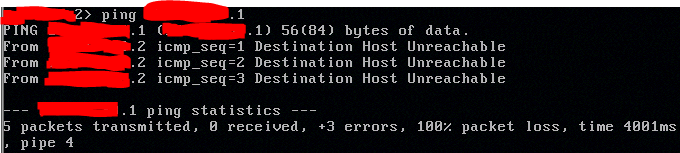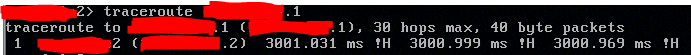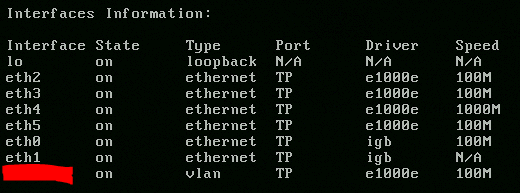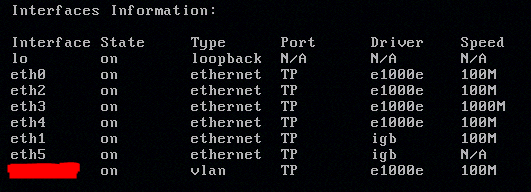- Products
Network & SASE IoT Protect Maestro Management OpenTelemetry/Skyline Remote Access VPN SASE SD-WAN Security Gateways SmartMove Smart-1 Cloud SMB Gateways (Spark) Threat PreventionCloud Cloud Network Security CloudMates General CloudGuard - WAF Talking Cloud Podcast Weekly ReportsSecurity Operations Events External Risk Management Incident Response Infinity AI Infinity Portal NDR Playblocks SOC XDR/XPR Threat Exposure Management
- Learn
- Local User Groups
- Partners
- More
This website uses Cookies. Click Accept to agree to our website's cookie use as described in our Privacy Policy. Click Preferences to customize your cookie settings.
- Products
- AI Security
- Developers & More
- Check Point Trivia
- CheckMates Toolbox
- General Topics
- Products Announcements
- Threat Prevention Blog
- Upcoming Events
- Americas
- EMEA
- Czech Republic and Slovakia
- Denmark
- Netherlands
- Germany
- Sweden
- United Kingdom and Ireland
- France
- Spain
- Norway
- Ukraine
- Baltics and Finland
- Greece
- Portugal
- Austria
- Kazakhstan and CIS
- Switzerland
- Romania
- Turkey
- Belarus
- Belgium & Luxembourg
- Russia
- Poland
- Georgia
- DACH - Germany, Austria and Switzerland
- Iberia
- Africa
- Adriatics Region
- Eastern Africa
- Israel
- Nordics
- Middle East and Africa
- Balkans
- Italy
- Bulgaria
- Cyprus
- APAC
CheckMates Fest 2026
Join the Celebration!
AI Security Masters
E1: How AI is Reshaping Our World
MVP 2026: Submissions
Are Now Open!
What's New in R82.10?
Watch NowOverlap in Security Validation
Help us to understand your needs better
CheckMates Go:
Maestro Madness
Turn on suggestions
Auto-suggest helps you quickly narrow down your search results by suggesting possible matches as you type.
Showing results for
- CheckMates
- :
- Products
- :
- Network & SASE
- :
- Security Gateways
- :
- fw with destination host unreachable
Options
- Subscribe to RSS Feed
- Mark Topic as New
- Mark Topic as Read
- Float this Topic for Current User
- Bookmark
- Subscribe
- Mute
- Printer Friendly Page
Turn on suggestions
Auto-suggest helps you quickly narrow down your search results by suggesting possible matches as you type.
Showing results for
Are you a member of CheckMates?
×
Sign in with your Check Point UserCenter/PartnerMap account to access more great content and get a chance to win some Apple AirPods! If you don't have an account, create one now for free!
- Mark as New
- Bookmark
- Subscribe
- Mute
- Subscribe to RSS Feed
- Permalink
- Report Inappropriate Content
Jump to solution
fw with destination host unreachable
Good morning,
it's been a few days since I migrated the backup of my production environment to completely isolated servers, in order to prepare the environment and then migrate everything to the new ones. I migrated the first node and after some problems and changing the routes, I managed to get out of it. but now I have migrated the second one and despite having changed the routes to reach the switch, it still cannot communicate with anyone but itself. I looked at all the settings that came to my mind and they are the same as what works now.
trying to ping node 1 from node 2 (node 2 is the one having problems)
the switch
the only difference I have found that I am not sure about is this:
node 1 (working)
node 2 (not working)
I would like to clarify that before migrating it, I had installed gaia, created the cluster and verified that everything worked, I don't think it is a physical configuration problem. any suggestions? if you need some more data, just ask. Thanks
Labels
- Labels:
-
ClusterXL
-
Gaia
-
Open Server
-
Routing
3 Solutions
Accepted Solutions
- Mark as New
- Bookmark
- Subscribe
- Mute
- Subscribe to RSS Feed
- Permalink
- Report Inappropriate Content
Note that the interface name order is not the same on both nodes.
Are the interfaces mapped correctly according to the phisical position and their names/aliases ?
I mean:
does phisical interface X really corresponds to ethX ?
does phisical interface Y really corresponds to ethY ?
Check cabling, unplug each by each one at a time and confirm that the one that goes down is really the desired one .
What about arp table ? are they the same on the switch side ?
Can you see correct / expected traffic on tcpdump and/or fw monitor ?
- Mark as New
- Bookmark
- Subscribe
- Mute
- Subscribe to RSS Feed
- Permalink
- Report Inappropriate Content
Try this in expert mode:
printf "%9s%13s%10s%8s%6s\n" "Interface" "Bus Addr" "PCI-ID" "Driver" "Link?";ifconfig -a | egrep "^[^ ]" | awk '{print $1}' | egrep -v "^(lo$|usb|bond[0-9\.]+|Mgmt\.[0-9]|eth[-0-9]+\.)" | xargs -n 1 -I @ sh -c 'printf "%9s" @;printf "%13s" $(ethtool -i @ | grep "bus" | cut -d" " -f2);printf "%10s" $(lspci -n | grep $(ethtool -i @ | grep "bus" | cut -d: -f3-4) | cut -d" " -f3);printf "%8s" $(ethtool -i @ | grep "driver" | cut -d" " -f2);printf "%6s" $(ethtool @ | grep "Link" | cut -d" " -f3);echo ""'
It prints the interface name, the PCIe address, the PCI ID (used to confirm the driver is correct), the driver name, and the link status of each physical interface. Example output:
[Expert@LabFW]# printf "%9s%13s%10s%8s%6s\n" "Interface" "Bus Addr" "PCI-ID" "Driver" "Link?";ifconfig -a | egrep "^[^ ]" | awk '{print $1}' | egrep -v "^(lo$|usb|bond[0-9\.]+|Mgmt\.[0-9]|eth[-0-9]+\.)" | xargs -n 1 -I @ sh -c 'printf "%9s" @;printf "%13s" $(ethtool -i @ | grep "bus" | cut -d" " -f2);printf "%10s" $(lspci -n | grep $(ethtool -i @ | grep "bus" | cut -d: -f3-4) | cut -d" " -f3);printf "%8s" $(ethtool -i @ | grep "driver" | cut -d" " -f2);printf "%6s" $(ethtool @ | grep "Link" | cut -d" " -f3);echo ""'
Interface Bus Addr PCI-ID Driver Link?
eth0 0000:07:00.0 8086:150c e1000e no
eth1 0000:02:00.0 8086:150c e1000e yes
eth2 0000:03:00.0 8086:150c e1000e no
eth3 0000:04:00.0 8086:150c e1000e no
[Expert@LabFW]#
Make sure the interface names and the PCIe addresses match between boxes. If they don't, you can use /etc/udev/rules.d/00-OS-XX.rules to rearrange the names, as described in sk69621.
- Mark as New
- Bookmark
- Subscribe
- Mute
- Subscribe to RSS Feed
- Permalink
- Report Inappropriate Content
Perhaps the hardware discovery process was a little bit different on each box.
try :
" tail -f /var/log/messages* | grep -i eth " and remove cables (one at a time) or shutdown the corresponding port on the switch side (one at a time) .
verify if the interface that goes down is what you are expecting.
If it does not matches, see if you can try the following:
sk69621 - How to change interface naming on Open Servers running Gaia OS
reorganize the cables to match the naming decided by the OS after the hardware discovery
7 Replies
- Mark as New
- Bookmark
- Subscribe
- Mute
- Subscribe to RSS Feed
- Permalink
- Report Inappropriate Content
Does the second node have any policy installed? Check it is not an initial policy. Also, unload, before you push the new one.
- Mark as New
- Bookmark
- Subscribe
- Mute
- Subscribe to RSS Feed
- Permalink
- Report Inappropriate Content
since i can't access the webUI, i looked for the commands to manage the policies from the cli but i found almost nothing. I tried with the command fw unloadlocal and then with the command fw fetch local but with both I had no luck.
- Mark as New
- Bookmark
- Subscribe
- Mute
- Subscribe to RSS Feed
- Permalink
- Report Inappropriate Content
Make sure you are on the same network as the node, run "fw unloadlocal" and check the connectivity again. If it does not work, there is something wrong with the box.
- Mark as New
- Bookmark
- Subscribe
- Mute
- Subscribe to RSS Feed
- Permalink
- Report Inappropriate Content
Note that the interface name order is not the same on both nodes.
Are the interfaces mapped correctly according to the phisical position and their names/aliases ?
I mean:
does phisical interface X really corresponds to ethX ?
does phisical interface Y really corresponds to ethY ?
Check cabling, unplug each by each one at a time and confirm that the one that goes down is really the desired one .
What about arp table ? are they the same on the switch side ?
Can you see correct / expected traffic on tcpdump and/or fw monitor ?
- Mark as New
- Bookmark
- Subscribe
- Mute
- Subscribe to RSS Feed
- Permalink
- Report Inappropriate Content
I was just about to send the same comment...thats a very good point. @fabiofabio , can you confirm what @rrbranco mentioned?
Andy
Best,
Andy
Andy
- Mark as New
- Bookmark
- Subscribe
- Mute
- Subscribe to RSS Feed
- Permalink
- Report Inappropriate Content
Try this in expert mode:
printf "%9s%13s%10s%8s%6s\n" "Interface" "Bus Addr" "PCI-ID" "Driver" "Link?";ifconfig -a | egrep "^[^ ]" | awk '{print $1}' | egrep -v "^(lo$|usb|bond[0-9\.]+|Mgmt\.[0-9]|eth[-0-9]+\.)" | xargs -n 1 -I @ sh -c 'printf "%9s" @;printf "%13s" $(ethtool -i @ | grep "bus" | cut -d" " -f2);printf "%10s" $(lspci -n | grep $(ethtool -i @ | grep "bus" | cut -d: -f3-4) | cut -d" " -f3);printf "%8s" $(ethtool -i @ | grep "driver" | cut -d" " -f2);printf "%6s" $(ethtool @ | grep "Link" | cut -d" " -f3);echo ""'
It prints the interface name, the PCIe address, the PCI ID (used to confirm the driver is correct), the driver name, and the link status of each physical interface. Example output:
[Expert@LabFW]# printf "%9s%13s%10s%8s%6s\n" "Interface" "Bus Addr" "PCI-ID" "Driver" "Link?";ifconfig -a | egrep "^[^ ]" | awk '{print $1}' | egrep -v "^(lo$|usb|bond[0-9\.]+|Mgmt\.[0-9]|eth[-0-9]+\.)" | xargs -n 1 -I @ sh -c 'printf "%9s" @;printf "%13s" $(ethtool -i @ | grep "bus" | cut -d" " -f2);printf "%10s" $(lspci -n | grep $(ethtool -i @ | grep "bus" | cut -d: -f3-4) | cut -d" " -f3);printf "%8s" $(ethtool -i @ | grep "driver" | cut -d" " -f2);printf "%6s" $(ethtool @ | grep "Link" | cut -d" " -f3);echo ""'
Interface Bus Addr PCI-ID Driver Link?
eth0 0000:07:00.0 8086:150c e1000e no
eth1 0000:02:00.0 8086:150c e1000e yes
eth2 0000:03:00.0 8086:150c e1000e no
eth3 0000:04:00.0 8086:150c e1000e no
[Expert@LabFW]#
Make sure the interface names and the PCIe addresses match between boxes. If they don't, you can use /etc/udev/rules.d/00-OS-XX.rules to rearrange the names, as described in sk69621.
- Mark as New
- Bookmark
- Subscribe
- Mute
- Subscribe to RSS Feed
- Permalink
- Report Inappropriate Content
Perhaps the hardware discovery process was a little bit different on each box.
try :
" tail -f /var/log/messages* | grep -i eth " and remove cables (one at a time) or shutdown the corresponding port on the switch side (one at a time) .
verify if the interface that goes down is what you are expecting.
If it does not matches, see if you can try the following:
sk69621 - How to change interface naming on Open Servers running Gaia OS
reorganize the cables to match the naming decided by the OS after the hardware discovery
Leaderboard
Epsum factorial non deposit quid pro quo hic escorol.
| User | Count |
|---|---|
| 22 | |
| 18 | |
| 11 | |
| 8 | |
| 7 | |
| 4 | |
| 3 | |
| 3 | |
| 3 | |
| 3 |
Upcoming Events
Thu 08 Jan 2026 @ 05:00 PM (CET)
AI Security Masters Session 1: How AI is Reshaping Our WorldThu 22 Jan 2026 @ 05:00 PM (CET)
AI Security Masters Session 2: Hacking with AI: The Dark Side of InnovationThu 12 Feb 2026 @ 05:00 PM (CET)
AI Security Masters Session 3: Exposing AI Vulnerabilities: CP<R> Latest Security FindingsThu 26 Feb 2026 @ 05:00 PM (CET)
AI Security Masters Session 4: Powering Prevention: The AI Driving Check Point’s ThreatCloudThu 08 Jan 2026 @ 05:00 PM (CET)
AI Security Masters Session 1: How AI is Reshaping Our WorldThu 22 Jan 2026 @ 05:00 PM (CET)
AI Security Masters Session 2: Hacking with AI: The Dark Side of InnovationThu 26 Feb 2026 @ 05:00 PM (CET)
AI Security Masters Session 4: Powering Prevention: The AI Driving Check Point’s ThreatCloudAbout CheckMates
Learn Check Point
Advanced Learning
YOU DESERVE THE BEST SECURITY
©1994-2025 Check Point Software Technologies Ltd. All rights reserved.
Copyright
Privacy Policy
About Us
UserCenter