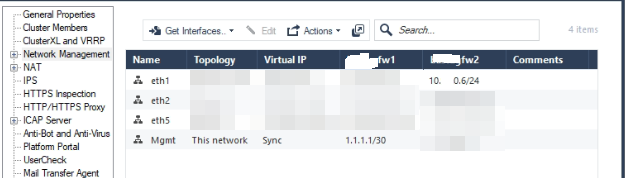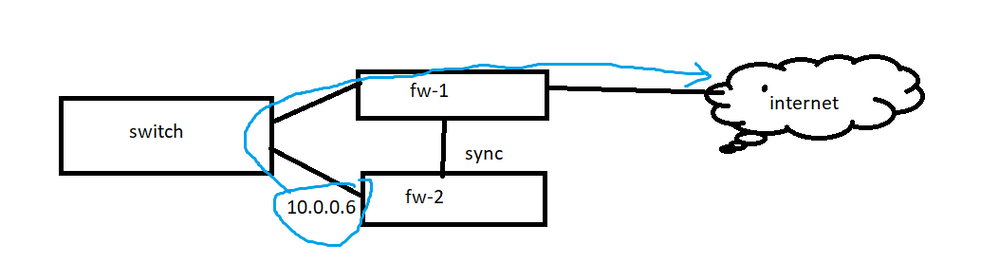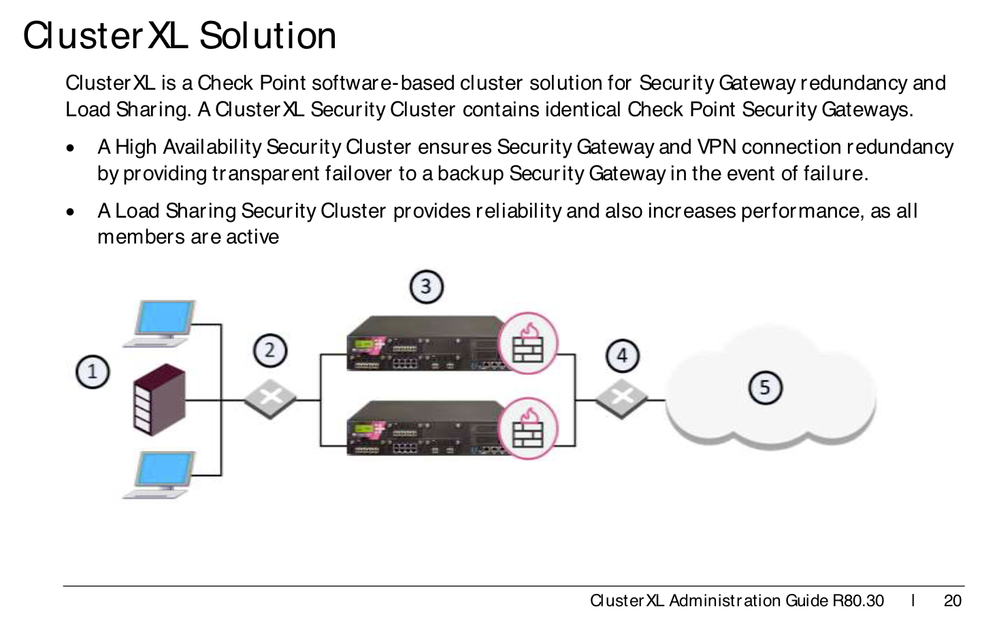- Products
Network & SASE IoT Protect Maestro Management OpenTelemetry/Skyline Remote Access VPN SASE SD-WAN Security Gateways SmartMove Smart-1 Cloud SMB Gateways (Spark) Threat PreventionCloud Cloud Network Security CloudMates General CloudGuard - WAF Talking Cloud Podcast Weekly ReportsSecurity Operations Events External Risk Management Incident Response Infinity AI Infinity Portal NDR Playblocks SOC XDR/XPR Threat Exposure Management
- Learn
- Local User Groups
- Partners
- More
This website uses Cookies. Click Accept to agree to our website's cookie use as described in our Privacy Policy. Click Preferences to customize your cookie settings.
- Products
- AI Security
- Developers & More
- Check Point Trivia
- CheckMates Toolbox
- General Topics
- Products Announcements
- Threat Prevention Blog
- Upcoming Events
- Americas
- EMEA
- Czech Republic and Slovakia
- Denmark
- Netherlands
- Germany
- Sweden
- United Kingdom and Ireland
- France
- Spain
- Norway
- Ukraine
- Baltics and Finland
- Greece
- Portugal
- Austria
- Kazakhstan and CIS
- Switzerland
- Romania
- Turkey
- Belarus
- Belgium & Luxembourg
- Russia
- Poland
- Georgia
- DACH - Germany, Austria and Switzerland
- Iberia
- Africa
- Adriatics Region
- Eastern Africa
- Israel
- Nordics
- Middle East and Africa
- Balkans
- Italy
- Bulgaria
- Cyprus
- APAC
CheckMates Fest 2026
Join the Celebration!
AI Security Masters
E1: How AI is Reshaping Our World
MVP 2026: Submissions
Are Now Open!
What's New in R82.10?
Watch NowOverlap in Security Validation
Help us to understand your needs better
CheckMates Go:
Maestro Madness
Turn on suggestions
Auto-suggest helps you quickly narrow down your search results by suggesting possible matches as you type.
Showing results for
- CheckMates
- :
- Products
- :
- Network & SASE
- :
- Security Gateways
- :
- Re: Stanby Gateway not Connected Internet
Options
- Subscribe to RSS Feed
- Mark Topic as New
- Mark Topic as Read
- Float this Topic for Current User
- Bookmark
- Subscribe
- Mute
- Printer Friendly Page
Turn on suggestions
Auto-suggest helps you quickly narrow down your search results by suggesting possible matches as you type.
Showing results for
Are you a member of CheckMates?
×
Sign in with your Check Point UserCenter/PartnerMap account to access more great content and get a chance to win some Apple AirPods! If you don't have an account, create one now for free!
- Mark as New
- Bookmark
- Subscribe
- Mute
- Subscribe to RSS Feed
- Permalink
- Report Inappropriate Content
Jump to solution
Stanby Gateway not Connected Internet
Hi.
I have a quick question. In the Ha Cluster, the active device has an internet cable plugged in. Active device has internet access. The stanby device has the LAN cable plugged in but not the internet cable. The ALN port ip address is 10.0.0.6. I cannot access the internet with this LAN port with ip address. When I ping 8.8.8.8 on cli, it response "connect: Network is unreachable".
Thanks...
1 Solution
Accepted Solutions
- Mark as New
- Bookmark
- Subscribe
- Mute
- Subscribe to RSS Feed
- Permalink
- Report Inappropriate Content
It could work if he:
- disables ClusterXL for both nodes
- use FW-2 as single GW
- put FW-1 behind FW-2, adapt the config and ruleset accordingly and install the changed policy on both nodes
Now FW-1 could update over FW-2... But i would rather not do that as it is time consuming, prone to errors and will not make ClusterXL work again !
CCSP - CCSE / CCTE / CTPS / CCME / CCSM Elite / SMB Specialist
20 Replies
- Mark as New
- Bookmark
- Subscribe
- Mute
- Subscribe to RSS Feed
- Permalink
- Report Inappropriate Content
Which documentation did you use for configuration ? In ClusterXL R81.20 Administration Guide topology both nodes are connected to the internet, see here:
CCSP - CCSE / CCTE / CTPS / CCME / CCSM Elite / SMB Specialist
- Mark as New
- Bookmark
- Subscribe
- Mute
- Subscribe to RSS Feed
- Permalink
- Report Inappropriate Content
The documentation for R80.30. My current Gateways versions R80.30. Everything works on the active device. Only on the stanby device the internet cable is not plugged in. I want to access internet via LAN port without internet cable.
Like any device in the local network (switch, laptop...). Can it follow the blue path in the picture below and access the internet?
- Mark as New
- Bookmark
- Subscribe
- Mute
- Subscribe to RSS Feed
- Permalink
- Report Inappropriate Content
Lets start with basic routing/networking...so, lets take for example very simple home setup (just as a comparison). You would always get private IP address (non routable). So, in order for you to get online to the Internet, that IP has to route some way egress and way to do it it is through your ISP router, or say 3rd party wi-fi router, which would do the natting, if your ISP router is in bridge mode.
Here, I dont see logically how that IP 10.0.0.6 would be able to connect to the Internet if it cant be natted or has no route anywhere.
Andy
Best,
Andy
Andy
- Mark as New
- Bookmark
- Subscribe
- Mute
- Subscribe to RSS Feed
- Permalink
- Report Inappropriate Content
The gateway of 10.0.0.0.6 is 10.0.0.0.1. 10.0.0.1 is the switch. 10.0.0.0.1 routes all traffic to 10.0.0.0.2 that Firewall cluster ip address. In this case, 10.0.0.0.6 should also connect to the internet with this ip address in this way. Isn't this the expected behavior?
- Mark as New
- Bookmark
- Subscribe
- Mute
- Subscribe to RSS Feed
- Permalink
- Report Inappropriate Content
I dont know your network, so I wont even make a logical assumption. As I can suggest you do is below and compare on both members, it will give you a good idea.
Andy
ip r l
netstat -nr
ip r g 8.8.8.8
Andy
Best,
Andy
Andy
- Mark as New
- Bookmark
- Subscribe
- Mute
- Subscribe to RSS Feed
- Permalink
- Report Inappropriate Content
My documentation shows otherwise:
Note the "identical CP security GWs" means HW, used ports and configuration. Please show me where you found the only-one-node-connected-to-ISP configuration ! How should that ever work ?
CCSP - CCSE / CCTE / CTPS / CCME / CCSM Elite / SMB Specialist
- Mark as New
- Bookmark
- Subscribe
- Mute
- Subscribe to RSS Feed
- Permalink
- Report Inappropriate Content
I agree 100%, I dont see how this can ever work any other way.
Andy
Best,
Andy
Andy
- Mark as New
- Bookmark
- Subscribe
- Mute
- Subscribe to RSS Feed
- Permalink
- Report Inappropriate Content
Yes, that is true. I am just asking about a temporary situation. For example: I don not have the FW-2 wan cable right now. In this case, it is impossible to connect fw-2 to the internet.
- Mark as New
- Bookmark
- Subscribe
- Mute
- Subscribe to RSS Feed
- Permalink
- Report Inappropriate Content
Thats right...they way you have it, it would not be possible.
Andy
Best,
Andy
Andy
- Mark as New
- Bookmark
- Subscribe
- Mute
- Subscribe to RSS Feed
- Permalink
- Report Inappropriate Content
So disable ClusterXL and use a single GW during this temporary situation.
CCSP - CCSE / CCTE / CTPS / CCME / CCSM Elite / SMB Specialist
- Mark as New
- Bookmark
- Subscribe
- Mute
- Subscribe to RSS Feed
- Permalink
- Report Inappropriate Content
No - the blue road is just not possible when using ClusterXL. You can disable ClusterXL and use fw-2 as a single GW as long as a second WAN cable is not available, but you can not use HA or LS clustering during that time.
CCSP - CCSE / CCTE / CTPS / CCME / CCSM Elite / SMB Specialist
- Mark as New
- Bookmark
- Subscribe
- Mute
- Subscribe to RSS Feed
- Permalink
- Report Inappropriate Content
- Mark as New
- Bookmark
- Subscribe
- Mute
- Subscribe to RSS Feed
- Permalink
- Report Inappropriate Content
It could work if he:
- disables ClusterXL for both nodes
- use FW-2 as single GW
- put FW-1 behind FW-2, adapt the config and ruleset accordingly and install the changed policy on both nodes
Now FW-1 could update over FW-2... But i would rather not do that as it is time consuming, prone to errors and will not make ClusterXL work again !
CCSP - CCSE / CCTE / CTPS / CCME / CCSM Elite / SMB Specialist
- Mark as New
- Bookmark
- Subscribe
- Mute
- Subscribe to RSS Feed
- Permalink
- Report Inappropriate Content
Right, but then it defeats the purpose of clustering : - (
Best,
Andy
Andy
- Mark as New
- Bookmark
- Subscribe
- Mute
- Subscribe to RSS Feed
- Permalink
- Report Inappropriate Content
At the moment, ClusterXL is also not working, so that is not the difference - it just makes no sense at all ! The need: "I just want it to receive updates" does not explain anything, either...
CCSP - CCSE / CCTE / CTPS / CCME / CCSM Elite / SMB Specialist
- Mark as New
- Bookmark
- Subscribe
- Mute
- Subscribe to RSS Feed
- Permalink
- Report Inappropriate Content
That is right. Cluster is not working because FW-2 doesn not have a WAN cable (ISP has not given Port2 for FW-2 wan connection yet.). Only the rules and databbase are the same. This is a temporary situation.
I want to upgrade FW-2 and I want it to get the upfates, which is not possible at the moment. I will import the upgrade files from Gaia and upgrade. Thanks.
- Mark as New
- Bookmark
- Subscribe
- Mute
- Subscribe to RSS Feed
- Permalink
- Report Inappropriate Content
Put it this way...On Check Point, unlike say Cisco or Fortinet, as there is VIP involved, you have to ensure that all the routes and config matches on backup member, as it wont replicate automatically to standby when you make a change on the active. So, if that cable is unplugged it would make sense why it fails, as Im sure if you were to run command ip r g 8.8.8.8, it would not be reachable.
You can also run below (example from my lab)
[Expert@quantum-firewall:0]# ip r l
default via 172.16.10.103 dev eth0 proto 7
4.205.75.119 via 173.46.3.216 dev eth3 proto 7
10.1.0.0/16 via 169.254.21.1 dev vpnt1 proto 7
169.254.21.1 dev vpnt1 proto kernel scope link src 169.254.21.2
172.16.10.0/24 dev eth0 proto kernel scope link src 172.16.10.205
173.46.3.208/28 dev eth3 proto kernel scope link src 173.46.3.220
192.168.205.0/24 dev eth2 proto kernel scope link src 192.168.205.205
205.195.249.0/24 dev eth1 proto kernel scope link src 205.195.249.1
[Expert@quantum-firewall:0]#
Andy
Best,
Andy
Andy
- Mark as New
- Bookmark
- Subscribe
- Mute
- Subscribe to RSS Feed
- Permalink
- Report Inappropriate Content
I'm with you. I know it's like you said. Temporarily unable to plug in a WAN cable. It's a physical problem. I want internet access to continue until the physical problem is solved. I just want it to receive updates. I know that all ports must be mapped for redundancy!
- Mark as New
- Bookmark
- Subscribe
- Mute
- Subscribe to RSS Feed
- Permalink
- Report Inappropriate Content
Just do traceroute and it will show you where it fails, its that simple.
Andy
Best,
Andy
Andy
- Mark as New
- Bookmark
- Subscribe
- Mute
- Subscribe to RSS Feed
- Permalink
- Report Inappropriate Content
There commands outputs
tracert output:
[Expert@fw2:0]# tracert 8.8.8.8
traceroute to 8.8.8.8 (8.8.8.8), 30 hops max, 40 byte packets
sendto: Network is unreachable
ip r l output:
[Expert@fw2:0]# ip r l
10.255.255.0/30 dev eth5 proto kernel scope link src 10.255.255.2
1.1.1.0/30 dev Mgmt proto kernel scope link src 1.1.1.2
10.99.4.0/24 via 10.99.0.1 dev eth1 proto routed
10.99.5.0/24 via 10.99.0.1 dev eth1 proto routed
10.99.6.0/24 via 10.99.0.1 dev eth1 proto routed
10.99.7.0/24 via 10.99.0.1 dev eth1 proto routed
10.99.0.0/24 dev eth1 proto kernel scope link src 10.99.0.6
10.99.1.0/24 via 10.99.0.1 dev eth1 proto routed
10.99.2.0/24 via 10.99.0.1 dev eth1 proto routed
192.168.1.0/24 dev eth2 proto kernel scope link src 192.168.1.4
10.99.3.0/24 via 10.99.0.1 dev eth1 proto routed
10.99.13.0/24 via 10.99.0.1 dev eth1 proto routed
10.99.14.0/24 via 10.99.0.1 dev eth1 proto routed
10.99.15.0/24 via 10.99.0.1 dev eth1 proto routed
10.99.8.0/24 via 10.99.0.1 dev eth1 proto routed
10.99.9.0/24 via 10.99.0.1 dev eth1 proto routed
10.99.10.0/24 via 10.99.0.1 dev eth1 proto routed
10.99.11.0/24 via 10.99.0.1 dev eth1 proto routed
netstat -nr output:
[Expert@fw2:0]# netstat -nr
Kernel IP routing table
Destination Gateway Genmask Flags MSS Window irtt Iface
10.255.255.0 0.0.0.0 255.255.255.252 U 0 0 0 eth5
1.1.1.0 0.0.0.0 255.255.255.252 U 0 0 0 Mgmt
10.99.4.0 10.99.0.1 255.255.255.0 UGD 0 0 0 eth1
10.99.5.0 10.99.0.1 255.255.255.0 UGD 0 0 0 eth1
10.99.6.0 10.99.0.1 255.255.255.0 UGD 0 0 0 eth1
10.99.7.0 10.99.0.1 255.255.255.0 UGD 0 0 0 eth1
10.99.0.0 0.0.0.0 255.255.255.0 U 0 0 0 eth1
10.99.1.0 10.99.0.1 255.255.255.0 UGD 0 0 0 eth1
10.99.2.0 10.99.0.1 255.255.255.0 UGD 0 0 0 eth1
192.168.1.0 0.0.0.0 255.255.255.0 U 0 0 0 eth2
10.99.3.0 10.99.0.1 255.255.255.0 UGD 0 0 0 eth1
10.99.13.0 10.99.0.1 255.255.255.0 UGD 0 0 0 eth1
10.99.14.0 10.99.0.1 255.255.255.0 UGD 0 0 0 eth1
10.99.15.0 10.99.0.1 255.255.255.0 UGD 0 0 0 eth1
10.99.8.0 10.99.0.1 255.255.255.0 UGD 0 0 0 eth1
10.99.9.0 10.99.0.1 255.255.255.0 UGD 0 0 0 eth1
10.99.10.0 10.99.0.1 255.255.255.0 UGD 0 0 0 eth1
10.99.11.0 10.99.0.1 255.255.255.0 UGD 0 0 0 eth1
ip r g 8.8.8.8 output:
[Expert@fw2:0]# ip r g 8.8.8.8
RTNETLINK answers: Network is unreachable
Thanks/regards
Leaderboard
Epsum factorial non deposit quid pro quo hic escorol.
| User | Count |
|---|---|
| 23 | |
| 17 | |
| 11 | |
| 8 | |
| 7 | |
| 4 | |
| 3 | |
| 3 | |
| 3 | |
| 3 |
Upcoming Events
Thu 08 Jan 2026 @ 05:00 PM (CET)
AI Security Masters Session 1: How AI is Reshaping Our WorldThu 22 Jan 2026 @ 05:00 PM (CET)
AI Security Masters Session 2: Hacking with AI: The Dark Side of InnovationThu 12 Feb 2026 @ 05:00 PM (CET)
AI Security Masters Session 3: Exposing AI Vulnerabilities: CP<R> Latest Security FindingsThu 26 Feb 2026 @ 05:00 PM (CET)
AI Security Masters Session 4: Powering Prevention: The AI Driving Check Point’s ThreatCloudThu 08 Jan 2026 @ 05:00 PM (CET)
AI Security Masters Session 1: How AI is Reshaping Our WorldThu 22 Jan 2026 @ 05:00 PM (CET)
AI Security Masters Session 2: Hacking with AI: The Dark Side of InnovationThu 26 Feb 2026 @ 05:00 PM (CET)
AI Security Masters Session 4: Powering Prevention: The AI Driving Check Point’s ThreatCloudAbout CheckMates
Learn Check Point
Advanced Learning
YOU DESERVE THE BEST SECURITY
©1994-2025 Check Point Software Technologies Ltd. All rights reserved.
Copyright
Privacy Policy
About Us
UserCenter