- Products
Network & SASE IoT Protect Maestro Management OpenTelemetry/Skyline Remote Access VPN SASE SD-WAN Security Gateways SmartMove Smart-1 Cloud SMB Gateways (Spark) Threat PreventionCloud Cloud Network Security CloudMates General CloudGuard - WAF Talking Cloud Podcast Weekly ReportsSecurity Operations Events External Risk Management Incident Response Infinity AI Infinity Portal NDR Playblocks SOC XDR/XPR Threat Exposure Management
- Learn
- Local User Groups
- Partners
- More
This website uses Cookies. Click Accept to agree to our website's cookie use as described in our Privacy Policy. Click Preferences to customize your cookie settings.
- Products
- AI Security
- Developers & More
- Check Point Trivia
- CheckMates Toolbox
- General Topics
- Products Announcements
- Threat Prevention Blog
- Upcoming Events
- Americas
- EMEA
- Czech Republic and Slovakia
- Denmark
- Netherlands
- Germany
- Sweden
- United Kingdom and Ireland
- France
- Spain
- Norway
- Ukraine
- Baltics and Finland
- Greece
- Portugal
- Austria
- Kazakhstan and CIS
- Switzerland
- Romania
- Turkey
- Belarus
- Belgium & Luxembourg
- Russia
- Poland
- Georgia
- DACH - Germany, Austria and Switzerland
- Iberia
- Africa
- Adriatics Region
- Eastern Africa
- Israel
- Nordics
- Middle East and Africa
- Balkans
- Italy
- Bulgaria
- Cyprus
- APAC
CheckMates Fest 2026
Join the Celebration!
AI Security Masters
E1: How AI is Reshaping Our World
MVP 2026: Submissions
Are Now Open!
What's New in R82.10?
Watch NowOverlap in Security Validation
Help us to understand your needs better
CheckMates Go:
R82.10 and Rationalizing Multi Vendor Security Policies
Turn on suggestions
Auto-suggest helps you quickly narrow down your search results by suggesting possible matches as you type.
Showing results for
- CheckMates
- :
- Products
- :
- Network & SASE
- :
- Security Gateways
- :
- Re: R80.10 Installation Error "doAutoPartition" E...
Options
- Subscribe to RSS Feed
- Mark Topic as New
- Mark Topic as Read
- Float this Topic for Current User
- Bookmark
- Subscribe
- Mute
- Printer Friendly Page
Turn on suggestions
Auto-suggest helps you quickly narrow down your search results by suggesting possible matches as you type.
Showing results for
Are you a member of CheckMates?
×
Sign in with your Check Point UserCenter/PartnerMap account to access more great content and get a chance to win some Apple AirPods! If you don't have an account, create one now for free!
- Mark as New
- Bookmark
- Subscribe
- Mute
- Subscribe to RSS Feed
- Permalink
- Report Inappropriate Content
Jump to solution
R80.10 Installation Error "doAutoPartition" Exception Occured - then crashes
1 Solution
Accepted Solutions
- Mark as New
- Bookmark
- Subscribe
- Mute
- Subscribe to RSS Feed
- Permalink
- Report Inappropriate Content
This server is not on the Hardware Compatibility List, published here: https://www.checkpoint.com/support-services/hcl/
As such, this is not a formally supported piece of hardware.
That said, can you scroll down to the bottom of the error message and post a screenshot?
We've seen cases where the light-out-management is recognized as /dev/sda, which can't be formatted.
16 Replies
- Mark as New
- Bookmark
- Subscribe
- Mute
- Subscribe to RSS Feed
- Permalink
- Report Inappropriate Content
This server is not on the Hardware Compatibility List, published here: https://www.checkpoint.com/support-services/hcl/
As such, this is not a formally supported piece of hardware.
That said, can you scroll down to the bottom of the error message and post a screenshot?
We've seen cases where the light-out-management is recognized as /dev/sda, which can't be formatted.
- Mark as New
- Bookmark
- Subscribe
- Mute
- Subscribe to RSS Feed
- Permalink
- Report Inappropriate Content
This Open Server has not been certified yet, maybe one day it will be done, but we still had to use the box and get R80.10 installed. The client has an HP Enterprise agreement (lots of open servers installed) and they purchased 6 of these boxes for this phase of the HW refresh. We had configured another box (3 weeks ago) and installed R77.30 using SK108200 with a max root partition of 2048 GB (max 2T root partition) in built in the HP Array controller. It is presently working hard as a MLM box processing high volumes of logs. Our Diamond Engineer told us of an internal SK that has the exact errors in the attachment - line for line - but it was for R77.30 - we had already made it past that issue with the R77.30 builds.
After spend several hours in the datacenter today, we found the cause of the python error in the doAutoConfigure script - the HP 440 Array Controller 2 TB array setting (configured like the above box) was causing the issue - we wiped out the array, built another one with a 1980 GB root partition, made it bootable, rebooted with no UEFI, and kicked off the install routine - it worked perfectly. After the installation completed, we rebooted several times with no errors. The webui and bond config will occur on 6/12, testing will begin shortly afterwards.
- Mark as New
- Bookmark
- Subscribe
- Mute
- Subscribe to RSS Feed
- Permalink
- Report Inappropriate Content
Glad you were able to find a resolution.
I believe we will address the 2TB limitation in a future release.
- Mark as New
- Bookmark
- Subscribe
- Mute
- Subscribe to RSS Feed
- Permalink
- Report Inappropriate Content
Hi
I'm trying to install R80.10 Security Management server on Vmware vSphere 5.5, which is on the compatibility list, but I get the same kind of error.
I cant find any recommendation for the virtual hardware, so I used the same VM configuration as for my 77.30 security management server.
Network card: E1000
Disk controller: LSI Logic Parallel
This is the error I get:
- Mark as New
- Bookmark
- Subscribe
- Mute
- Subscribe to RSS Feed
- Permalink
- Report Inappropriate Content
How big of a disk did you allocate in the vSphere settings? Please post a screenshot of the values shown on the Gaia disk partition setup screen prior to this error message occurring.
--
My book "Max Power: Check Point Firewall Performance Optimization"
now available via http://maxpowerfirewalls.com.
Gaia 4.18 (R82) Immersion Tips, Tricks, & Best Practices Video Course
Now Available at https://shadowpeak.com/gaia4-18-immersion-course
Now Available at https://shadowpeak.com/gaia4-18-immersion-course
- Mark as New
- Bookmark
- Subscribe
- Mute
- Subscribe to RSS Feed
- Permalink
- Report Inappropriate Content
Hi Tim
The same sizes as on my R77.30 server
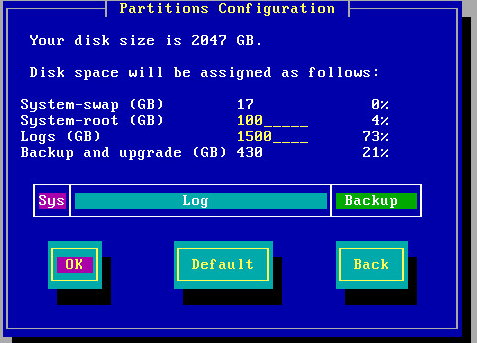
- Mark as New
- Bookmark
- Subscribe
- Mute
- Subscribe to RSS Feed
- Permalink
- Report Inappropriate Content
Try the following:
1) Reduce total disk size to 1980GB and try the load again.
2) If that doesn't work, try removing all nonessential hardware from the VM (especially USB), as Gaia setup may be trying to access/format something it thinks is a disk but isn't.
--
My book "Max Power: Check Point Firewall Performance Optimization"
now available via http://maxpowerfirewalls.com.
Gaia 4.18 (R82) Immersion Tips, Tricks, & Best Practices Video Course
Now Available at https://shadowpeak.com/gaia4-18-immersion-course
Now Available at https://shadowpeak.com/gaia4-18-immersion-course
- Mark as New
- Bookmark
- Subscribe
- Mute
- Subscribe to RSS Feed
- Permalink
- Report Inappropriate Content
Hi Tim
I reduced the total size to 1980G, and that worked, thanks
Why???, what's problem, is this a bug or undocumented feature?
- Mark as New
- Bookmark
- Subscribe
- Mute
- Subscribe to RSS Feed
- Permalink
- Report Inappropriate Content
2TB is the partition size limit, as noted previously.
However, that's raw capacity.
1980GB is what's left after you add the file system overhead.
It's not a bug, it's a known (documented) product limitation.
- Mark as New
- Bookmark
- Subscribe
- Mute
- Subscribe to RSS Feed
- Permalink
- Report Inappropriate Content
It has to do with the overhead added to the root partition pushing it over the @TB limit..
It is probably an undocumented "FEATURE"
I built and deleted probably 6 full array builds in our new DL560 Gen9 servers before I came across the "fix".
Jerry
Jerry Lee CCSE, CCSA
Advanced Technology Consultant
Digital Connections, Inc.
Cell: 615-876-0173
- Mark as New
- Bookmark
- Subscribe
- Mute
- Subscribe to RSS Feed
- Permalink
- Report Inappropriate Content
Hi Jerry. A quick clarification. Do you mean the 2TB limitation is on the physical hard disk size or the size of the root partition?
- Mark as New
- Bookmark
- Subscribe
- Mute
- Subscribe to RSS Feed
- Permalink
- Report Inappropriate Content
The actual max size of the ROOT partition - you could make it bigger, but it would not boot and give you’re the error listed below.
We worked with this for the DL560 Gen9 servers we are using (we have 6 of them for MDS/BU-MDS/ MLMs/SmartEvent)
1980 GB - MAX ROOT Partition size for both R7.30 & R80.10.
Thanks,
Jerry
- Mark as New
- Bookmark
- Subscribe
- Mute
- Subscribe to RSS Feed
- Permalink
- Report Inappropriate Content
Root partition.
Note that 2GB limit is the "raw" limit, the real limit ends up being 1.8TB.
- Mark as New
- Bookmark
- Subscribe
- Mute
- Subscribe to RSS Feed
- Permalink
- Report Inappropriate Content
Hi, can you please share how you reduced the root partition size to 1980 for physical server?
- Mark as New
- Bookmark
- Subscribe
- Mute
- Subscribe to RSS Feed
- Permalink
- Report Inappropriate Content
I'm getting the exact same error. Tried reducing the partition size to 1980GB and even 880GB. The error persists. I'm deploying on VMWare but the RAID configuration is RAID 5. As far as I know, RAID 5 was supported in R77.30. Is my error because of the RAID configuration or some other problem?
- Mark as New
- Bookmark
- Subscribe
- Mute
- Subscribe to RSS Feed
- Permalink
- Report Inappropriate Content
Can anyone help how does one reduce the root partition size? We have a Dell poweredge server R740 with just one 2TB drive.
Leaderboard
Epsum factorial non deposit quid pro quo hic escorol.
| User | Count |
|---|---|
| 17 | |
| 15 | |
| 8 | |
| 5 | |
| 5 | |
| 4 | |
| 3 | |
| 3 | |
| 3 | |
| 3 |
Upcoming Events
Thu 08 Jan 2026 @ 05:00 PM (CET)
AI Security Masters Session 1: How AI is Reshaping Our WorldFri 09 Jan 2026 @ 10:00 AM (CET)
CheckMates Live Netherlands - Sessie 42: Looking back & forwardThu 22 Jan 2026 @ 05:00 PM (CET)
AI Security Masters Session 2: Hacking with AI: The Dark Side of InnovationThu 12 Feb 2026 @ 05:00 PM (CET)
AI Security Masters Session 3: Exposing AI Vulnerabilities: CP<R> Latest Security FindingsThu 08 Jan 2026 @ 05:00 PM (CET)
AI Security Masters Session 1: How AI is Reshaping Our WorldFri 09 Jan 2026 @ 10:00 AM (CET)
CheckMates Live Netherlands - Sessie 42: Looking back & forwardThu 22 Jan 2026 @ 05:00 PM (CET)
AI Security Masters Session 2: Hacking with AI: The Dark Side of InnovationThu 26 Feb 2026 @ 05:00 PM (CET)
AI Security Masters Session 4: Powering Prevention: The AI Driving Check Point’s ThreatCloudAbout CheckMates
Learn Check Point
Advanced Learning
YOU DESERVE THE BEST SECURITY
©1994-2026 Check Point Software Technologies Ltd. All rights reserved.
Copyright
Privacy Policy
About Us
UserCenter


