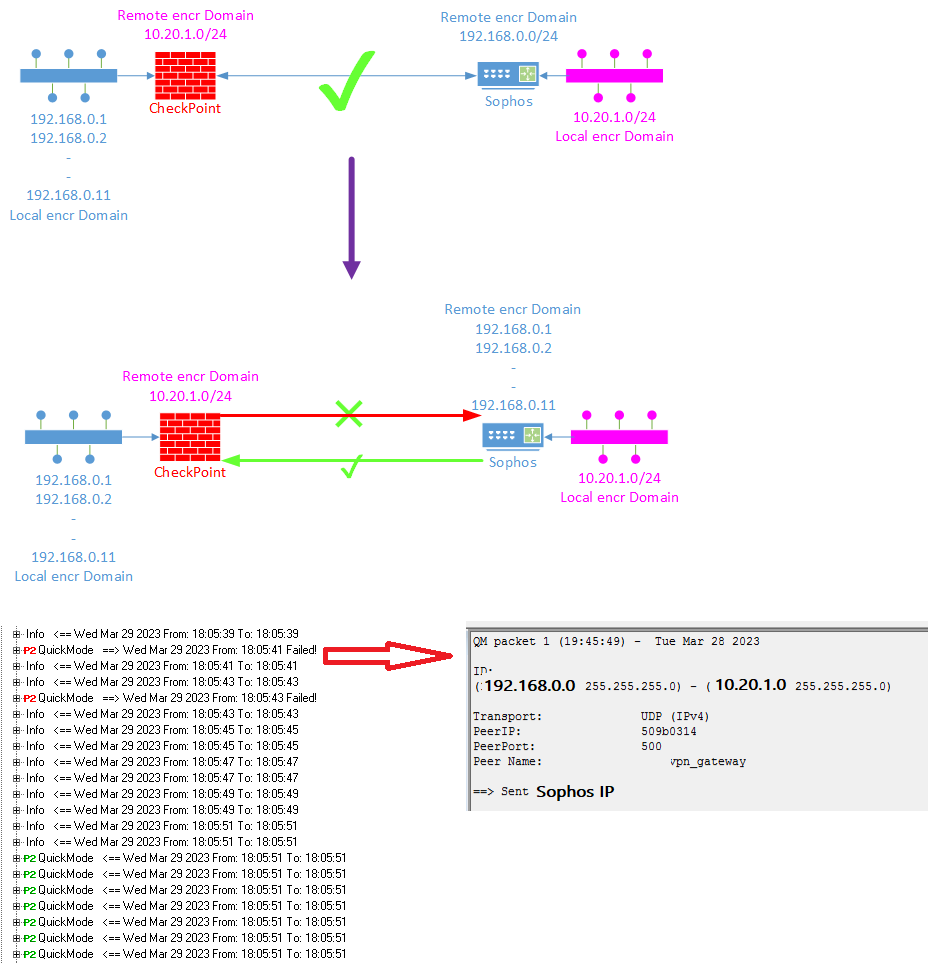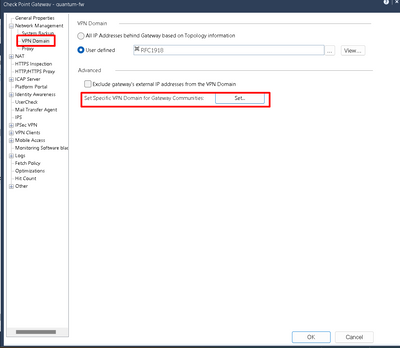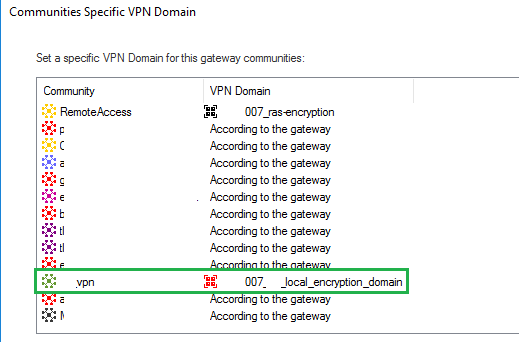- Products
Network & SASE IoT Protect Maestro Management OpenTelemetry/Skyline Remote Access VPN SASE SD-WAN Security Gateways SmartMove Smart-1 Cloud SMB Gateways (Spark) Threat PreventionCloud Cloud Network Security CloudMates General CloudGuard - WAF Talking Cloud Podcast Weekly ReportsSecurity Operations Events External Risk Management Incident Response Infinity AI Infinity Portal NDR Playblocks SOC XDR/XPR Threat Exposure Management
- Learn
- Local User Groups
- Partners
- More
This website uses Cookies. Click Accept to agree to our website's cookie use as described in our Privacy Policy. Click Preferences to customize your cookie settings.
- Products
- AI Security
- Developers & More
- Check Point Trivia
- CheckMates Toolbox
- General Topics
- Products Announcements
- Threat Prevention Blog
- Upcoming Events
- Americas
- EMEA
- Czech Republic and Slovakia
- Denmark
- Netherlands
- Germany
- Sweden
- United Kingdom and Ireland
- France
- Spain
- Norway
- Ukraine
- Baltics and Finland
- Greece
- Portugal
- Austria
- Kazakhstan and CIS
- Switzerland
- Romania
- Turkey
- Belarus
- Belgium & Luxembourg
- Russia
- Poland
- Georgia
- DACH - Germany, Austria and Switzerland
- Iberia
- Africa
- Adriatics Region
- Eastern Africa
- Israel
- Nordics
- Middle East and Africa
- Balkans
- Italy
- Bulgaria
- Cyprus
- APAC
CheckMates Fest 2026
Join the Celebration!
AI Security Masters
E1: How AI is Reshaping Our World
MVP 2026: Submissions
Are Now Open!
What's New in R82.10?
Watch NowOverlap in Security Validation
Help us to understand your needs better
CheckMates Go:
Maestro Madness
Turn on suggestions
Auto-suggest helps you quickly narrow down your search results by suggesting possible matches as you type.
Showing results for
- CheckMates
- :
- Products
- :
- Network & SASE
- :
- Security Gateways
- :
- Re: P2 QuickMode failed: INVALID_ID_INFORMATION
Options
- Subscribe to RSS Feed
- Mark Topic as New
- Mark Topic as Read
- Float this Topic for Current User
- Bookmark
- Subscribe
- Mute
- Printer Friendly Page
Turn on suggestions
Auto-suggest helps you quickly narrow down your search results by suggesting possible matches as you type.
Showing results for
Are you a member of CheckMates?
×
Sign in with your Check Point UserCenter/PartnerMap account to access more great content and get a chance to win some Apple AirPods! If you don't have an account, create one now for free!
- Mark as New
- Bookmark
- Subscribe
- Mute
- Subscribe to RSS Feed
- Permalink
- Report Inappropriate Content
P2 QuickMode failed: INVALID_ID_INFORMATION
Hello all,
we have a S2S Tunnel between CheckPoint R80.40 and Sophos Firewall 9.713.
local encryption Domain on the CheckPoint: 11 hosts from network 192.168.0.0/24
remote encryption Domain on the CheckPoint: network 10.20.1.0/24
local encryption Domain on the Sophos: network 10.20.1.0/24
remote encryption Domain on the Sophos: network 192.168.0.0/24
everything works very good.
Now we are changing the remote encryption Domain on the Sophos to 11 hosts from network 192.168.0.0/24, so that all encryption Domains will be same on both sides. After changing the VPN works only one way: from Sophos to CheckPoint. While connection from CheckPoint [YYY] to Sophos [XXX] we see an error on Sophos:
cannot respond to IPsec SA request because no connection is known for 10.20.1.0/24===XXX[XXX]...YYY[YYY]===192.168.0.0/24
sending encrypted notification INVALID_ID_INFORMATION to YYY:500
on the CheckPoint I also see that is trying to build SA with Network (message is below). Question: why builds CheckPoint SA with a network even in Local encryption has 11 hosts? Sophos dosn't accept this because it also has 11 hosts only.
I drew a picture to better understand. I've played with Tunnel Management - didn't help
Thank you in advance!
15 Replies
- Mark as New
- Bookmark
- Subscribe
- Mute
- Subscribe to RSS Feed
- Permalink
- Report Inappropriate Content
In the properties of the VPN Community change VPN Tunnel Sharing from "pair of subnets" to "pair of hosts" if you want the Check Point to propose /32's, which is apparently what the Sophos is expecting when the Check Point is the tunnel initiator.
Gaia 4.18 (R82) Immersion Tips, Tricks, & Best Practices Video Course
Now Available at https://shadowpeak.com/gaia4-18-immersion-course
Now Available at https://shadowpeak.com/gaia4-18-immersion-course
- Mark as New
- Bookmark
- Subscribe
- Mute
- Subscribe to RSS Feed
- Permalink
- Report Inappropriate Content
In addition to what Tim gave you, you may need to verify all below settings in Guidbedit are set to false, as those control supernetting, which will also force CP side to send largest possible subnet(though that may not be intended)
Andy
ike_enable_supernet
ike_p2_enable_supernet_from_R80.20
ike_use_largest_possible_subnets
Best,
Andy
Andy
- Mark as New
- Bookmark
- Subscribe
- Mute
- Subscribe to RSS Feed
- Permalink
- Report Inappropriate Content
but will it affect all the other tunnels? I think so, so it's a bit dangerous... need to discuss internally, but thank you
- Mark as New
- Bookmark
- Subscribe
- Mute
- Subscribe to RSS Feed
- Permalink
- Report Inappropriate Content
I can only speak for myself, I must have done it at least 20 times and only once there was an issue, but this was back in R65 days, never since then. To be sure, I would get an official statement from TAC.
Best,
Andy
Andy
- Mark as New
- Bookmark
- Subscribe
- Mute
- Subscribe to RSS Feed
- Permalink
- Report Inappropriate Content
ike_p2_enable_supernet_from_R80.20 is a setting for specific Tunnel, other settings exist only in Global Properties
I've disabled ike_p2_enable_supernet_from_R80.20 - did't help.
but - after remote site changed the local encryption domain to a host - it started working.
but - a connection to a host, which is in a newtork (we can't specify any host from this network) - stoped working...
so, is it not possible to mix host-host and host-network?
- Mark as New
- Bookmark
- Subscribe
- Mute
- Subscribe to RSS Feed
- Permalink
- Report Inappropriate Content
You can have hosts/subnets in enc domain, but then only one option can be selected for tunnel management in the community. I had not done it that way in awhile. Last time I made that work with a customer was back in R77.30 days : - )
Best,
Andy
Andy
- Mark as New
- Bookmark
- Subscribe
- Mute
- Subscribe to RSS Feed
- Permalink
- Report Inappropriate Content
You shouldn't need to mess around with those supernet and largest_possible_subnet variables if VPN Tunnel Sharing is pair of hosts. The firewall will always propose /32's for both source and destination every time. Be aware however that for every combination of IP addresses that try to communicate through the VPN, a new IPSec/Phase 2 tunnel will be created. If PFS is set, this will cause an expensive Diffie-Hellman to be performed for every new IPSec/Phase 2 tunnel created. If a bunch start up at once it could definitely dent your CPU utilization. For that reason, lock down as tightly as possible in your Access Control policy what IP addresses are allowed to talk to each other through the tunnel to minimize the quantity of IPSec/Phase 2 tunnels created as much as possible.
Gaia 4.18 (R82) Immersion Tips, Tricks, & Best Practices Video Course
Now Available at https://shadowpeak.com/gaia4-18-immersion-course
Now Available at https://shadowpeak.com/gaia4-18-immersion-course
- Mark as New
- Bookmark
- Subscribe
- Mute
- Subscribe to RSS Feed
- Permalink
- Report Inappropriate Content
hey @Timothy_Hall ...somewhat (un)related question. I recall you saying in one of the previous posts that when you set tunnel as permanent in vpn community, value tunnel_keepalive_method is automatically set for the objects as DPD in Guidbedit. Is this starting R81 or before, cant remember now...
Andy
Best,
Andy
Andy
- Mark as New
- Bookmark
- Subscribe
- Mute
- Subscribe to RSS Feed
- Permalink
- Report Inappropriate Content
Starting in R81 tunnel_keepalive_method will be set to DPD by default on all Interoperable Device object types.
Gaia 4.18 (R82) Immersion Tips, Tricks, & Best Practices Video Course
Now Available at https://shadowpeak.com/gaia4-18-immersion-course
Now Available at https://shadowpeak.com/gaia4-18-immersion-course
- Mark as New
- Bookmark
- Subscribe
- Mute
- Subscribe to RSS Feed
- Permalink
- Report Inappropriate Content
Thanks for confirming 🙌
Best,
Andy
Andy
- Mark as New
- Bookmark
- Subscribe
- Mute
- Subscribe to RSS Feed
- Permalink
- Report Inappropriate Content
Timothy_Hall thank you for your answer. Let me explain the problem anew with all details. On one Site we have only hosts in the local ecnryption domain, on another Site we only have networks in the local encryption Domain. In that configuration only one-way traffic goes via Tunnel: from networks to hosts, but not from hosts to networks. How should we configure CheckPoint for this case?
- Mark as New
- Bookmark
- Subscribe
- Mute
- Subscribe to RSS Feed
- Permalink
- Report Inappropriate Content
I believe below is what you need to verify.
Andy
Best,
Andy
Andy
- Mark as New
- Bookmark
- Subscribe
- Mute
- Subscribe to RSS Feed
- Permalink
- Report Inappropriate Content
it is alredy impelmented and VPN Domain has hosts only:
- Mark as New
- Bookmark
- Subscribe
- Mute
- Subscribe to RSS Feed
- Permalink
- Report Inappropriate Content
Okay...and tunnel management tab for that community is set for pair of hosts as well? If yes, then I would suggest VPN debugs or contact TAC for faster resolution.
Andy
vpn debug truncon
vpn debug ikeon
check vpnd.elg and ike.elg in $FWDIR/log dir
Best,
Andy
Andy
- Mark as New
- Bookmark
- Subscribe
- Mute
- Subscribe to RSS Feed
- Permalink
- Report Inappropriate Content
As long as the Sophos is proposing hosts/subnets that fall into the VPN domain of the Check Point somewhere it will accept it no matter the VPN Tunnel Sharing Setting. Based on your application data flow it sounds like the Sophos will be doing all the proposing and the Check Point will accept any proposals that are subsets, and they do not have to precisely match the subnet sizes defined in its VPN domain.
On the other hand, proposals presented to the Sophos by the Check Point must PRECISELY match the subnet sizes defined on the Sophos, subsets are not acceptable and you will blow up in Phase 2 with Invalid ID. As long as the Sophos is the only one proposing, it doesn't matter what the VPN Tunnel Sharing option is set to on the Check Point. The VPN tunnel is a two-way street once it successfully initializes and it doesn't matter who proposed it in the first place.
However if you would like the Check Point to be able to successfully propose and start up the VPN from its end (advisable), you will have to manually define the exact proposals you want sent to the Sophos peer to ensure they precisely match its defintions. This is done by adding a subnet_for_range_and_peer directive to the proper *.def file on the SMS as described in Scenario 1 here: sk108600: VPN Site-to-Site with 3rd party
Gaia 4.18 (R82) Immersion Tips, Tricks, & Best Practices Video Course
Now Available at https://shadowpeak.com/gaia4-18-immersion-course
Now Available at https://shadowpeak.com/gaia4-18-immersion-course
Leaderboard
Epsum factorial non deposit quid pro quo hic escorol.
| User | Count |
|---|---|
| 20 | |
| 17 | |
| 10 | |
| 8 | |
| 5 | |
| 4 | |
| 3 | |
| 3 | |
| 3 | |
| 3 |
Upcoming Events
Thu 08 Jan 2026 @ 05:00 PM (CET)
AI Security Masters Session 1: How AI is Reshaping Our WorldThu 22 Jan 2026 @ 05:00 PM (CET)
AI Security Masters Session 2: Hacking with AI: The Dark Side of InnovationThu 12 Feb 2026 @ 05:00 PM (CET)
AI Security Masters Session 3: Exposing AI Vulnerabilities: CP<R> Latest Security FindingsThu 26 Feb 2026 @ 05:00 PM (CET)
AI Security Masters Session 4: Powering Prevention: The AI Driving Check Point’s ThreatCloudThu 08 Jan 2026 @ 05:00 PM (CET)
AI Security Masters Session 1: How AI is Reshaping Our WorldThu 22 Jan 2026 @ 05:00 PM (CET)
AI Security Masters Session 2: Hacking with AI: The Dark Side of InnovationThu 26 Feb 2026 @ 05:00 PM (CET)
AI Security Masters Session 4: Powering Prevention: The AI Driving Check Point’s ThreatCloudAbout CheckMates
Learn Check Point
Advanced Learning
YOU DESERVE THE BEST SECURITY
©1994-2025 Check Point Software Technologies Ltd. All rights reserved.
Copyright
Privacy Policy
About Us
UserCenter