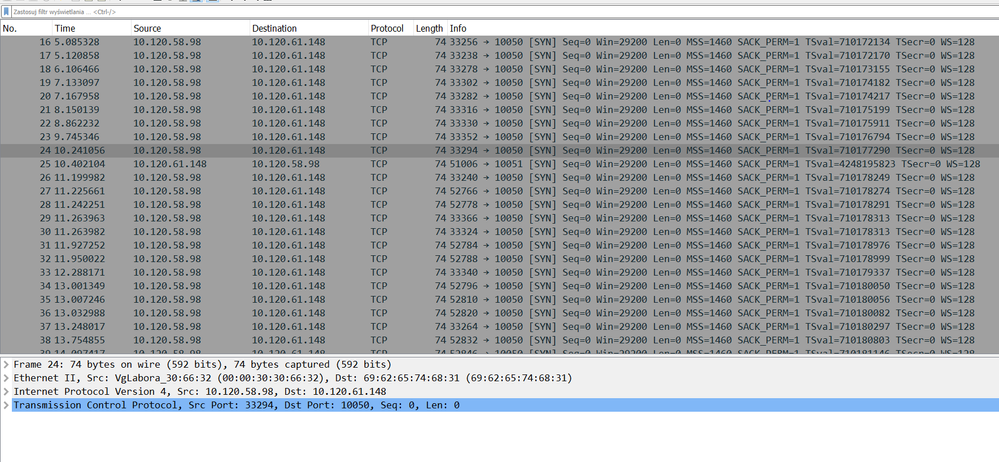- Products
Network & SASE IoT Protect Maestro Management OpenTelemetry/Skyline Remote Access VPN SASE SD-WAN Security Gateways SmartMove Smart-1 Cloud SMB Gateways (Spark) Threat PreventionCloud Cloud Network Security CloudMates General CloudGuard - WAF Talking Cloud Podcast Weekly ReportsSecurity Operations Events External Risk Management Incident Response Infinity AI Infinity Portal NDR Playblocks SOC XDR/XPR Threat Exposure Management
- Learn
- Local User Groups
- Partners
- More
This website uses Cookies. Click Accept to agree to our website's cookie use as described in our Privacy Policy. Click Preferences to customize your cookie settings.
- Products
- AI Security
- Developers & More
- Check Point Trivia
- CheckMates Toolbox
- General Topics
- Products Announcements
- Threat Prevention Blog
- Upcoming Events
- Americas
- EMEA
- Czech Republic and Slovakia
- Denmark
- Netherlands
- Germany
- Sweden
- United Kingdom and Ireland
- France
- Spain
- Norway
- Ukraine
- Baltics and Finland
- Greece
- Portugal
- Austria
- Kazakhstan and CIS
- Switzerland
- Romania
- Turkey
- Belarus
- Belgium & Luxembourg
- Russia
- Poland
- Georgia
- DACH - Germany, Austria and Switzerland
- Iberia
- Africa
- Adriatics Region
- Eastern Africa
- Israel
- Nordics
- Middle East and Africa
- Balkans
- Italy
- Bulgaria
- Cyprus
- APAC
CheckMates Fest 2026
Join the Celebration!
AI Security Masters
E1: How AI is Reshaping Our World
MVP 2026: Submissions
Are Now Open!
What's New in R82.10?
Watch NowOverlap in Security Validation
Help us to understand your needs better
CheckMates Go:
R82.10 and Rationalizing Multi Vendor Security Policies
Turn on suggestions
Auto-suggest helps you quickly narrow down your search results by suggesting possible matches as you type.
Showing results for
- CheckMates
- :
- Products
- :
- Network & SASE
- :
- Security Gateways
- :
- Re: Lost Zabbix packets
Options
- Subscribe to RSS Feed
- Mark Topic as New
- Mark Topic as Read
- Float this Topic for Current User
- Bookmark
- Subscribe
- Mute
- Printer Friendly Page
Turn on suggestions
Auto-suggest helps you quickly narrow down your search results by suggesting possible matches as you type.
Showing results for
Are you a member of CheckMates?
×
Sign in with your Check Point UserCenter/PartnerMap account to access more great content and get a chance to win some Apple AirPods! If you don't have an account, create one now for free!
- Mark as New
- Bookmark
- Subscribe
- Mute
- Subscribe to RSS Feed
- Permalink
- Report Inappropriate Content
Lost Zabbix packets
Hey,
I have a problem with a CP 7000 cluster, Gaia R80.40.
The problem manifests itself in the loss of some packages from Zabbix. There are no rejected packets in the CP.. Most of the packets reach their destination, but some of them get lost along the way and cannot be seen on the destination servers. Between Zabbix and the servers there is only a CP cluster and switches. The traffic is on tcp 10050. When we change the port for the selected servers to a different one, the communication starts to work properly It looks like some queue is clogged or something like that when there are too many requests on tco 10050.
Please help diagnose the problem
9 Replies
- Mark as New
- Bookmark
- Subscribe
- Mute
- Subscribe to RSS Feed
- Permalink
- Report Inappropriate Content
The first step is to make sure those packets are "lost" because of the firewall. Logs, traces, drop debugging, did you look into any of those?
- Mark as New
- Bookmark
- Subscribe
- Mute
- Subscribe to RSS Feed
- Permalink
- Report Inappropriate Content
Yes, I'm looking but the logs don't show dropped packets, fw ctl debug drop doesn't show anything either.
I thought it might be something related to:
https://supportcenter.checkpoint.com/supportcenter/portal?eventSubmit_doGoviewsolutiondetails=&solut...
but the proposed changes had no effect.
Behind the CP there are only switches and a server to which some packets do not reach, routing is ok because most sessions work properly so I assume that the problem is on the CP
Can you suggest what to check next?
- Mark as New
- Bookmark
- Subscribe
- Mute
- Subscribe to RSS Feed
- Permalink
- Report Inappropriate Content
Have you looked at the interface level counters using the likes of cpview or netstat -i / ifconfig / ethtool -S
CCSM R77/R80/ELITE
- Mark as New
- Bookmark
- Subscribe
- Mute
- Subscribe to RSS Feed
- Permalink
- Report Inappropriate Content
If you do not see dropped packets, it is likely they just do not reach the FW. Try snooping outside of FW to prove that.
- Mark as New
- Bookmark
- Subscribe
- Mute
- Subscribe to RSS Feed
- Permalink
- Report Inappropriate Content
I can't catch packets before CP. The topology looks like this:
Zabbix - Cisco Nexus - CheckPoint Cluter (active-passive)-another Cisco Nexus - destination servers.
I do not have physical access to the infrastructure.
I catch packets on CP:
fw monitor -T -w -e "accept (src=10.120.58.98 and dst=10.120.61.148) or (src=10.120.61.148 and dst=10.120.58.98);" -o /var/log/test.cap
10.120.58.98 - zabbix
I see only SYN
- Mark as New
- Bookmark
- Subscribe
- Mute
- Subscribe to RSS Feed
- Permalink
- Report Inappropriate Content
Assuming there is no NAT involved, a reason to see only SYN could be that the packets are accelerated. Use -F flag instead of -e to look for the accelerated packets as well. Mind the filtering with "-F", see sk30583 for more details.
- Mark as New
- Bookmark
- Subscribe
- Mute
- Subscribe to RSS Feed
- Permalink
- Report Inappropriate Content
fw monitor -F "10.120.58.98,0,10.120.61.148,0,0" -o /var/log/test.cap
Pcap screenshots in the attachments.
There is another DC in the infrastructure with the same devices. The pcap in the second DC looks very similar, there is also a lot of malformed packet and nothing else is visible in pcap. Traffic from zabbix to the servers in the other DC is working fine. There are the same models of CP and switches with the same firmware.
Any suggestions what else I can check?
- Mark as New
- Bookmark
- Subscribe
- Mute
- Subscribe to RSS Feed
- Permalink
- Report Inappropriate Content
Open a SR# with CP TAC! But i fear that only being able to sniffer on CP GW will not help here...
CCSP - CCSE / CCTE / CTPS / CCME / CCSM Elite / SMB Specialist
- Mark as New
- Bookmark
- Subscribe
- Mute
- Subscribe to RSS Feed
- Permalink
- Report Inappropriate Content
Wireshark is reporting the packets are malformed because fw monitor only captures the first 40 bytes of a packet (the snaplen) and not the whole thing, pass the -w flag to capture the entire packet and that warning will go away. So that is a red herring.
All packets in your firewall capture are appearing 4 times at all 4 capture points so they are passing through the firewall just fine. Please post the output of netstat -ni on the firewall to this thread; assuming packets are not being lost at the NIC level there it appears they are getting across the firewall just fine, and your problem lies elsewhere with an improperly defined bond or errors racking up on some interface somewhere. You need to check the network error counters on all firewall/Nexus/Zabbix/Servers in the path, I guarantee you are taking interface errors somewhere which is why packets are randomly not making it.
Gaia 4.18 (R82) Immersion Tips, Tricks, & Best Practices Video Course
Now Available at https://shadowpeak.com/gaia4-18-immersion-course
Now Available at https://shadowpeak.com/gaia4-18-immersion-course
Leaderboard
Epsum factorial non deposit quid pro quo hic escorol.
| User | Count |
|---|---|
| 13 | |
| 11 | |
| 10 | |
| 8 | |
| 5 | |
| 4 | |
| 4 | |
| 4 | |
| 4 | |
| 3 |
Upcoming Events
Fri 09 Jan 2026 @ 10:00 AM (CET)
CheckMates Live Netherlands - Sessie 42: Looking back & forwardThu 22 Jan 2026 @ 05:00 PM (CET)
AI Security Masters Session 2: Hacking with AI: The Dark Side of InnovationTue 27 Jan 2026 @ 11:00 AM (EST)
CloudGuard Network Security for Red Hat OpenShift VirtualizationThu 12 Feb 2026 @ 05:00 PM (CET)
AI Security Masters Session 3: Exposing AI Vulnerabilities: CP<R> Latest Security FindingsFri 09 Jan 2026 @ 10:00 AM (CET)
CheckMates Live Netherlands - Sessie 42: Looking back & forwardThu 22 Jan 2026 @ 05:00 PM (CET)
AI Security Masters Session 2: Hacking with AI: The Dark Side of InnovationTue 27 Jan 2026 @ 11:00 AM (EST)
CloudGuard Network Security for Red Hat OpenShift VirtualizationThu 26 Feb 2026 @ 05:00 PM (CET)
AI Security Masters Session 4: Powering Prevention: The AI Driving Check Point’s ThreatCloudAbout CheckMates
Learn Check Point
Advanced Learning
YOU DESERVE THE BEST SECURITY
©1994-2026 Check Point Software Technologies Ltd. All rights reserved.
Copyright
Privacy Policy
About Us
UserCenter