- Products
Network & SASE IoT Protect Maestro Management OpenTelemetry/Skyline Remote Access VPN SASE SD-WAN Security Gateways SmartMove Smart-1 Cloud SMB Gateways (Spark) Threat PreventionCloud Cloud Network Security CloudMates General CloudGuard - WAF Talking Cloud Podcast Weekly ReportsSecurity Operations Events External Risk Management Incident Response Infinity AI Infinity Portal NDR Playblocks SOC XDR/XPR Threat Exposure Management
- Learn
- Local User Groups
- Partners
- More
This website uses Cookies. Click Accept to agree to our website's cookie use as described in our Privacy Policy. Click Preferences to customize your cookie settings.
- Products
- AI Security
- Developers & More
- Check Point Trivia
- CheckMates Toolbox
- General Topics
- Products Announcements
- Threat Prevention Blog
- Upcoming Events
- Americas
- EMEA
- Czech Republic and Slovakia
- Denmark
- Netherlands
- Germany
- Sweden
- United Kingdom and Ireland
- France
- Spain
- Norway
- Ukraine
- Baltics and Finland
- Greece
- Portugal
- Austria
- Kazakhstan and CIS
- Switzerland
- Romania
- Turkey
- Belarus
- Belgium & Luxembourg
- Russia
- Poland
- Georgia
- DACH - Germany, Austria and Switzerland
- Iberia
- Africa
- Adriatics Region
- Eastern Africa
- Israel
- Nordics
- Middle East and Africa
- Balkans
- Italy
- Bulgaria
- Cyprus
- APAC
CheckMates Fest 2026
Join the Celebration!
AI Security Masters
E1: How AI is Reshaping Our World
MVP 2026: Submissions
Are Now Open!
What's New in R82.10?
Watch NowOverlap in Security Validation
Help us to understand your needs better
CheckMates Go:
Maestro Madness
Turn on suggestions
Auto-suggest helps you quickly narrow down your search results by suggesting possible matches as you type.
Showing results for
- CheckMates
- :
- Products
- :
- Network & SASE
- :
- Security Gateways
- :
- Re: Identity agent asks user for settings after si...
Options
- Subscribe to RSS Feed
- Mark Topic as New
- Mark Topic as Read
- Float this Topic for Current User
- Bookmark
- Subscribe
- Mute
- Printer Friendly Page
Turn on suggestions
Auto-suggest helps you quickly narrow down your search results by suggesting possible matches as you type.
Showing results for
Are you a member of CheckMates?
×
Sign in with your Check Point UserCenter/PartnerMap account to access more great content and get a chance to win some Apple AirPods! If you don't have an account, create one now for free!
- Mark as New
- Bookmark
- Subscribe
- Mute
- Subscribe to RSS Feed
- Permalink
- Report Inappropriate Content
Identity agent asks user for settings after silent MSI install
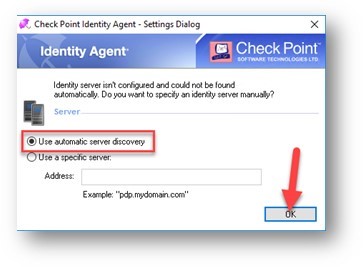
We are deploying the Identity Agent for a customer and have packaged a custom MSI install (minus Packet Tagging) for distribution via SCCM. We used the IAConfigTool.exe to customise and save a new MSI, including the setting "Copy configuration from this computer". While the agent installs correctly and Active Directory configuration (setup using the Distributed Configuration tool) works correctly after installation, the issue we have is to do with the agent's behavior immediately after the MSI installation has completed. The user is always prompted with the Settings Dialog and forced to accept "Use automatic server discovery"/change with OK. This is obviously not ideal and not desirable in a centrally managed deployment with software distribution - we don't want users to see or be able to change the configuration. We haven't found any way to disable this settings dialog prompt - we have tried dumping and importing registry keys prior to MSI installation, with no luck. Is this a bug? Or a new behavior, recently introduced?
We have tried including DNS records for discovery (just to get around this initial settings dialog error: "Identity Server isn't configured and could not be found automatically")
We have tried to use the cpmsi_tool.exe method with no luck - there's no useful documentation on how this is supposed to work.
We initially deployed/tested version R80.172 but also experienced the "Always open after startup" so are now using R80.174. Thanks Royi Priov and Tobias Karsbo
7 Replies
- Mark as New
- Bookmark
- Subscribe
- Mute
- Subscribe to RSS Feed
- Permalink
- Report Inappropriate Content
Hi!
Is there an SR with TAC for this?
Thanks,
Royi Priov.
Thanks,
Royi Priov
R&D Group manager, Infinity Identity
Royi Priov
R&D Group manager, Infinity Identity
- Mark as New
- Bookmark
- Subscribe
- Mute
- Subscribe to RSS Feed
- Permalink
- Report Inappropriate Content
Hi Royi,
I have a couple cases with issues for this particular build. A case was not created for the above issue because they decided to revert back to R77.10002. The other issues they were facing are frequent logouts of the agent, and being unable to connect again, with error "The Check Point Managed Asset Detection Service is not responding, please try again later or contact your system administrator."
- Mark as New
- Bookmark
- Subscribe
- Mute
- Subscribe to RSS Feed
- Permalink
- Report Inappropriate Content
Hi Royi
No, I thought it might be quicker posting here and someone else may have already found a fix for this particular issue. If you think that the behavior is not as expected then maybe I should raise a case for it, to get resolved?
- Mark as New
- Bookmark
- Subscribe
- Mute
- Subscribe to RSS Feed
- Permalink
- Report Inappropriate Content
Hi Royi
We have raised a case with Check Point support; 6-0001554147.
We also have seen the Managed Asset Detection service not responding fault. Is there a fix for this?
- Mark as New
- Bookmark
- Subscribe
- Mute
- Subscribe to RSS Feed
- Permalink
- Report Inappropriate Content
Hi Clint,
We are not familiar with the MAD service issue.
Regarding the Settings window issue - does it occur only when you work with the customized package or also with the original MSI of the agent?
Who is the SR owner in TAC? I will work with him to understand better the issues and review the info that was collected so far.
Thanks,
Adi
- Mark as New
- Bookmark
- Subscribe
- Mute
- Subscribe to RSS Feed
- Permalink
- Report Inappropriate Content
I have also hit this problem with R80.202.0000
Happens with both a custom installer (as I dont want packet tagging) and the full installer.
I have tried pre-populating a number of different registry keys, with no luck either including:
[HKEY_LOCAL_MACHINE\SOFTWARE\WOW6432Node\CheckPoint\IA]
"GlobalConfigEnabled"=dword:00000001
"IsFirstTimeActivation"=dword:00000000
"CurrentVersion"="1.0"
"DefaultGatewayEnabled"=dword:00000000
- Mark as New
- Bookmark
- Subscribe
- Mute
- Subscribe to RSS Feed
- Permalink
- Report Inappropriate Content
I think the reason for this is the agent installer disrupts network connectivity.
The installed agent fails to connect so the Settings Dialog pops up.
Meanwhile network connectivity returns and the agent connects via auto diescovery (AD LDAP keys, or DNS rekord).
But the dialog remains visible until user interaction.
Leaderboard
Epsum factorial non deposit quid pro quo hic escorol.
| User | Count |
|---|---|
| 19 | |
| 17 | |
| 9 | |
| 8 | |
| 4 | |
| 4 | |
| 3 | |
| 3 | |
| 3 | |
| 3 |
Upcoming Events
Thu 08 Jan 2026 @ 05:00 PM (CET)
AI Security Masters Session 1: How AI is Reshaping Our WorldThu 22 Jan 2026 @ 05:00 PM (CET)
AI Security Masters Session 2: Hacking with AI: The Dark Side of InnovationThu 12 Feb 2026 @ 05:00 PM (CET)
AI Security Masters Session 3: Exposing AI Vulnerabilities: CP<R> Latest Security FindingsThu 26 Feb 2026 @ 05:00 PM (CET)
AI Security Masters Session 4: Powering Prevention: The AI Driving Check Point’s ThreatCloudThu 08 Jan 2026 @ 05:00 PM (CET)
AI Security Masters Session 1: How AI is Reshaping Our WorldThu 22 Jan 2026 @ 05:00 PM (CET)
AI Security Masters Session 2: Hacking with AI: The Dark Side of InnovationThu 26 Feb 2026 @ 05:00 PM (CET)
AI Security Masters Session 4: Powering Prevention: The AI Driving Check Point’s ThreatCloudAbout CheckMates
Learn Check Point
Advanced Learning
YOU DESERVE THE BEST SECURITY
©1994-2025 Check Point Software Technologies Ltd. All rights reserved.
Copyright
Privacy Policy
About Us
UserCenter


