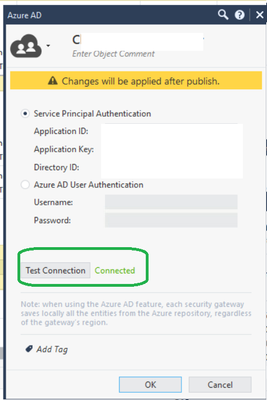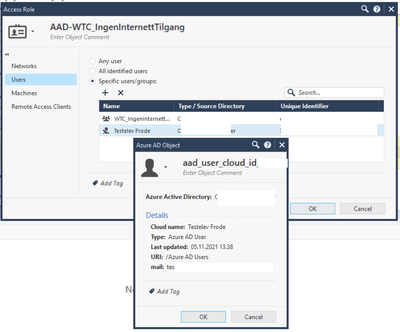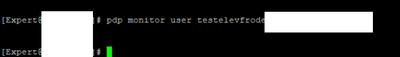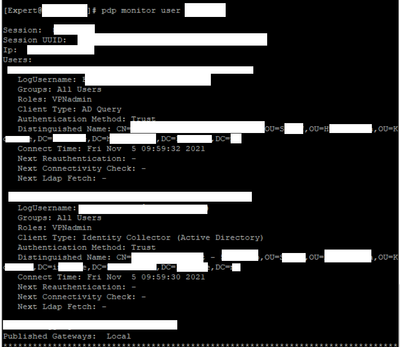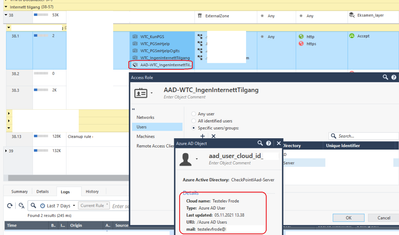- Products
Network & SASE IoT Protect Maestro Management OpenTelemetry/Skyline Remote Access VPN SASE SD-WAN Security Gateways SmartMove Smart-1 Cloud SMB Gateways (Spark) Threat PreventionCloud Cloud Network Security CloudMates General CloudGuard - WAF Talking Cloud Podcast Weekly ReportsSecurity Operations Events External Risk Management Incident Response Infinity AI Infinity Portal NDR Playblocks SOC XDR/XPR Threat Exposure Management
- Learn
- Local User Groups
- Partners
- More
This website uses Cookies. Click Accept to agree to our website's cookie use as described in our Privacy Policy. Click Preferences to customize your cookie settings.
- Products
- AI Security
- Developers & More
- Check Point Trivia
- CheckMates Toolbox
- General Topics
- Products Announcements
- Threat Prevention Blog
- Upcoming Events
- Americas
- EMEA
- Czech Republic and Slovakia
- Denmark
- Netherlands
- Germany
- Sweden
- United Kingdom and Ireland
- France
- Spain
- Norway
- Ukraine
- Baltics and Finland
- Greece
- Portugal
- Austria
- Kazakhstan and CIS
- Switzerland
- Romania
- Turkey
- Belarus
- Belgium & Luxembourg
- Russia
- Poland
- Georgia
- DACH - Germany, Austria and Switzerland
- Iberia
- Africa
- Adriatics Region
- Eastern Africa
- Israel
- Nordics
- Middle East and Africa
- Balkans
- Italy
- Bulgaria
- Cyprus
- APAC
CheckMates Fest 2026
Join the Celebration!
AI Security Masters
E1: How AI is Reshaping Our World
MVP 2026: Submissions
Are Now Open!
What's New in R82.10?
Watch NowOverlap in Security Validation
Help us to understand your needs better
CheckMates Go:
R82.10 and Rationalizing Multi Vendor Security Policies
Turn on suggestions
Auto-suggest helps you quickly narrow down your search results by suggesting possible matches as you type.
Showing results for
- CheckMates
- :
- Products
- :
- Network & SASE
- :
- Security Gateways
- :
- Re: Identity Awareness and Azure AD. Rules not hit...
Options
- Subscribe to RSS Feed
- Mark Topic as New
- Mark Topic as Read
- Float this Topic for Current User
- Bookmark
- Subscribe
- Mute
- Printer Friendly Page
Turn on suggestions
Auto-suggest helps you quickly narrow down your search results by suggesting possible matches as you type.
Showing results for
Are you a member of CheckMates?
×
Sign in with your Check Point UserCenter/PartnerMap account to access more great content and get a chance to win some Apple AirPods! If you don't have an account, create one now for free!
- Mark as New
- Bookmark
- Subscribe
- Mute
- Subscribe to RSS Feed
- Permalink
- Report Inappropriate Content
Identity Awareness and Azure AD. Rules not hitting and not seeing identities in logs
Hello,
We are in the process of setting up Identity Awareness with Azure AD. Earlier, we have used IA with AD on-prem with great success , but we have now "moved" many of our PCs and users to Azure AD. We have followed the admin-guide and this video: https://sc1.checkpoint.com/documents/R81/WebAdminGuides/EN/CP_R81_IdentityAwareness_AdminGuide/Topic...
Unfortunately, we don't see any identities in the logs, and we are not able to get any hits on the access rules we are testing against.
We are using the same layered rule that we have used with IA and AD on-prem, and have added the access role group to the access rule/layer which contains our Azure AD group (and test user), but when testing from a computer, the layered access rule does not get any hits.
The testuser within the access role group do not hit rule 38, but hits rule 39 further down:
Rule 38 is supposed to allow the users in the access role group access to some external urls, while blocking the rest of the internet.
We have connection OK from Smart Console to Azure AD:
And we're able to pick both groups and users from Azure AD in our Access Role Group:
The admin guide didn't specify that we had to add users to the Enterprise Application i Azure AD, but we have also tested that in an effort to get this to work:
Any suggestions to what we might have missed during our setup?
(HTTPS inspection is enabled on the network we are testing from)
BR,
FrodeHK
Labels
- Labels:
-
Identity Awareness
17 Replies
- Mark as New
- Bookmark
- Subscribe
- Mute
- Subscribe to RSS Feed
- Permalink
- Report Inappropriate Content
Normally I'd point you here: https://supportcenter.checkpoint.com/supportcenter/portal?eventSubmit_doGoviewsolutiondetails=&solut...
But I don't think there are any specific troubleshooting steps for Azure AD here.
@Royi_Priov can you or someone on your team suggest something?
- Mark as New
- Bookmark
- Subscribe
- Mute
- Subscribe to RSS Feed
- Permalink
- Report Inappropriate Content
Hm, thats odd behavior. I worked with customer who has this set up in Azure and works fine. Can you confirm what pdp monitor user command shows for user in question? Just a guess, but maybe the firewall would show user belonging to access role thats not part of the right rule...just an educated guess.
Best,
Andy
Andy
- Mark as New
- Bookmark
- Subscribe
- Mute
- Subscribe to RSS Feed
- Permalink
- Report Inappropriate Content
Thanks! Will try to test some more later today. I'm not that proficient with the CLI, but will see if I find something with pdp monitor user while generating some traffic with the test user.
FrodeHK
- Mark as New
- Bookmark
- Subscribe
- Mute
- Subscribe to RSS Feed
- Permalink
- Report Inappropriate Content
Say if username is joejackson, all you would run on master firewall (if its a cluster) is pdp monitor user joejackson and it would show you all the details. That would definitely give you a clue!
Best,
Andy
Andy
- Mark as New
- Bookmark
- Subscribe
- Mute
- Subscribe to RSS Feed
- Permalink
- Report Inappropriate Content
Hello,
Have now tested once again. Generated some traffic from user testelevfrode, then checked pdp monitor user:
(We tried the command with both username (pdp monitor user <username> and pdp monitor user <username@domain.com>)
Unfortunately, nothing shows. It seems like the FW doesn't see the the user at all? Do the user have to logon through captive portal before the firewall can see the users identity, or is Azure AD IA suppose to function just like AD on-prem IA? When using AD on-prem IA, our users do not need to logon through captive portal to hit the access rules which access role groups they belong to are set.
I should mention that we are in a hybrid environment where our users exists both in AD on-prem and in Azure AD. In addition, AD on-prem IA is also still functioning. When testing with an on-prem user, pdp monitor user shows the users id:
We also tried to add a non layered rule above the rule mention in the first post.
- Source: The access role group with the Azure AD group and the test user
- Destination: Any
- Services: http/https
- Action: Accept redirect to captive portal
That seemed to affect all our users, not just the users in the access role group. Very odd!
With regards to mentioning captive portal, when setting that, the user gets redirected to an error page, not the Check Point Capitve Portal site -> "An unexpected error has occured. You may still be able to continue working normally. Please retry accessing the web page in a short while. (500)." Could there be some service that are not running on the firewall?
FrodeHK
- Mark as New
- Bookmark
- Subscribe
- Mute
- Subscribe to RSS Feed
- Permalink
- Report Inappropriate Content
It shows role VPNadmin, so thats the actual access role its referencing. Does that access role belong to the right rule?
Best,
Andy
Andy
- Mark as New
- Bookmark
- Subscribe
- Mute
- Subscribe to RSS Feed
- Permalink
- Report Inappropriate Content
I think that may be some default group or something? When checking that access role group in Smart Console, it says "Any network", "Any user", "Any machine" and "Any client". VPNadmin is not used in any policies:
Just to clarify, that role shows on the user I tested with that are still in AD on-prem, both user and the pc. So the firewall still can see identities from ad on-prem, but not from Azure AD. When issuing the command pdp monitor user testelevfrode, nothing shows from that user while generating traffic from Azure Ad joined device on our local network.
FrodeHK
- Mark as New
- Bookmark
- Subscribe
- Mute
- Subscribe to RSS Feed
- Permalink
- Report Inappropriate Content
Ah, okay, not I get what you are saying...so here is an idea. Just wondering, is there a role that actually references users from Azure AD at all? Lets do remote session a bit later if you are free...Im in EST, so thats GMT-5. Just message me directly, I think we can figure something out here.
Best,
Andy
Andy
- Mark as New
- Bookmark
- Subscribe
- Mute
- Subscribe to RSS Feed
- Permalink
- Report Inappropriate Content
We created the access role "AAD-WTC-IngenInternettTilgang" and could browse groups / users from Azure AD to add to that group:
FrodeHK
- Mark as New
- Bookmark
- Subscribe
- Mute
- Subscribe to RSS Feed
- Permalink
- Report Inappropriate Content
Hi @FrodeHK , just to ask, how did you fix the issue, we are encountering the same - just on the VPN Remote access.
- Mark as New
- Bookmark
- Subscribe
- Mute
- Subscribe to RSS Feed
- Permalink
- Report Inappropriate Content
hi @FrodeHK , did you managed to resolved this? We are also encountering similar issue but on VPN. thanks
- Mark as New
- Bookmark
- Subscribe
- Mute
- Subscribe to RSS Feed
- Permalink
- Report Inappropriate Content
Hi @andrewb
Unfortunately, we did not. We tried to upgrade fw to R81 tT44 (?), but the issue still persisted. Also noticed that our on-prem IA stopped working and that pdp caused one of the cpu cores to run at 100 %. To get the pdp to go down to normal, we had to disable IA rules, IA blade and reboot the fw. We opened a ticket with Check Point and the cause for the pdp to go to 100 % cpu at one of the cores seemed to be related to the Identity Awareness-Azure AD config. We removed all config related to IA-AAD and rebooted the fw. When we activated IA blade after that, IA on-prem was functioning againg. The suggestion from Check Point support was to try to add the IA-AAD config once more, and if pdp then caused one of the cpu cores to go to 100%, the next step was to install 'custom' patch we got from Check Point support or upgrade to R81.10 T30 before the next try,
Unfortunately, we have not managed to test these steps out yet.
FrodeHK
- Mark as New
- Bookmark
- Subscribe
- Mute
- Subscribe to RSS Feed
- Permalink
- Report Inappropriate Content
Update: We have now performed a clean install to R81.10 with the latest hotfix. Followed the admin guides and setup Identity Awareness with Azure AD. The bug that caused pdp to go to 100 % cpu and IA Collector on-prem to stop is now gone. Unfortunately, we still can't see identities from Azure AD and the rules are still not hitting.
FrodeHK
- Mark as New
- Bookmark
- Subscribe
- Mute
- Subscribe to RSS Feed
- Permalink
- Report Inappropriate Content
- Mark as New
- Bookmark
- Subscribe
- Mute
- Subscribe to RSS Feed
- Permalink
- Report Inappropriate Content
- Mark as New
- Bookmark
- Subscribe
- Mute
- Subscribe to RSS Feed
- Permalink
- Report Inappropriate Content
Thanks for the swift reply - will check this over tomorrow 🙂
D
- Mark as New
- Bookmark
- Subscribe
- Mute
- Subscribe to RSS Feed
- Permalink
- Report Inappropriate Content
Questions are free, responses may cost 😉
Jk...welcome mate 🙂
Andy
Best,
Andy
Andy
Leaderboard
Epsum factorial non deposit quid pro quo hic escorol.
| User | Count |
|---|---|
| 12 | |
| 11 | |
| 10 | |
| 7 | |
| 5 | |
| 4 | |
| 4 | |
| 4 | |
| 4 | |
| 3 |
Upcoming Events
Fri 09 Jan 2026 @ 10:00 AM (CET)
CheckMates Live Netherlands - Sessie 42: Looking back & forwardThu 22 Jan 2026 @ 05:00 PM (CET)
AI Security Masters Session 2: Hacking with AI: The Dark Side of InnovationTue 27 Jan 2026 @ 11:00 AM (EST)
CloudGuard Network Security for Red Hat OpenShift VirtualizationThu 12 Feb 2026 @ 05:00 PM (CET)
AI Security Masters Session 3: Exposing AI Vulnerabilities: CP<R> Latest Security FindingsFri 09 Jan 2026 @ 10:00 AM (CET)
CheckMates Live Netherlands - Sessie 42: Looking back & forwardThu 22 Jan 2026 @ 05:00 PM (CET)
AI Security Masters Session 2: Hacking with AI: The Dark Side of InnovationTue 27 Jan 2026 @ 11:00 AM (EST)
CloudGuard Network Security for Red Hat OpenShift VirtualizationThu 26 Feb 2026 @ 05:00 PM (CET)
AI Security Masters Session 4: Powering Prevention: The AI Driving Check Point’s ThreatCloudAbout CheckMates
Learn Check Point
Advanced Learning
YOU DESERVE THE BEST SECURITY
©1994-2026 Check Point Software Technologies Ltd. All rights reserved.
Copyright
Privacy Policy
About Us
UserCenter