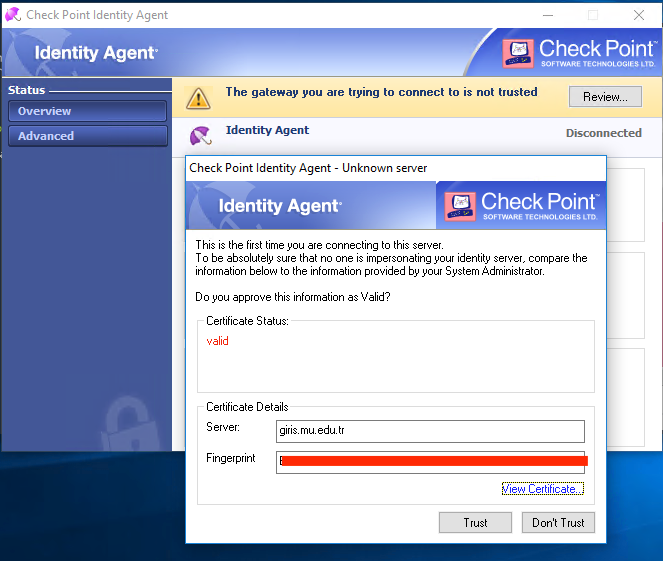- Products
Network & SASE IoT Protect Maestro Management OpenTelemetry/Skyline Remote Access VPN SASE SD-WAN Security Gateways SmartMove Smart-1 Cloud SMB Gateways (Spark) Threat PreventionCloud Cloud Network Security CloudMates General CloudGuard - WAF Talking Cloud Podcast Weekly ReportsSecurity Operations Events External Risk Management Incident Response Infinity AI Infinity Portal NDR Playblocks SOC XDR/XPR Threat Exposure Management
- Learn
- Local User Groups
- Partners
- More
This website uses Cookies. Click Accept to agree to our website's cookie use as described in our Privacy Policy. Click Preferences to customize your cookie settings.
- Products
- AI Security
- Developers & More
- Check Point Trivia
- CheckMates Toolbox
- General Topics
- Products Announcements
- Threat Prevention Blog
- Upcoming Events
- Americas
- EMEA
- Czech Republic and Slovakia
- Denmark
- Netherlands
- Germany
- Sweden
- United Kingdom and Ireland
- France
- Spain
- Norway
- Ukraine
- Baltics and Finland
- Greece
- Portugal
- Austria
- Kazakhstan and CIS
- Switzerland
- Romania
- Turkey
- Belarus
- Belgium & Luxembourg
- Russia
- Poland
- Georgia
- DACH - Germany, Austria and Switzerland
- Iberia
- Africa
- Adriatics Region
- Eastern Africa
- Israel
- Nordics
- Middle East and Africa
- Balkans
- Italy
- Bulgaria
- Cyprus
- APAC
CheckMates Fest 2026
Join the Celebration!
AI Security Masters
E1: How AI is Reshaping Our World
MVP 2026: Submissions
Are Now Open!
What's New in R82.10?
Watch NowOverlap in Security Validation
Help us to understand your needs better
CheckMates Go:
Maestro Madness
Turn on suggestions
Auto-suggest helps you quickly narrow down your search results by suggesting possible matches as you type.
Showing results for
- CheckMates
- :
- Products
- :
- Network & SASE
- :
- Security Gateways
- :
- Re: Identity Agent Untrusted Gateway
Options
- Subscribe to RSS Feed
- Mark Topic as New
- Mark Topic as Read
- Float this Topic for Current User
- Bookmark
- Subscribe
- Mute
- Printer Friendly Page
Turn on suggestions
Auto-suggest helps you quickly narrow down your search results by suggesting possible matches as you type.
Showing results for
Are you a member of CheckMates?
×
Sign in with your Check Point UserCenter/PartnerMap account to access more great content and get a chance to win some Apple AirPods! If you don't have an account, create one now for free!
- Mark as New
- Bookmark
- Subscribe
- Mute
- Subscribe to RSS Feed
- Permalink
- Report Inappropriate Content
Jump to solution
Identity Agent Untrusted Gateway
Hello
I am using R80.10 on 23500 appliances.
I want use Identity Awareness Blade, actually almost everything working good expect Identity Agent SSL Certificate.
When I install identity agent on a Windows there is a Warning Message on status of agent.
My SSL certificate is looks like OK. If I click Trust everything working perfect. But while the installation like VPN is not sending any message to user for this trust relationship. It is just waiting in here, every user have to open up the status of agent and click Review after that click Trust. The users are do not know what is mouse so they can not do this clicking steps and we are talking about 20k active users.
Browser-Based Authentication works fine with same certificate.
My certificate is validated but I am still having this issue.
Labels
- Labels:
-
Identity Awareness
1 Solution
Accepted Solutions
- Mark as New
- Bookmark
- Subscribe
- Mute
- Subscribe to RSS Feed
- Permalink
- Report Inappropriate Content
You can prevent this problem for your users by predeploying the trust.
There are multiple ways to do so and Identity Awareness Admin Guide is showing you how.
For a very quick workaround for your 20k users: Deploy the following registry key using you client software management plattform (SCCM or something like that):
HKEY_LOCAL_MACHINE\SOFTWARE\WOW6432Node\CheckPoint\IA\TrustedGateways\...
Just copy the needed content of this hive key from a client, where the trust button is already pressed.
For the future, just bundle the needed registry keys with the agent installer. You can manipulate the agent installer msi file do include this trust. Just patch it using the IA config tool. See Identity Awareness Admin Guide for details.
5 Replies
- Mark as New
- Bookmark
- Subscribe
- Mute
- Subscribe to RSS Feed
- Permalink
- Report Inappropriate Content
This is normal. Just press "Trust" and move on. Browser based CA trust is using a different repository. Agent's trust is relying on registry entry, which will be created when you press "Trust"
- Mark as New
- Bookmark
- Subscribe
- Mute
- Subscribe to RSS Feed
- Permalink
- Report Inappropriate Content
Hello Val
But my users are really bad using computer so thousands of them can not right click on agent, open up satus, click Review and click Trust.
Why it is not showing me a pop up while connecting or installing the agent for this trust relationship like Endpoint Security VPN.
Does every user in the world using Identity Agent have to click Trust?
But my users are really bad using computer so thousands of them can not right click on agent, open up satus, click Review and click Trust.
Why it is not showing me a pop up while connecting or installing the agent for this trust relationship like Endpoint Security VPN.
Does every user in the world using Identity Agent have to click Trust?
- Mark as New
- Bookmark
- Subscribe
- Mute
- Subscribe to RSS Feed
- Permalink
- Report Inappropriate Content
You can prevent this problem for your users by predeploying the trust.
There are multiple ways to do so and Identity Awareness Admin Guide is showing you how.
For a very quick workaround for your 20k users: Deploy the following registry key using you client software management plattform (SCCM or something like that):
HKEY_LOCAL_MACHINE\SOFTWARE\WOW6432Node\CheckPoint\IA\TrustedGateways\...
Just copy the needed content of this hive key from a client, where the trust button is already pressed.
For the future, just bundle the needed registry keys with the agent installer. You can manipulate the agent installer msi file do include this trust. Just patch it using the IA config tool. See Identity Awareness Admin Guide for details.
- Mark as New
- Bookmark
- Subscribe
- Mute
- Subscribe to RSS Feed
- Permalink
- Report Inappropriate Content
This one is perfect.
I have learned lots of things , thanks to you.
I have learned lots of things , thanks to you.
- Mark as New
- Bookmark
- Subscribe
- Mute
- Subscribe to RSS Feed
- Permalink
- Report Inappropriate Content
Hi,
I'm interested to get more feedback about this process.
We are also familiar with the Distributed Configuration which basically stored this info in the AD and avoid this Trust message
However when it's time to renew the certificate how do you proceed ?
We have about 65 GW where we need to change the certificate manually (no automation / api or script if I'm not wrong) ?
Also not able to add in advance the new Fingerprint (Not possible to have 2 registry key with same name) and same issue with the Distributed Configuratin. It doesn't allow to add a second certificate with the same FQDN and a different Fingerprint
Any idea ?
Thank you
Leaderboard
Epsum factorial non deposit quid pro quo hic escorol.
| User | Count |
|---|---|
| 18 | |
| 17 | |
| 8 | |
| 8 | |
| 5 | |
| 4 | |
| 3 | |
| 3 | |
| 3 | |
| 3 |
Upcoming Events
Thu 08 Jan 2026 @ 05:00 PM (CET)
AI Security Masters Session 1: How AI is Reshaping Our WorldThu 22 Jan 2026 @ 05:00 PM (CET)
AI Security Masters Session 2: Hacking with AI: The Dark Side of InnovationThu 12 Feb 2026 @ 05:00 PM (CET)
AI Security Masters Session 3: Exposing AI Vulnerabilities: CP<R> Latest Security FindingsThu 26 Feb 2026 @ 05:00 PM (CET)
AI Security Masters Session 4: Powering Prevention: The AI Driving Check Point’s ThreatCloudThu 08 Jan 2026 @ 05:00 PM (CET)
AI Security Masters Session 1: How AI is Reshaping Our WorldThu 22 Jan 2026 @ 05:00 PM (CET)
AI Security Masters Session 2: Hacking with AI: The Dark Side of InnovationThu 26 Feb 2026 @ 05:00 PM (CET)
AI Security Masters Session 4: Powering Prevention: The AI Driving Check Point’s ThreatCloudAbout CheckMates
Learn Check Point
Advanced Learning
YOU DESERVE THE BEST SECURITY
©1994-2025 Check Point Software Technologies Ltd. All rights reserved.
Copyright
Privacy Policy
About Us
UserCenter