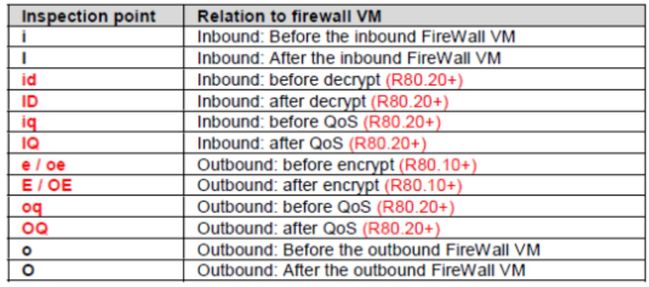- Products
Network & SASE IoT Protect Maestro Management OpenTelemetry/Skyline Remote Access VPN SASE SD-WAN Security Gateways SmartMove Smart-1 Cloud SMB Gateways (Spark) Threat PreventionCloud Cloud Network Security CloudMates General CloudGuard - WAF Talking Cloud Podcast Weekly ReportsSecurity Operations Events External Risk Management Incident Response Infinity AI Infinity Portal NDR Playblocks SOC XDR/XPR Threat Exposure Management
- Learn
- Local User Groups
- Partners
- More
This website uses Cookies. Click Accept to agree to our website's cookie use as described in our Privacy Policy. Click Preferences to customize your cookie settings.
- Products
- AI Security
- Developers & More
- Check Point Trivia
- CheckMates Toolbox
- General Topics
- Products Announcements
- Threat Prevention Blog
- Upcoming Events
- Americas
- EMEA
- Czech Republic and Slovakia
- Denmark
- Netherlands
- Germany
- Sweden
- United Kingdom and Ireland
- France
- Spain
- Norway
- Ukraine
- Baltics and Finland
- Greece
- Portugal
- Austria
- Kazakhstan and CIS
- Switzerland
- Romania
- Turkey
- Belarus
- Belgium & Luxembourg
- Russia
- Poland
- Georgia
- DACH - Germany, Austria and Switzerland
- Iberia
- Africa
- Adriatics Region
- Eastern Africa
- Israel
- Nordics
- Middle East and Africa
- Balkans
- Italy
- Bulgaria
- Cyprus
- APAC
CheckMates Fest 2026
Join the Celebration!
AI Security Masters
E1: How AI is Reshaping Our World
MVP 2026: Submissions
Are Now Open!
What's New in R82.10?
Watch NowOverlap in Security Validation
Help us to understand your needs better
CheckMates Go:
Maestro Madness
Turn on suggestions
Auto-suggest helps you quickly narrow down your search results by suggesting possible matches as you type.
Showing results for
- CheckMates
- :
- Products
- :
- Network & SASE
- :
- Security Gateways
- :
- Re: Fw monitor troubleshooting
Options
- Subscribe to RSS Feed
- Mark Topic as New
- Mark Topic as Read
- Float this Topic for Current User
- Bookmark
- Subscribe
- Mute
- Printer Friendly Page
Turn on suggestions
Auto-suggest helps you quickly narrow down your search results by suggesting possible matches as you type.
Showing results for
Are you a member of CheckMates?
×
Sign in with your Check Point UserCenter/PartnerMap account to access more great content and get a chance to win some Apple AirPods! If you don't have an account, create one now for free!
- Mark as New
- Bookmark
- Subscribe
- Mute
- Subscribe to RSS Feed
- Permalink
- Report Inappropriate Content
Jump to solution
Fw monitor troubleshooting
Hello,
I have a question about Fw monitor Inspection Points iIoO. What does if i don`t see these inspection points in the fw monitor output and what could be the cause for each and also how to troubleshoot ?
For example : If i don`t see ' i ' ----I am thinking that the traffic/connection is not even reaching the firewall and I would look at the forwarding device if it is sending the tarffic to fw or not ?
If i don`t see 'I' --
If i don`t see 'o' ---
If i don`t see 'O' ---
Any help appreciated
2 Solutions
Accepted Solutions
- Mark as New
- Bookmark
- Subscribe
- Mute
- Subscribe to RSS Feed
- Permalink
- Report Inappropriate Content
You're correct on i.
If something doesn't get to I, it's most likely got dropped by a policy/access rule
If something doesn't get to o, the packet probably didn't get routed properly or it's being handled directly by the gateway.
If something doesn't get to O...well, it depends on the precise situation.
See also: https://community.checkpoint.com/t5/How-To-Videos/How-to-use-fw-monitor/m-p/97582
- Mark as New
- Bookmark
- Subscribe
- Mute
- Subscribe to RSS Feed
- Permalink
- Report Inappropriate Content
Hi @Ven
I agree with @PhoneBoy. Here is a small note.
In different versions the "fw monitor inspection points" are displayed differently.
For example, you cannot see "i" or "O" when it is VPN traffic on certain GAIA versions.
More read here:
- R80.x - Security Gateway Architecture (Logical Packet Flow)
- R80.x - Performance Tuning and Debug Tips - fw monitor
- R80.x - cheat sheet - fw monitor
➜ CCSM Elite, CCME, CCTE ➜ www.checkpoint.tips
5 Replies
- Mark as New
- Bookmark
- Subscribe
- Mute
- Subscribe to RSS Feed
- Permalink
- Report Inappropriate Content
You're correct on i.
If something doesn't get to I, it's most likely got dropped by a policy/access rule
If something doesn't get to o, the packet probably didn't get routed properly or it's being handled directly by the gateway.
If something doesn't get to O...well, it depends on the precise situation.
See also: https://community.checkpoint.com/t5/How-To-Videos/How-to-use-fw-monitor/m-p/97582
- Mark as New
- Bookmark
- Subscribe
- Mute
- Subscribe to RSS Feed
- Permalink
- Report Inappropriate Content
Hi @Ven
I agree with @PhoneBoy. Here is a small note.
In different versions the "fw monitor inspection points" are displayed differently.
For example, you cannot see "i" or "O" when it is VPN traffic on certain GAIA versions.
More read here:
- R80.x - Security Gateway Architecture (Logical Packet Flow)
- R80.x - Performance Tuning and Debug Tips - fw monitor
- R80.x - cheat sheet - fw monitor
➜ CCSM Elite, CCME, CCTE ➜ www.checkpoint.tips
- Mark as New
- Bookmark
- Subscribe
- Mute
- Subscribe to RSS Feed
- Permalink
- Report Inappropriate Content
Thanks @HeikoAnkenbrand for your notes
- Mark as New
- Bookmark
- Subscribe
- Mute
- Subscribe to RSS Feed
- Permalink
- Report Inappropriate Content
Thanks @PhoneBoy for your help.
- Mark as New
- Bookmark
- Subscribe
- Mute
- Subscribe to RSS Feed
- Permalink
- Report Inappropriate Content
Just to add on to Daemon's post: if traffic disappears at I it may have been dropped as he says (fw ctl zdebug + drop to check this), but it is also possible that your filter was matching against only the pre-NAT destination IP address. If it is the destination IP address that is subject to NAT, the actual replacement of the destination IP address in the packet happens between i and I. So in this case the packet "disappears" in your capture and never reaches I (as far as you can see), but the packet actually just stopped matching your pre-NAT destination IP address filtering condition and continued onwards through I.
By the same token if the traffic seems to disappear after o, it is possible that the packet was dropped (though much less likely than between i and I) for some reason. What is far more probable is that you were matching against the pre-NAT source IP address, which will be transformed to the post-NAT source IP address between o and O, and the packet will once again seem to "disappear" in your capture, when in reality the packet was not dropped and continued through O.
Gaia 4.18 (R82) Immersion Tips, Tricks, & Best Practices Video Course
Now Available at https://shadowpeak.com/gaia4-18-immersion-course
Now Available at https://shadowpeak.com/gaia4-18-immersion-course
Leaderboard
Epsum factorial non deposit quid pro quo hic escorol.
| User | Count |
|---|---|
| 21 | |
| 17 | |
| 11 | |
| 8 | |
| 7 | |
| 4 | |
| 3 | |
| 3 | |
| 3 | |
| 3 |
Upcoming Events
Thu 08 Jan 2026 @ 05:00 PM (CET)
AI Security Masters Session 1: How AI is Reshaping Our WorldThu 22 Jan 2026 @ 05:00 PM (CET)
AI Security Masters Session 2: Hacking with AI: The Dark Side of InnovationThu 12 Feb 2026 @ 05:00 PM (CET)
AI Security Masters Session 3: Exposing AI Vulnerabilities: CP<R> Latest Security FindingsThu 26 Feb 2026 @ 05:00 PM (CET)
AI Security Masters Session 4: Powering Prevention: The AI Driving Check Point’s ThreatCloudThu 08 Jan 2026 @ 05:00 PM (CET)
AI Security Masters Session 1: How AI is Reshaping Our WorldThu 22 Jan 2026 @ 05:00 PM (CET)
AI Security Masters Session 2: Hacking with AI: The Dark Side of InnovationThu 26 Feb 2026 @ 05:00 PM (CET)
AI Security Masters Session 4: Powering Prevention: The AI Driving Check Point’s ThreatCloudAbout CheckMates
Learn Check Point
Advanced Learning
YOU DESERVE THE BEST SECURITY
©1994-2025 Check Point Software Technologies Ltd. All rights reserved.
Copyright
Privacy Policy
About Us
UserCenter