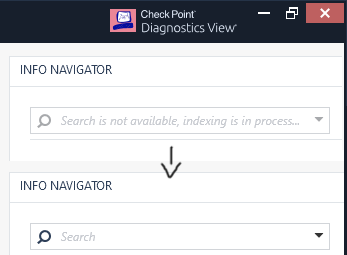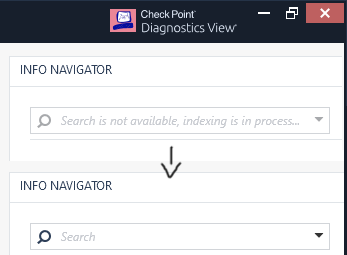Imagine a Life Cycle Management project where you have to upgrade a VSX gateway with new hardware. Imagine a crashed VSX gateway you need to reinstall whether it is on the same or RMA hardware. Imagine you are upgrading a VSX gateway and need to log a baseline with current BGP peering and all routes of all Virtual Systems. Are you in control and do you know which configuration files were added or modified in VS0 or all other Virtual Systems so you can easily add them back?
vsxexport.sh is my attempt to make it all easier. It reached version 1.0 so it was time to release it to the community.
This script will do the following for you:
- Detect CoreXL status
- Detect Hyper-Threading status
- Log current settings of SecureXL affinity
- Log current settings of CoreXL affinity
- Log current settings of Multi-Queue
- Log status of Dynamic Balancing
- Log status of SecureXL Fast Accelerator
- VS0: Export Clish configuration
- VS0: Log information about interfaces
- VS0: Search and backup configuration files (see sk101515):
- fwkern.conf
- vpnkern.conf
- simkern.conf
- sim_aff.conf
- fwaffinity.conf (is it customized or default version?)
- fwauthd.conf
- local.arp
- discntd.if
- cpha_bond_ls_config.conf (is it customized or default version?)
- resctr
- vsaffinity_exception.conf (is it customized or default version?)
- qos_policy.C
- trac_client_1.ttm (is it customized or default version?)
- ipassignment.conf
- Other VS's: Export Clish configuration (only settings that have to be set with Clish instead of SmartConsole)
- set router-id
- set as
- set bgp
- set routemap
- set igmp
- set pim
- set ospf
- set prefix-list
- set prefix-tree
- set bootp
- set route-redistribution
- add arp
- set max-path-splits
- set inbound-route-filter
- set pbr
- Other VS's: Log BGP peers
- Other VS's: Log OSPF neighbors
- Other VS's: Log current routes
- Other VS's: Log route summary
- Other VS's: Search and backup configuration files
- local.arp
- cpha_bond_ls_config.conf
- Other VS's: Log status of SecureXL Fast Accelerator
- Other VS's: Log information about interfaces
- Create the file VS-all.config with all Clish parameters of all other VS's which can be used to restore those settings instantly on all VS's after reconfiguring a VSX gateway.
- Create a tarball of all files which you can store offline (useful for restore)
- Self-update when new version is available in GitHub repository
GitHub repository: https://github.com/Rick-Hoppe/vsxexport
Changelog
0.1 Initial script
0.2 Display status on screen
0.3 Implemented new method to find Virtual System IDs
0.4 Extra Clish commands added to Clish script and added Affinity + Multi-Queue settings
0.5 Modified output format (splitted conf and log files)
0.6 Rewritten backup of VSes other than VS0
0.7 Fix: -i option added to Clish batch command to ignore failures
0.8 Fix: Cleanup temporary files and added "set virtual-system" to export of Clish config per Virtual System
0.8.1 Export Clish config of all Virtual Systems (other than VS0) to VS-all.config
0.9 Added support for 3.10 kernel
0.9.1 Implemented some "QA" fixes before 1.0 release of this script
1.0 Public release 1.0
1.0.1 Output of other Virtual Systems now have same style as output of VS0
1.0.2 Added commands starting with "set prefix-" to export of Clish config per Virtual System
1.0.3 Added commands starting with "set bootp" to export of Clish config per Virtual System
1.0.4 Added commands starting with "set route-redistribution" to export of Clish config per Virtual System
1.0.5 Added commands starting with "add arp" to export of Clish config per Virtual System
Added commands starting with "set max-path-splits" to export of Clish config per Virtual System
Added commands starting with "set inbound-route-filter" to export of Clish config per Virtual System
Added commands starting with "set pbr" to export of Clish config per Virtual System
Minor change in CoreXL status check
1.1 Added self-update mechanism
1.2 Added status of Dynamic Balancing
Added status of SecureXL Fast Accelerator
Log information about interfaces
1.3 Log active proxy ARP entries per Virtual System
1.4 Added commands starting with "set aggregate" to export of Clish config per Virtual System
Log output of cpinfo -y all
Log output of netstat -rn (VS0)
My blog: https://checkpoint.engineer