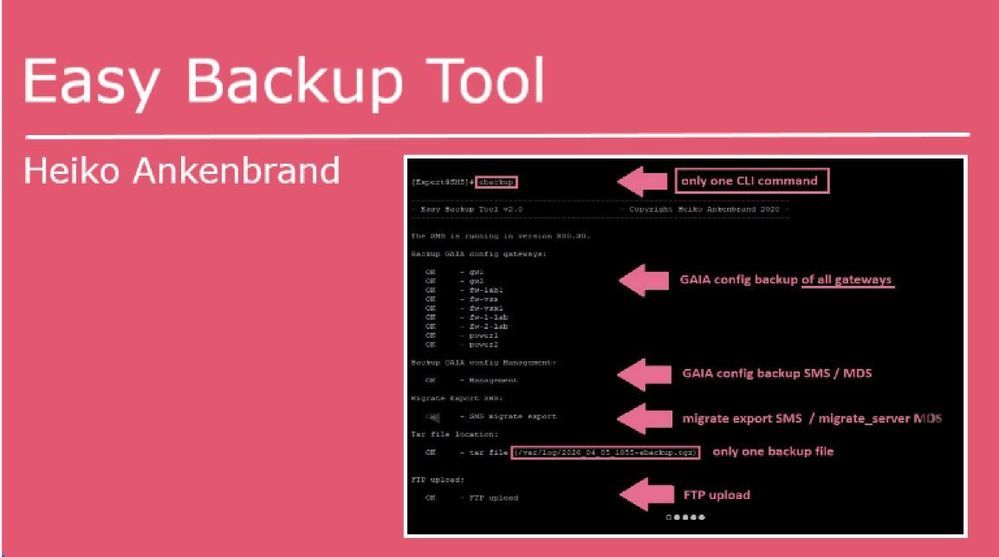
- Products
- Learn
- Local User Groups
- Partners
- More
The Great Exposure Reset
24 February 2026 @ 5pm CET / 11am EST
CheckMates Fest 2026
Watch Now!AI Security Masters
Hacking with AI: The Dark Side of Innovation
CheckMates Go:
CheckMates Fest
asy Backup Tool
| Features |
|---|
This tool creates a backup of all GAIA gateway configurations with one CLI command "ebackup":
- Only one CLI command "ebackup"
- Backup of all Gaia gateway configurations (Check Point appliances, Open Server, SMB appliances 11xx, 14xx)
- Migrate export on SMS
- Migrate-server on MDS
- Backup all files to one TGZ file
- FTP upload support backup file
- CP upload support for backup file via cprid_util
- MDS > All CMA's are read out and their gateways backuped.
- SMS > All gateways are read out and backuped.
Note:
- Tested with R80.10, R80.20 and R80.30.
- If the tool is started on a MDS, a mdsstop and mdsstart is performed during the migrate_server export.
| CLI Parameter |
|---|
| Syntax | Description |
| -s |
The option -s performs a cpstop and cpstart when the migrate export tool is executed. |
| -v |
The option -v shows the gateway OS, JHF, Kernel, Type of all gateways. |
| -l | The option -l shows all ebackup tgz files in /var/log/. |
| -d | The option -d delete all ebackup tgz files in /var/log/. |
| -no_migrate / -n | The option -no_migrate has the consequence that no migrate export is executed. |
| -port <sms port> / -p <sms port> |
The option -port <sms port> add the management server port, if it's not running on port 443. |
| -ftpserver <ftp server ip> -ftpuser <username> -ftppw <password> |
The ftp options allow to upload the tar file to a ftp server. |
| - cpupload <cp_system_ip> |
The option -cpupload performs a backup upload to a other Check Point gateway or SMS via cprid_util. |
| Example |
|---|
# ebackup -> Backup all GAIA configs from all gateways + migrate export with locale backup file (/var/log/[date]_ebackup.tgz)
# ebackup -s -> Backup all GAIA configs from all gateway + migrate export with cpstop and cpstart for migrate export
# ebackup -no_migrate -> Backup all GAIA configs from all gateway without migrate export
# ebackup -ftpserver 1.1.1.1 -ftpuser username -ftppw test123 -> Backup all GAIA configs from all gateway + migrate export with ftp upload
# ebackup -cpupload 1.1.1.1 -> Backup all GAIA configs from all gateway + migrate export with cp upload via cprid_util
|
Install Tool |
|---|
Use this auto installer script from "Spoiler" on the SMS or MDS as CLI command in expert mode:
curl_cli -k http://www.ankenbrand24.de/inst_ebackup > /tmp/inst_ebackup && chmod 770 /tmp/inst_ebackup && /tmp/inst_ebackupOr "copy and past" the following script block from "Spoiler" to your SMS or MDS (in expert mode):
cat <<EOT > /usr/bin/ebackup
#!/bin/bash
#
# Script Author : Heiko Ankenbrand
# Script Website : https://www.ankenbrand24.de
# Script Source : https://www.ankenbrand24.de/inst_ebackup
# License : GNU General Public License (GPL)
#
if [[ -e /etc/profile.d/CP.sh ]]; then source /etc/profile.d/CP.sh; else echo "Unsupported Environment"; exit 1; fi
if [[ -e /etc/profile.d/vsenv.sh ]]; then source /etc/profile.d/vsenv.sh; fi
FILE_PATH="/var/log/ebackup";
mkdir \$FILE_PATH > /dev/null 2>&1;
rm /tmp/ebackup_topo > /dev/null 2>&1;
rm /tmp/ebackup_MGTIP > /dev/null 2>&1;
# rm /usr/local/bin/ebackup > /dev/null 2>&1;
rm /tmp/ebackup_mdsstatus > /dev/null 2>&1;
rm /tmp/ebackup_login > /dev/null 2>&1;
rm /tmp/ebachup_cpupload /dev/null 2>&1;
REMOTE_RM="\$FILE_PATH/202*";
rm \$REMOTE_RM > /dev/null 2>&1;
NOW=\$(date +"%Y_%m_%d_%H%M");
clear;
echo -e "\e[7m";
printf '%.s-' {1..78};echo;
echo '- Easy Backup Tool v3.0 - Copyright Heiko Ankenbrand 2023 -';
printf '%.s-' {1..78};
echo -e "\e[0m"
SHOW_SUM="0";
MIGRATE="1";
MGPORT="443";
FTPSERVER="";
FTPPW="non";
FTPUSER="anonymous";
serv_value="99";
REMOTE_INFO_V="0";
RVER=`fwm ver | awk '{print \$8}'`;
mSITIONAL=()
while [[ \$# -gt 0 ]]
do
key="\$1"
case \$key in
-h|--help|-\?)
shift;
echo;echo 'Help: ';echo;
echo "-l, --list The option -l shows all ebackup tgz files in /var/log/.";
echo "-d, --delete The option -d delete all ebackup tgz files in /var/log/.";
echo "-s, --stop The option -s performs a cpstop and cpstart when the migrate export tool is executed.";
echo "-n, --no_migrate The option -n has the consequence that no migrate export/ migrate_server is executed.";
echo "-v, --version The option -v shows the gateway OS, JHF, Kernel, Type";
echo "-u, --user The option -u shows the conneted users on the SMS";
echo "-p <port>, -port <port> The option -p <port> add the management server port, if it's not running on port 443.";
echo "-ftpserver <ftp server ip> The ftp options allow to upload the tar file to a ftp server.";
echo "-ftpuser <username> ";
echo "-ftppw <password>";
echo "-cpupload <cp system ip> The option -cpupload performs a backup upload to a other Check Point gateway or SMS via cprid_util.";
echo "";
echo "Examples:";
echo "ebackup -s -ftpserver 192.168.1.1 -ftpuser test -ftppw secret -> backup all gateways + migrate export + cpstop + ftp upload";
echo "ebackup -s -cpupload 192.168.1.1 -> backup all gateways + migrate export + cpstop+ ";
echo " backup of the tgz file to another gateway or SMS";
echo "ebackup -n -> backup all gateways + without migrate export";
echo;printf '%.s-' {1..78};echo;
SHOW_SUM="0";
exit 1;
;;
-s|--stop)
shift;
SHOW_SUM="1";
;;
-v|--version)
shift;
SHOW_SUM="1";
REMOTE_INFO_V="1";
;;
-u|--user)
shift;
SHOW_SUM="1";
echo; cpstat mg |grep -e '|\|-' | cat; echo;
exit 1;
;;
-d|--delete)
shift;
SHOW_SUM="1";
echo; echo "Delete all ebackup tgz files.";echo;
rm /var/log/202* > /dev/null 2>&1;
exit 1;
;;
-l|--list)
shift;
SHOW_SUM="1";
echo;echo -e "File \t\t\t\t\tBytes";
printf '%.s-' {1..78};
echo; ls -la /var/log/202* 2>&1| grep -v access| awk '{print \$9 "\t\t" \$5}' |sed 's/\/var\/log\///'; echo;
exit 1;
;;
-port|-p)
MGPORT="\$2";
shift;
shift;
SHOW_SUM="0";
;;
-ftpserver)
FTPSERVER="\$2";
shift;
shift;
SHOW_SUM="0";
;;
-ftpuser)
FTPUSER="\$2";
shift;
shift;
SHOW_SUM="0";
;;
-ftppw)
FTPPW="\$2";
shift;
shift;
SHOW_SUM="0";
;;
-cpupload)
CPUPLOAD="\$2";
shift;
shift;
SHOW_SUM="0";
;;
--no_migrate|-no_migrate|-n)
shift;
SHOW_SUM="0";
MIGRATE="0";
;;
*) # unknown option
#echo "unknown"
POSITIONAL+=("\$1") # save it in an array for later
shift # past argument
SHOW_SUM="1";
;;
esac
done
############ Check MDS and SMS #########
echo;
if [ "X\$MDSDIR" != "X" ]; then
MDSSTATUS_HA=\$(mdsstat | grep -m 1 MDS | awk '{print \$8}');
if [ \$MDSSTATUS_HA = "up" ]; then
mgmt_cli -r --port \$MGPORT true show version 2>&1> /tmp/ebackup_login;
if grep -q Gaia /tmp/ebackup_login; then
echo -n "The MDS is running in version "\$RVER;echo ".";echo;
serv_value="1";
else
echo "The MDS is running but a connect to management API isn't possible.";echo;
exit 1;
fi
else
echo -n "MDS is not running. (Status > "\$MDSSTATUS_HA;echo ")";echo;
exit 1;
fi
else
#Check SMS
CPM_PID=\$(ps -efww | grep java | grep cpm.Cpm | awk '{print \$2}');
if [ -z \$CPM_PID ]; then
echo "The SMS is not running.";echo;
exit 1;
else
mgmt_cli -r --port \$MGPORT true show version 2>&1> /tmp/ebackup_login;
if grep -q Gaia /tmp/ebackup_login; then
echo -n "The SMS is running in version "\$RVER;echo ".";echo;
serv_value="0";
else
echo "The SMS is running but a connect to management API isn't possible.";echo;
exit 1;
fi
fi
fi
if [ \$serv_value -eq 1 ]; then
mdsenv > /dev/null 2>&1;
mdsstat | grep CMA | awk '{print \$6}' >> /tmp/ebackup_MGTIP
mdsstat | grep MDS | awk '{print \$6}' >> /tmp/ebackup_MDSIP
fi
############ Read gateways #########
if [ \$serv_value -gt 0 ]; then
echo "Read gateways from CMA: ";echo;
while read -r hostip;
do
CMASTATUS_HA=\$(mdsstat | grep CMA| grep \$hostip | awk '{print \$8}');
CMANAME_HA=\$(mdsstat | grep CMA| grep \$hostip | awk '{print \$4}');
if [ \$CMASTATUS_HA = "up" ]; then
echo " OK - "\$CMANAME_HA;
CMACOUNT=\$(mgmt_cli -r --port \$MGPORT true -d \$hostip show gateways-and-servers offset 0 limit 500 details-level full --format json | \$CPDIR/jq/jq -r '.objects[] | select(.type | contains("Member","simple-gateway")) | ."ipv4-address",."name" ' |xargs -n 2| grep -c ".");
if [ \$CMACOUNT != 0 ]; then
mgmt_cli -r --port \$MGPORT true -d \$hostip show gateways-and-servers offset 0 limit 500 details-level full --format json | \$CPDIR/jq/jq -r '.objects[] | select(.type | contains("Member","simple-gateway","CpmiClusterMember", "cluster-member")) | ."ipv4-address",."name" ' |xargs -n 2 | grep -v 0.0.0. | sed -e "s/\$/ \$hostip/" >> /tmp/ebackup_topo;
fi
else
echo " Failed - "\$CMANAME_HA;
fi
done < /tmp/ebackup_MGTIP
echo;
else
# read SMS gateways
mgmt_cli -r --port \$MGPORT true show gateways-and-servers details-level full limit 500 offset 0 --format json | \$CPDIR/jq/jq -r '.objects[] | select(.type | contains("Member","simple-gateway","CpmiClusterMember", "cluster-member")) | ."ipv4-address",."name" ' |xargs -n 2 | grep -v 0.0.0. |grep -v null | sed -e "s/\$/ x.x.x.x/" 2>&1> /tmp/ebackup_topo;
fi
######## GAIA Config save all gateways #########
if [ ! -f /tmp/ebackup_topo ]; then
echo "No gateways found!";
else
echo "clish -c 'show configuration' > /var/log/g_output.txt" > /tmp/g_command.txt;
echo "Backup GAIA config gateways:";echo;
while read -r REMOTE_IP REMOTE_NAME REMOTE_CMA;
do
REMOTE_FILE="\$NOW-\$REMOTE_NAME";
REMOTE_DATEI="\$FILE_PATH/\$REMOTE_FILE";
mdsenv \$REMOTE_CMA > /dev/null 2>&1;
$CPDIR/bin/cprid_util -server \$REMOTE_IP putfile -local_file /tmp/g_command.txt -remote_file /var/log/g_command.txt > /dev/null 2>&1;
$CPDIR/bin/cprid_util -server \$REMOTE_IP -verbose rexec -rcmd /bin/bash -f /var/log/g_command.txt > /dev/null 2>&1;
$CPDIR/bin/cprid_util -server \$REMOTE_IP getfile -remote_file /var/log/g_output.txt -local_file \$REMOTE_DATEI > /dev/null 2>&1;
#echo -n "";
if [ ! -f \$REMOTE_DATEI ]; then
echo -n " Failed - ";
else
if grep -q hostname \$REMOTE_DATEI; then
echo -n " OK - ";
if [ \$REMOTE_INFO_V == "1" ] ; then
$CPDIR/bin/cprid_util -server \$REMOTE_IP putfile -local_file /usr/bin/ebackup_command -remote_file /var/log/ebackup_command.txt > /dev/null 2>&1;
$CPDIR/bin/cprid_util -server \$REMOTE_IP -verbose rexec -rcmd /bin/bash -f /var/log/ebackup_command.txt > /dev/null 2>&1;
$CPDIR/bin/cprid_util -server \$REMOTE_IP getfile -remote_file /var/log/g_output1.txt -local_file /tmp/ebackup_gateway_info.txt > /dev/null 2>&1;
fi
else
echo -n " Failed - ";
fi
fi
echo -n \$REMOTE_NAME;
echo -n " ";
if [ \$REMOTE_INFO_V == "1" ] ; then
if [ -f /tmp/ebackup_gateway_info.txt ]; then
REMOTE_INFO=\$(cat /tmp/ebackup_gateway_info.txt);
echo; echo -n " " \$REMOTE_INFO;
rm /tmp/ebackup_gateway_info.txt;
else
echo; echo -n " (no gateway information available)";
fi
fi
if [ \$serv_value -eq 1 ]; then
CMANAME_HA=\$(mdsstat | grep \$REMOTE_CMA | awk '{print \$4}');
echo; echo -n " (CMA: "\$CMANAME_HA;echo -n ")";
fi
echo;
done < /tmp/ebackup_topo;
fi
echo;
######## GAIA config management save #########
echo "Backup GAIA config Management:";echo;
REMOTE_FILE="\$NOW-Management";
REMOTE_DATEI="\$FILE_PATH/\$REMOTE_FILE";
clish -c 'show configuration' > \$REMOTE_DATEI;
if [ ! -f \$REMOTE_DATEI ]; then
echo -n " Failed - ";
else
if grep -q hostname \$REMOTE_DATEI; then
echo -n " OK - ";
else
echo -n " Failed - "
fi
fi
echo -n "Management ";
/usr/bin/ebackup_command;
if [ \$REMOTE_INFO_V == "1" ] ; then
if [ -f /var/log/g_output1.txt ]; then
REMOTE_INFO=\$(cat /var/log/g_output1.txt);
echo; echo -n " " \$REMOTE_INFO;
rm /var/log/g_output1.txt;
fi
fi
echo;echo;
############## SMS ############################
# SMS migrate export
if [ \$serv_value -eq 0 ]; then
if [ \$MIGRATE == "1" ] ; then
REMOTE_FILE="\$NOW-SMS-Migrate-Export";
REMOTE_DATEI="\$FILE_PATH/\$REMOTE_FILE";
echo;echo "Migrate Export SMS:";echo;
if [ \$SHOW_SUM == "1" ] ;
then
cpstop > /dev/null 2>&1;
echo " OK - cpstop";
fi
REMOTE_DATEI_CHK="\$REMOTE_DATEI.tgz";
$FWDIR/bin/upgrade_tools/migrate export -n \$REMOTE_DATEI 2>&1> \tmp\ebackup_migrate ;
if [ ! -f \$REMOTE_DATEI_CHK ]; then
echo " Failed - SMS migrate export";
else
echo " OK - SMS migrate export";
fi
if [ \$SHOW_SUM == "1" ] ;
then
cpstart > /dev/null 2>&1;
echo " OK - cpstart";
fi
fi
fi
############## MDS ############################
if [ \$MIGRATE == "1" ] ; then
if [ \$serv_value -gt 0 ]; then
VER=`fwm ver | awk '{print \$8}' | sed 's/R80.//g'`
if [ \$VER -lt 30 ]; then
### MDS version R80, R80.10, R80.20 migrate export
REMOTE_FILE="\$NOW-MDS-Migrate-Export";
REMOTE_DATEI="\$FILE_PATH/\$REMOTE_FILE";
mds/tmp/ebackup_migrateenv > /dev/null 2>&1
echo -n "MDS migrate export (migrate export) "\$RVER;echo ":";echo;
if [ \$SHOW_SUM == "1" ] ;then
mdsstop > /dev/null 2>&1;
echo " OK - MDS mdsstop";
fi
\$MDS_FWDIR/bin/upgrade_tools/migrate export -n \$REMOTE_DATEI 2>&1> /tmp/ebackup_migrate ;
if [ ! -f \$REMOTE_DATEI_CHK ]; then
echo " Failed - MDS R80, R80.10, R80.20 (migrate export)";
else
echo " OK - MDS R80, R80.10, R80.20 (migrate export)";
fi
if [ \$SHOW_SUM == "1" ] ;then
mdsstart > /dev/null 2>&1;
echo " OK - MDS mdsstart";
fi
else
### MDS version R80.30+ migrate_server
REMOTE_FILE="\$NOW-MDS-Migrate-Server";
REMOTE_DATEI="\$FILE_PATH/\$REMOTE_FILE";
mdsenv > /dev/null 2>&1;
echo;echo -n "MDS migrate server (migrate_server) "\$RVER;echo ":";echo;
\$MDS_FWDIR/scripts/migrate_server export -skip_upgrade_tools_check -n -v \$RVER \$REMOTE_DATEI 2>&1> /tmp/ebackup_migrate ;
if grep -q "sk135172" /tmp/ebackup_migrate; then
echo " Failed - MDS R80.30+ migrate_server export (No upgrade tools package is installed refer to sk135172)";
else
if [ ! -f \$REMOTE_DATEI ]; then
echo " Failed - MDS R80.30+ migrate_server export";
else
echo " OK - MDS R80.30+ migrate_server export";
fi
fi
fi
fi
fi
############## TAR ############################
echo;echo "Tar file location:";echo;
REMOTE_FILE="\$NOW-ebackup";
REMOTE_DATEI="/var/log/\$REMOTE_FILE.tgz";
REMOTE_TAR="\$FILE_PATH";
# echo \$REMOTE_TAR
# echo \$REMOTE_DATEI
tar -czf \$REMOTE_DATEI \$REMOTE_TAR> /dev/null 2>&1;
if [ ! -f \$REMOTE_DATEI ]; then
echo " Failed - tar file";
else
echo -n " OK - tar file (" ;
echo -n \$REMOTE_DATEI;
echo ")";
fi
echo;
############## FTP ############################
if [ "X\$FTPSERVER" != "X" ]; then
FTPDATEI="\$REMOTE_FILE.tgz";
echo;echo "FTP upload:";echo;
echo "
verbose
user \$FTPUSER \$FTPPW
bin
lcd /var/log
put \$FTPDATEI
bye
" | /usr/bin/ftp -in \$FTPSERVER > /tmp/ebackup_ftp 2>&1;
if grep -q 226 /tmp/ebackup_ftp; then
echo " OK - FTP upload";
else
echo " Failed - FTP upload (Log: /tmp/ebackup_ftp)";
fi
echo;
fi
############## CPUPLOAD ############################
if [ "X\$CPUPLOAD" != "X" ]; then
#REMOTE_FILE="\$NOW-\$REMOTE_NAME";
#REMOTE_DATEI1="\$FILE_PATH/\$REMOTE_FILE";
CPUPLOADDATEI="\$REMOTE_DATEI";
echo "CP upload to \$CPUPLOAD:";echo;
echo "ls \$CPUPLOADDATEI > /var/log/g_output.txt" > /tmp/g_command.txt;
$CPDIR/bin/cprid_util -server \$CPUPLOAD putfile -local_file /tmp/g_command.txt -remote_file /var/log/g_command.txt > /dev/null 2>&1;
$CPDIR/bin/cprid_util -server \$CPUPLOAD putfile -local_file \$CPUPLOADDATEI -remote_file \$CPUPLOADDATEI > /dev/null 2>&1;
$CPDIR/bin/cprid_util -server \$CPUPLOAD -verbose rexec -rcmd /bin/bash -f /var/log/g_command.txt > /dev/null 2>&1;
$CPDIR/bin/cprid_util -server \$CPUPLOAD getfile -remote_file /var/log/g_output.txt -local_file /tmp/ebachup_cpupload > /dev/null 2>&1;
if [ ! -f /tmp/ebachup_cpupload ]; then
echo " Failed - CP upload to \$CPUPLOAD ";
else
if grep -q tgz /tmp/ebachup_cpupload; then
echo " OK - CP upload file (\$CPUPLOADDATEI)";
else
echo " Failed - CP upload to \$CPUPLOAD";
fi
fi
echo;
fi
REMOTE_RM="\$FILE_PATH/202*";
rm \$REMOTE_RM > /dev/null 2>&1;
rm /tmp/g_command.txt > /dev/null 2>&1;
rm /tmp/ebackup_topo > /dev/null 2>&1;
rm /tmp/ebachup_cpupload > /dev/null 2>&1;
rm /tmp/ebackup_MGTIP > /dev/null 2>&1;
rm /tmp/ebackup_migrate > /dev/null 2>&1;
rm /tmp/ebackup_mdsstatus > /dev/null 2>&1;
rm /tmp/ebackup_login > /dev/null 2>&1;
EOT
cat <<EHA > /usr/bin/ebackup_command
#!/bin/bash
J=\`cpinfo -y all 2>/dev/null | grep JUMBO | tail -n1 | awk '{print \$3}'\`;
O=\`cat /etc/cp-release | cut -c 13- | sed 's/^ *//g' | sed 's/\s*$//g'\`;
OSM=\`uname -a | grep -c x86_64\`; [ \$OSM == 0 ] && { OSM=32; } || { OSM=64; };
K=\`uname -r | sed 's/\([0-9]\+\.[0-9]\+\)\..*/\1/'\`;
T=\`cpstat os | grep "Appliance Name" | tr -s ' ' | cut -c 17- \`;
echo "(\${O}, Kernel \${K}, \${OSM} Bit, JHF \${J}, \${T})" > /var/log/g_output1.txt ;
EHA
chmod 770 /usr/bin/ebackup;
chmod 770 /usr/bin/ebackup_command;
|
Create Cronjob |
|---|
If the ebackup tool should be executed automatically, only a cronjob has to be created.
|
More "Easy Tools" |
|---|
- Easy Backup Tool - (migrate export + all GAIA configs) -> Easy backup of all gateway GAIA configs + migrate export with one CLI command.
- Easy execute CLI commands on all gateways simultaneously -> Now you can use the new command to execute bash or clish commands on all gateway simultaneously.
- Easy execute CLI commands from management on gateways -> Easy execute CLI commands from management on gateways
- Mobile User License Tool - replaced "dtps lic" -> It displays all Secure Client, SSL VPN and Mobile Access Portal licenses in total (sum) on the SMS.
- Easy View Tool - (system infos from all gateways simultaneously) -> This toll shows you quickly an overview of status information of all your gateways with only one CLI command.
|
Version |
|---|
0.1 03-15-2020 - oneliner to show backup clish configs
0.6 03-23-2020 - GA version ebackup
0.7 03-25-2020 - add parameter -s for cpstop/cpstart
0.8 03-26-2020 - add parameter -no_migrate (no migrate export)
0.9 03-26-2020 - bug fixed (special thanks to Paul_Gademsky)
1.0 03-27-2020 - bug fixed (SMS and MDS)
1.1 03-30-2020 - add option -port
1.2 03-30-2020 - bug fixed
1.3 03-31-2020 - ftp upload function (-ftpserver, -ftpuser, -ftppw)
2.0 04-04-2020 - MDS support
2.1 04-06-2020 - bug fixed
2.2 04-07-2020 - add option -v
2.3 04-09-2020 - add option -cpupload (upload tgz file to a other Check Point gateway or SMS)
3.0 06-20-2023 - Support for R81.20
3.1 01-28-2026 - Support for R82 + R82.10 + ElasticXL
asy Backup Tool
| Features |
|---|
This tool creates a backup of all GAIA gateway configurations with one CLI command "ebackup":
- Only one CLI command "ebackup"
- Backup of all Gaia gateway configurations (Check Point appliances, Open Server, SMB appliances 11xx, 14xx)
- Migrate export on SMS
- Migrate-server on MDS
- Backup all files to one TGZ file
- FTP upload support backup file
- CP upload support for backup file via cprid_util
- MDS > All CMA's a
...;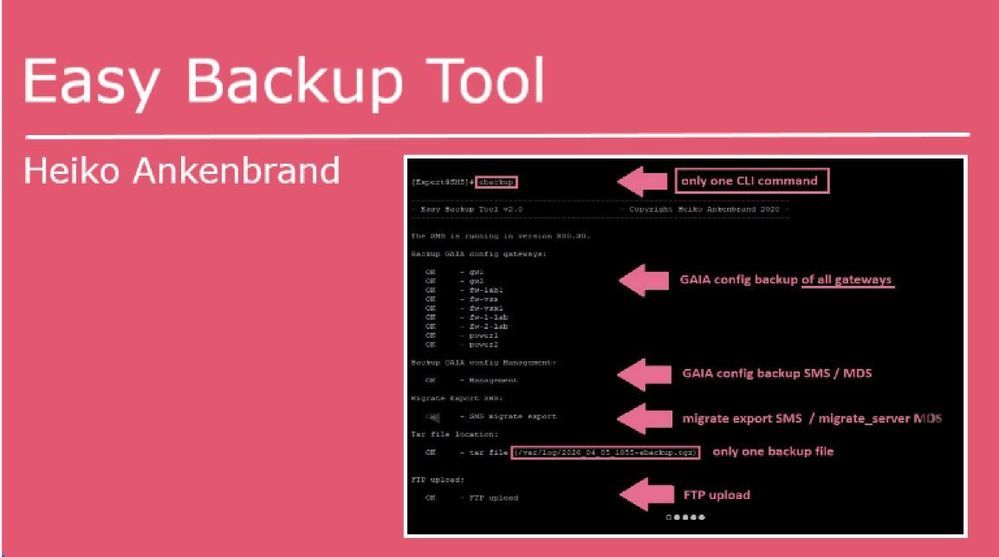
Hello Heiko,
Does EasyBackup support R81.10? We recently upgraded and it no longer sees our Gateways. It found an older gateway in our environment but I had to change the gateway detection to .objects[] | select(.type | contains("Member","cluster-member")) in order to get it to see our R81.10 gateways.
Hello Heiko,
Does EasyBackup support R81.10? We recently upgraded and it no longer sees our Gateways. It found an older gateway in our environment but I had to change the gateway detection to .objects[] | select(.type | contains("Member","cluster-member")) in order to get it to see our R81.10 gateways.
ebackup is working but It is failing for 1 gateway and 2 sandbox devices, what could be the issue and how to resolve it ??
Version 3.0 is now 100% compatible with R81.10 and R81.20.
All minor bugs have been fixed and tested with the following versions:
R80.30
R80.40
R81
R81.10
R81.20
Super minor and cosmetic, but you may want to update your initial post to reflect the updated/supported versions.
Looking forward to testing this out in my lab. I have missed this backup utility. Thank you @HeikoAnkenbrand for the update.
Super minor and cosmetic, but you may want to update your initial post to reflect the updated/supported versions.
Looking forward to testing this out in my lab. I have missed this backup utility. Thank you @HeikoAnkenbrand for the update.
;Very nice tool @HeikoAnkenbrand !
Thanks for sharing it with the community.
Note that starting from R81.20 and a certain JHF in R81.10, there is no longer a need to restart the MDS or SMS services when performing export. The admins can continue to work seamlessly while the exports are running.
That should make the tool easier to use without worry from an automated job.
Perhaps you should update that in the headline documentation.
Very nice tool
@HeikoAnkenbrand !
Thanks for sharing it with the community.
Note that starting from R81.20 and a certain JHF in R81.10, there is no longer a need to restart the MDS or SMS services when performing export. The admins can continue to work seamlessly while the exports are running.
That should make the tool easier to use without worry from an automated job.
Perhaps you should update that in the headline documentation.
;Thanks @Tomer_Noy. This may explain the issue I am having. When I run ebackup -s, the export fails at the pre verification stage and then my API and CPM services fail to restart until a reboot is done. My backup file is 4k in size, which is the GAiA configs.
Thanks @Tomer_Noy. This may explain the issue I am having. When I run ebackup -s, the export fails at the pre verification stage and then my API and CPM services fail to restart until a reboot is done. My backup file is 4k in size, which is the GAiA configs.
;As Tomer noted, you no longer need to stop and start the cp services as of R81.20. In addition "migrate" is being depreciated and has been replaced with migrate_server. I ended up modifying Heiko's script a little to fit my SMS and it's been working perfectly. I don't have a MDS, so I didn't touch that part of the script. Below are my edits where I changed the migrate line to use migrate_server and its needed switches. I also commented out the cpstop and cpstart lines.
############## SMS ############################
# SMS migrate export
if [ $serv_value -eq 0 ]; then
if [ $MIGRATE == "1" ] ; then
REMOTE_FILE="$NOW-SMS-Migrate-Export";
REMOTE_DATEI="$FILE_PATH/$REMOTE_FILE";
echo;echo "Migrate Export SMS:";echo;
if [ $SHOW_SUM == "1" ] ;
then
# cpstop > /dev/null 2>&1;
echo " NO - cpstop";
fi
REMOTE_DATEI_CHK="$REMOTE_DATEI.tgz";
/opt/CPsuite-R81.20/fw1/scripts/migrate_server export -v $RVER -skip_upgrade_tools_check -n $REMOTE_DATEI 2>&1> \tmp\ebackup_migrate ;
if [ ! -f $REMOTE_DATEI_CHK ]; then
echo " Failed - SMS migrate export";
else
echo " OK - SMS migrate export";
fi
if [ $SHOW_SUM == "1" ] ;
then
# cpstart > /dev/null 2>&1;
echo " NO - cpstart";
fi
fi
fi
As Tomer noted, you no longer need to stop and start the cp services as of R81.20. In addition "migrate" is being depreciated and has been replaced with migrate_server. I ended up modifying Heiko's script a little to fit my SMS and it's been working perfectly. I don't have a MDS, so I didn't touch that part of the script. Below are my edits where I changed the migrate line to use migrate_server and its needed switches. I also commented out the cpstop and cpstart lines.
#######Hello Heiko,
Thank You for your ebackup tool script.
We have configured new MGMT server on AWS cloud with vR81.10 & applied your ebackup script v3.0 on it.
We have configured cronjob to create ebackup on every monday & transfer that backup to AWS S3 bucket. EBackup is working as expected but it is not getting stored on S3 bucket through cronjob. Kindly help.
Regards,
Sunil Redekar
Hello Heiko,
Thank You for your ebackup tool script.
We have configured new MGMT server on AWS cloud with vR81.10 & applied your ebackup script v3.0 on it.
We have configured cronjob to create ebackup on every monday & transfer that backup to AWS S3 bucket. EBackup is working as expected but it is not getting stored on S3 bucket through cronjob. Kindly help.
Regards,
Sunil Redekar
;This is the script I was looking to automate our management server migrate export to a FTP/SFTP server. Thanks for the script.
I'm getting the below error while I try to execute the command to FTP upload. Am I missing something here. Pls help.
ebackup -ftpserver <Server IP> -ftpuser Backup -ftppw <Password>
-bash: syntax error near unexpected token `)'
This is the script I was looking to automate our management server migrate export to a FTP/SFTP server. Thanks for the script.
I'm getting the below error while I try to execute the command to FTP upload. Am I missing something here. Pls help.
ebackup -ftpserver <Server IP> -ftpuser Backup -ftppw <Password>
-bash: syntax error near unexpected token `)'
Hello Heiko,
thank you for providing this tool. During our migration to R82, I noticed an issue in the script.
On line 17, the output was not redirected to /dev/null as intended. Instead, /dev/null gets deleted, which caused problems on our system.
Could you please review and correct this in the next version?
Best regards,
Maurice
Hello Heiko,
thank you for providing this tool. During our migration to R82, I noticed an issue in the script.
On line 17, the output was not redirected to /dev/null as intended. Instead, /dev/null gets deleted, which caused problems on our system.
Could you please review and correct this in the next version?
Best regards,
Maurice
About CheckMates
Learn Check Point
Advanced Learning
YOU DESERVE THE BEST SECURITY
